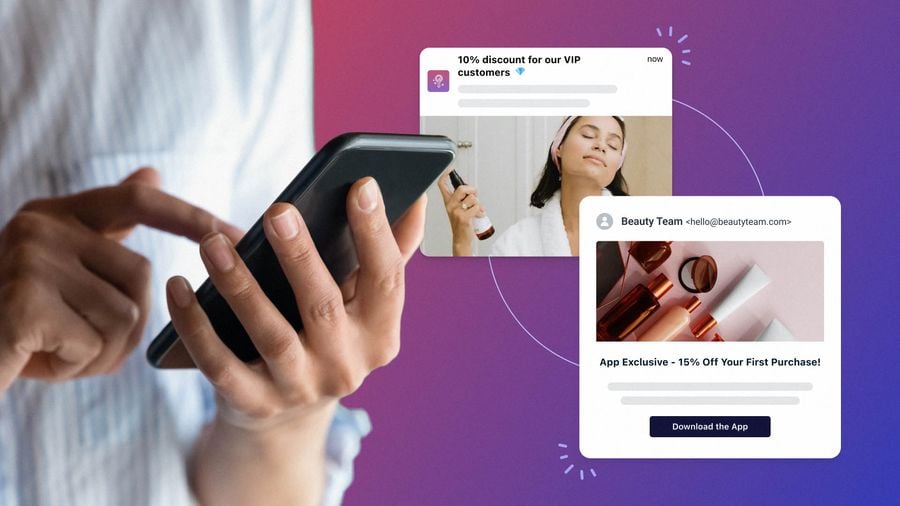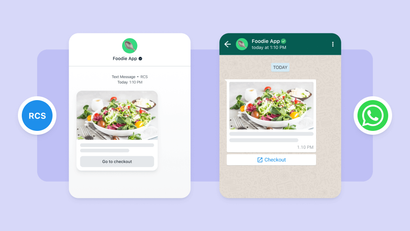"Communication is not saying something; it is being heard."
— Frances Hesselbein
Think about the last time you were bombarded with phone notifications for a product or service completely unrelated to your lifestyle. It might as well be a reminder to unsubscribe, right?
Addressing the evolving needs of your users requires you to deliver unique content over a variety of channels, two of the most effective being email campaigns and push notifications.
Does certain content perform better through email than via push? Absolutely. Can push notifications out-pace email when it comes to crucial marketing KPIs? Most definitely.
How to Use Push Notifications and Email Together
By using push notifications and email in harmony with one another, you create a well-rounded communication strategy that leverages the strengths of each channel while compensating for each other’s limitations.
Let’s look at three scenarios where email and push notifications shine brighter together:
- Onboarding and Activation
- Promotion and Reminders
- Cart Abandonment Recovery
- How to Avoid Communication Overload For Them All
Deciding when and how to use email vs. push is a great place to start optimizing content. But these are merely complementary tools in your mobile messaging toolbelt. Superior user engagement can only begin when you combine these two powerful channels together.
Onboarding and Activation
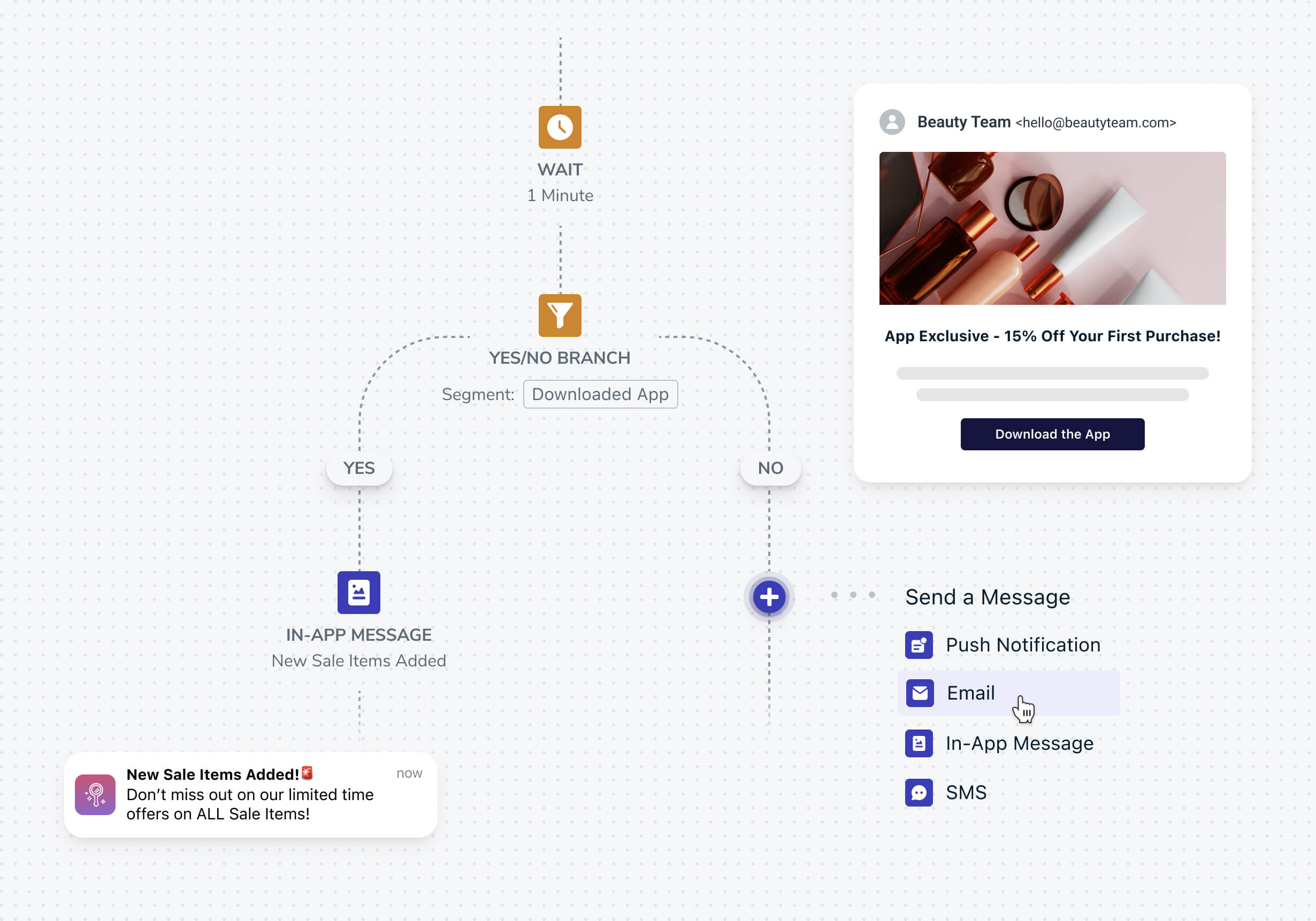
Let’s use a real-world example. Say you have a new fitness app that helps users track their workout goals.
You want to ensure that users complete their initial setup and avoid churning immediately after download. Here's how you can use email and push notifications together to promote active app engagement with your fitness app.
Step 1: Welcome Email
- As soon as a user signs up for the app, send them a welcome email. In this email, provide a brief introduction to your app's features and benefits.
- This email includes a clear call-to-action (CTA) encouraging users to complete their profile setup and start adding their fitness goals.
Step 2: Push Notification #1 (Same Day)
- If the user hasn't completed their profile setup within a few hours, send a push notification with a reminder.
- This push notification is concise and attention-grabbing, such as "Don't forget to set your fitness goals! Tap here to complete your profile."
Step 3: Profile Setup Email (Next Day)
- Send an email with a more detailed guide on setting up a profile and adding fitness goals. This is also a fantastic place to incorporate your value-add. Why should users care about adding their fitness goals?
- Include screenshots or step-by-step instructions to make the process as easy as possible. Your email subject line is compelling and promotes immediate action, "Get the Most Out of Your Fitness Journey: Complete Your Profile Now."
Step 4: Feature Showcase Email (2 Days Later)
- Send an email showcasing some of the app's key features, such as tracking workouts, setting nutrition goals, or joining challenges.
- Include success stories or testimonials from other users to inspire engagement.
Step 5: Push Notification #2 (2 Days Later)
- Send a push notification highlighting one specific feature of the app, such as "Track your workouts and see progress in real-time!"
- Include a direct link to the app's relevant section. Read up on deep linking best practices to unpack this in more detail.
Step 6: Goal Achievement Email (3 Days Later)
- Send an email congratulating users on completing their profile and setting their fitness goals.
- Mention the benefits they'll receive from using the app consistently.
Step 7: Push Notification #3 (3 Days Later)
- Send a push notification encouraging users to log their first workout or meal using the app.
- Use motivational language like "Start your fitness journey strong – log your first workout now!"
Step 8: Ongoing Engagement
- You have engagement momentum! Continue to use email and push notifications to encourage users to track their progress, participate in challenges, and engage with the app's community.
- Provide regular updates, tips, and personalized content to keep users engaged and motivated.
Takeaway: Email and Push Give the Gift of Complimentary Content (that keeps on giving)
Email provides space for much more comprehensive content, including detailed product descriptions, images, and links to various resources. Push notifications, with strict character limits, are better for quick, attention-grabbing updates or calls to action. Combining both channels is key to balancing both brevity and depth in your ongoing messaging strategy.
Sending push notifications the same day as emails, and then sticking to a short, daily follow-up sequence ensures campaign visibility while giving users time in between notifications to complete their onboarding. Remember, your daily reminders only continue if users are not completing their activation steps. This is merely a framework for a jumping-off point — Start thinking about ways to apply this scheduled format to your onboarding sequence.
For example, you may wish to substitute the “Feature Showcase” email (step 4) with a “Getting Started Guide” where you provide a step-by-step guide or checklist to help users get started with your app. This type of email can be particularly useful for complex or multi-step processes.
Further Reading
- What to Include in a User Onboarding Email
- How to Write Better CTAs
- How to Personalize Push Notifications
Promotion and Reminders
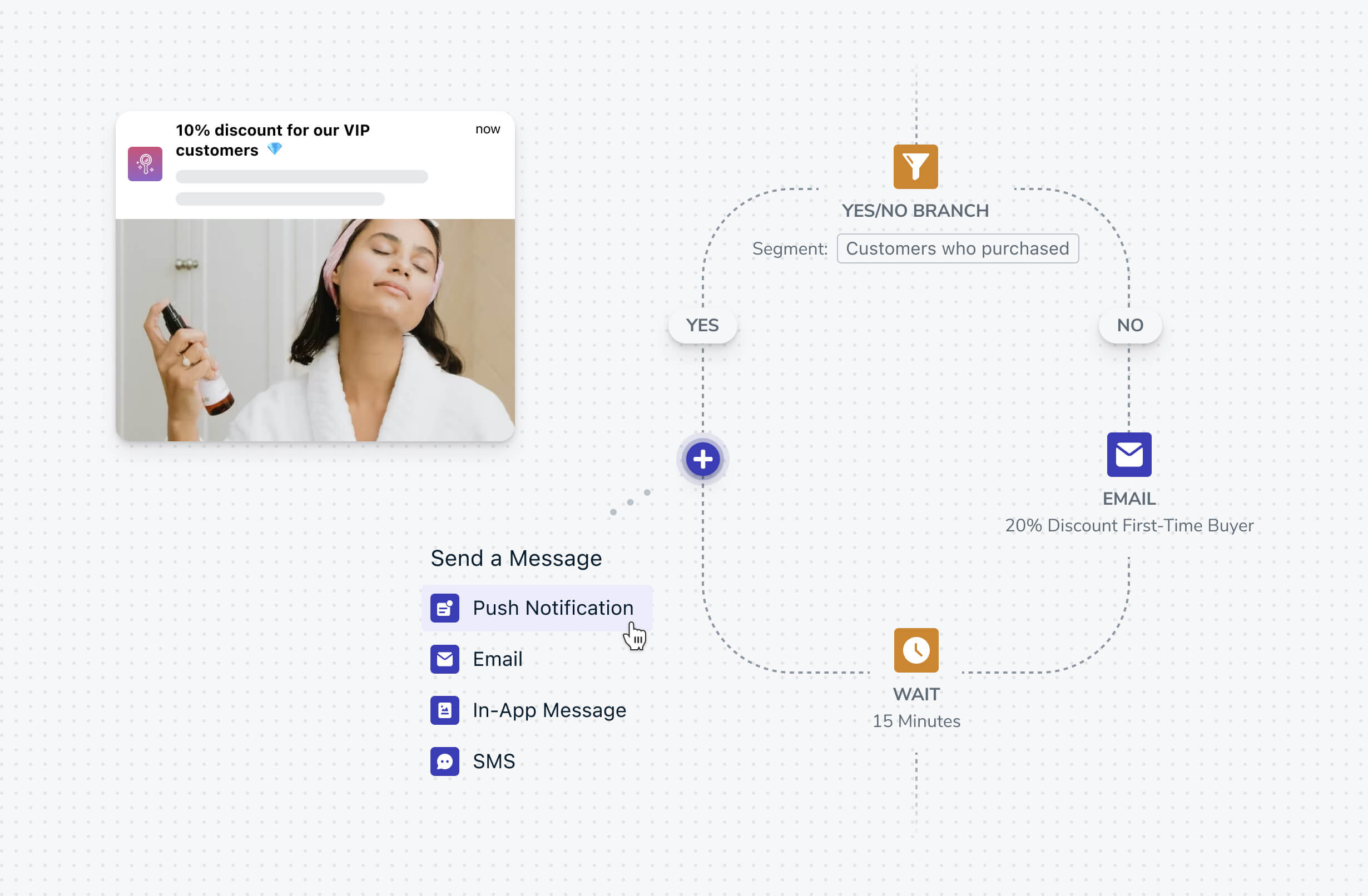
Sticking with the above fitness app example, let’s say you’re running a special sale on premium subscription plans. You want to inform users about the promotion, create a sense of urgency, and encourage them to upgrade. Let’s create a powerful 1-2 punch with email and push notifications designed to engage.
Step 1: Sale Announcement Email
- Send an email to all app users announcing the sale on premium subscription plans.
- Include details about the discount, benefits of the premium subscription, and a clear CTA to upgrade.
Step 2: Push Notification #1 (Same Day)
- Segment a push notification to users who haven't opened the email yet.
- Make it attention-grabbing with a message like "🔥 Flash Sale Alert! Get Premium Access Now at a Special Price."
Step 3: Sale Reminder Email (Next Day)
- Send an email as a reminder of the ongoing sale, emphasizing its limited duration.
- You incorporate visually appealing graphics, images, or GIFs that showcase the value of your app’s premium features.
Step 4: Push Notification #2 (Next Day)
- Send a push notification with a countdown timer, highlighting that the sale is ending soon.
- Your message highlights urgency, creating a sense of FOMO: "⏰ Hurry! Only [X] Hours Left to Grab Premium at a Discount."
Step 5: Exclusive Offer Email (2 Days Later)
- Send an email to users who haven't upgraded yet, offering an exclusive deal, such as a free fitness eBook or a one-month meal plan subscription, upon upgrading.
- You also add a dynamic countdown timer to the email to emphasize the limited time remaining in the sale.
Step 6: Push Notification #4 (3 Days Later)
- Send a push notification in the afternoon, emphasizing that it's the last chance to secure the discount and exclusive bonus.
- Use an urgent message like "Final Hours! Last Chance to Secure Your Premium Access Before It's Gone!"
Step 7: Post-Sale Follow-Up
- After the sale, send a thank-you email to users who upgraded during the promotion.
- Continue to engage and retain premium subscribers with personalized content, workout plans, and updates.
Takeaway: Email and Push Maximizes Messaging Coverage
Push notifications provide immediate visibility, appearing on a user's device screen even if they aren't actively using an app. Email, on the other hand, remains in an inbox until the user checks it. This combination ensures that important messages are seen promptly and aren't accidentally glazed over throughout the day.
Further Reading
- How to Grow a Subscription-Based Business
- Promotional Messages vs. Transactional Messages
- 6 Cross-Channel Optimization Tips to Boost Engagement
Cart Abandonment Recovery
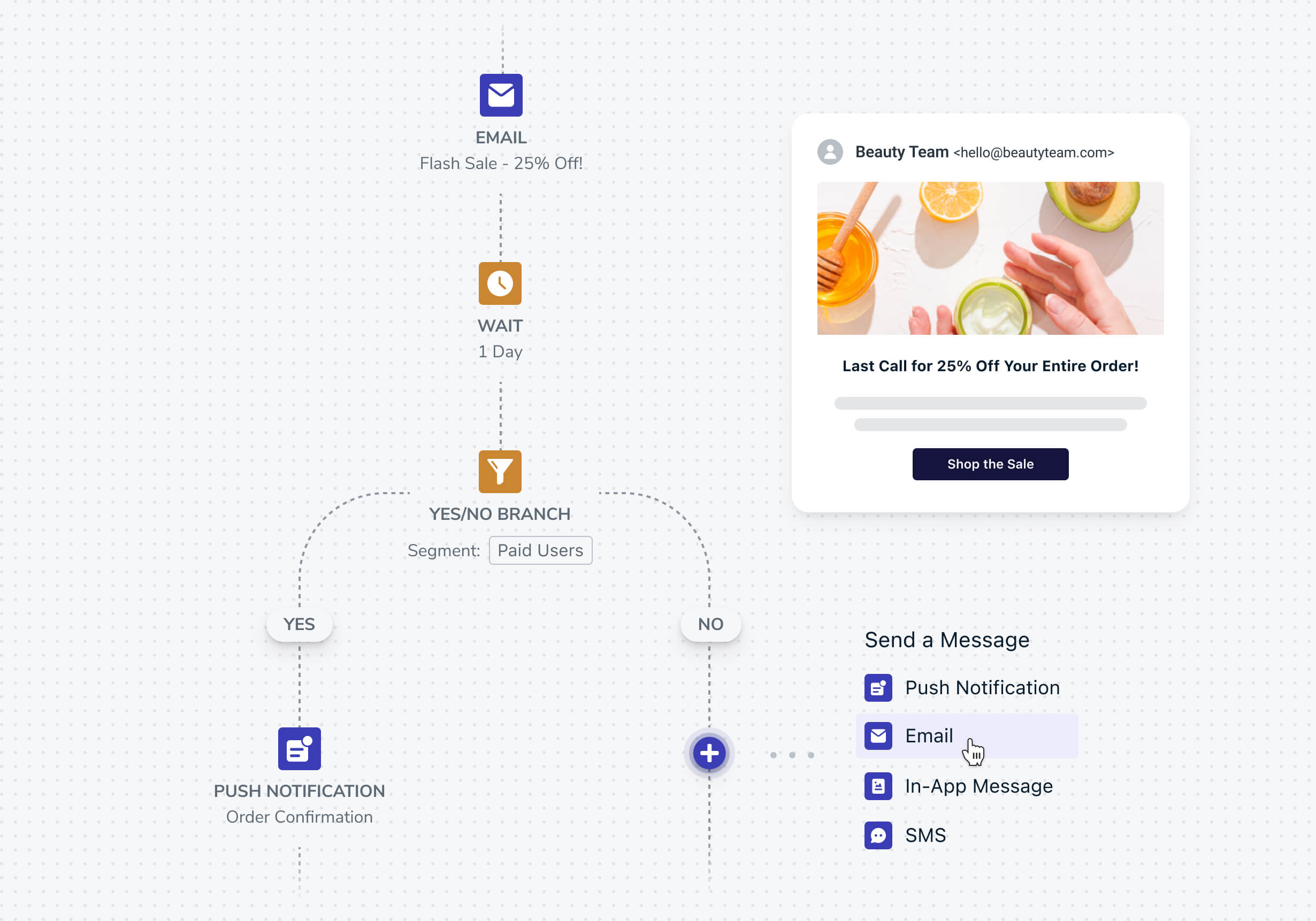
Users often add fitness equipment and accessories to their cart but abandon them before completing the purchase. You want to recover these abandoned carts and encourage users to finalize their orders by leveraging multiple touchpoints through email and push notifications.
Step 1: Abandoned Cart Push Notification (For empty carts over one hour)
- Send a push notification as a gentle reminder. Include a message like "Don't give up! Your cart is waiting for you."
Step 2: Abandoned Cart Email #1 (Same Day)
- Follow up with a cart recovery email including a list of the items in their cart, high-quality images, and their total value.
- Add a clear CTA button that reminds them how easy it is to jump back in and finish shopping: "Complete Your Order Now."
Step 3: Cart Reminder Push Notification (Next Day)
- Send another push notification the next day to re-emphasize the importance of completing the order.
- Use a message like "Don't miss out on your fitness essentials. Finish your order today!"
Step 4: Abandoned Cart Email #2 (2 Days Later)
- Send a second email that includes a reminder of the items in the cart, but this time, add a limited-time discount or offer to sweeten the deal.
- Create urgency with a subject line like "Exclusive 10% Off: Your Cart is About to Expire!"
Step 5: Final Cart Reminder Push Notification (2 Days Later)
- Send a final push notification, emphasizing that it's the last chance to complete the purchase and use the discount.
- Use an urgent message like "Last Day: Redeem Your 10% Discount Before It Expires!"
Step 6: Post-Recovery Engagement
- After successfully recovering a cart, send a follow-up transactional email thanking the user for their purchase and providing order details.
- Encourage users to explore other features of the app, such as workout plans or nutrition tracking that directly augment their original purchase.
Step 7: Order Update Push Notification
- Send a follow-up push notification with important delivery updates such as when their item has shipped or an estimated time of arrival.
Takeaway: Email and Push Create a Perfect Storm of Urgency
Because of their immediate deliverability and visibility, push notifications are ideal for conveying time-sensitive or urgent information, such as cart abandonment recovery, flash sales, breaking news, or appointment reminders. Emails are better suited for detailing the value behind the urgency, along with rich media assets (like countdown timers) to visually drive the point home. Using both channels allows you to create a sense of urgency for users while utilizing longer-form content to provide important context for your campaigns.
Further Reading
- How to Write More Effective Cart Recovery Emails
- 3 Ways to Automate Abandoned Cart Notifications
- Abandoned Cart Recovery for Shopify eCommerce Stores
Avoiding Communication Overload
The key to success with combining email and push lies just as much in strategy as it does in understanding what not to do.
While you should feel comfortable crafting cross-channel messaging journeys, be wary of message fatigue. Bombarding users with too many messages can lead to irritation and frustration, ultimately driving them to disable notifications, or uninstall altogether. Additionally, excessive messaging can dilute the impact of important updates, causing users to ignore or overlook genuinely valuable content. To mitigate these risks, it's crucial to strike a balance, respect user preferences, and carefully segment and tailor messages to ensure they provide meaningful value and relevance to each individual user.
Use the following strategies to avoid message fatigue and preserve quality engagement with your users:
- Segment Your Audience: Divide your user base into segments based on preferences, behavior, and engagement levels to send targeted and relevant messages, reducing the risk of overload.
- Opt-In and Preference Controls: Provide users with clear opt-in choices and preference settings, allowing them to customize the frequency and type of messages they receive. When you’re ready to really start reducing opt-outs, you can optimize your user preference center to allow users to choose exactly where and how frequently they wish to receive messages from you.
- Consistent Schedule: Maintain a consistent communication schedule, so users know when to expect updates. Avoid excessive messaging outside of the established schedule.
- Content Relevance: Ensure that every message adds value and relevance to the user. Avoid sending redundant or generic content that may contribute to overload.
- Feedback Mechanisms: Encourage user feedback and act upon it to fine-tune your communication strategy. Listen to user preferences and adjust messaging accordingly to strike the right balance.
Check out 7 Easy Solutions to Mitigate the Risks of Over-Messaging to help reduce user churn and promote user retention!
The Best of Both Worlds With OneSignal
Elevate your messaging strategy with an easy-to-learn visual workflow builder dedicated to multi-channel mapping. OneSignal Journeys takes the simplicity of a click-and-drag builder and powers it with custom triggers and precise moments to amplify engagement… across all channels. Start crafting your email and push Journeys with OneSignal’s Pro Plan to see what the hype is about!
Sign Up For OneSignal