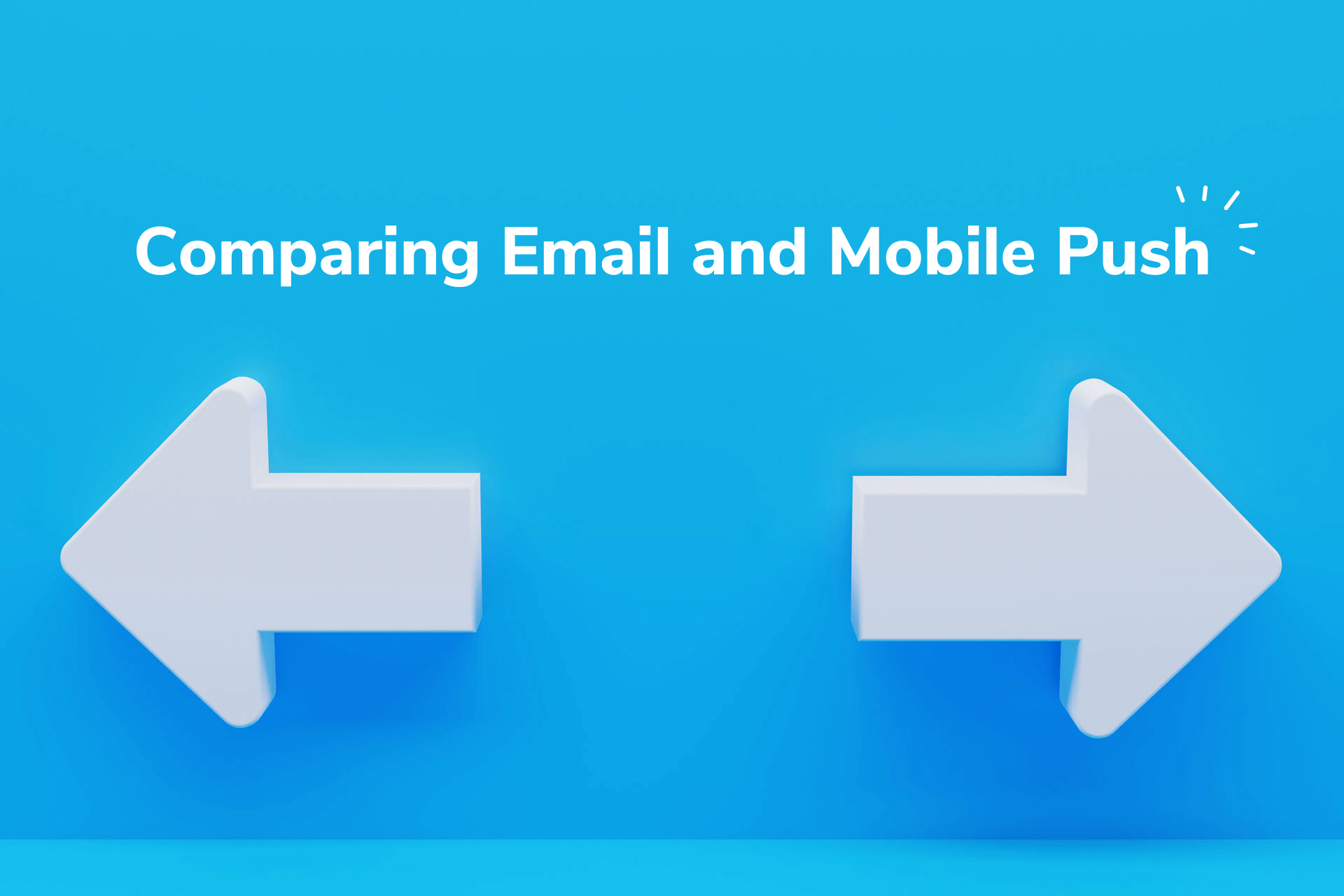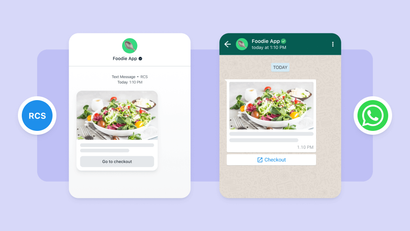In your family of digital communication channels, mobile push and email are like distant cousins. They share some of the same genetic makeup, but they also lead separate lives and operate much differently. Each channel can have an important place in your overall approach and should be deployed in a strategic way. Both channels can be used to increased engagement, retention, and conversions.
When thinking about the campaigns you want to design and outcomes you hope to drive, you’ll need to align the right content with the right channel at the right time.
Although they have some similarities, these channels have distinct uses within your overall communications strategy. When you’re trying to decide which campaigns are suited to which channel, consider the following guidelines. But before we get started with tips, let’s define email and push notifications.
What is email? What are mobile push notifications?
Email marketing dates back to 1978 when the "Father of Spam," Gary Thuerk, sent the first mass email campaign. Now, marketing emails are often sent through third-party marketing tools like email marketing services. They’re sent by brands to their users who have subscribed to this channel. Email is used to send many types of content, from brand newsletters to transactional receipts, to seasonal promotions. Although email is a more seasoned messaging channel than push, the email ecosystem is ever-evolving — as are the strategies used to reach audiences via this channel.
To get started with the highest impact email optimization strategies, check out the OneSignal Guide to Email Campaign Performance.
Mobile push notifications were born almost thirty years after email in 2009 with Apple’s APNs (Apple Push Notification System) for iOS apps. Mobile push notifications are sent from a mobile app to a user’s phone screen and are displayed as little banners that slide into view. In order to view these alerts from companies, a user must have downloaded their mobile app and opted-in to receive notifications.
These notifications are received front and center on a user’s phone screen and often convey real-time updates, transactional messages, behavioral nudges, and more.
Now that we know the basics of each of these channels, let’s talk about key considerations when tailoring a message for email or mobile push.
Key Considerations in Choosing Mobile Push vs. Email
1. Channel Statistics
Before launching your marketing campaigns, it’s important to review some key channel-specific metrics.
Open Rates and Click-Through Rates (CTR)
When it comes to open rates and click-through rates, the data favors mobile push over email. In a recent study, emails had an open rate of less than two percent. By comparison, push notifications had an average open rate of 20 percent.
Email’s deliverability also lags in comparison to mobile push. One study from 2020 found that about one in five emails never reaches its recipient, instead going to spam or remaining undelivered. This marks a four percent increase in failed email delivery from July of 2019. Push delivery, by contrast, is much higher.
Return on Investment (ROI) and Market Penetration:
Although email falls behind mobile push in its click-throughs and deliverability, this channel excels in its ROI and adoption rates. A study by the Digital Marketing Foundation saw a $38 ROI for every $1 spent on email. Email also pulls ahead of mobile push in its widespread adoption, seeing a 90.9 percent market penetration rate in the US as of 2019.
2. Message Content and Length
The first key distinction between email and mobile push channels is the content itself. Although push notifications are generally limited to about a couple hundred characters, emails are a longer form medium and leave space for more substance.
Consider how much detail you need to convey the desired message and whether you can best communicate your CTA through a long or short format. Email requires much more copywriting bandwidth to create than mobile push notifications, whereas mobile push requires less time to write and execute. That being said, there is more room for creativity and personalization in email content.
3. Audience
How do your email and mobile push audiences differ? Your mobile push audience includes all users who have given their permission to receive notifications from your app. Android users are automatically opted into receiving notifications, but iOS users must opt in via a permission prompt. The data shows that about 52 percent of mobile users opt into push.
In contrast, your email audience includes everyone who’s subscribed to your email list. These are users who have shared personal information (User Identified Information) to receive messages from your brand. Brands work hard to grow their email subscriber lists by providing incentives like first-order discounts and gated content and by crafting well-placed and well-timed opt-ins on their sites. Building an email list is a process and an art in itself, so keep this in mind when you’re launching email.
4. Ideal Messaging Frequency
Both mobile push and email help you build relationships with your users over time. However, it’s wise to think about how often you message your customers on each platform. In general, you can plan on messaging your customers more often via mobile push, given that these messages are real-time, instant, and expected on a frequent basis. They are often intended to reengage users with your app. Many brands will send a flurry of mobile push per day. Our general rule is to send two notifications per day.
By contrast, email is generally a slower channel, and these messages should be sent on a less frequent basis. If you send too many emails, you’ll likely see less email opens and higher unsubscribe rates. On average, businesses should aim to send emails on a weekly or biweekly basis.
5. Sensitivity
Between mobile and email, mobile push is a more sensitive channel. Since users receive your updates in real-time, front and center on their screens, they tend to be more intimately engaged with these alerts. When tailoring messages for this channel, remember that users are more likely to get annoyed if you send content that is overly salesy, poorly timed, or irrelevant to their interests. With this in mind, email is a better channel for regular promotions, newsletters, and product updates. The data shows that the majority of consumers actually prefer receiving promos over email. With the intimacy of push, you’ll need to be more calculated and targeted in your messaging.
6. Urgency
How time-sensitive is your message? Does the value of your message depend on how quickly it is seen? Or, is your content something your subscribers will find relevant if they access it at their leisure? Mobile push notifications are often seen by users in real-time, which makes them an optimal channel for time-sensitive content.. Choose mobile push for your most urgent messages, such as calendar reminders, order delivery updates, fraud alerts, or breaking news.
If the message can wait, opt for email. Oversending content that can wait through mobile push will only detract from your overall strategy, so stay tactical in your approach.Given that users read email in a delayed fashion, this channel is better for content such as newsletters, extensive onboarding instructions, or the delivery of other assets.
7. Message Permanence
When considering whether to use email or mobile push for a given message, consider how permanent you’d like your message to be.
Email is an ideal channel for communications that users might want to revisit at a later time, such as invoices, lab test results, tickets, shipping confirmations, and messages with attachments. Whereas an email resides in a user’s inbox and can be prioritized and starred for later reference, mobile push notifications are fleeting and therefore inconvenient for information a user may want to revisit.
Mobile push is ideal for more ephemeral messages, such as real-time, succinct updates that a user is unlikely to need an official record of.
Get Started with OneSignal
OneSignal is designed to help you send notifications and seamlessly manage your user communication across every channel, including mobile push notifications, web push notifications, bulk SMS, in-app messaging, and email. Our platform is quick to set up and makes it easy to customize and automate your messaging strategy without doing any development work. If you don't have a OneSignal account, you can create one for free and start sending push notifications to your users today. Don't take our word for it — simply sign up and see for yourself!
Create a Free Account