Let’s get this out of the way first. The mobile app paywall should not be a wall. Walls are designed to keep people out, and by nature, interrupt engagement. Instead, mobile app paywalls should be an express lane — a shortcut for users to instantly feel as though they are moving to the front of the line to get the absolute most value for their time.
With users spending $380 billion on in-app purchases worldwide, there is no shortage of opportunities to drive app revenue if you know the nuances of notification targeting to properly communicate value. After all, users have become increasingly conscious of overly aggressive monetization models, and there are more free alternatives competing with each other every day.
Choosing users to target for conversion is a bit like picking fruit from a tree. Pick it too early and they aren’t edible. Too late, and they’re most likely over-ripened and have fallen off on their own. Let’s take a look at some of the tell-tale engagement signs that a free user may be getting close to converting into a paying customer. Going a step further, let’s explore how to use a perfectly timed notification to cinch the deal!
How to Tell When Users Are Ready to Purchase
Below, we’ve identified five “sweet spots” with the highest purchase intent you should focus on with your mobile notification targeting. Group audiences with these characteristics into custom user segments so you can reach each of them with the messaging most likely to resonate.
Remember, relevancy = revenue!
1. High Frequency App Visitors
Users who frequently engage with your app and spend a significant time within it are more likely to find value in its features and content. The exact frequency you’re looking for can vary depending on the nature of your app, your user base, and the content or features you’re offering.
A common threshold used by many app developers and marketers is the "7-day active user" metric, which refers to users who engage with your app at least once within a 7-day period. This user segment is considered a prime opportunity for targeted notifications and offers aimed at driving in-app purchases.
Track metrics like daily active users (DAU) and session duration to identify users who are deeply engaged and might be inclined toward making purchases.
For Veteran Users — Convert Through Exclusivity
The best way to convert frequently engaged users is to make them feel uniquely rewarded for the time they’ve spent with you. Intentionally segmented push notifications are a perfect way to give these VIP users a taste of your virtual red carpet experience. Consider this example from the global fast-casual chain Shake Shack.
To coincide with the launch of a new dish, they crafted a push notification campaign using geotargeting to reach local subscribers within a 15-mile radius of the location hosting the promotion.
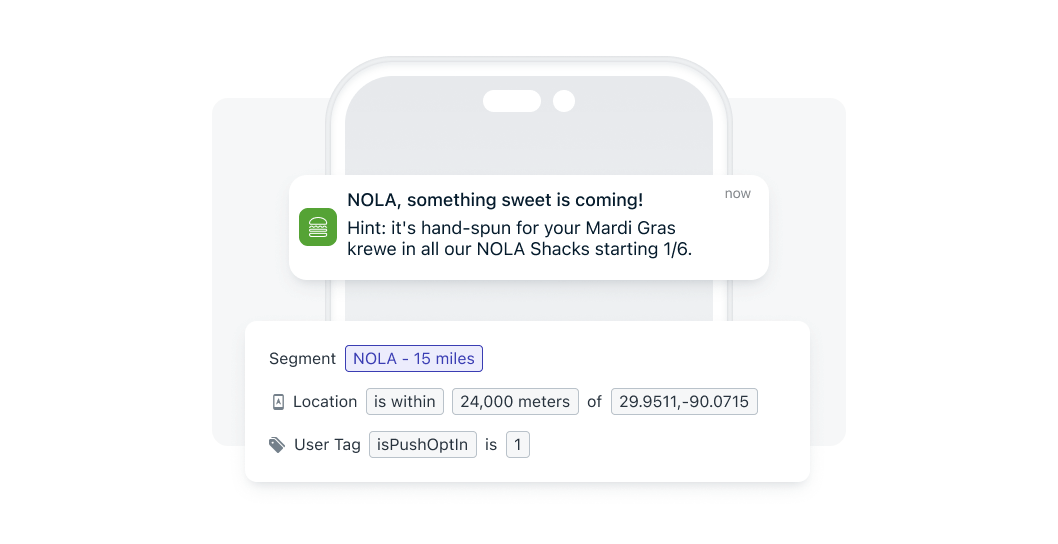
By giving high-frequency users their own unique path of engagement, even if it’s just a tease, you increase the likelihood of generating a conversion through perceived exclusivity.
Read the full Shake Shack case study to learn how they achieved an 184% increase in subscriber growth!
For Newer Users — Convert Through Value
To address newer users who have recently downloaded your app and have been engaged, consider a lighter touch with your in-app messaging. Rather than immediately upselling them, inviting new users to opt in to personalized push notifications will give you a chance to contextualize and time offers at the right moment in their user journey. Presenting this opt-in request in an in-app message as opposed to relying on the native push permission prompt allows you to communicate the value that push notifications will provide, thereby increasing the likelihood of conversion.
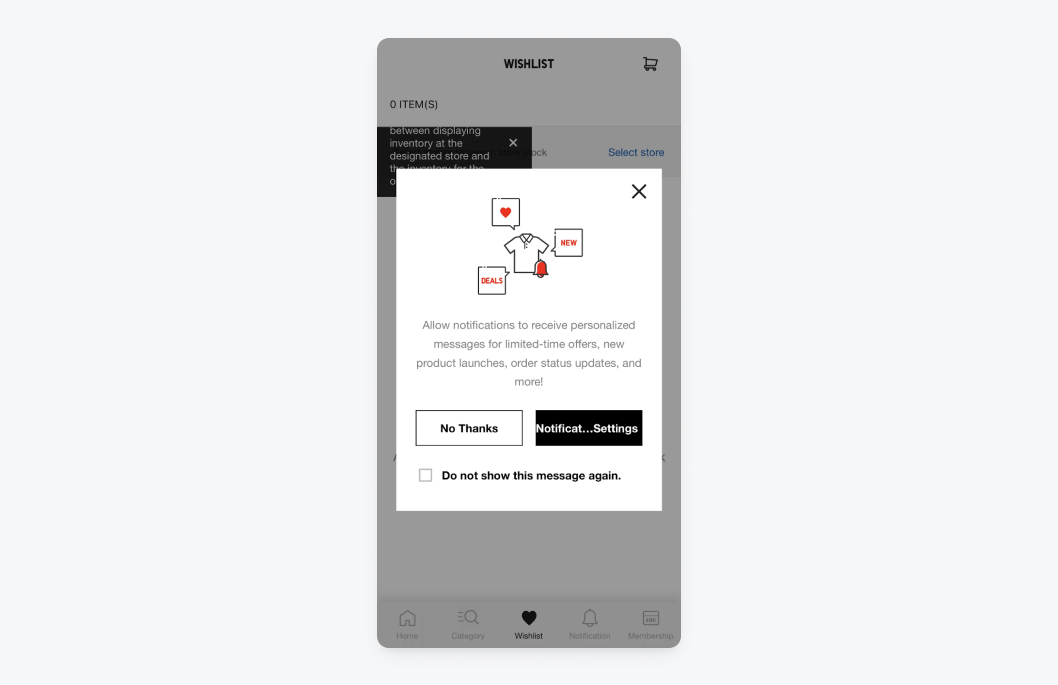
This example from the shopping app UNIQLO does a great job of providing clear context for their notification permission request. But there is room for improvement. Your call to action (CTA) should be short, actionable, and clear. While it’s safe to assume where “Notificat…Settings” will send you, it almost looks like an error in the app. When you are writing your CTAs, make sure they fit within your notification buttons!
Consider this much cleaner version from Foodpanda — Minimal content, cohesive color design, and a low-pressure CTA (that actually fits inside the button!)

Learn how to write better CTAs to start increasing your click-through rates!
Once you have gained push notification permission from your users, OneSignal can help ensure they stay opted in with unique engagement features like:
- Time To Live, which schedules your push notifications to expire when no longer relevant so your users never see outdated or expired promotions
- Image Carousel Push notifications for iOS, to give your alerts an eye-catching visual edge
- Intelligent Delivery, which learns which times of day your users are more likely to open your notifications and automatically schedules them accordingly
2. Users Testing the Premium Waters
Users who actively explore premium or locked features within your app are demonstrating an interest in accessing additional content or functionalities. Monitor interactions with premium features, such as clicks on locked content or time spent hovering on paywalls before bouncing, as these actions indicate a potential willingness to invest in a more elevated experience.
Similar to the above examples, but going a half step further, prompt hesitant users with a reminder designed to bring them back to their purchase decision after they’ve had time to think about it. This example from Klima is a non-invasive way to keep your app top of mind without strong-arming users into a purchase decision. (We’ve seen Inception, we know people are more likely to act on ideas they form themselves!)
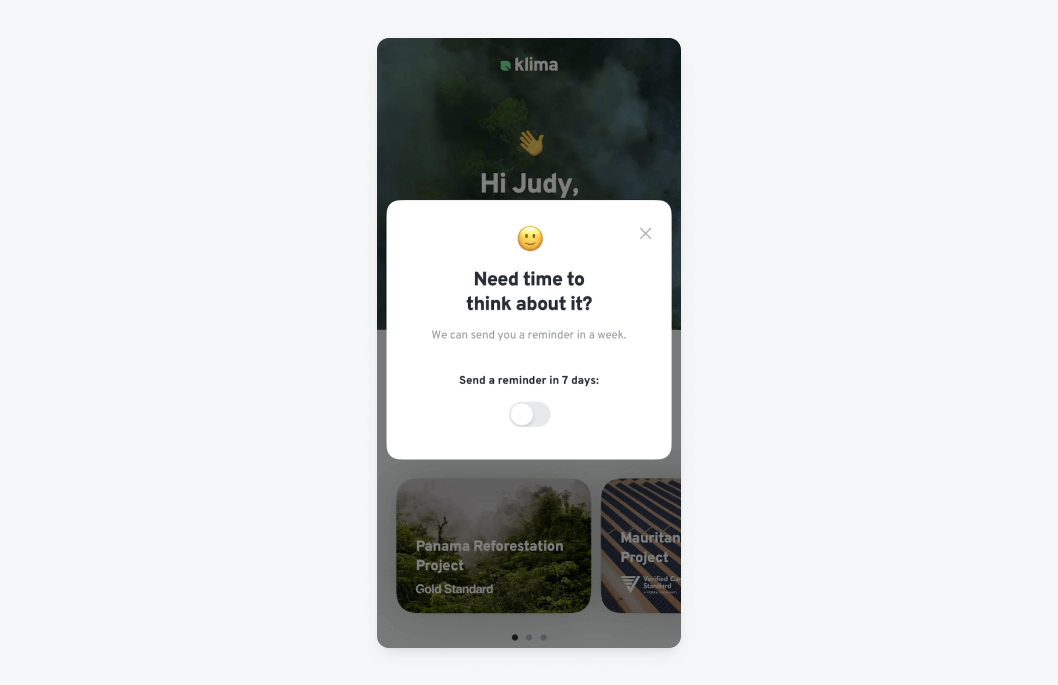
You may also discover a specific user segment that responds positively to monetization prompts, such as special offers, discounts, or past notifications about premium benefits. Analyze click-through rates and conversion rates for such prompts to identify users who are receptive to upgrading to paid subscriptions or making one-time purchases.
Since this user segment has already demonstrated they’re mentally halfway to a purchase decision, a well-timed in-app message the next time they are investigating a premium feature or paywall may be just the “value nudge” they need to convert.
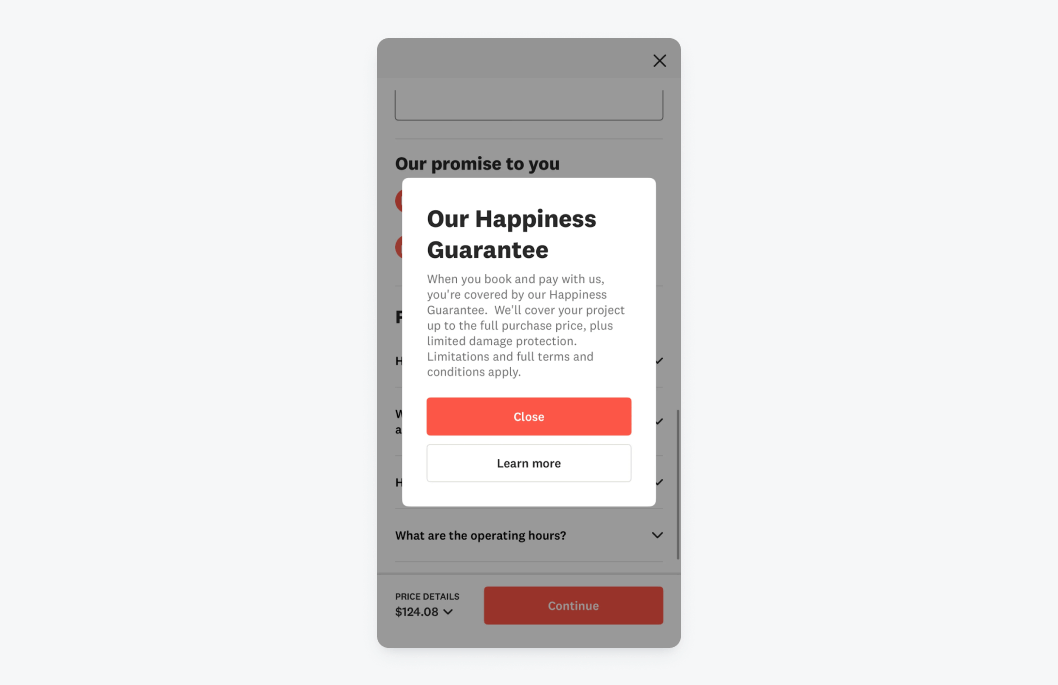
This example from the home improvement networking app, Angi, is a good reminder that not all value-adds are straight dollars and cents. If your business offers any “peace of mind” additions, guarantees, or feature extras that go above and beyond, now is the time to give them center stage.
If you are looking for ways to fit more value within your in-app messages, OneSignal’s in-app carousels allow you to create up to 10 custom slides with an intuitive drag-and-drop editor. Whether you’re creating mobile onboarding sequences to boost engagement or simply need more on-screen real estate to highlight your newest updates, carousels are one of the most versatile ways to deliver compelling in-app content.
3. Completion of Key Milestones or Achievements
Users who progress through key milestones or achievements in your app have proven their commitment and dedication to your platform. They are more likely to be receptive to offers for in-app purchases or subscription upgrades that complement their progress and enable them to maximize what they are already accomplishing in your app.
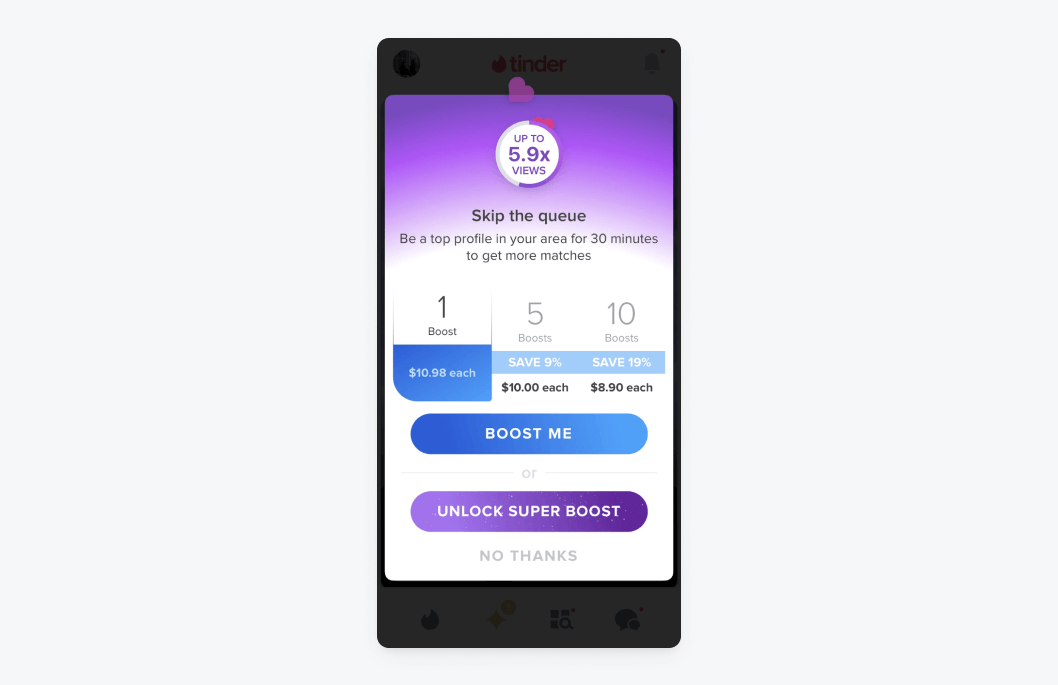
Consider this example from the popular dating app, Tinder. This in-app message gives users the “front-of-the-line” treatment by telling them they’ll get more matches by “boosting,” giving them upgrade options with included savings, and tempting them with a specific metric of improvement of “up to 5.9x the views.”
Mobile games, in particular, can benefit from rewards-based notification targeting. Purchase decisions are made infinitely easier when you’re helping users further their own personal journeys within your app.
Check out these 10 Tips for Creating More Rewarding In-Game Challenges to take your engagement to the next level.
Build on this sense of progress by delivering targeted push notifications to users who are not active during the time periods where they are typically active. Remind them that you remembered their routine and that it’s time to further their milestones with the help of a conveniently timed XP boost or limited-time discount.
Alternatively, you may target a user segment who are all within two to three sessions of achieving their next milestone. By tailoring your notification targeting to address this “almost there” segment, you offer a tantalizing shortcut for your more achievement-oriented users to get ahead for a small price.
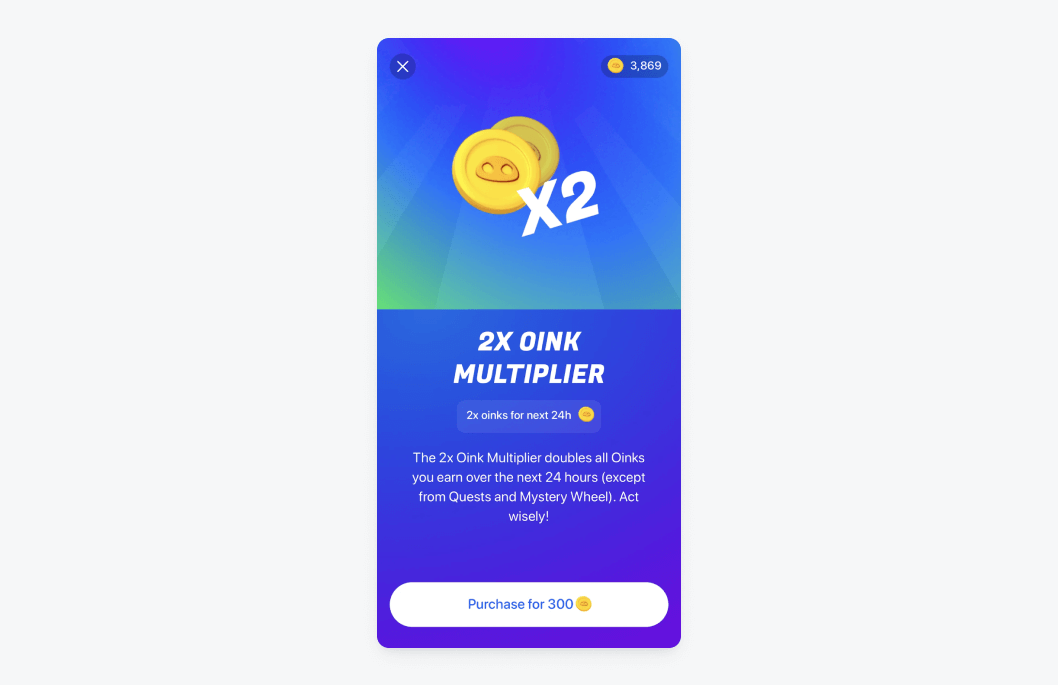
Bloom is a gamified investing app that has created a visually striking in-app message card to offer a limited-time boost (we don’t know what “Oinks” are, but double the Oinks for the next 24 hours sounds like a pretty good deal 😉) The point here is that by targeting users who are nearing their next milestone with a way to reach it now, you are incentivizing in-app purchases with the promise of instant gratification.
4. Active Participation in Community or Social Features
Users who actively participate in community forums, social sharing, or multiplayer interactions within your app demonstrate a strong sense of belonging and investment in your brand ecosystem. Leverage community engagement metrics, such as comments, likes, or shares, to create user segments that are likely to appreciate the value proposition of premium content or features.
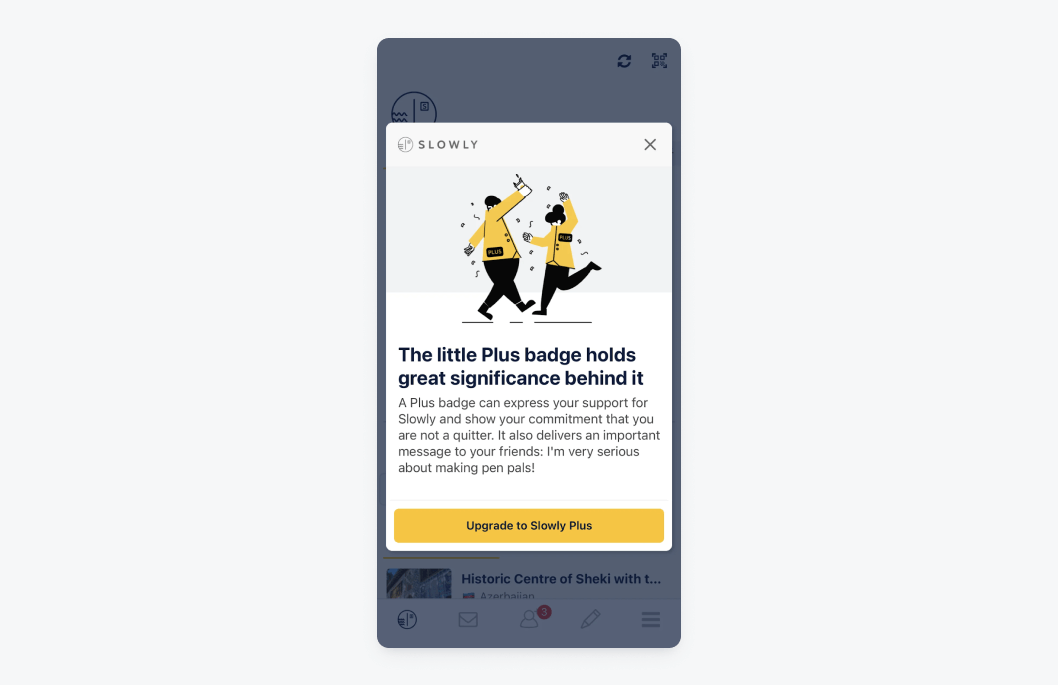
The pen pal app Slowly does a great job of using its in-app messaging to not only make its users feel special but also communicate the social benefits of upgrading.
Using your social media engagement metrics mentioned above, you may also time targeted push notifications based on when users are most active within your community. These notifications should focus on providing value beyond the sale. Other than tangible rewards, what kind of community-driven benefits will these users reap in the process?
- Will they gain access to exclusive online groups
- Can they unlock special profile badges or customizations?
- Do they get special recognition within shared leaderboards or showcases?
- Will they be prioritized in any exclusive future events?
Social media-driven notifications are also a perfect place to provide in-app purchasers with discounts, rewards, or incentives for referring friends or family members to your app. This encourages them to share their positive experiences with others and helps grow your user base organically through word-of-mouth referrals.
Check out this case study for the app Betmate, which explains how targeted, cross channel messaging contributed to capturing more referrals to grow their user base.
Lastly, consider including social proof elements in your push notifications to showcase the popularity or positive experiences of other users who have made in-app purchases. For example, highlight the number of people who have already taken advantage of the offer or feature testimonials from satisfied customers — people are more likely to trust your brand and convert if they see a large group of satisfied users have taken the plunge before them!
OneSignal: Bullseye-Only Notification Targeting
OneSignal leverages real-time user engagement data to help mobile apps of all sizes reach their intended audience with relevant, personalized messaging. With detailed filters, built-in segments, and an intuitive click-and-drag Journeys builder for cross-channel campaigns, you now have a painless (dare we say fun?) way to boost engagement rates by 80%!
If you’re on the fence, our generous Free Plan is the best place to try us out. Happy sending!
Try OneSignal for Free



