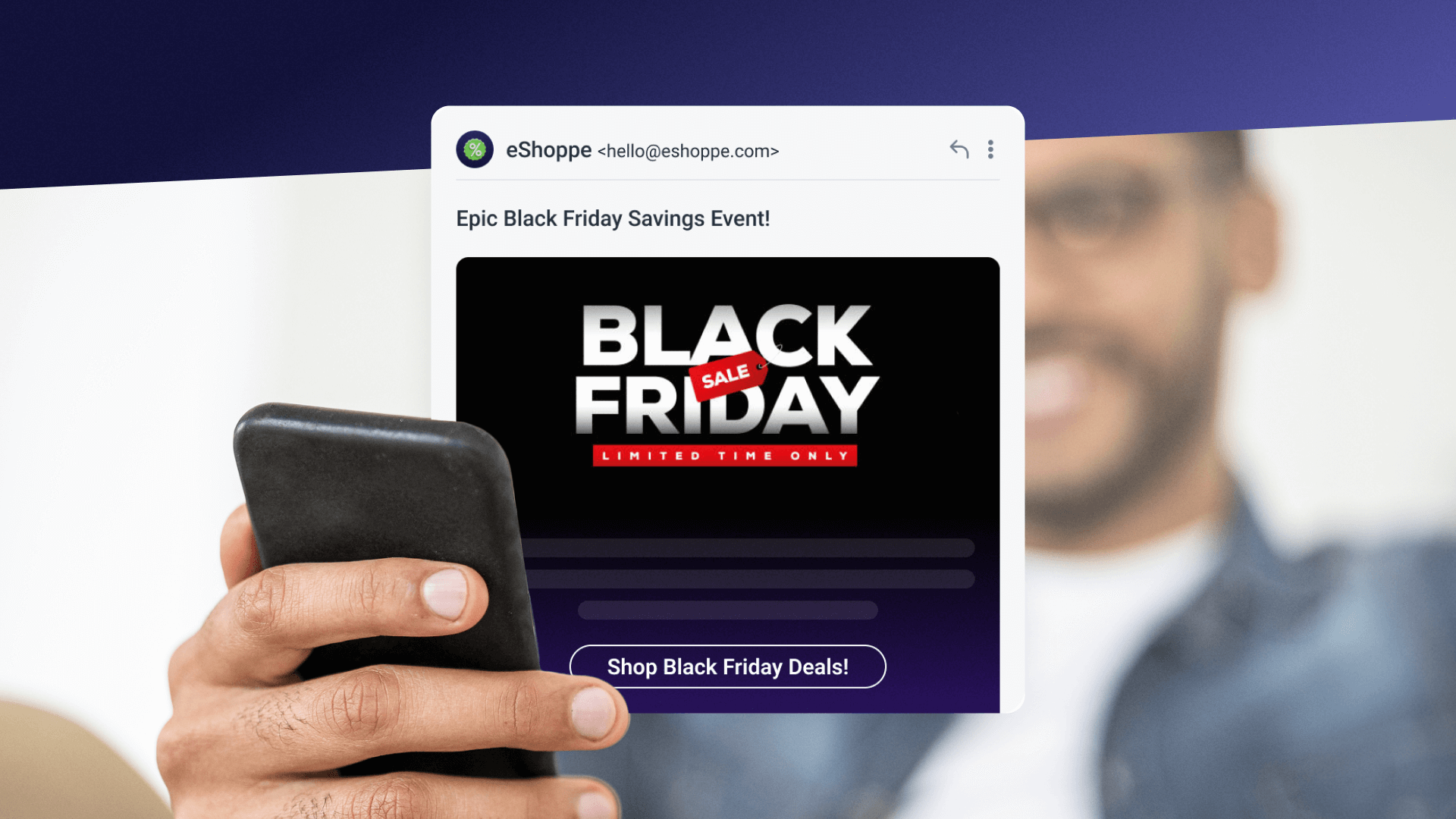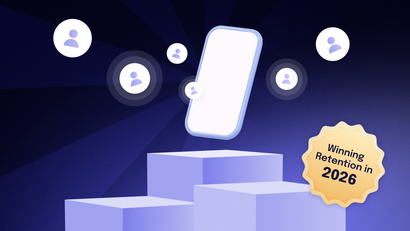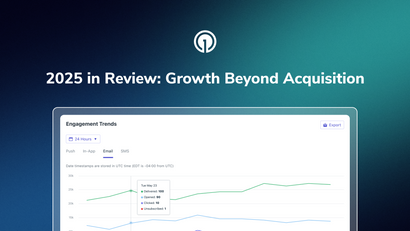As Black Friday approaches, the stakes continue to rise for mobile marketers looking to increase app engagement and revenue. Email campaigns play a crucial role in capturing attention, driving conversions, and increasing overall app interaction during this high-traffic shopping season. But with inboxes overflowing with Black Friday promotions, it’s essential to stand out, engage effectively, and close the deal.
Looking for more Black Friday and Cyber Monday strategies? Check these out:
- Push Notifications That Drive Black Friday Conversions
- How to Automate Black Friday Campaigns With OneSignal Journeys
Below are strategies for crafting high-converting Black Friday email campaigns specifically tailored for app marketers. We'll discuss actionable tips for writing, designing, and timing your emails to maximize user engagement and optimize revenue.
1. Start Early: Build Anticipation with a Black Friday Countdown Series
Goal: Generate excitement and keep your app top-of-mind by building anticipation.
Rather than waiting for the big day, start sending a countdown series 1-2 weeks before Black Friday. These emails should be short, visually engaging, and subtly hint at what’s to come without giving away too much. The purpose here is to create curiosity and excitement, making your app users eager to check back.
How to Execute:
Email 1: Teaser Email
Share a sneak peek with phrases like “Deals like you’ve never seen!” or “Get ready for Black Friday.” This is a perfect opportunity to add a countdown timer, emphasizing urgency and/or scarcity!
Push Notification 1: Countdown Reminder
Don’t let email do all the heavy lifting alone. Send a subtle push notification with a similar teaser message like, “The countdown is on! Check your email for a sneak peek.” Push notifications are perfect for reaching users who might miss an email, and a simple reminder here can help boost email open rates.
Learn how email and push together make a recipe for long-term retention!
Email 2: VIP Access Tease
Encourage sign-ups for early access to deals or perks, creating an exclusive feel. Mention that VIP access will be limited, encouraging immediate action.
In-App Message: VIP Access Sign-Up
For users who haven’t signed up yet, consider displaying an in-app message when they open the app, promoting VIP access. Include a prominent call-to-action button linking directly to the signup page. This reinforces the email without requiring users to leave the app to engage.
This countdown strategy not only builds anticipation but keeps your app in front of your users in a non-intrusive way leading up to Black Friday.
2. Segment Your Audience and Personalize Offers
Goal: Boost engagement with tailored offers that feel personal and relevant to each user segment.
Your users fall into different categories, each with unique needs. For example, some may be regular buyers, while others are new users. Email segmentation helps you create specific offers based on user behavior, spending history, and preferences, making your email feel highly relevant.
Segmentation Strategies:
New Users: Offer a first-time user discount or personalized recommendations to make them feel valued and motivated to explore your app.
High-Value Users: Reward loyal users with an exclusive deal, such as an “extra 10% off” for Black Friday. They’re more likely to make larger purchases if they feel appreciated!
Cart Abandoners: Target users who left items in their cart with reminders that Black Friday offers even deeper discounts. Include product images to remind them of items they showed interest in.
Let’s look at a hypothetical email campaign, designed to re-engage users who haven’t opened or interacted with the app in the last 60-90 days. The goal is to spark interest in returning with a compelling Black Friday offer.
Email 1: “We Miss You!” Re-Engagement Teaser
A friendly message welcoming the user back, highlighting the benefits of returning to the app just in time for exclusive Black Friday deals. Use phrases like, “Your best deals are waiting,” and include a link to view featured Black Friday offers only available on the app. Offer a limited-time bonus discount for reopening the app.
Email 2: Personalized “Return and Save” Offer
Highlight a special discount code exclusive to “returning users,” valid only on Black Friday. To make the offer feel more personalized and relevant, include tailored recommendations based on previous purchases or browsing history (if available).
Email 3: Last-Chance Reminder with Countdown Timer
A countdown timer builds urgency, encouraging the user to redeem their personalized discount before it expires. Reinforce the message that this deal is exclusive to returning users, making them feel valued.
This segmentation strategy aims to rekindle engagement from inactive users with highly tailored incentives, maximizing the likelihood of re-engagement and app use during Black Friday.
Want to go a little deeper into re-engagement? This Mobile Re-Engagement Toolkit is packed with all sorts of strategies dedicated to bringing inactive users back to the table.
Bonus Personalization Tips:
- Use the recipient’s name in the subject line or email greeting.
- Reference previous actions or purchases in the email copy, such as “Because you loved [Previous Product], don’t miss out on these Black Friday offers!”
- Customize offers based on browsing history, tailoring your email content to highlight products or categories the user has recently viewed. For example, “Spotted something you liked? Black Friday savings are here!” or “Exclusive deals on items you recently viewed—don’t miss out!”
- Use location-based personalization for users who have allowed location data. Include region-specific deals or mention time zones (e.g., “Black Friday deals for [User's City] start at midnight!”). This adds a local touch and makes offers feel even more relevant to the individual user.
3. Craft Compelling, Mobile-Friendly Design and Copy
Goal: Ensure your emails are visually appealing and easy to read, especially on mobile.
A well-designed Black Friday email doesn’t just look great; it guides the reader’s eye to the CTA (Call-to-Action). Given that the majority of people read emails on mobile, design and copy must be optimized for small screens to keep readers engaged.
Design Tips:
- Keep It Simple: Use a minimalist design with large fonts, plenty of white space, and prominent CTAs. This reduces cognitive load and makes it easy for users to process the information quickly.
- Make Your CTA Stand Out: Use bright, contrasting buttons for your CTA, and keep the text action-oriented (e.g., “Shop Now” or “Unlock My Deal”).
- Visual Hierarchy: Place the most important content (such as the offer and CTA) in the first 300 pixels of the email.
Use this guide to designing responsive emails to see how email design can significantly increase engagement.
Copywriting Tips:
- Clear and Direct Language: Avoid fluff; users should understand the offer immediately.
- Use Power Words: Terms like “exclusive,” “only for you,” and “last chance” can instill a sense of urgency and exclusivity.
- Short, Punchy Subject Lines: Aim for 5-7 words that grab attention (e.g., “Flash Sale: Up to 50% Off” or “Unlock Black Friday Savings Now!”).
Another powerful strategy is to incorporate mobile-specific features that enhance the shopping experience. For example, integrating dynamic elements like countdown timers for limited-time offers can create urgency and boost conversions. Using tappable in-app carousels allows users to easily swipe through product options, fostering engagement and allowing them to preview multiple deals within the same email.
Additionally, consider adding deep links that take users directly to specific products or deals within your app. By making these optimizations, you’re not only simplifying the path to purchase but also creating a seamless and engaging experience that aligns with mobile shopping behaviors.
4. Optimize Timing and Frequency of Emails
Goal: Balance frequency to keep users engaged without overwhelming them.
Timing can make or break your Black Friday email campaign. You’ll want to engage users throughout the lead-up to Black Friday without causing “email fatigue.” Here’s a suggested cadence for a typical Black Friday campaign.
Suggested Timing for Email Campaigns:
- 1-2 Weeks Before Black Friday: Send a “Countdown Series” to create awareness and build anticipation.
- 3-5 Days Before Black Friday: Tease the deals with a “Preview” email showcasing what users can expect on Black Friday.
- Black Friday Morning: Send your primary Black Friday email first thing in the morning to ensure it’s one of the first emails users see.
- Afternoon Reminder: Remind users of the deals with a short “Don’t Miss Out” email.
- Evening Last Chance Email: Wrap up Black Friday with a final email for those who haven’t taken action.
To get the best results from your Black Friday email campaigns, it’s smart to A/B test your send times. Different user segments may be more active at certain times of the day, so try experimenting with morning versus afternoon sends to see when engagement peaks. This is especially useful in the days leading up to Black Friday, as your users’ schedules and habits may shift with the holiday weekend approaching.
Also, don’t overlook the Thanksgiving weekend itself! Many users will be checking their inboxes for extra deals and last-minute offers, so stay active through to Cyber Monday. The key here is to be consistently present without overloading their inboxes, keeping your messages well-timed to match user habits.
5. Track, Analyze, and Adjust in Real-Time
Goal: Use data to optimize for conversions in real time.
Black Friday email campaigns are a prime opportunity for performance tracking. Use analytics to monitor open rates, click-through rates, and conversions, adjusting your approach as needed.
Key Metrics to Track:
- Open Rates: Check which subject lines are performing best and adjust as needed for subsequent emails.
- Click-Through Rates (CTR): Track which CTAs and links are generating the most clicks to optimize future emails.
- Conversions: Pay attention to how many users are completing purchases or in-app actions.
Real-Time Adjustments:
- If open rates are low, consider testing new subject lines for later sends.
- If CTR is low, adjust CTA placement or text to increase click engagement.
Data-driven adjustments are crucial for maximizing conversions during Black Friday. By analyzing performance in real time, you can make quick adjustments to improve outcomes as the weekend progresses.
Need help deciding which user behavior to focus on? This guide to understanding app user behavior will help you prioritize your metrics.
Black Friday: A Goldmine for Mobile Engagement
Black Friday offers app marketers a tremendous opportunity to boost engagement and drive revenue, but standing out requires a thoughtful, strategic approach. By building anticipation, segmenting audiences, crafting visually appealing and mobile-friendly designs, leveraging scarcity, optimizing timing, and continuously tracking performance, you’ll create a high-converting email campaign that cuts through the noise.
As Black Friday approaches, start planning your email sequence early, refining your campaigns with OneSignal’s powerful segments and time-based triggers. Interested in bringing your email strategy into alignment with your mobile messaging strategy? Try OneSignal for free, start experimenting with our drag-and-drop email composer, and engage your audience where it matters most.
Get Started for Free