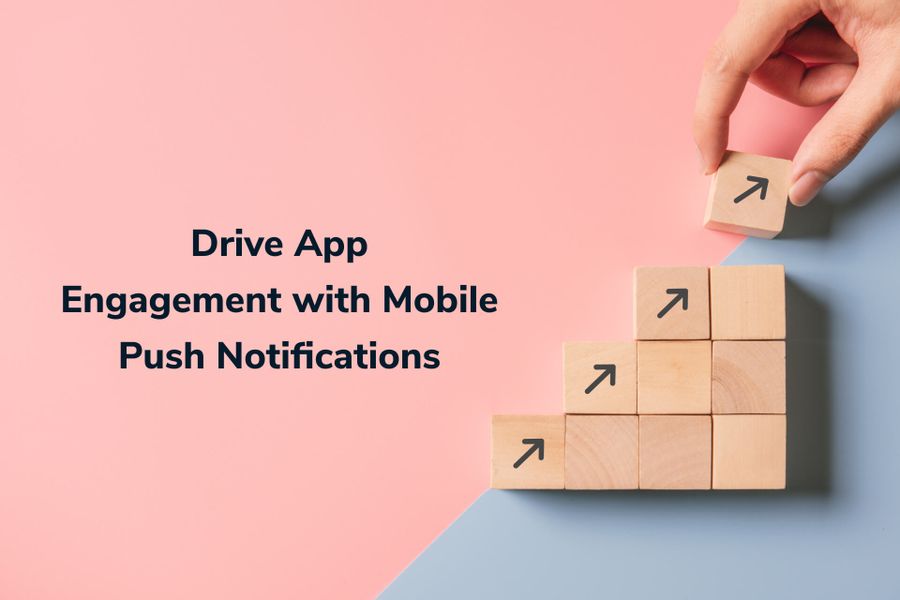Before, mobile push notifications could be eaten as a side dish to your app’s functionality. Now they’re its main course. Mobile push notifications are now a necessary part of the mobile app experience, and in today’s competitive app environment, you can’t go without them.
As consumers, we appreciate seeing communications from our favorite apps like a breaking news update, a reminder to check our monthly bank statements, or a gentle nudge to record our breakfast log. We’re now used to seeing these types of mobile push notifications on the daily. Effective app marketers should understand their place in a strategic multichannel or omnichannel messaging strategy.
Let’s get into exactly how and why these instant, impactful little messages can help you achieve your broader marketing goals.
What are Push Notifications
Let’s start from the top. What exactly are mobile push notifications? Mobile push notifications, or push notifications, are real-time messages that pop up on a user’s lockcreen. These little banners slide into view — whether or not your app is open. They can include media, buttons, and personalized elements such as a user’s name.
Mobile push notifications are sent from mobile apps to end users who have opted into the channel. They are supported by platforms such as Google Android and Apple iOS and are sent through each platform’s operating system push notification service, or OSPNS.
How They Work
Push notifications were first broadly introduced in 2009 by Apple with the release of iOS 3.0. Since then, mobile push technology has been rolled out across all the major mobile operating systems. Today, platforms such as Apple iOS, Google Android, FireOS, Blackberry, and Huawei Android offer support for these impactful little messages.
The Difference Between Push and Pull Technology
So what’s so special about push technology anyway? The difference between push and pull technology has to do with how a client/server architecture is structured.
Whereas with push technology, servers initiate information updates with clients, with pull technology, the request originates with the client and is then responded to by the server.
What this means is that push technology allows an app publisher to send information to a user’s mobile device or web browser without a user having the app open.
However, before you can start blasting off push notifications to your users, you’ll need to get your app configured and registered with a push notification service. Registering with an operating system push notification service such as APNS gives developers a way of delivering push notifications to end users. Registering with an operating system’s push notification service allows you, the app publisher, to access the OSPNS API.
Why Are They Important for Apps?
Push notifications are a must-have for apps that want to keep pace with an increasingly mobile-centric customer base. In 2021, daily time spent in apps grew by 20 percent, and consumers spent 8 percent more time on their mobile devices than they did watching live TV. Consumer behavior is shifting more and more towards mobile experiences, which means push notifications are even more important for your app’s performance.
They’re also optimal for a variety of use cases because they’re an instant, scalable, and real-time way of reaching customers where they are.
Maybe you’re an airline with a mobile app and you need to communicate with users about real-time flight changes. You can send a gate change push notification to reach a flustered user who’s too busy dragging a suitcase through the airport to be actively checking a channel like email.
Maybe you’re a stock trading app and you want to inform your users when the market takes a dip. Send a timely push notification to convey this urgent information so that your users can make the most responsible buying and selling decisions with their assets.
Maybe you’re a heart health app and you need to remind users to input health information on a daily cadence. You can use push notifications prompting users to reengage every morning and nudging them to input their morning vitals, medication regimen, and daily exercise routine.
What Are the Benefits?
As an app marketer, your goals most likely include engaging, retaining, and converting users in order to monetize your app. Achieving consistent engagement and long term retention can be both puzzling and stressful. Push notifications can help set you up for success and keep your app afloat in the long-run. Let’s take a look at how push notifications can help you achieve these goals..
Enhancing App Functionality:
When it comes down to it, user engagement depends on how well your app serves its purpose. How easy is it for users to learn and leverage your core offering? Push can fill in gaps in your app’s functionality, all without a heavy backend lift. For example, a food app can send users real-time updates throughout the ordering and delivery process in order to keep users connected and satisfied with their service.
Improving User Experience:
Your mobile push notifications can be more than just one-off alerts. They can play a strategic role in every step of the user journey. Building contextual customer experiences with targeted and personalized messages is critical if you want to elevate your app experience. Mobile push notifications can smooth communications with users throughout the app experience, increasing the likelihood that they’ll stick.
Meeting Users Where They Are
Recent data shows that users interact with most applications as a result of receiving notifications. They now expect to receive proactive communication and updates from your brand, rather than independently seeking out these interactions. To capture your users’ attention and loyalty, you’ll need to send real-time updates, content, and deals..
Drive Conversions:
Push notifications should always be relevant and actionable for each subscriber. For example, If you want to send a push notification to increase sales in your eCommerce app, make sure you send a targeted offer that fits with the subscriber’s needs. If a user purchased running shoes in their last session, you could offer them a LTO on athletic socks with a clear Call to Action to buy.
Tips and Tricks for Better Push Engagement
Use a Strategic Opt-In
In order for you to send mobile push notifications to your app users, you’ll need them to enable notifications on their device. On Apple OS devices, you’ll need users to explicitly opt in to receive your push notifications. (On Android devices, your users are opted in by default. ) In order to increase your chances of a user opting in, you may want to delay your opt in to ensure that the timing is right. You may also consider using a pre-permission prompt to increase the likelihood that users will agree to receiving these app communications.
Segment Your Users
In our analysis of over 90 billion notifications sent over a 4 week period, we found that push notifications targeted to specific segments have a 21 percent higher click-through rate than push notifications sent without the use of segmentation. If you’re the one responsible for crafting and sending push campaigns, segmenting your audience can also save you valuable time and energy.
Use Rich Media
Show don’t tell. Enhance your notification content with other elements to improve engagement and Click-Throughs.
In addition to your notification copy, you should be thinking about how to visually pique your users’ interest and seamlessly drive them towards the next action you want them to take in the user journey. Rich notifications allow you to include images, short videos, action buttons, and icons within your message.
Master Push Notification Anatomy
The anatomy of push notifications varies across every platform. How many lines of text do you need? How many images? What are the character restrictions? What do your messages look like on other operating systems? It can be useful to review the design capabilities and limitations of each platform as you go about crafting your campaigns.
Test, Test, Test
It’s easy to fall into the trap of assuming that you know what your customers want. However, it’s important to remember that without data to validate your assumptions, you could easily be shooting off-target.
As a data-driven marketer, you should already know that testing is key to optimizing the elements of any messaging campaign. A/B testing and multivariate testing can help you understand what works best for your audience. Experimentation is an industry-wide best practice that helps you validate the effectiveness of your messaging strategy. Relying on data-driven learnings is leaps and bounds more effective than relying on outdated or incorrect assumptions.
Using OneSignal for Your Mobile Push Strategy
Our mission is to power the world’s messages by providing the best-in-class tools for apps to engage users across different channels. In addition to leveraging push notifications and in-app messaging, you can also send SMS, email, and web browser notifications from one centralized engagement dashboard. Getting started is free, so don't take our word for it.
Get Started with OneSignal
OneSignal is designed to help you send notifications and seamlessly manage your user communication across a variety of channels, including mobile push notifications, web push notifications, bulk SMS, in-app messaging, and email. Our platform is quick to set up and makes it easy to send eye-catching messages without doing any development work. If you don't have a OneSignal account, you can create one for free and start sending push notifications to your users today. Don't take our word for it — simply sign up and see for yourself!
Create a Free Account