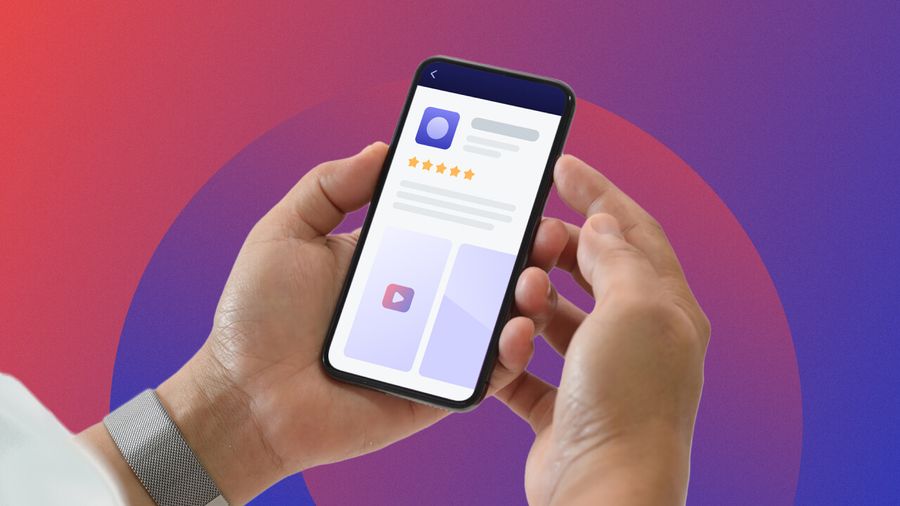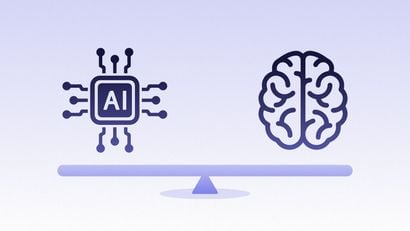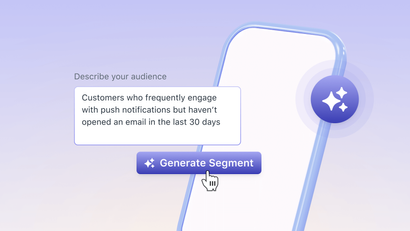What is App Store Optimization (ASO)?
If you’re in the marketing bubble, you’ve likely heard the acronym “ASO,” which stands for App Store Optimization.
App Store Optimization is a growing priority for mobile app publishers as the number of apps on the market skyrockets.
Take the following statistics for context:
- In 2023, there are over 2.24 million apps in the Apple App Store and over 3.6 million apps in the Google Play Store
- Searches in the app store drive 67 percent of new downloads
- The mobile app market is predicted to grow by USD 653.91 billion from 2021-2025
How important is app store optimization?
Think about the standard steps app users take in finding the app that scratches their itch. Data shows that the most common way users find apps is through native search.
Most consumers are familiar with the process of opening the app store, querying what you’re looking for, and viewing the top few listings that appear.
To support this, Google reports that 40 percent of phone users search for apps within app stores.
With over five million apps on the market, however, your platform faces tight competition. Ranking high and maintaining an optimal position in app store search results is becoming harder and harder over time.
If you devote thought to ASO strategy now, you can ensure that your platform will naturally continue to grow in the rankings over time.
Benefits of App Store Optimization
Here are some additional key benefits you can expect from ASO.
Increase Discoverability: ASO helps you get noticed by the right users by increasing your chances of appearing high in the search results.
Decrease Acquisition Costs: Rather than over-spending on paid ads, ASO allows you to target users through organic search, which empowers you to optimize your customer acquisition costs and invest further in the customer experience.
Reach Global Audiences: By optimizing your app listing for different regions, you can localize for global audiences who may now better find and appreciate your offering. This will help you expand into new markets.
Increase Installs: Perhaps the most obvious but also the most important benefit of ASO is increasing the number of installs your app receives. The higher you rank in popular stores, the higher the number of downloads you will get over time.
How does app store optimization work?
ASO focuses on driving click-throughs, downloads, and conversions for your app through improved visibility in popular app stores.
The process of creating an ASO strategy consists of taking the time to optimize each important element of your app’s listing. Although ASO is often compared to SEO, the process of optimizing your app for app stores is significantly more straightforward than optimizing for web searches. SEO depends on hundreds of factors, whereas ASO can be narrowed down to a smaller number of components.
The exact steps you take to optimize your app for the Apple App Store and the Google Play store will depend on each store’s unique ranking algorithm.
Each algorithm scores your app in a different way, so you’ll want to do the appropriate research to learn how each works. Here, we’ll get into some background.
Optimizing for App Store Search on iOS and Android
In the process of developing, testing, and finally launching a mobile app, you’ll want to submit it to the most popular app stores in order to be published.
The two most common app marketplaces are the Apple App Store for iOS devices and the Google Play Store for Android devices. Each will rank your app according to a slightly different list of factors based on their unique algorithms.
The key differences, which we’ll elaborate on below, include how each store handles keywords, rankings and reviews, and updates.
App Store Optimization Best Practices
1. Conduct Keyword Research
Successful ASO begins with in-depth keyword research. Start by understanding your target audience and the words and phrases they are likely to use when searching for apps like yours. ASO tools can be invaluable for keyword research, allowing you to identify relevant keywords and assess their search volume and competition. Don't forget to incorporate long-tail keywords to target more specific and less competitive search terms.
For both app stores, keywords are the number one component you need to focus on to achieve a favorable rank. Both the Apple and Google app stores will index your app based on keywords, with a couple of distinctions.
The Google Play Store will evaluate your app based on all text elements to rank you for keywords, whereas the Apple App Store gives you an explicit field for keywords. Keyword optimization in Google Play will involve simply optimizing your description and app title.
Research keywords in your category and prioritize claiming those with high search volumes and low competition. The keywords you target will largely depend on your category and your competitors. In general, make sure not to keyword stuff to the point that it compromises the quality of your copy. Example keywords you can target include “fitness” and “weather.”
2. Optimize Your App Title & Subheader
Your app's title is a critical element for ASO.
This is the first field that users see and use to understand what your app actually does. Not only that, but it’s also the biggest ranking factor that algorithms use in placing your app in the search results. It's essential to include relevant keywords in the title while maintaining readability. If your app is well-known, consider including your brand name in the title to increase brand recognition, especially if your brand carries a strong reputation. Try to clearly communicate the value of your app in a concise and user-friendly way.
In both the Google Play Store and the Apple App Store, you’re limited to 30 characters.
Examples of Well-Optimized App Titles:
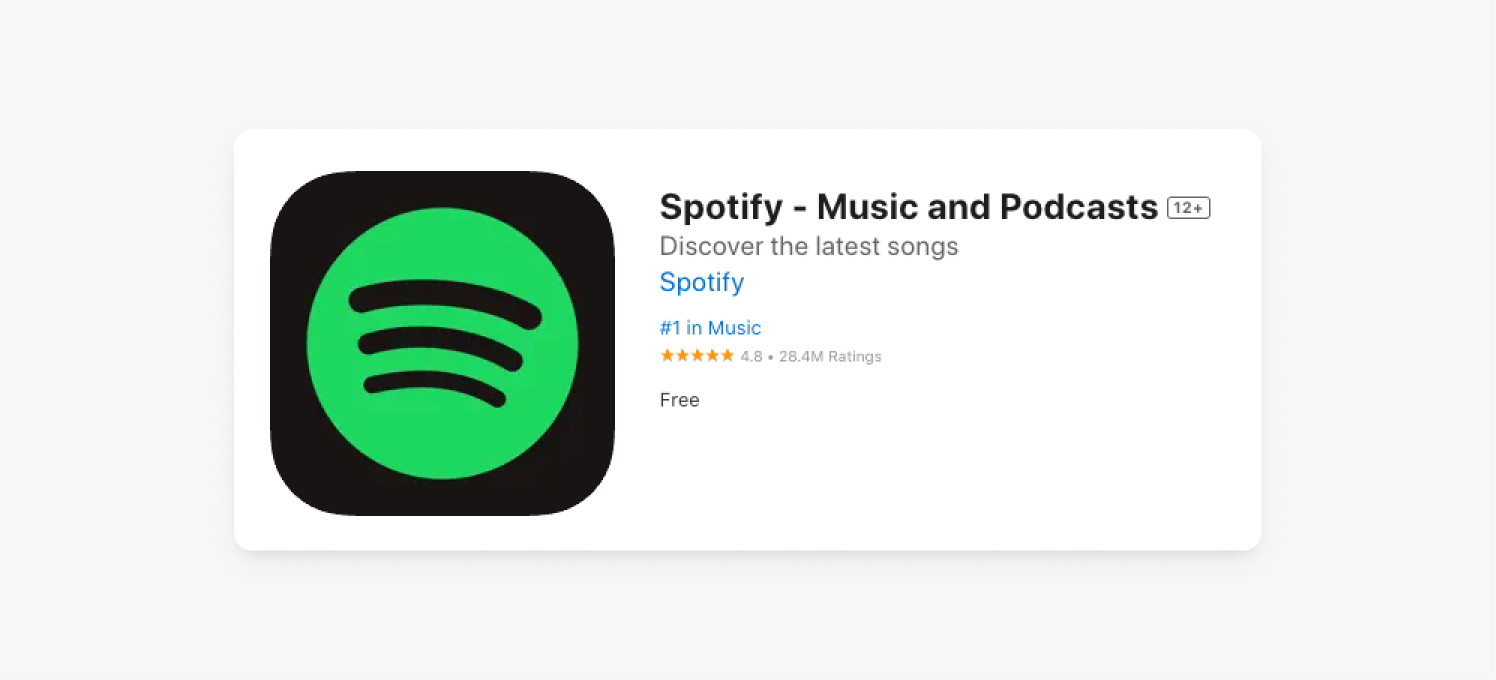
- Spotify - Music and Podcasts: This title includes the app's name, "Spotify," which is well-known, and the terms "Music and Podcasts," indicating its primary functionality. The subtitle, "Discover the latest songs," speaks to the value the app provides and compels action and excitement.
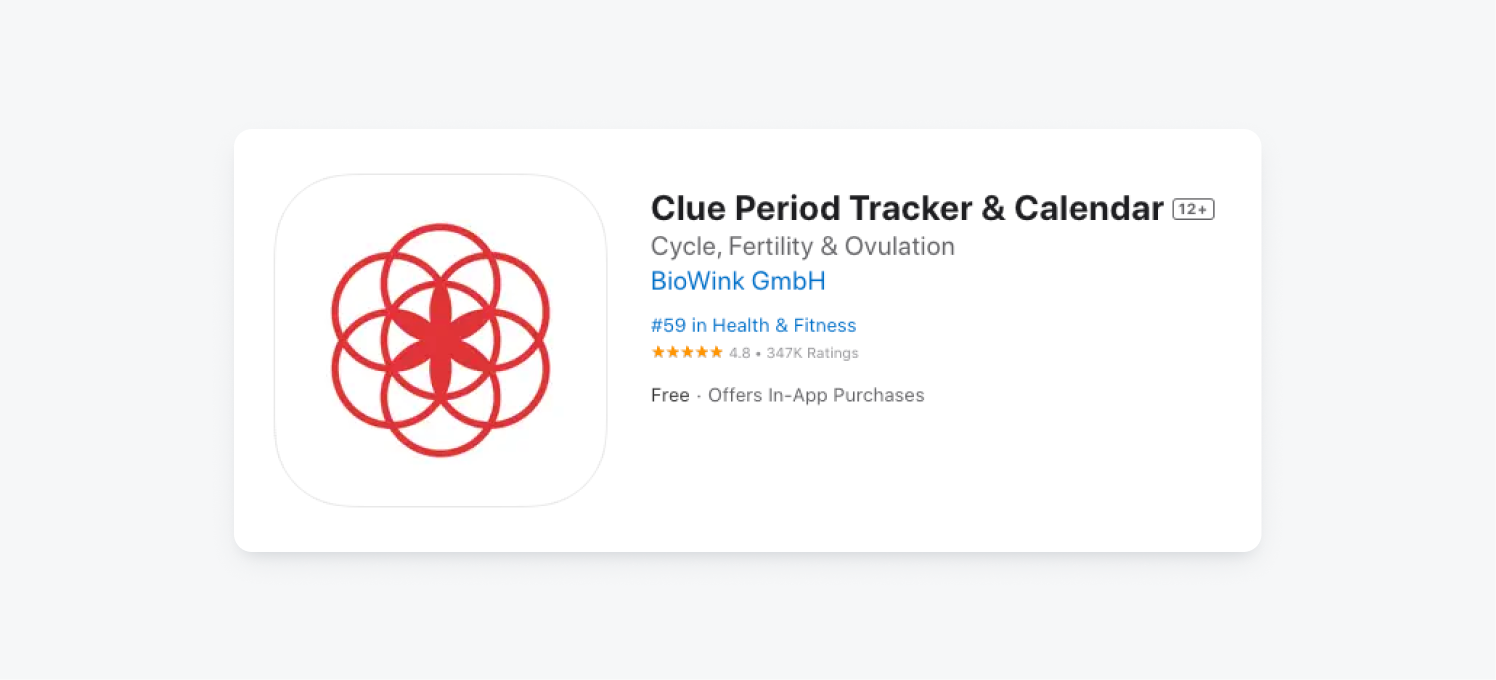
- Clue Period Tracker & Calendar: This title includes the app's name, "Clue," which is less recognizable on its own. "Period Tracker & Calendar" is both concise and indicates the primary function of the app. The use of the "&" instead of writing "and" saves space and helps searchers focus on the keywords. The subtitle, "Cycle, Fertility & Ovulation," captures additional keywords and value props for different types of users (those attempting to conceive and those looking to track and understand their cycle).
3. Be Thoughtful About Your App Icon
Your app icon is the first visual impression users have of your app. It's vital to create an eye-catching and memorable icon that accurately represents your app's purpose. A well-designed icon can significantly impact the click-through rate of your app.
Attributes of Well-Designed App Icons:
- Simplicity: A well-designed app icon is simple and uncluttered. It conveys the core concept or purpose of the app with a clear and easy-to-understand visual.
- Uniqueness: It's distinctive and stands out in the crowded app store environment. An original design helps users remember and recognize your app.
- Relevance: The icon is directly related to the app's functionality, so users can quickly understand what the app does.
- Consistency: The app icon maintains visual consistency with the app's brand and user interface. This consistency reinforces the app's identity.
- Scalability: It's designed to look good at various sizes, from small icons on the app store to larger icons on the device's home screen.
- Legibility: Text, if used, is legible at small sizes. Avoid cramming too much text or detail into the icon.
- Color Scheme: The color scheme is pleasing to the eye and is consistent with the app's overall branding. Color choice should evoke the right emotions and match the app's target audience.
- Visual Hierarchy: It effectively uses visual hierarchy to guide the user's focus to the most important elements of the design.
Example of a Well-Designed App Icon: WhatsApp Messenger

The WhatsApp app icon is a clean, green speech bubble. It represents the core function of the app: messaging and phone. The green color adds a sense of friendliness.
Attributes of Poorly Designed App Icons:
- Too Much Complexity: A poorly optimized app icon is overly complex and contains too many elements, making it difficult to understand at a glance.
- Generic Design: It looks like countless other app icons and doesn't help the app stand out. Generic icons may result in users overlooking your app.
- Irrelevance: The icon may not clearly represent the app's function, leading to confusion among potential users.
- Inconsistency: It deviates from the app's overall branding or design language, leading to a lack of visual harmony.
- Legibility Issues: Text may be too small or difficult to read, especially on smaller screens. Users should not struggle to make out the app's name or purpose.
- Poor Color Choices: The use of colors may be jarring or unattractive, detracting from the overall aesthetic.
- Visual Noise: The icon may have excessive visual elements that create confusion rather than clarity.
- Lack of Focus: It doesn't effectively guide the user's eye toward the essential elements, making the purpose of the app unclear.
4. Optimize Your App Description
Your app's description is an opportunity to highlight key features, benefits, and what makes your app unique. Make sure to use relevant keywords naturally within the description to enhance discoverability. A well-crafted description can influence a user's decision to download your app.
Example of an Effective App Description:
5. Include Clear Screenshots and App Previews
Visual assets such as screenshots and app previews are crucial for conveying the functionality and benefits of your app. Use them to tell a visual story that entices users. A/B testing different screenshots can help you determine which ones generate the most conversions, so experimentation is key.
Screenshots also give potential users a sneak peek into your app. You have the opportunity to include up to three in your app listing, so choose wisely in deciding what parts of your app to highlight.
You can also optionally include animations or videos in your app store listings. The videos you can display are referred to as app promo videos in the Google Play Store and previews in the Apple App Store. Make sure whatever video components you include clearly highlight your app’s core features and a positive user experience.
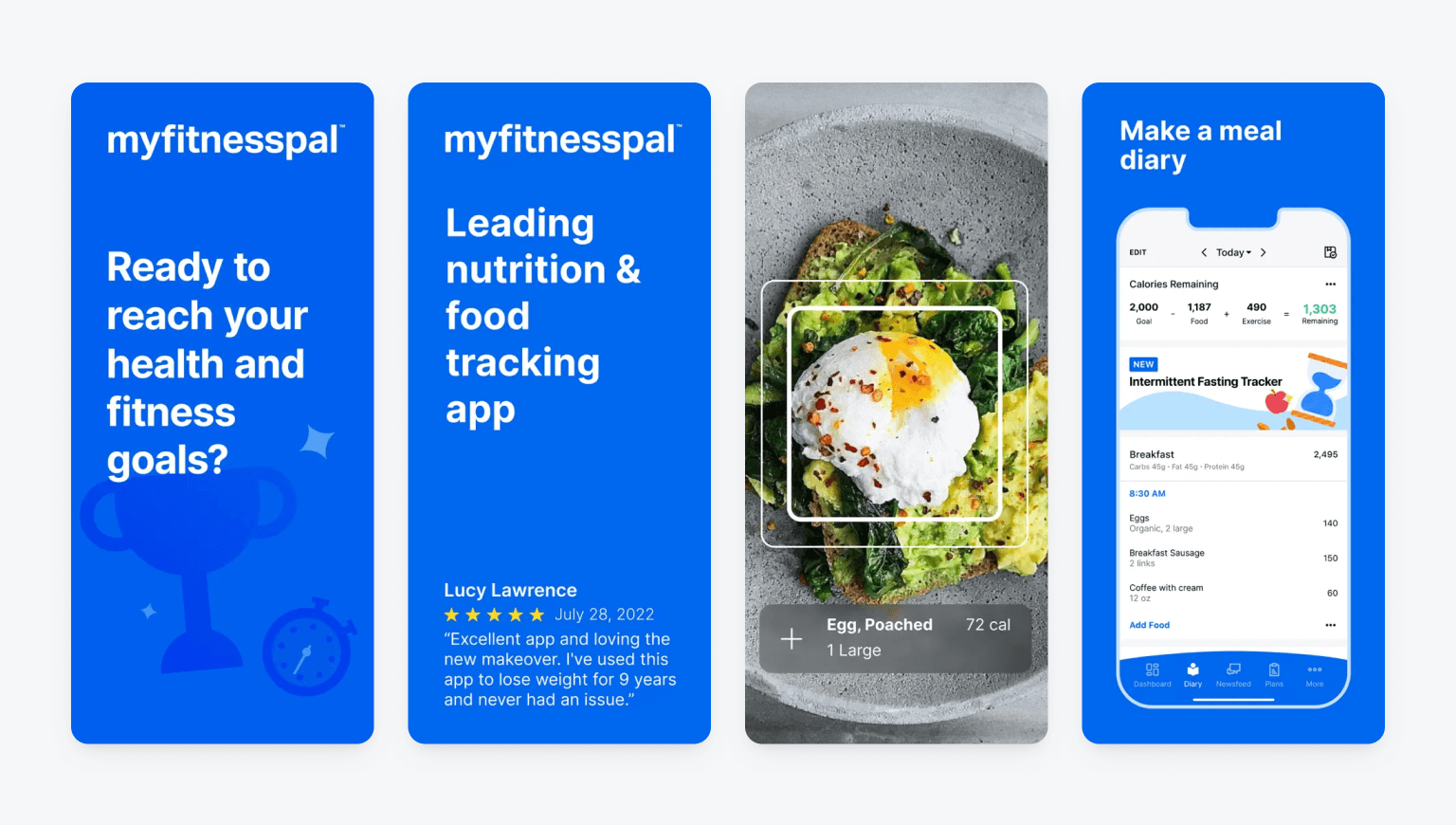
6. Earn App Reviews & Ratings
Positive reviews and high ratings can significantly impact an app's conversion rate. Encourage satisfied users to leave reviews through in-app messages or notifications. Check out these powerful strategies to increase app reviews and improve you app rating.
It's also important to respond to user reviews, both positive and negative, to show your commitment to improving the app based on user feedback.
Tips for Responding to Positive App Store Reviews:
- Express Gratitude: Start your response by thanking the user for their positive review. Show appreciation for their support and feedback.
- Personalize Your Response: Personalize your response by mentioning specific aspects of their feedback or the features they liked. This demonstrates that you've read their review and value their input.
- Reinforce Positivity: Reiterate the positive points they've made about your app. Emphasize the aspects they enjoy and appreciate.
- Encourage Loyalty: Encourage the user to continue using your app and to share their positive experiences with others. This can help with user retention and word-of-mouth promotion.
- Provide Support or Assistance: Offer assistance or support, if relevant. If the user has mentioned an issue or suggested a feature, you can assure them that you're working on it or provide guidance.
Tips for Responding to Negative App Store Reviews:
- Stay Calm and Professional: Maintain a professional and empathetic tone in your response. Stay calm and avoid becoming defensive, even if the review is critical.
- Acknowledge the Issue: Start by acknowledging the user's concern or problem. Show that you understand their point of view.
- Apologize and Take Responsibility: If the issue is valid, apologize for any inconvenience or frustration the user experienced. Take responsibility for addressing the problem.
- Offer Solutions or Explanations (Not Excuses): Provide solutions to the issue or offer an explanation if necessary. Let the user know how you're working to resolve the problem or improve the app.
- Request More Details Privately: If the issue is complex or requires more information, ask the user to contact you privately to provide further details. This shows a commitment to resolving the problem.
- Highlight Improvements and Commitment: Mention any recent or upcoming updates or improvements to the app that address the user's concerns. This demonstrates that you're actively working to enhance the app.
- Thank Users for Feedback: Regardless of the review's negativity, thank the user for taking the time to provide feedback. Constructive criticism can help you make your app better.
7. Localize Your App and Your Listing
If you intend to reach a global audience, consider localizing your app. For the app store, this involves translating your app's title, description, keywords, and visuals to cater to different markets. Be mindful of cultural nuances and preferences in various regions to ensure your app's appeal.
Beyond the app store, localizing your app experience can be a powerful and worthwhile endeavor. Achieving a more localized app experience doesn't need to be difficult — localizing your messaging and engagement strategy is a great place to start and see immediate results.
8. Invest in Regular App Updates
Regularly updating your app with new features, bug fixes, and improvements is essential to keep users engaged. An app that receives regular updates demonstrates that the development team is active and attentive to user needs.
Keep the "What's New" section of your Apple App Store listing up-to-date to showcase your commitment to improvement and get potential users excited about recent changes.
9. Leverage Social and Paid Channels to Market Your App
Beyond ASO, promoting your app through various channels is critical. Utilize social media platforms to reach a wider audience. Consider influencer marketing as a means to leverage popular figures who can endorse your app to their followers, generating more interest and downloads.
10. Track and Analyze the Performance of Your App Store Listing
Monitoring key ASO metrics is crucial to gauge the effectiveness of your strategies. These metrics include keyword rankings, conversion rates, and download numbers. Analyzing user reviews and feedback will help identify areas for improvement, allowing you to make data-driven decisions.
Key App Store Optimization Metrics Include:
- Keyword Rankings: Keep an eye on the positions of your app in the search results for targeted keywords. Monitoring keyword rankings helps you understand how well your ASO efforts are driving visibility in the app stores.
- Organic Downloads: Measure the number of downloads your app receives from organic search results. These are users who discover and install your app without clicking on paid ads or external links.
- Conversion Rate: Calculate the percentage of users who visit your app's store listing and then proceed to download the app. A high conversion rate indicates that your app store page is effective in persuading users to install your app.
- App Ratings and Reviews: Track the average user rating and the number of reviews your app receives. Positive ratings and reviews can significantly impact app conversion rates and download numbers.
- Retention Rate: Assess how well your app retains users over time. A high retention rate indicates that users find value in your app, which can positively influence your app's store ranking.
- Click-Through Rate (CTR): Measure the percentage of users who click on your app's listing in search results. A higher CTR indicates that your app's icon, title, and visuals are compelling and attractive.
- Cost Per Install (CPI): For paid advertising campaigns, calculate the cost per install to understand the efficiency of your advertising spend. Lower CPI indicates more cost-effective user acquisition.
- App Store Impressions: Track how often your app store listing is shown in search results. Higher impressions can result from improved keyword rankings and an optimized app store page.
- User Engagement Metrics: Assess user engagement within your app, such as the number of sessions, time spent in the app, and the completion of in-app actions. Strong user engagement can positively impact rankings and reviews.
- Localized Metrics: If your app is available in multiple regions, analyze performance metrics for each market. Different regions may have varying levels of competition and user behavior.
- Competitive Analysis: Regularly monitor the performance of competing apps, including their keyword rankings, ratings, and reviews. This helps you identify trends and opportunities in the market.
- App Store Listing Updates: Keep track of how changes to your app store page impact metrics like conversion rate and downloads. A/B testing can be used to determine the effectiveness of different elements on your page.
- User Feedback Analysis: Examine user reviews and feedback to identify trends and areas for improvement. Addressing user concerns can lead to higher ratings and better app performance.
- In-App Analytics: Utilize in-app analytics tools to understand user behavior within your app. This data can inform updates and enhancements to your app's features and functionality.
- App Uninstalls: Keep an eye on uninstall rates to understand why users are deleting your app. Reducing the uninstall rate is important for long-term success.
11. Test, Iterate, and Repeat
It's important to remember that your ASO strategy is not a one-time task but an ongoing process. Continuous learning and adaptation are necessary to stay ahead in the ever-evolving app ecosystem. Based on data and user behavior, continually refine your ASO strategies and optimize your app store presence.
A/B testing, also known as split testing, is highly relevant to ASO as it allows you to systematically compare different variations of your app store listing elements to determine which ones perform best. A/B testing in the context of ASO can help you make data-driven decisions and optimize your app store page for higher conversion rates, increased downloads, and better visibility. Examples of app store elements to test include keywords, app icons, screenshots, titles, descriptions, videos, and subtitles.
12. Study Your Competitors
Competitive analysis is a crucial component of any App Store Optimization strategy, as it helps you understand the landscape in which your app operates and identify opportunities for improvement. When conducting a competitive analysis for ASO, here are the types of analysis you should consider:
- Keyword Analysis: Identify the keywords and search terms that your competitors are targeting in their app store listings. Analyze which keywords are driving traffic and downloads for their apps.
- App Store Rankings: Determine the rankings of your app and your competitors for relevant keywords. This helps you understand your app's visibility and competitiveness in search results.
- App Store Listings: Study the app store listings of your competitors. Analyze how they structure their titles, descriptions, and use of visuals like screenshots and icons. Look for trends and successful elements in their listings.
- User Reviews and Ratings: Read user reviews and ratings for your competitors' apps. Identify common pain points, feature requests, and positive aspects that you can learn from to improve your own app.
- App Updates: Monitor the frequency and content of updates your competitors release. Frequent updates often indicate an active and responsive development team, which can be a factor in ASO.
- App Localization: Investigate if your competitors are localizing their app listings for different regions. Analyze how well they adapt their app's content and keywords to cater to specific markets.
- Promotional Activities: Research the promotional strategies of your competitors. Are they running paid advertising campaigns or using social media and influencer marketing to promote their apps? Learn from their promotional tactics.
- User Engagement: Examine how engaged users are with your competitors' apps. Metrics like the number of downloads, active users, and session durations can provide insights into the popularity and stickiness of their apps.
- App Monetization: Explore how your competitors monetize their apps. Do they offer in-app purchases, subscriptions, or ads? Understanding their revenue model can help you make informed decisions about your own.
- Competitive Differentiators: Identify what makes your app stand out compared to your competitors. Assess your unique selling points and strengths and use this information in your ASO strategy.
- Updates and Iteration: Track changes in your competitors' app listings, such as updates to their titles, descriptions, and visuals. Competitive apps evolve, and analyzing their iterations can provide insights for your own updates.
- Negative Feedback: Pay attention to user criticisms or negative feedback for your competitors' apps. This can help you avoid making similar mistakes and improve your app's user experience.
The goal of competitive analysis is not merely to replicate what your competitors are doing but to gain insights, learn from their successes and failures, and identify unique opportunities that can give your app a competitive edge. ASO is an ongoing process, and staying informed about your competitors is crucial for long-term success in the app marketplace.
App Store Optimization Tools
There are a variety of app store optimization tools on the market that you can consider leveraging if you’d like to invest in a more in-depth ASO strategy. Common services these tools provide include troubleshooting your app store performance, giving you detailed analytics, providing keyword optimizations, helping you monitor competitor performance, and providing ad intelligence.
While many ASO tools and services require a subscription or payment, there are some free tools and resources that can help you get started with optimizing your app's presence in the app stores.
Free ASO Tools:
- Mobile Action's Free Option: This platform offers ASO keyword analysis and information about the app marketplace. The free version allows you to track 5 keywords and provides recommendations on how to improve and move up in rankings.
- SearchMan: Is primarily focused on app market intelligence, giving you insight into your app visibility and how you stack up against the competition.
- Google Keyword Planner: This tool by Google helps you research and find relevant keywords for your app. It can be particularly useful for optimizing your app's presence on the Google Play Store.
- Apple Search Ads Campaign Manager: If you have an iOS app, Apple provides the Search Ads Campaign Manager for free. It can help you identify keywords and track the performance of your app's search ads.
- Sensor Tower's Free ASO Tool: Sensor Tower offers a limited free version of its ASO tool, which allows you to track your app's visibility and keyword rankings.
- Mobile Action's Free ASO Tool: Mobile Action offers a free ASO tool that provides basic keyword tracking and app performance insights.
- AppAnnie's Free Features: AppAnnie, a popular app analytics platform, offers some free features, including app performance tracking and basic ASO insights.
- Google Trends: Google Trends can help you identify trending keywords related to your app's category and niche. It's a valuable resource for keyword research.
- KeywordTool.io: This online tool can help you find long-tail keywords and generate keyword ideas for your app's ASO strategy.
- AppFollow's Free Plan: AppFollow offers a free plan that provides limited ASO features, such as keyword tracking and review monitoring.
- ASOdesk Free Plan: ASOdesk offers a free plan with basic ASO tools, including keyword research and competitor analysis.
- Apptweak's Free ASO Tools: Apptweak offers a limited set of free ASO tools, including keyword analysis and app performance insights.
Remember that while these tools and resources offer free plans or features, they often have limitations compared to their paid counterparts. Paid ASO tools and services typically provide more comprehensive data and features for in-depth optimization. Consider using a combination of free and paid tools to create a well-rounded ASO strategy for your mobile app.
Paid ASO Software:
The top-rated app store optimization tools of 2023 include companies like AppTweak, App Radar, Data AI, AppFollow, ASO Mobile, Asodesk, Appfigures, ASO Tools, Checkaso, SensorTower, and SplitMetrics.
Keeping Users Engaged After Download
One of the biggest problems that mobile apps face is app churn. A whopping 74 percent of users will churn just one day after installing a mobile app. To maximize your CAC spending and ensure that your ASO work pays off, it's important to create a meaningful app onboarding experience and build automated engagement campaigns to keep users connected to your app.
OneSignal is quick to set up and makes it easy to automate onboarding flows and cross-channel engagement campaigns from an intuitive dashboard. Easily build push notification campaigns, send in-app rating requests, execute user surveys to earn meaningful feedback, re-engage churned users, and much more. If you don't have a OneSignal account, you can create one for free and start building campaigns today. Set them up once and continue to reap the rewards as your app grows!
Get Started for Free