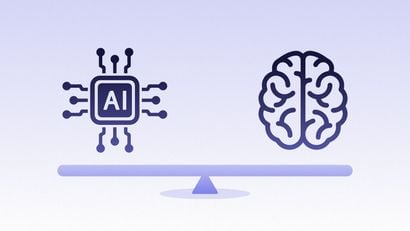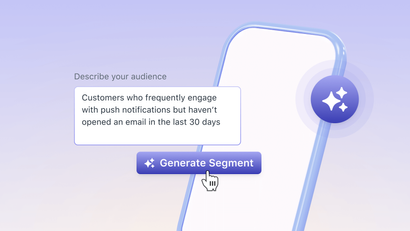Your users' increased focus on mobile experiences represents both an opportunity and a responsibility for your app to provide an engaging app experience.
If you’re not already collecting user feedback within your digital communication strategy, now's the time to start.
In an increasingly digitized world, consumers are spending more and more time on their mobile devices and across growing app categories. In 2021, for instance, consumers spent 8 percent more time on their mobile devices than they did watching live TV. Needless to say, your users are intimately engaged with their phone screens.
Collecting user feedback empowers you to more quickly drive feature improvements and in enhance the in-app experience.
So what are the most effective ways to gather customer feedback about your app experience without annoying users? Here, we’ll discuss how to use a mix of digital channels such as push notifications and in-app messages to non-disruptively achieve these goals.
Before we get into it, why do you even need customer feedback for your mobile app?
3 Reasons You Need Customer Feedback For Your Mobile App
1. Improve the In-App Experience
Opening a feedback loop with your users helps you create a more effective and satisfying app experience. Acting on direct customer feedback is the best way to tailor your app experience to users’ needs, which will in turn boost key success metrics like retention and LTV.
With the rise of subscription-based monetization models, satisfying your existing customers’ expectations within your app experience is even more critical.
2. Validate Your Assumptions
Too often, companies make product decisions based on assumptions they make about what their users like. Asking for feedback is an essential way of understanding your user base through their direct input, rather than one-off client conversations or discussions you’ve had internally about customer needs. Asking for feedback helps you objectively test these hypotheses in order to understand trends across your userbase.
3. Conserve Resources
In the long term, asking for customer feedback will help you save overhead on product development costs. You want to improve your product or service as quickly and efficiently as possible, and to do so you’ll need to prioritize what matters most while avoiding pouring budget into changes that your users don’t actually want. Listening to user feedback— both the positive and the negative— helps you identify friction points and minimize future churn.
Now that you understand some reasons you need customer feedback for your app, let's talk about practical ways you can go about gathering it.
Key Tips for Collecting User Feedback About the App Experience
1. Leverage In-App Surveys
In-App Surveys are a powerful mechanism you can use to collect data on your customers. An In-App Survey is a short version of a traditional survey that’s embedded directly in the app experience. These tools provide a direct and targeted line of communication with your customers and allow you to seamlessly collect the data you’ll need to optimize your product.
Traditional surveys often require costly setup and integrations. Whereas email surveys have an infamously low response rates, In-App Surveys can be a more effective alternative for collecting feedback.
With In-App Surveys, you can quickly request feedback while users are immersed in the app experience. When your questions are organically embedded in the app flow, your users face less friction to responding than if you were to deliver a survey via email or another less direct channel.
When you collect feedback via in-app surveys, you can request their opinion on a variety of app elements, such as the usability of existing features, bugs they may have identified, their experience with your UI, and more.
Here are some standard types of feedback you can collect with In-App Surveys:
Customer satisfaction: Unsure what your users think about you or your product? Implement a quick 1 through 5 point rating scale to measure customer sentiment.
Polls and pulse checks: Looking to understand whether a your in-app content was useful or to collect input on a specific topic? Gather direct input at the point of interaction without directing them away from your app.
Feature requests / prioritization: Prioritizing what to work on? Hear from your users about which features are most important to them.
2. Send a Push Reminder
Even if you’re not collecting feedback direclty in your app, you can always point users to whatever tool you’re using with a push message.
Push notifications are a highly visible channel you can leverage to steer user in the right direction and increase engagement with your in-browser or off-platform surveys. Assuming users have downloaded your app and enabled push, this channel is an effective way of reminding them to provide their feedback. You can embed a deep link in your notification body to seamlessly redirect users to complete your survey on their phone’s browser. Just make sure your survey renders well on mobile!
3. Make Your Questions Actionable
When you’re asking for feedback about the app experience, make sure you frame your questions in a way that gives you actionable results to work from. You can use a standardized survey structure like an NPS to evaluate your users’ level of satisfaction with the product, or you can create your own questions to drive the development of a certain feature or app flow you’re working on.
4. Show Users You Appreciate Their Input
As you’re requesting the favor of user feedback, make sure to communicate with them about why you’re asking and how you plan to use their suggestions. After they’ve given their feedback, send users a follow-up message over another channel, such email or push, to convey your gratitude. Feel free to customize these follow-ups with a user’s name, which makes your “thank you” more genuine and personalized.
If you asked them to fill out a longer web survey, for instance, you may want to offer them a reward for their extra time and effort. If your ask was time-consuming, consider offering users a discount in your online store, for instance, as a token of your appreciation.
Closing the customer feedback loop with a thank you is an excellent way to instill long-term customer loyalty and cultivate brand affinity.
Learn More
Looking for more tips on how to craft better in-app surveys? Check out the following article.
Read: Survey-Building Tips to Earn User Feedback