You just shipped a shiny new feature. It’s functional, fast, and maybe even has your team’s Slack buzzing. Engineers are proud. PMs are relieved. Stakeholders are impressed.
But… your users? They haven’t noticed. Or worse, they tried it once and bounced.
It’s a tale as old as the App Store: product teams pour time and talent into building new features, only to see them collect dust after launch. Getting a feature live is only half the job. The other half is making it stick. That’s where strategic messaging, behavioral data, and omnichannel engagement come in.
Below are five steps mobile teams should follow to drive adoption of newly launched features, and make sure those features become part of your users’ everyday habits.
Why features flop after launch
First, let’s acknowledge the very real forces working against feature adoption:
- Invisibility: If you don't tell users a feature exists, they probably won’t stumble upon it. This seems rather obvious, but you’d be surprised how many product teams treat the release notes as a marketing strategy.
- Misalignment: If you tell everyone at once, most people won’t necessarily care. Timing and context are everything.
- Friction: If the feature feels complex, irrelevant, or poorly timed, users won’t try it—or won’t try it again.
Even great features fail without the right communication scaffolding. But when you pair thoughtful messaging with behavioral insight, your launch efforts don’t just land… they grow.
Step 1: Announce the feature, but do it thoughtfully
A splashy announcement is important, but a single push notification into the void is far from enough. Instead, think about your launch like a campaign, not an alert.
Tips:
- Use in-app messages (IAM) as launch spotlights—especially for active users.
- Pair with a mobile push to bring lapsed users back into the app.
- Send email follow-ups for higher-value features that require education or demos.
With OneSignal Journeys, you can build cross-channel flows like this in minutes (no coding required), targeting users based on recent actions and segmenting messages across email, push, and in-app for maximum reach. This kind of intentional, well-timed journey doesn’t just boost visibility, it actually builds trust.
What might a OneSignal Journey with IAM, push, and email look like?
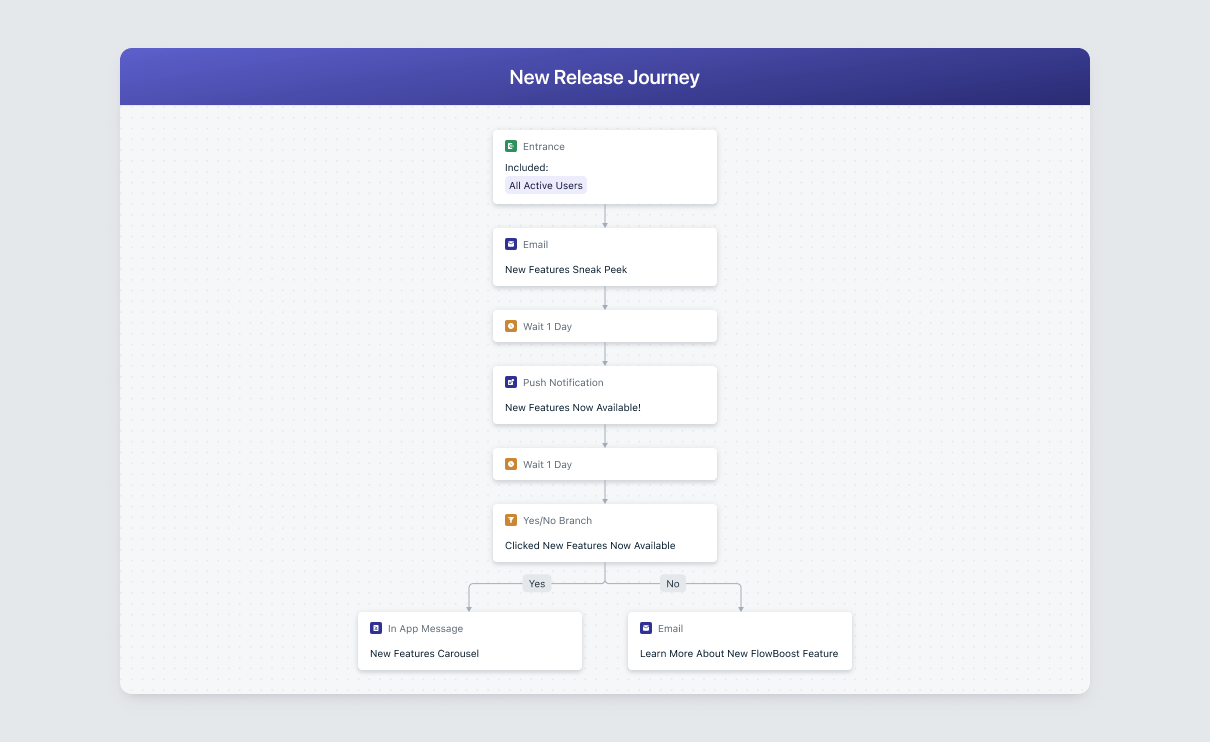
A OneSignal Journey might start with an email sneak peek to build anticipation, followed by a push notification the next day announcing that the feature is live. Then, based on user interaction — like whether they clicked — the Journey branches: engaged users receive an in-app message highlighting the new feature with visuals and CTAs, while those who didn’t engage get a follow-up email with deeper context or use cases.
Each channel plays a unique role: email sets the stage, push grabs attention, and in-app drives real-time engagement. Together, they create a coordinated, user-centered communication system that reinforces your launch without overwhelming — guiding each user toward discovery, action, and retention.
When users receive relevant messages in the right moments, it reinforces a sense of momentum, value, and personal connection with your product. That’s how awareness turns into action, and action into habit.
Want to see more omnichannel Journeys in action? Our Mobile Engagement Playbook lays the groundwork for over a dozen messaging flows designed to engage and retain.
Step 2: Contextual nudging > blanket reminders
Imagine a user finishes booking a flight, and they see a message nudging them to try your new "Trip Checklist" feature. That’s contextual, timely, and helpful.
Now imagine they get a push notification at 11 PM about that same checklist while watching Netflix. Unhelpful and disruptive.
How to do it better:
- Trigger nudges based on relevant user behavior (e.g., after a transaction, during onboarding, post-session).
- Use tooltips or modals to highlight the new feature directly within the feature’s context.
- Set frequency caps to avoid over-messaging and notification fatigue.
OneSignal’s event-triggered messaging lets you send messages the moment a user completes—or doesn’t complete—a specific action. Forget the “megaphone approach.” This is about being the helpful voice that shows up just in time, not all the time.
Step 3: Reinforce with habit loops
Too many messages can create resistance, but too few won’t shape behavior. Lasting adoption lives in the balance. Think like a behavioral scientist: features stick when they become habits. And habits form through repetition, rewards, and cues.
Use messaging to:
- Reinforce value: “Saved another article? Add it to your new Reading List.”
- Build momentum: “You’ve used Smart Filters 3 times this week—here’s a tip to go further.”
- Gamify discovery: “Earn an exclusive avatar by trying our new Dashboard widget!”
Feature usage isn’t just a metric, it’s a conversation. And every message is an opportunity to deepen that loop.
Step 4: Personalize, or risk irrelevance
The best message is the one that feels like it was meant specifically for the person reading it.
With OneSignal, you can:
- Segment users based on prior behavior (e.g., users who’ve used similar features).
- Use dynamic content blocks to customize messages with user data.
- Target messages by platform, language, activity level, or even custom tags (e.g., “has used filters but not ‘Advanced Search’”).
A user who only uses your app weekly should get a very different message than one who logs in daily. Personalization helps you speak to where they are, not where you hope they are.
Step 5: Measure & optimize relentlessly
If you’re not measuring feature adoption and messaging impact, you’re flying blind.
Use:
- A/B testing to try different headlines, visuals, timing, and channels.
- Funnels to track activation rates before and after messaging flows.
- Event-based analytics to see where dropoff occurs and re-engage accordingly.
Pro tip: OneSignal’s analytics dashboard integrates with tools like Amplitude and Mixpanel, so you can close the loop between messaging sent and feature used, without needing custom engineering.
Don’t just launch. Orchestrate.
A feature’s success is less about what you build and more about how users experience it. Omnichannel messaging, when done right, turns static features into dynamic experiences.
To recap:
- Don’t rely on one message; orchestrate campaigns across channels.
- Trigger messages based on context, not calendar.
- Reinforce usage with habit-building nudges.
- Personalize everything based on behavior.
- Always measure, test, and evolve.
You’ve built something worth using. Now go make sure people actually use it… and love it.
Make your next launch stick with OneSignal
OneSignal makes it easy to launch, personalize, and optimize your feature engagement strategy across every channel, all from one intuitive platform. Whether it’s a single spotlight message or a sophisticated omnichannel journey, we give you the tools to make every feature launch count.
Get Started for Free
