User churn is the recurring nightmare that haunts every mobile app company in its dreams.
It’s well known that mobile apps struggle to retain users, with average 30 day mobile retention rates as low as 2-5 percent in certain industries and the average global 30 day app uninstall rate as high as 28 percent.
It’s also well-established that retaining users is much more valuable than acquiring new ones, which presents mobile app companies with a true challenge.
Luckily, a marketing channel like email can boost these slim retention rates and combat user churn. Using email as a complementary channel alongside push, in-app messages, and/or SMS can help you coax users to re-engage with your app and improve your chances of retaining them long-term. Using email can help you stack the odds in your favor as you compete for users’ loyalty in a highly saturated mobile app ecosystem.
Given that 99 percent of consumers check their email every day, this channel is an excellent way to keep your app top-of-mind across devices and throughout their daily routines.
As you’re getting started with email for your mobile app, you’ll want to consider the following strategic tips for growing and executing campaigns within this channel.
1. Grow Your Subscriber List
As you get started with email as a channel, one of the first steps you’ll take is to get users to opt into your subscriber list. You’ll likely want to capture users’ email at registration. If your app requires a user to sign up before they can use it, consider requesting permission as part of this existing registration flow.
Early touchpoints are ideal times to secure users’ emails. Given that mobile apps’ churn window closes pretty quickly after first download, you should take advantage of gathering emails as early as possible.
If you don’t require a user to immediately sign up, you may decide to ask them to register later in the app experience. Consider junctures in the app experience where this would be the most intuitive and cause the least friction. For example, some shopping apps allow you to freely browse products and require registration at checkout. This could be another ideal moment to ask users for their email. The more seamlessly you can integrate your opt-in as a part of an existing signup flow, the better.
You can also consider other opt-in strategies, like using a slide prompt or popup on your website, providing a promo or discount to encourage opt-ins on another channel, or requesting an email at some other intuitive juncture within the customer journey.
Make sure that you’re managing subscribers’ expectations from the beginning. Being transparent from the start will pay off in the long run, since you don’t want to risk annoying your list and prompting unsubscribes or spam complaints, both of which can damage your sender reputation. Be clear about the types of emails you’ll be sending and their frequency.
Once users opt in, you’ve opened up a whole new world of opportunity. You’ve enabled direct communication across devices and started a cross-channel relationship with your app subscribers.
2. Send a Verification Email
After a user opts in, you may want to send a verification email to activate their account. This step ensures that users have provided a legitimate email address. Verification emails request that a user confirms their action after they’ve provided their email to your company. These emails are automatically triggered, which means they are sent based on a predefined event, in this case the opt-in.
By asking for users’ confirmation, you ensure that they’ve provided a legitimate email address and that they have access to their account. By taking this step, you also reduce the likelihood of adding unverified spam accounts to your list, which can damage your sender reputation.
Verification emails should be simple and to-the-point. They should contain minimal copy and clearly convey the next step a user should take. You may choose to embed a verification link in the email body, or send a code that a user can enter in your mobile app to complete the verification process.
3. Send a Welcome Email
Now that you’ve convinced your app users to join your email list, it’s time to send a welcome message both to acquaint them with your value prop and get them started using your app ASAP.
Welcome emails offer a unique opportunity for you to make a positive and impactful first impression, given their high inbox placement and high open rates. Your welcome email is the first email you send and it’s likely to receive the most attention from subscribers, as open rates for these messages live in the 50 to 60 percent range.
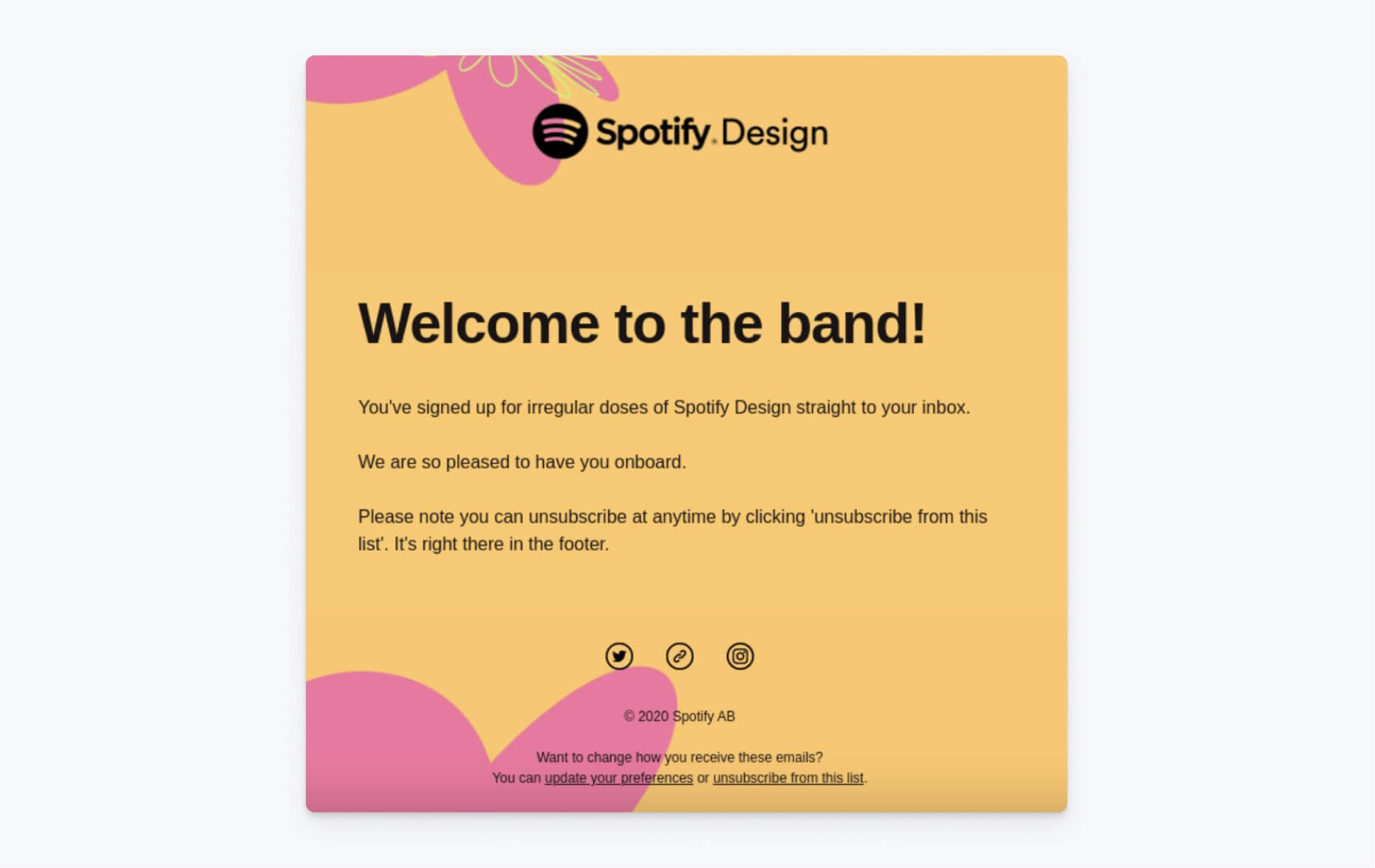
Opening your welcome email also makes subscribers more receptive to reading additional emails from you in the future. One statistic shows that individuals who open at least one welcome email from your brand read 40 percent more content from the sender over the next 180 days.
Take advantage of this opportunity to drum up excitement about your app and reinforce your core offering. Remind users what “itch” your app scratches, and be sure that you provide clear instructions on the next step users should take in the app experience.
As the first step in onboarding, a welcome email should contain all the instructions users need to get started using your product. You want to push users to get started with your app right away, if they haven’t already.
Keep in mind that this initial message sets the tone for a cross-channel relationship with your brand. Your content should reinforce your brand’s personality and visual identity through the words and images you use. Keep your emails consistent with your app’s brand elements by emulating its unique UX, logo, copy style, and graphics.
As you can see in the example above, a welcome email may also reiterate what content subscribers can expect to receive and as a best practice, include an easy opt-out.
4. Onboard Your Users
Onboarding serves to give users a brief and clear introduction to your app’s functionality. In your onboarding email or email sequence, you should provide easy- to- follow next steps/actions the user should take in your app.
This type of email is especially useful if users generally experience a learning curve in picking up your product.
Take this opportunity to seamlessly excite users and teach them about key features. Make sure to explain the value of your app’s elements and the pain points they solve. Explain any complex functionality your app may have or introduce and unpack features that aren’t immediately obvious in your app experience.
You can also choose to link users to additional resources like demo videos, blogs, how-to guides and case studies to show them how to best leverage your product.
Onboarding emails may look different across industries and depending on how your app works. For example, users may need more detailed onboarding information for a gaming app compared to a news app.
5. Advancing your strategy
As you begin cultivating an email relationship with your users, you can start applying segmentation to your strategy.
Keep in mind that your level of email segmentation will depend on your company’s age and how long your email list has been active.
Your email solution will likely enable you to apply data tags and segments to personalize messaging and target the right audiences. Provided you’re using data tags to understand user behavior, you should leverage what you know about individual subscribers to personalize onboarding email sequences and showcase the content and features most relevant to their use case.
Your segmentation strategy will also depend on the types of content your company is producing on a regular basis. If you write a content newsletter, product newsletter, industry content roundup, or other assets, you have more decisions to make around the distribution of these assets. When your email strategy includes a variety of different communications, you should allow users the option to tailor their preferences.
For example, users of your fitness app who express a preference for competitive cycling may not find value in an email roundup titled “The three best yoga workouts to relax the mind.” It’s important to keep these preferences in mind.
In general, you can also target users based on in-app behavior or interactions with your product. Send simple transactional messages like order delivery notifications, or send reminders to for users to complete outstanding actions in your mobile app, such as designing an avatar in your fantasy game. You can also target users with special offers—from discounts for in-app purchases to a free membership offer to an upgrade from a free trial to a premium plan. Your emails can present personalized product recommendations, introduce cross-sells ,and more.
When it comes to advancing your email strategy, what’s most important is that you’re learning from your user data and refining your campaigns accordingly.
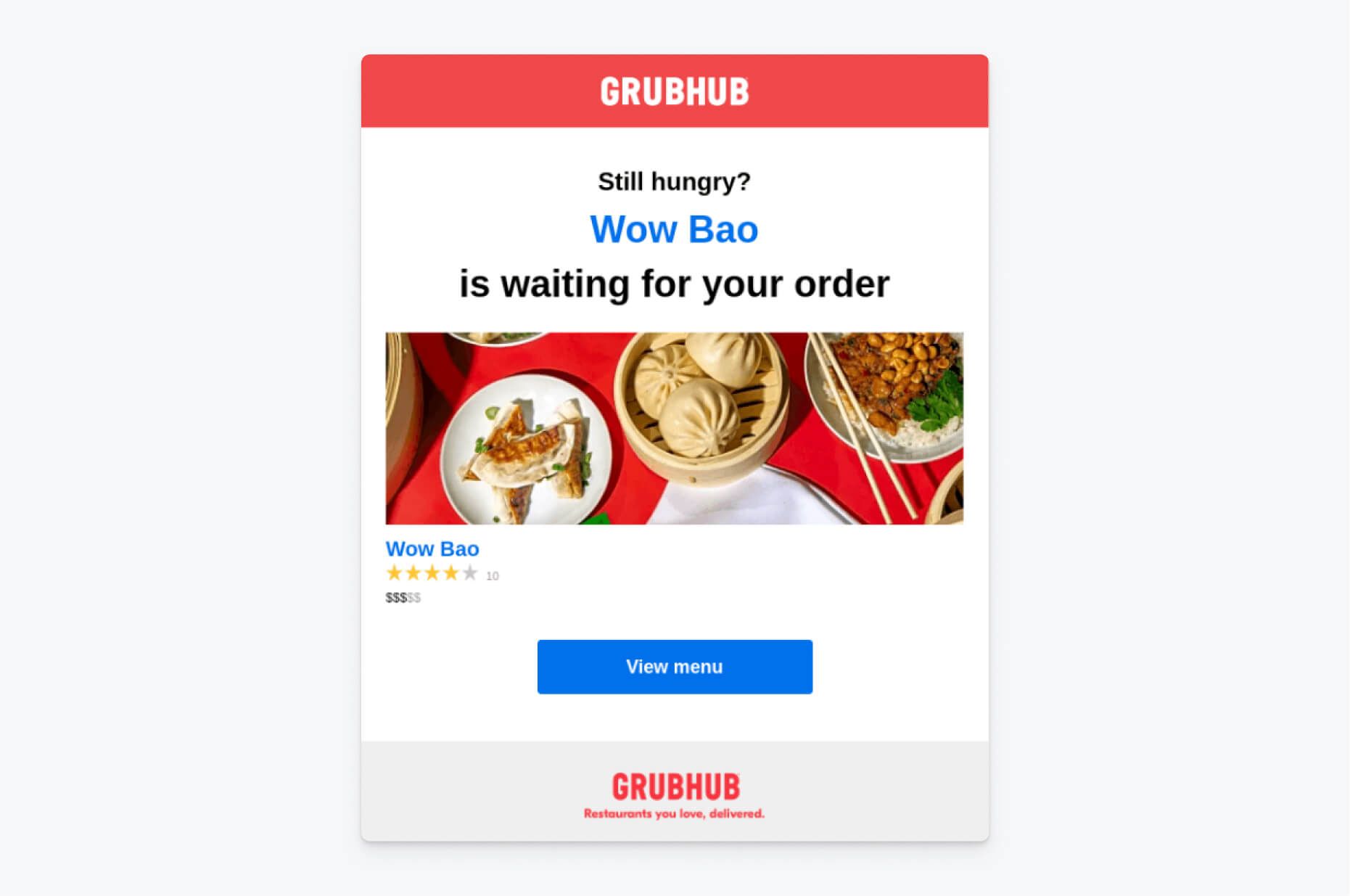
6. Understanding Different Email Types
Broadly speaking, there are two main categories of email use cases you’ll encounter — marketing and transactional messages.
Examples of marketing emails that may be useful for your mobile app include conversion drivers like messages that fuel in-app purchases or promote in-app rewards.
Examples of transactional messages that may be effective for your mobile app include verification emails, order confirmations/updates, or password recovery emails.
That being said, there are a lot of different messages you can send within each category. Here is a detailed breakdown of the types of emails that fall into each bucket.
Marketing Email Use Cases:
- Onboarding & Education
- Welcome Series
- Educational Sequences
- Revenue & Conversion Drivers
- Promos
- Special offers
- Sales and Seasonal Deals
- Product/Feature Releases
- Rewards/Loyalty Programs
- Contests or Giveaways
- Broadcast Announcements & Updates
- Newsletters
- Content Distribution
- Brand Initiatives
- Exclusive Content
- Event Promotions
Transactional Email Use Cases:
- Account-Related
- Order Confirmations & Updates
- Delivery Updates
- Returns & Refunds
- Appointment/Reservation Confirmations & Reminders
- Registration
- Cancellation Alerts
- 2FA
- Revenue-related
- Abandoned Cart
- Price Drop
- Back-in-stock
- Product Recommendations
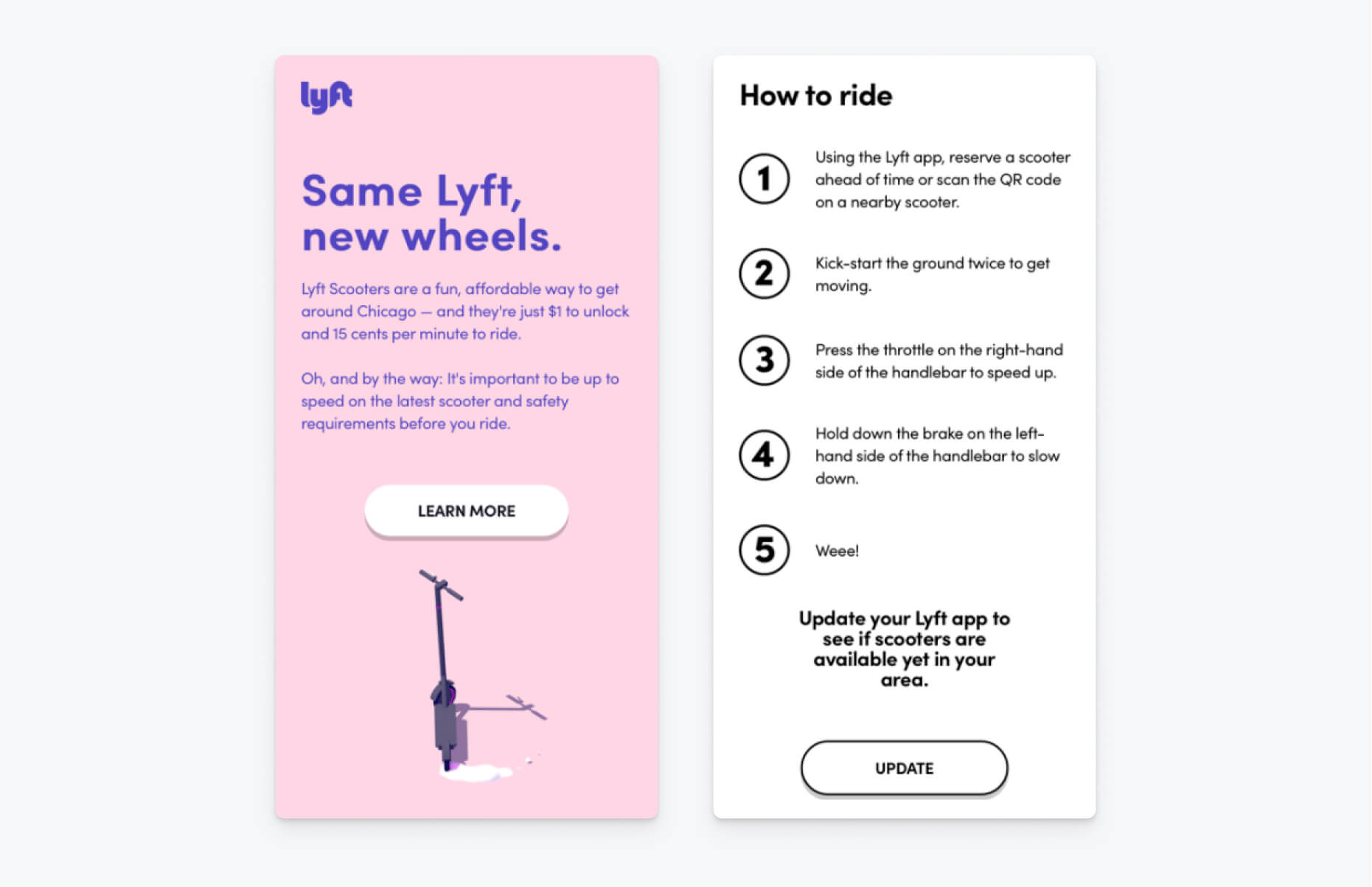
Be aware that there are nuances to sending these different email types. Sometimes companies separate their transactional and marketing messages by sending them with different dedicated IP and subdomain combinations.
Get Started with OneSignal
OneSignal is designed to help you send notifications and seamlessly manage your user communication across every channel, including email, mobile push notifications, web push notifications, bulk SMS, and in-app messaging. Our platform is quick to set up and makes it easy to automate your email campaigns without doing any development work. If you don't have a OneSignal account, you can create one for free — sign up and see for yourself!
Get Started for Free



