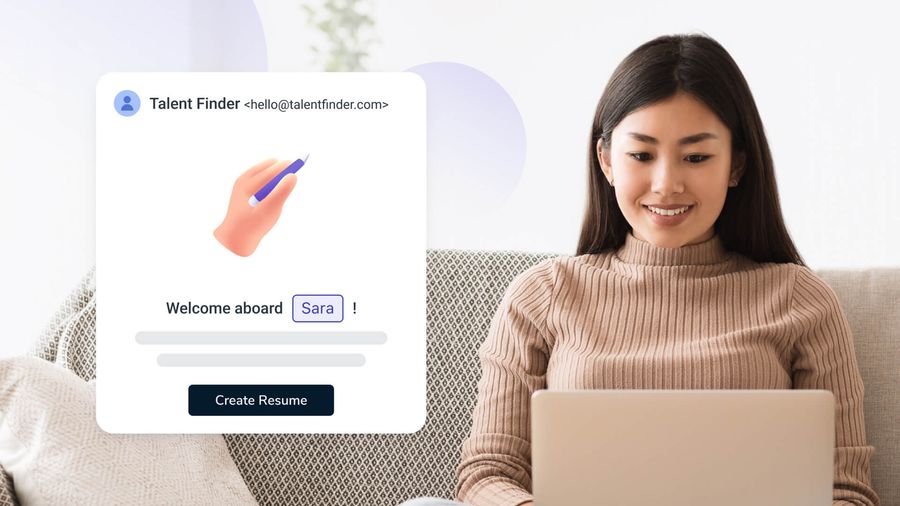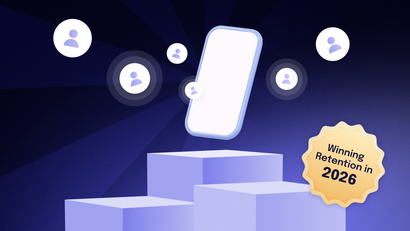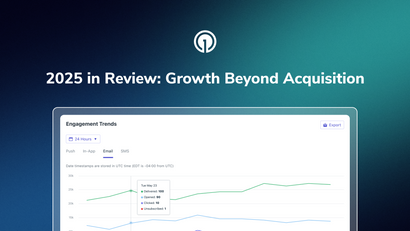Why should you use email as a mobile-first company?
Your churn window closes fast after a user first downloads your app.
One in five users will abandon your app after a single use, and the greatest drop-offs in user retention occur in the first week of use.
There’s a 60 percent chance that a user will never return to your app when the gap between their first and second session approaches seven days.
Users who experience a difficult learning curve in mastering your app’s functionality are likely to become part of this dismal statistic.
Email onboarding sequences can be crucial engagement tools to keep your users activated after they’ve downloaded your app. When the pressure to solidify a relationship with your users is on, email is an excellent option for onboarding your users and getting them to “stick.” With email onboarding, you have the opportunity to turn these new users into loyalists.
What is an onboarding email and what should it achieve?
On a high level, onboarding emails should hook your users on your app and its core offering. In order to keep users coming back, they need to start forming a habit around your app.
An onboarding email or email sequence serves to guide users through your app’s interface and functions and help them complete setup. Onboarding works to reduce friction in adoption by smoothing out gaps in users’ understanding of your app’s functionality while seamlessly educating and exciting them.
Providing email onboarding for your app users also introduces a cross-channel re-engagement tool to the mix. You can use email onboarding to supplement messages you’re sending across other channels you may have already implemented like push, SMS, and web notifications.
Onboarding can be function-oriented, progressive, benefits-oriented, or a hybrid.
Email onboarding can be particularly useful when:
- Certain app features or workflows you’ve implemented are different from standard UI patterns.
- Your app’s functionality is customized for distinct use cases and may benefit from segmented onboarding.
- Your app has complex functionality, and you don’t want to interrupt existing in-app flows.
- It’s helpful to drive users to documentation or other resources that are easier to access from an email inbox over another channel.
- When the content you’re sending is long-form and/or permanent in nature and worth revisiting.
Now that you understand the purpose and relevance of email onboarding let’s go over its key benefits.
Benefits of a Successful Email Onboarding Campaign
- Receptive Audience: Your email audience has just opted in, which means they’re demonstrating heightened interest. Because they’ve recently asked to be included in your brand’s email communications, it’s important to follow up with content in a timely fashion. Engaging your subscribers soon after their opt-in is critical, as their attention may wane over time.
- Increased Retention: Retention is critical. It’s the biggest challenge mobile companies face and the most important piece of app monetization. Onboarding users at an early and critical time in their journey helps you achieve the ever-elusive goal of retention.
- Reduced Churn: Stepping in to educate users at the right times and making their experience adopting your app as seamless as possible in turn reduces their likelihood of churning.
- Extend Customer LTV: User Lifetime Value (LTV) is an important revenue metric that describes how long a user is likely to pay throughout their customer lifetime, in this case their time using your app. A positive onboarding experience reduces churn, which in turn increases LTV.
- Higher Open Rates: Onboarding emails are known for their high open rates, which gives you a unique opportunity to make an impression. Use this high visibility to engage your users amid all the other brand communications vying for their attention.
- Reduced Support Costs: An important practical benefit of onboarding users through email is that it minimizes or eliminates strain on support. With self-serve onboarding, you’re saving your support team’s time and energy and conserving company resources.
How to Structure Your User Onboarding Email
Welcome Message
Begin your onboarding email with a warm welcome. Make users feel appreciated for choosing your app. Express your gratitude and set the tone for a positive relationship. Use friendly language that aligns with your app's brand personality.
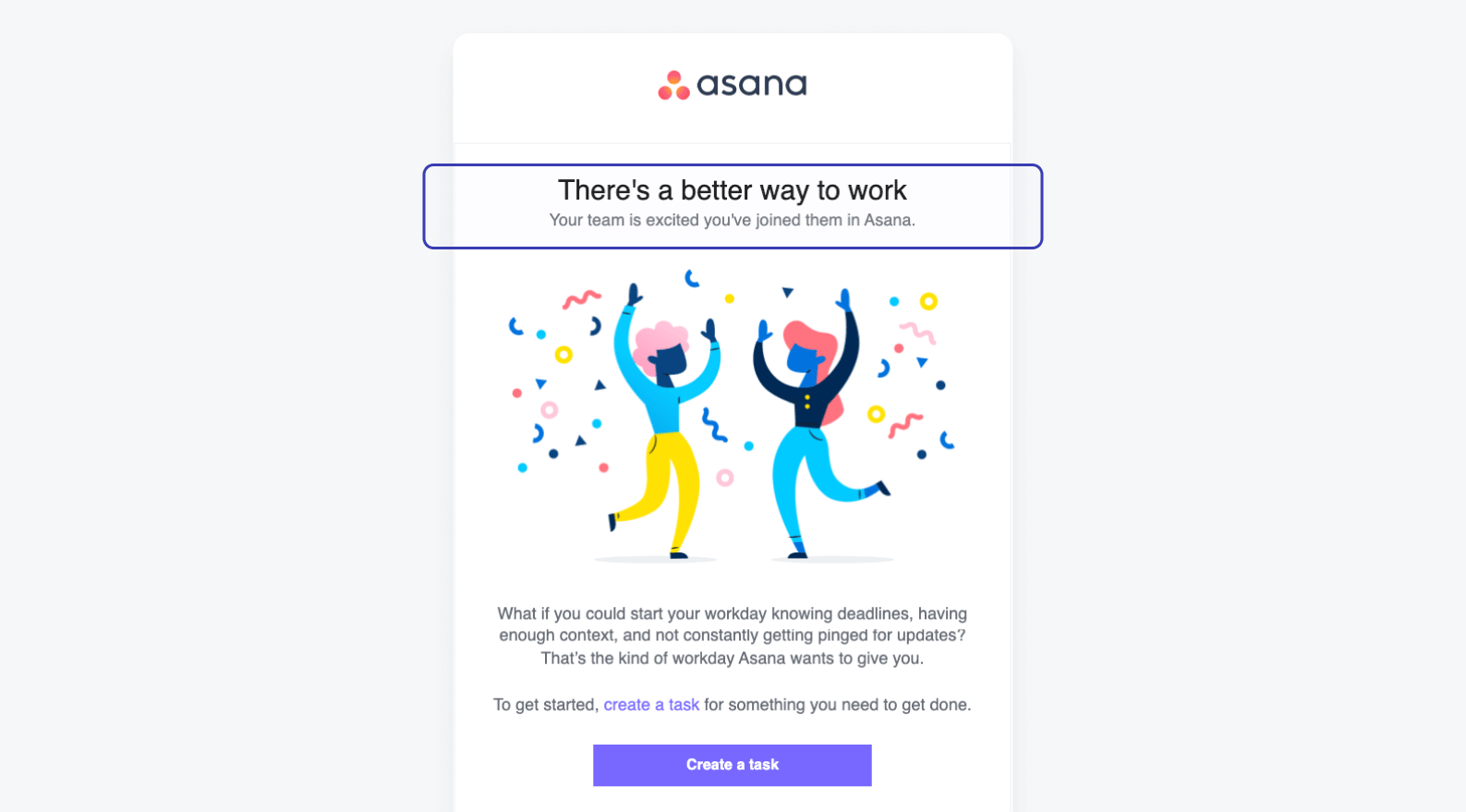
Introduction to Your App's Value Proposition
Clearly communicate the unique value your app offers. Highlight the key features that make your app stand out. Focus on the benefits users will gain, emphasizing how your app can solve their problems or enhance their lives.
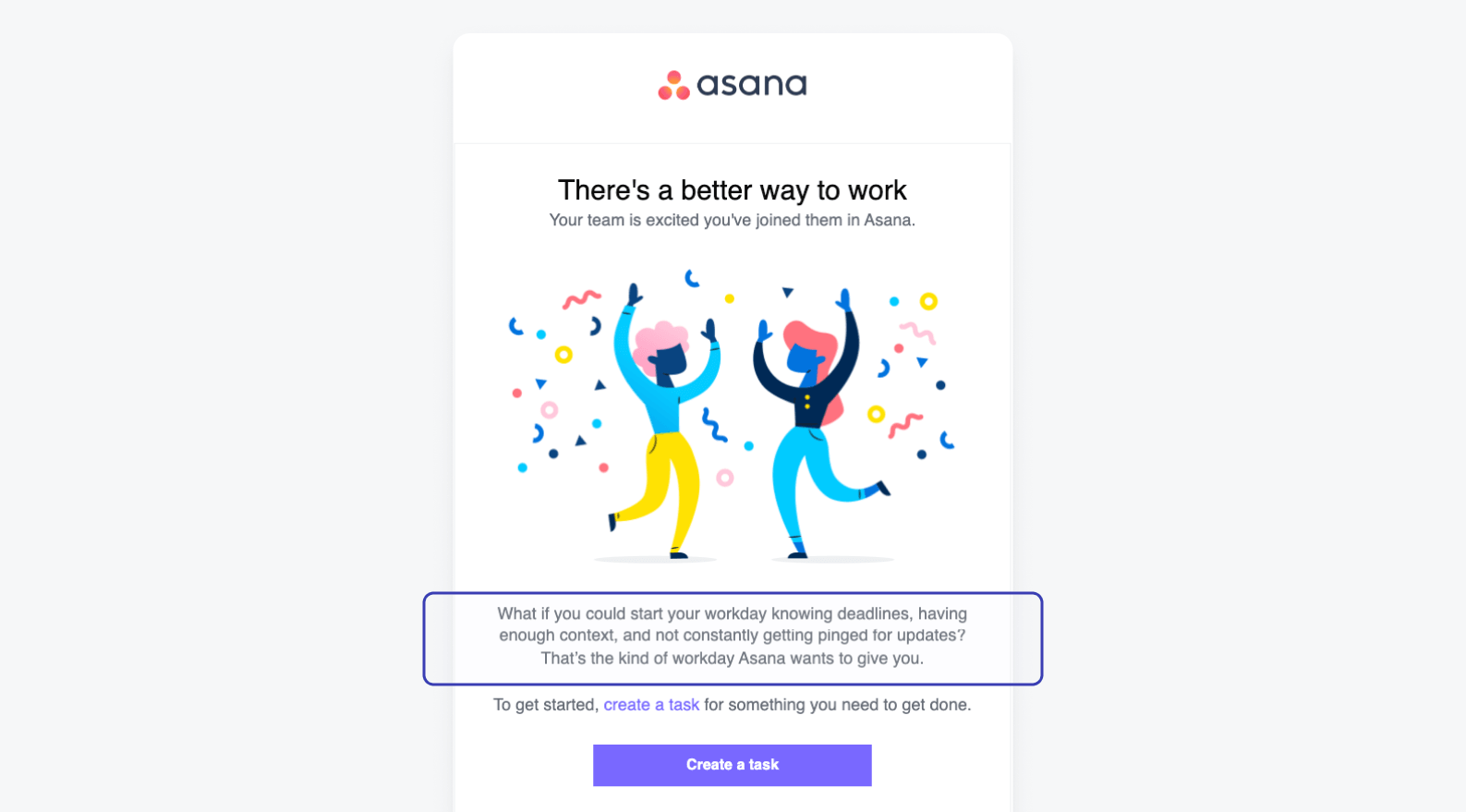
Clear Call to Action (CTA)
Guide users on what to do next with a prominent and clear call to action. Whether it's downloading the app, creating an account, or taking a specific action within the app, ensure that the CTA is straightforward and easy to follow.
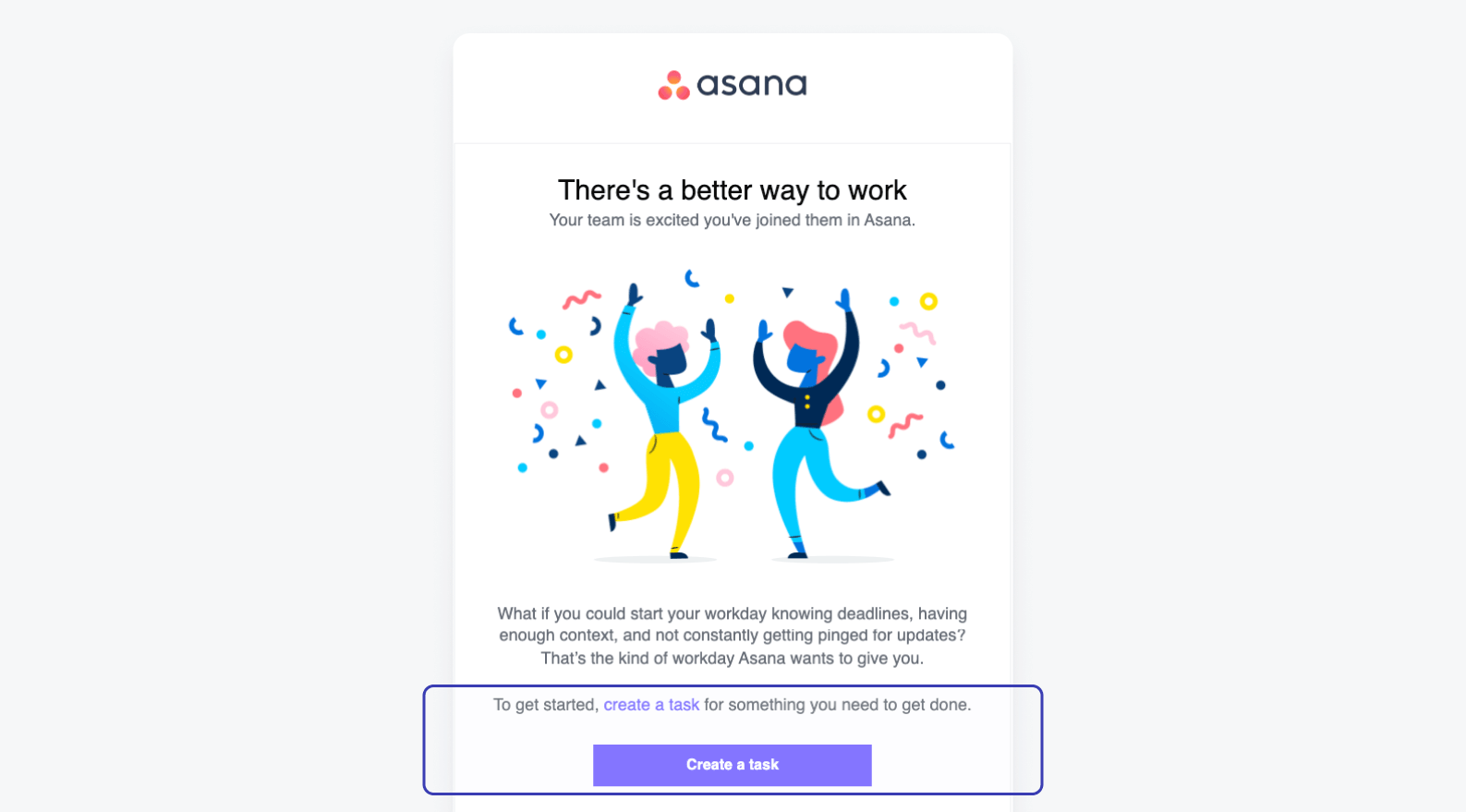
Step-by-Step Onboarding Process
Break down the onboarding process into simple, manageable steps. Provide a step-by-step guide on how users can get started with your app. Use visuals like screenshots or short videos to make the process more user-friendly.
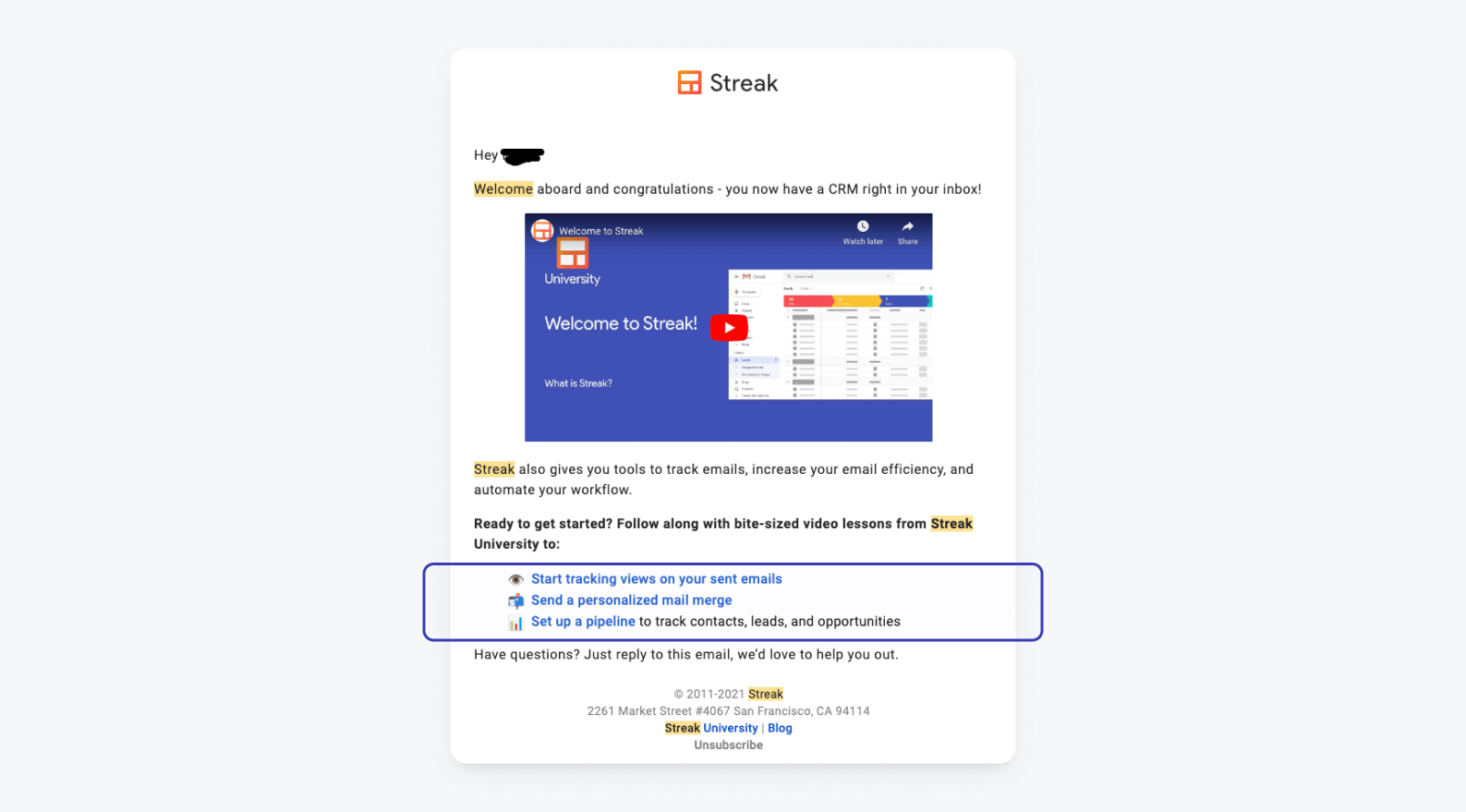
Personalization
Personalize the onboarding experience by addressing users by their names. Use data-driven insights to tailor the content based on their preferences or behavior. This creates a more engaging and individualized experience, increasing the likelihood of user retention.
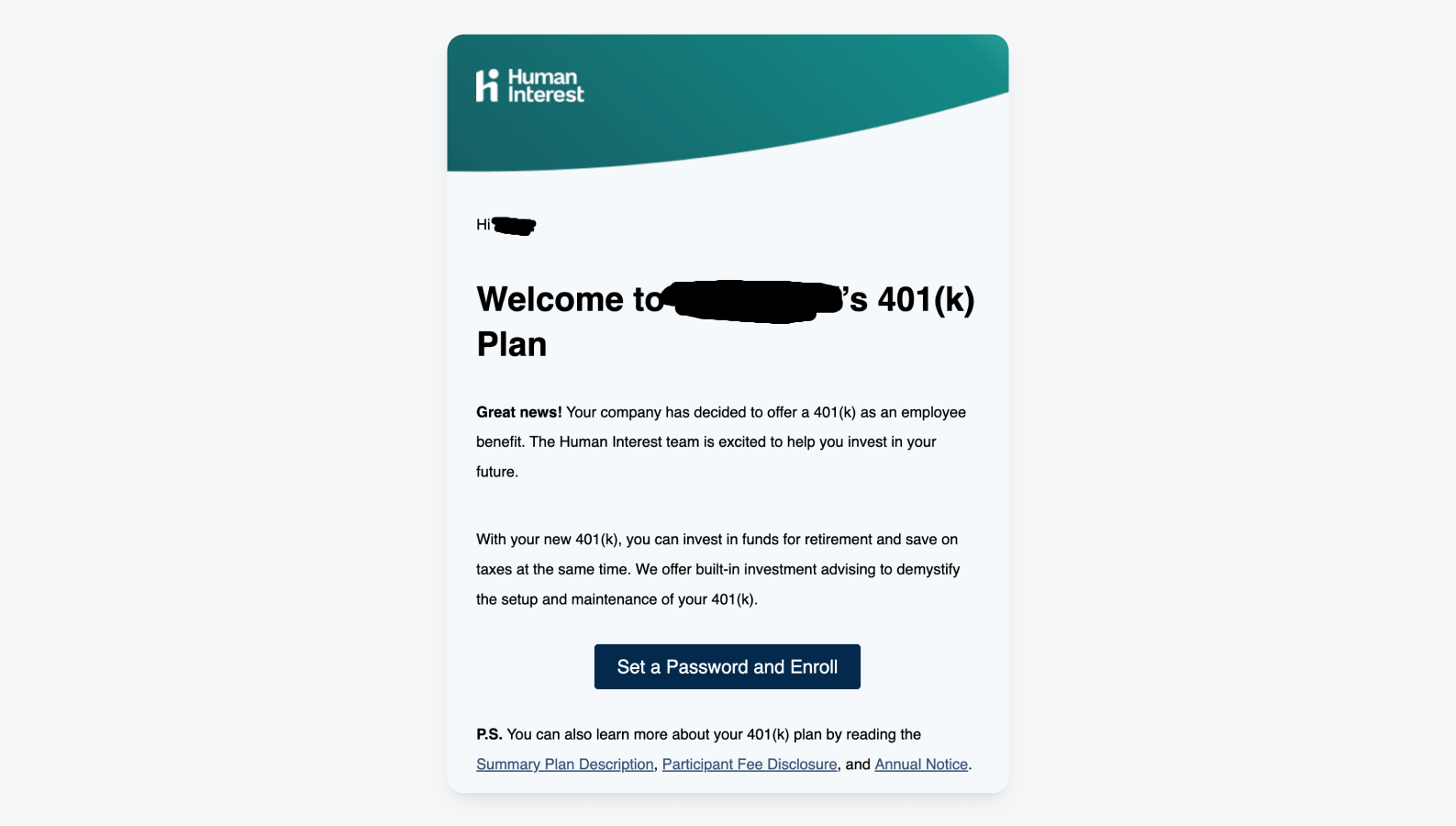
Highlight Key Features
Showcase the most important features of your app. Provide a brief overview of how each feature adds value to the user experience. Remember, simplicity is key; focus on the features that are essential for users to get started.
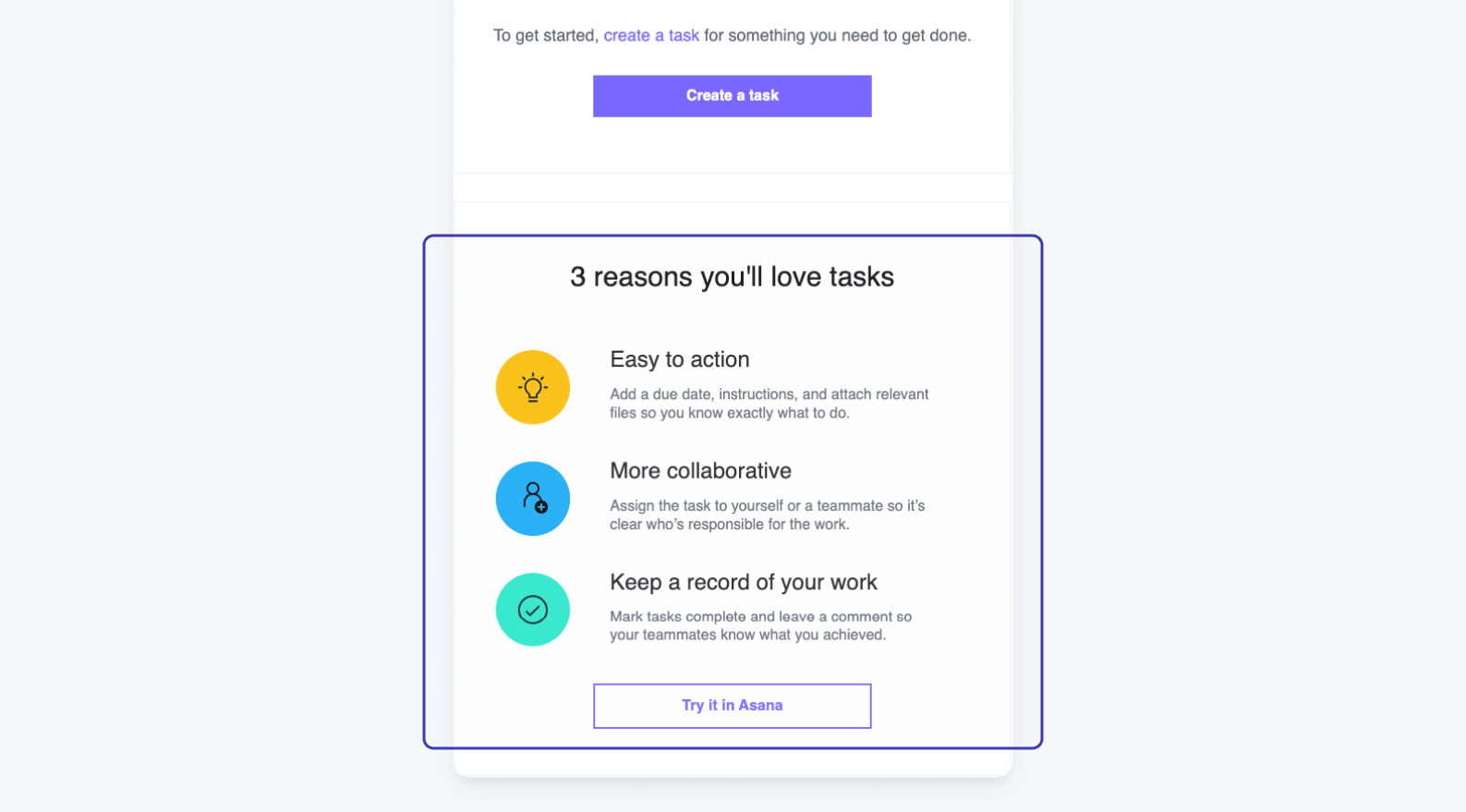
Social Proof and Testimonials
Instill confidence in your users by including social proof and testimonials. Share positive feedback from existing users or highlight any awards or recognition your app has received. This helps build trust and credibility.
Incentives and Rewards
Consider offering incentives or rewards for completing the onboarding process. This could be a discount, a free trial of premium features, or exclusive access to content. Incentives can significantly boost user engagement and encourage them to explore your app further.
Support and Assistance
Provide clear avenues for users to seek help or assistance if needed. Include links to FAQs, customer support contact information, or even a dedicated onboarding support chat. Assure users that you are there to help them have a seamless experience.
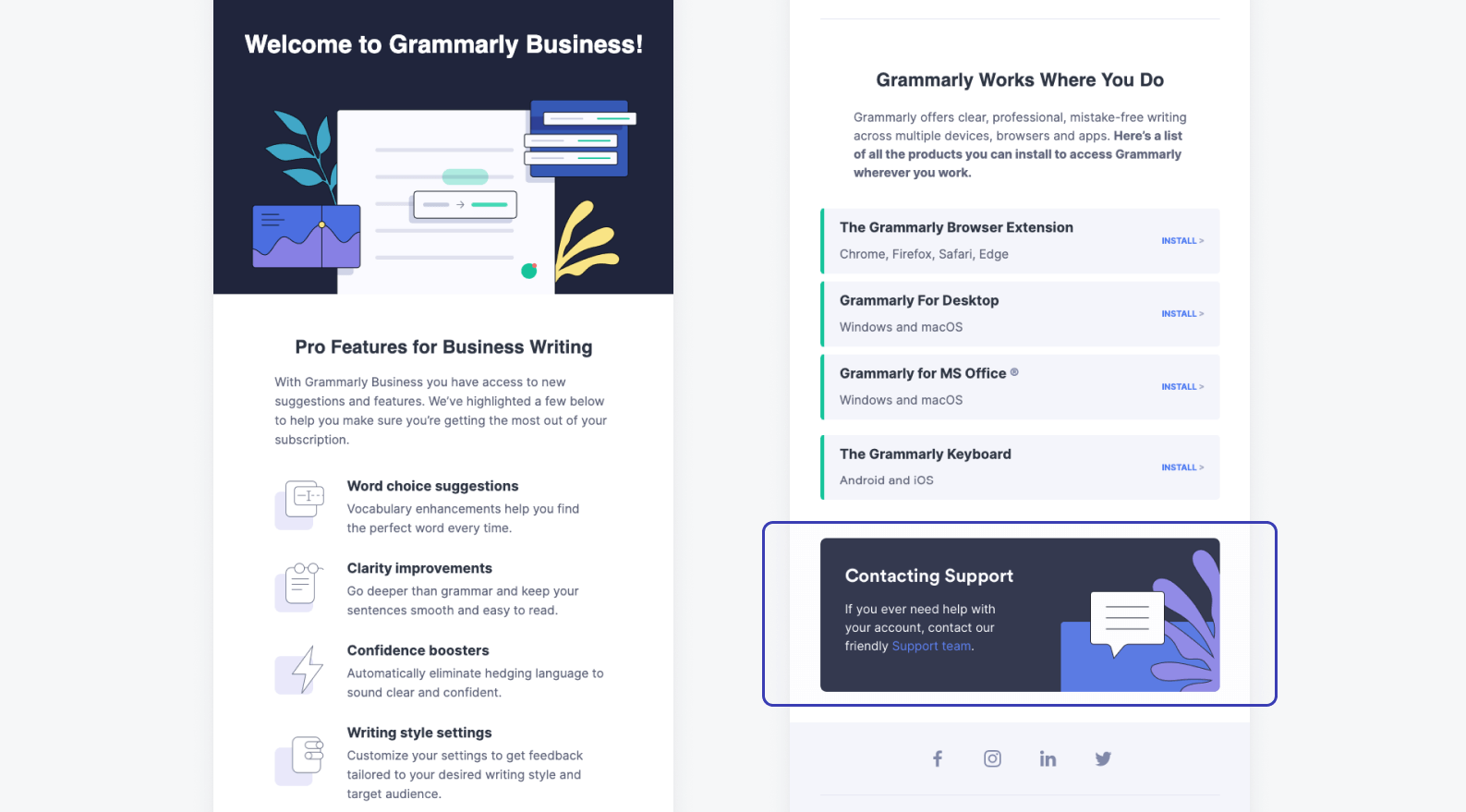
Optimize Emails for a Mobile Inbox
As of 2021, mobile clients accounted for over 40 percent of email opens. This trend should be enough to convince you that optimizing your onboarding campaigns to be mobile-friendly is worth your time.
Free Download: User Onboarding Email Checklist
For some extra help getting started, we've got you covered. Download our free user onboarding email checklist to ensure your email checks all the right boxes.
Download: User Onboarding Email Checklist