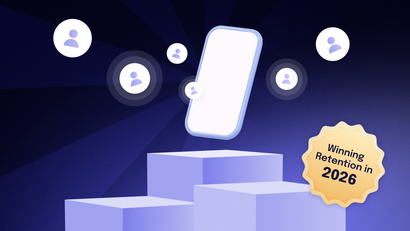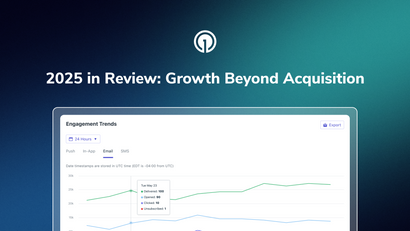Email deliverability, or the process of getting your emails into your recipients’ inboxes, is the benchmark every email marketer ascribes to.
Unfortunately, deliverability is complex and depends on a variety of factors. Almost 300 billion emails are sent per day, yet only 85 percent of legitimate emails reach their desired recipient.
Although deliverability might sound like a straightforward concept, there are a broad range of factors that contribute to a company’s email delivery rate — i.e. whether or not your messages consistently land in your subscriber’s inboxes. If you notice your emails have high bounce rates, you could be overlooking a more significant email deliverability issue.
In short, email deliverability is affected most by:
- Sender reputation
- Content quality
- Email authentication
- List quality
- Sending practices
- Compliance with regulations
- List segmentation and targeting
Email deliverability is the core of email marketing. Email marketers need to properly understand deliverability to improve the efficacy of their campaigns by optimizing inbox placement and open rates.
Email is known for its high ROI, as the data shows for every dollar invested in email, companies see an average ROI of $42. That being said, poor deliverability can directly affect your company’s revenue.
Deliverability is complex and hinges on various players in the space.
So let’s start from the beginning. What does this interconnected web of email players look like?
Senders, Gateways, and Recipients
Email Senders
You, the email senders, are the business sending content. As an email sender, you may seek to reach your subscriber list with both transactional reminders like passwords, confirmations, shipping, and receipts as well as marketing messages like deals, LTO’s, promotions, and more. Your priority as a sender is to maximize your deliverability and reach your customers more consistently, aiming for higher open and engagement rates.
Email Service Providers: Email Service Providers (ESP’s), are third-party services that provide marketing and bulk email services to their subscribers. On a basic level, ESP’s store and send emails, but they can also provide features like email and marketing automation, dynamic content, and segmentation.
Gateways
Gateways are companies that make it possible for you to send an email. Gateways include Internet Service Providers (ISP’s) and other entities that control whether your email reaches its desired recipient. These providers include the likes of Gmail, Yahoo, Outlook, and Hotmail. They create a safe space for recipients to receive emails by scanning content, filtering spam, and preventing phishing as well as other unwanted emails. Their goal is to protect recipients from spammers.
If you can achieve deliverability with major ISP’s, you’ll likely satisfy the smaller ones, given that smaller providers mimic the algorithms used by major ISP’s. Other gateways include anti-spam systems and blacklisting orgs.
Recipients
The third key player in this game is the recipient. Your recipients are your subscribed customers, who ideally receive, open, and/or engage with your content. Your recipients are the targets of your email campaigns.
The Journey of an Email
When you hit send, your email first passes through internal filters before traveling the interwebs and arriving at an inbox server. Here, the email must pass ISP checks and filters. Then, the email is sorted by internal spam filters into a recipient's spam or inbox. Finally, once a message is successfully delivered, its fate lands in your recipients’ hands. Whether they positively or negatively interact with the content is up to them.
Important Deliverability Components
Sending Reputation
ISP’s care about your credibility. Before allowing an email to be delivered, ISP’s run a reputation check to understand how legitimate you are as a sender. ISP’s rank your sender reputation to determine whether your message gets delivered. Like a credit score, a sender score, ranked from 0 and 100, indicates the health and credibility of your email program. If you have a good sender reputation, your message will be more likely to reach its intended target. If your score is low, ISP’s can send your company’s messages to your recipients’ spam folders or worse, totally reject the message.
Engagement
First and foremost, ISP’s evaluate recipient engagement in understanding whether your messages are wanted or unwanted. ISP’s monitor signals such as opens, clicks, unsubscribes, and spam complaints, among other metrics. It all depends on the ISP, but typically providers consider positive signals to be forwarded messages, messages that were replied to, messages that were opened, messages that were clicked, and more. The number of emails you send in a limited time frame may also impact your engagement rate. Negative signals include ignored messages, messages deleted without being opened, and messages that a user has flagged as spam.
Spam complaints are a significant negative signal. Even a small percentage of spam complaints can lead to poor deliverability. For example, a 0.2 percent rate of spam complaints is seen as high, so make sure your emails are professional and that you give your subscribers an easy way of unsubscribing so that they won’t flag your emails as spam.
Volume
ISP’s work by establishing a sending limit, which is the volume of email they deem acceptable for you to send at a time. When you reach your sending limit, the ISP’s will soft bounce all the emails thereafter until the limit resets. Often, the sending limit is set weekly, and sometimes it’s set daily, all depending on your regular sending volume. To avoid soft bounces, manage your send volumes meticulously. If you know you’re planning to ramp up volume, make sure you’re increasing it slowly, as big spikes lead to these bounces. For example, if you're planning a large email campaign for the winter holidays, you’ll want to slowly increase volume 30 days in advance.
Bounces
One key reason emails go undelivered is when they bounce. Emails can either soft bounce or hard bounce. A hard bounce occurs when you try to send an email to an invalid email address. If you have a high bounce rate, ISP’s get the signal that your mailing list isn’t clean, which detracts from your sender reputation.
Soft bounces can occur when a recipient’s email inbox is full, or when ISP’s flag spikes in your email volume. Again, the best way to avoid ISP’s bouncing your emails due to volume changes is to gradually increase volume before a big campaign.
Content
To keep your sender reputation intact, make sure your content is high quality. While content is no longer the biggest contributor to sender reputation, it still has an impact on how your subscribers perceive your brand. Keep your word choice, images, and text in mind when crafting your emails. Make sure your emails are engaging, professional, and that they contain legitimate links. Make sure to automate your emails according to real-time engagement behavior and user preferences. In the eyes of inbox providers, email code is crucial. ISP’s will flag malicious code like embed tags or Javascript, so make sure your emails are cleanly coded with closed tags and that any links you include are to reputable websites.
Spam Traps
Hitting spam traps can significantly harm your sender reputation. Spam traps are either abandoned email addresses reclaimed by ISP’s or new addresses created to lure spammers. Hitting a spam trap will greatly harm your sender reputation, so be wary of purchased lists, regularly clean your current list, and routinely perform list validation. You can also weed out spam traps by sending reengagement campaigns to your subscribers and using your subscribers’ engagement signals to eliminate those who are inactive.
Blacklists
Blacklists are sender domains that have been caught sending spam. If you send an email from a blacklisted server or domain, it will most likely land in junk. Accounts are blacklisted when your IP data is added to a list of email servers, a DNS blacklist. Blacklisted servers will be blocked by ISP’s, who cross-check these major lists and then discard emails they send.
List Maintenance
As a best practice, it’s important to only send emails to fully opted-in lists. Make sure you’re collecting opted-in email addresses. If you send emails to non-permission-based lists, you’ll likely observe low opens, high unsubscribes, and high spam complaints, which will tank your sender reputation and in turn, your deliverability. Part of proper list maintenance is providing opportunities for subscribers to unsubscribe if they are no longer interested in your content.
It’s important to regularly cleanse your email list by running your list through email verification and validation and deleting addresses in this process. Shorter verified lists are always better than longer, unverified lists. You’ll also want to monitor and remove your hard bounces right after a campaign is shipped. As you remove irrelevant addresses, you’ll optimize future campaigns and improve your email performance tracking.
Dedicated vs. Shared IP Addresses
The type of IP address (i.e. the sending domain) that you send messages from will greatly impact your email deliverability. Dedicated IP addresses are designated to send only your emails. With this type of IP, your emails are sent from an address that’s exclusively yours, which means you have complete control over your sender reputation. A shared IP address is different in that your company is pooled with other senders. With a shared IP, your reputation is impacted by the other senders in your sending pool. Unlike dedicated IPs, shared IPs give you only partial control over your email reputation. There are pros and cons to both dedicated and shared IP addresses, but generally, you’ll want to consider a dedicated IP if you’re a high volume, high-frequency sender with the time and bandwidth to maintain your email reputation. If you’re a small sender and your volume and frequency are low, you might benefit from a shared IP, since the other senders work to build up your reputation.
Separating Transactional and Marketing Messages
If you’re familiar with email, you’re most likely aware of the difference between transactional and marketing messages. The former are considered necessary brand communications that convey information such as order confirmations, receipts, password resets, order cancellations, etc. Marketing messages are promotional in nature in that their purpose is to get a consumer to buy your product or service.
In the world of email marketing, it’s considered best practice to separate out your marketing and transactional messages by sending them with different dedicated IP and subdomain combinations. This way, your high-priority transactional emails are assured to reach a subscriber’s inbox without a hitch. You don’t want to risk lumping your transactional emails in with your marketing messages, since these promotional messages are more likely to get blocked or delayed, which in turn can put your higher priority messages at risk.
Interested in applying creative cross-channel strategies to grow your email list? Learn how to grow your customer lists with web prompts for email and phone numbers.
Learn More with OneSignal
OneSignal can help you send beautiful, automated emails and manage your user communication across a variety of channels. Our platform is quick to set up and leverages best-in-class ESPs to ensure the highest deliverability standards. In addition to supporting email, you can also send mobile push notifications, web browser notifications, SMS, and in-app messages to your users with our powerful free tool. Don't take our word for it — simply sign up and see for yourself!
Get Started for Free