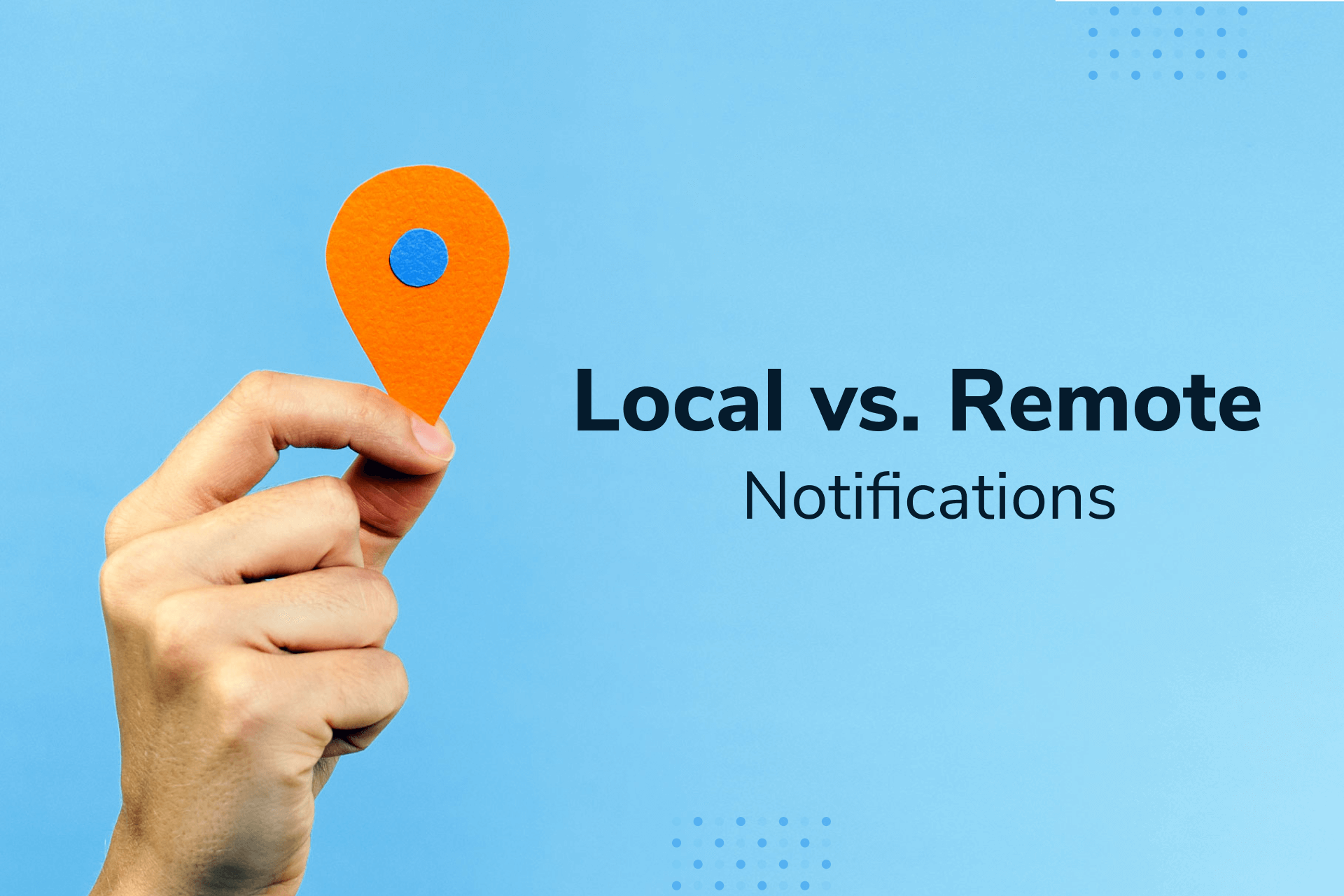Local Notifications vs Remote Notifications
To the unsuspecting user, local and remote notifications might seem identical. However, these two notification types are fundamentally different in regards to how they are sent and received.
If you aren’t already familiar with the term, a local notification refers to a message built and configured in an app and sent to users from their device. Local notifications reach users whether your app is running in the foreground or the background and require no external infrastructure to send, which is why they are aptly termed “local.” These notifications simply require that a user’s device is on in order to be received. The messages are usually scheduled, timed, and sent in a uniform manner.
In contrast, sending remote notifications, also known as push notifications, is a more complex affair that provides more options for personalization. Push Notifications are "pushed" from a remote server to a user's device, which requires more extensive resources than their local counterparts. On Apple devices, these notifications are delivered through Apple Push Notification Services (APNS) and on Android devices, they are delivered through Google Cloud Messaging (GCM). Push notifications are powerful in that they’re delivered regardless of whether or not the app is currently being used and they can be elaborately personalized and customized for each user. Mobile apps use push notifications to convey real-time information, actionable alerts, and more.
Benefits & Limitations of local vs. remote notifications
1. Support
Both Apple iOS and Android support local and remote notifications. Beyond iOS, remote push notifications are also supported by macOS, tvOS, and watchOS, while local notifications are additionally supported by tvOS and watchOS, but not by macOS.
2. Setup
When it comes to getting your notifications up and running, local notifications generally require a less extensive setup. Because they live on a user’s device, they are less resource-heavy to deploy. Although local notifications may be simpler to implement, push notifications can also be easily configured if your business chooses the right third-party provider through which to send these messages. Building out push notifications in house can tax developer resources and require ongoing maintenance, so make sure to think about your long-term goals and potential opportunity costs when making a build vs buy decision.
If you opt for using a third-party notification provider, it pays to know what to look for. Solutions that provide robust SDKs, detailed documentation, open API access, and an intuitive UI will make it easier to scale-up your messaging strategy and your team as your business grows.
3. Volume
Local notification volume is limited to 64 notifications per iOS app per day, which can be constraining if notifications are vital to your app’s functionality and you have a large user base. In contrast, push notifications can be sent liberally through a third-party provider at a relatively low cost. Most providers will adjust pricing for push notifications based on subscriber or impression volume.
4. Automation & Personalization
Local notifications can only be triggered by: date, time, and place. Remote notifications can be automated, personalized, and targeted in a wider variety of ways depending on your push provider’s capabilities. You have options to tailor your remote notifications based on app-specific behavioral triggers, custom audience segments, and cross-channel activity.
To update local notifications, your development team must release a new version of your app. Because remote notifications are sent through an external server, you have the flexibility to make changes to your campaigns without releasing a new version of your app.
5. Use Cases
Both local and remote notifications impact the user experience. They re-engage users who have left your app and help you wage an ongoing battle against the eight second consumer attention span.
Local Notifications
Local notifications are best used for general and repeatable use cases. They are ideal for time-based, place-based, and/or schedule-based notifications. For example, if your app sends regular reminders every 10 minutes before a user’s scheduled work meetings, local notifications are an ideal choice. If your app sends alarms asking a user to input meal tracking information every couple hours based on a user’s time zone, this is also doable through local notifications. These messages are sufficient for repeatable events and simple use cases. They are helpful for generic and programmatic messages that don’t depend on individual users’ data and preferences.
Remote Notifications
For more complex targeting based on in-app and cross-channel behavior, you should opt for remote push notifications. Remote notifications are a comprehensive tool that can be deployed for onboarding, real-time announcements, rewards and loyalty programs, flash sales, abandoned carts, re-engagement incentives, and much more. They go beyond the baseline use cases of local notifications and allow your app to personalize messaging for each user. While local notifications are a transactional tool, remote notifications are an advanced marketing and communication tool that can be used to drive app engagement and revenue.
Get Started with OneSignal
OneSignal is designed to help you send notifications and seamlessly manage your user communication across every channel, including mobile push notifications, web push notifications, bulk SMS, in-app messaging, and email. Our platform is quick to set up and makes it easy to customize and automate your messaging strategy without doing any development work. If you don't have a OneSignal account, you can create one for free and start sending push notifications to your users today. Don't take our word for it — sign up and see for yourself!
Create a Free Account