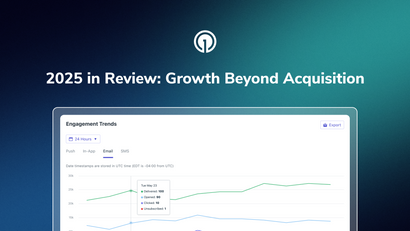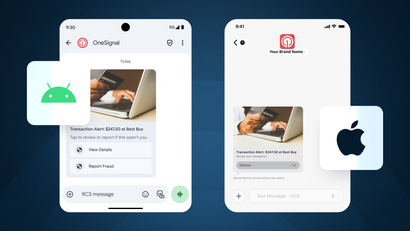“It’s not you, it’s me!"
There aren’t many words to make rejection easier or take the sting out of faltering email metrics due to unsubscribes. But there are ways to gather useful insights from disinterested users and pave the way for future resubscribes. We’re here to remind you that you don’t necessarily have to feel the churn of rejection when it comes to email unsubscribes.
Ready to skip right ahead to the part where you start growing your email marketing list? Look no further! But first, let’s take a moment to learn the ins and outs of managing email unsubscribes the ethical way.
Why is it Important to Have a Strategy in Place for Handling Unsubscribes?
A clear and effective unsubscribe strategy is a must-have component of a responsible and successful email marketing strategy. By providing a simple and hassle-free unsubscribe process, you demonstrate respect for customers' preferences and their right to control their inboxes. This helps maintain a positive brand perception and shows that you value your customers' privacy and choices. But a solid unsubscribe structure goes well beyond protecting your brand reputation.
Compliance With Regulations
It’s important to be aware of the laws and regulations governing email marketing, such as the General Data Protection Regulation (GDPR) in Europe or the CAN-SPAM Act in the United States. These email compliance regulations typically require businesses to provide a clear and easy way for recipients to unsubscribe from marketing communications. Failing to comply with these laws can result in legal consequences, steep fines, and you guessed it — irreversible damage to your brand's reputation.
Learn more about the absolute need-to-knows of email compliance.
Avoiding Spam Complaints
When people find it difficult to unsubscribe from your emails, they will pursue alternative methods of opting out, like marking your messages as spam. High spam complaint rates can harm your email deliverability, causing your future messages to be blocked or sent to recipients' spam folders. The worst part? You may never know when this happens.
Fortunately, OneSignal's Acceptable Use Policy is set up to flag you the moment any of the following thresholds are crossed:
- Bounces, ≤ 5%, calculated on the number of messages that have bounced
- Unsubscribes, ≤ 1.4%, or 1% if unsubscribes > clicks
- Spam Complaints, ≤ 0.08%, Calculated on the number of messages that have been reported as spam
Should you be flagged for spam complaints, you will at the every least know that it may be time to improve your unsibscribe process!
Improving Email Engagement
Unengaged subscribers who don't find your content relevant may not only unsubscribe but also negatively impact your email metrics, such as open rates and click-through rates (CTR). By actively removing uninterested subscribers, you can adjust your focus to target and engage the audience that is genuinely interested in your offerings.
Include an Unsubscribe Link
An unsubscribe link or "unsubscribe request," is something that must be included in your marketing emails or newsletters. This typically takes the form of a clickable link or button within the email content that allows recipients to opt out or remove themselves from a mailing list.
When a recipient clicks on the unsubscribe link, they are directed to an unsubscribe page where they can confirm their desire to unsubscribe. Once confirmed, the email address is removed from the mailing list, and the recipient will no longer receive future marketing communications from the sender.
Where Should the Unsubscribe Message be Placed?
Your unsubscribe message and link should be placed at the bottom of your marketing emails. This is considered standard practice and is where most recipients expect to find it. Why the bottom? Not only is this where most people expect to find the unsubscribe link, but it ensures that the primary focus of your email is on the marketing content and call-to-action while still providing an easy way for recipients to opt out if they choose to do so.
Tips For Writing a Proper Unsubscribe Message
Clear and Visible
Unsubscribe links should be easily accessible and distinguishable from the rest of the email content. Avoid the urge to stash the unsubscribe link in tiny font sizes, use white text on a white background, or bury it in a block of text. This is deceptive and may lead to email spam complaints which negatively impacts your email deliverability.
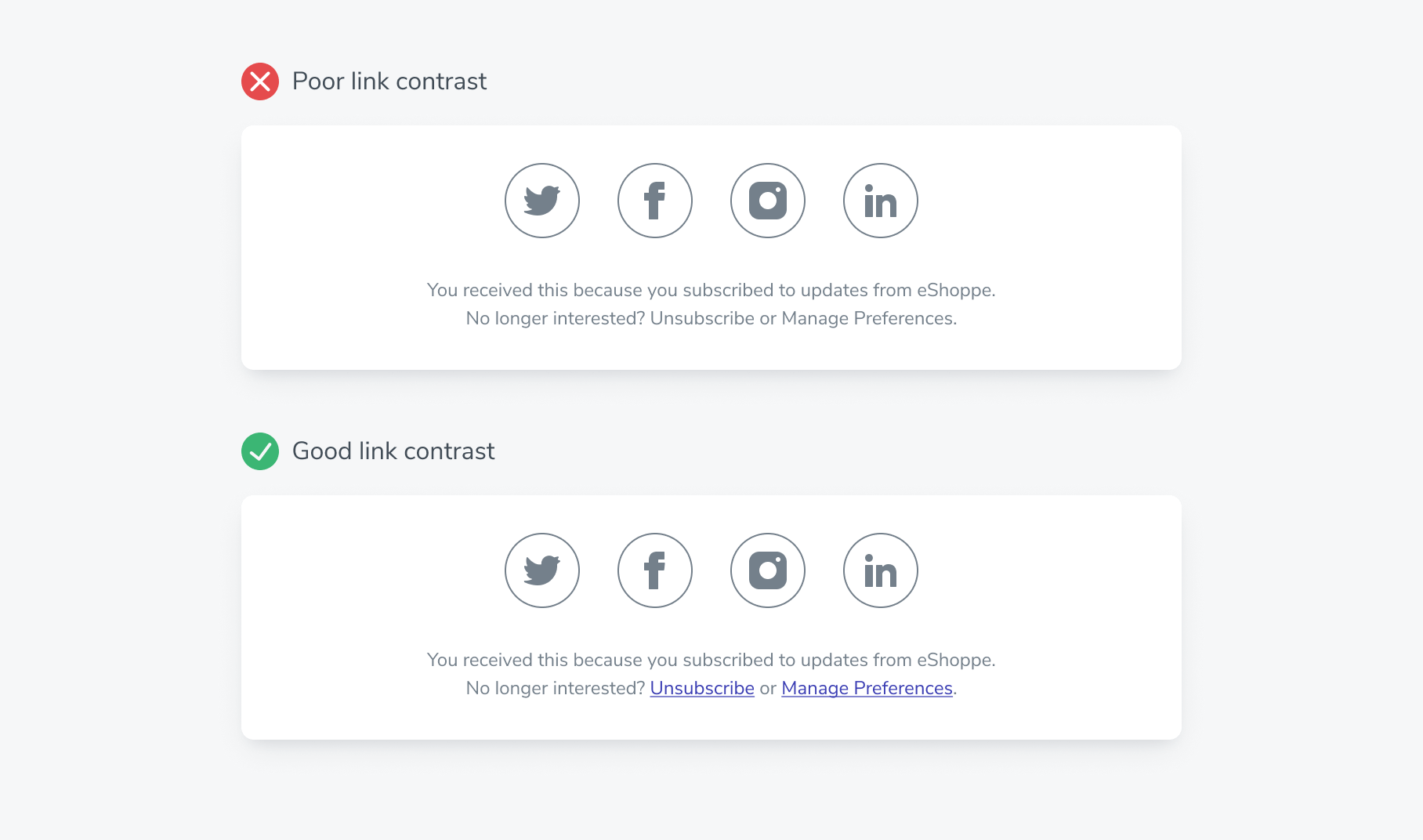
OneSignal allows you to customize your unsubscribe link using HTML or an intuitive drag & drop editor. Explore how to add unsubscribe links to your emails with OneSignal to learn more.
Consistent Positioning
Keep your unsubscribe link in a consistent location across all your marketing emails. This familiarity helps recipients find it quickly and enhances the user experience.
Clear Language
Avoid ambiguous or potentially confusing wording Instead, use clear and direct language for your unsubscribe link, such as "Unsubscribe," "Opt-out," or "Click here to stop receiving emails."
Comply with Regulations
Ensure that the unsubscribe link is functional and leads to a straightforward process to unsubscribe, complying with relevant email marketing regulations. Read up on details of the CAN-SPAM Act (US) and GDPR (EU) here!
What is an Example of a Good Unsubscribe Message and a Poor Unsubscribe Message?
To help illustrate the above best practices for your unsubscribe flows, we’ve provided examples of a strong and poor unsubscribe message. Note, not all email providers allow for custom unsubscribe text.
Good Unsubscribe Message
You have been successfully unsubscribed from our marketing emails. We're sorry to see you go, but we respect your decision. This means you will no longer receive updates, promotions, and valuable content from us.
If you've unsubscribed in error or wish to resubscribe, you're always welcome to do so by visiting our website or contacting our customer support team.
We genuinely appreciate your past engagement and interest in our brand. Should you change your mind in the future, we'll be here!
If you have any feedback or suggestions regarding our emails or products, we would love to hear from you. Your insights are valuable to us and help us improve our offerings.
Thank you once again, and we wish you all the best.
The above example leads off with an immediate receipt of the user’s decision to unsubscribe. The content of the message shows respect for the recipient's decision, expresses gratitude, and ends with an offer to provide valued feedback. The tone is polite, understanding, and leaves the door open for future engagement.
Poor Unsubscribe Message
We received your unsubscribe request. If you're sure you want to leave, click the link below.
[Unsubscribe Link]
Please note that unsubscribing means you'll never hear from us again. You'll miss out on amazing offers, updates, and exclusive content. Are you really sure about this?
If you change your mind, you won't find these incredible deals anywhere else. Hurry back before it's too late!
While not overtly offensive, the above message comes across as pushy and tries to dissuade the recipient from unsubscribing. It introduces unnecessary doubt and attempts to convince the recipient to reconsider. This kind of messaging may create a negative user experience and leave a poor impression of the brand.
Allow Users to Specify Their Preferences
Unengaged users don’t necessarily need to lead to unsubscribes. By allowing recipients to dictate their subscription preferences, you empower them to curate their email experience, resulting in a better user experience and fewer unsubscribes in the process.
By giving recipients the option to adjust their preferences or “opt down,” you enable them to choose specific content that aligns with their specific interests. This customization creates a more personalized email experience, increasing the relevance and value of your emails. Some recipients may also feel overwhelmed if they receive a high volume of emails from your company. Allowing them to opt down and select the frequency or type of emails they want to receive helps manage information overload.
You’ll notice a pattern here within email marketing. Always. Be. Segmenting! By collecting opt-down preference data from users, you can segment your audience more effectively. Email segmentation allows you to create highly targeted campaigns and deliver content that matches these new preferences you’ve uncovered. This precision targeting improves the chances of both engagement and conversion.
Improve the Unsubscribe Experience
Just because you have users who wish to leave your subscriber list does not mean they deserve any less of a user experience than those choosing to stay. You want your unsubscribers leave on good terms, preserve brand trust, and increase the likelihood of a resubscription down the line.
Skip the Follow-Up Message
When a user decides to unsubscribe, it's crucial to respect their choice. Sending follow-up emails to confirm the unsubscription or trying to convince them to stay can be perceived as pushy or even manipulative. Respecting their decision demonstrates that you value their preferences and privacy.
It’s also important to not get too hung up on re-engagement when targeting unsubscribers. Trying to convince users to resubscribe after they've opted out might lead to temporary re-engagement, but it's likely to be short-lived. Users who feel coerced into resubscribing may disengage again quickly or mark your messages as spam.
Lastly, many countries' email marketing regulations require that unsubscribe requests are promptly honored. Continuing to contact users after they've unsubscribed can be a violation of these regulations. It’s not worth the risk!
The Best Defense is a Good Offense
Ironically, the best way to improve the unsubscribe experience for your users is by preventing the need for it in the first place.
By crafting emails with personalized, relevant content you are actively keeping your recipients' mouse buttons (or thumbs) away from that unsubscribe button. OneSignal offers a sophisticated email segmentation platform that relies on time-based triggers to send high-interest content to your users based on specific locations, buying patterns, and preferences.
Managing Your Email Campaigns Has Never Been This Easy
Say goodbye to the manual processes of optimizing your email campaigns the old-fashioned way. OneSignal’s automated workflows and email segmentation capabilities ensure your messages are more timely and more relevant than your competitors. When you’re ready to give some love to your current email marketing game, we’re here to help you unlock the full potential of targeted, data-driven messages across all mobile devices.
Give Your Emails a Facelift for Free