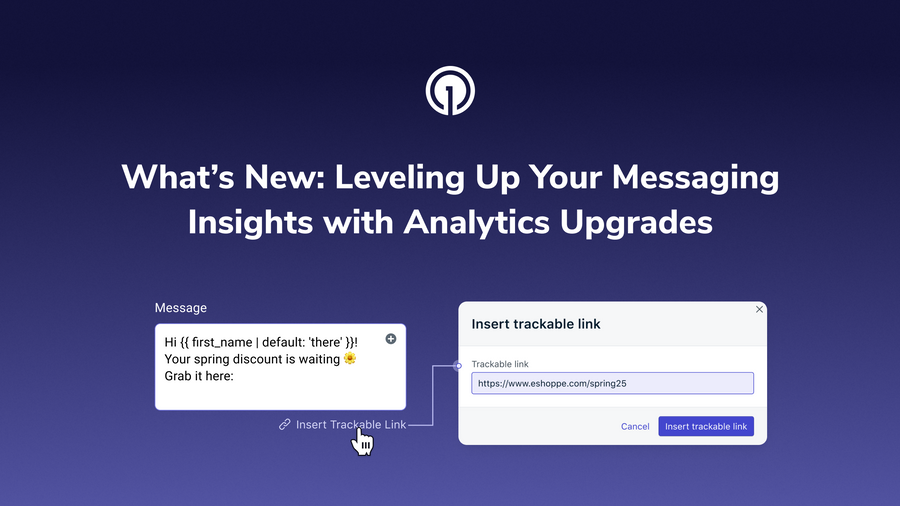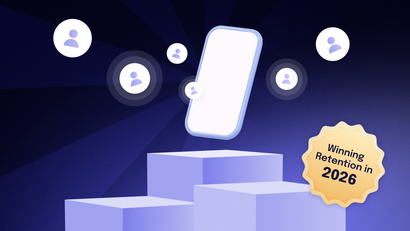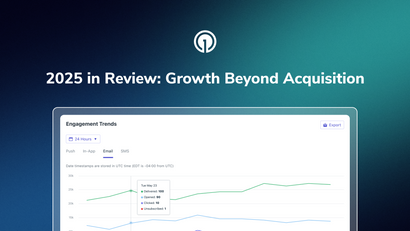Every marketer knows this ordeal: You send 50,000 emails, see a 2.3% click rate, and have absolutely no idea what that means for your business. Which subject line worked? Did anyone actually click your main CTA, or are they just clicking the unsubscribe link? Is your abandoned cart template driving revenue or just annoying customers?
You're drowning in surface-level metrics while the insights you actually need (the ones that drive real business decisions) are buried in spreadsheets, scattered across tools, or simply don't exist.
That’s exactly what our latest releases are designed to solve.
We've tackled the three biggest analytics blind spots that keep marketing teams up at night. And not just simple feature updates. These are solutions to the specific problems that have been holding you back from turning your messaging into a revenue machine.
Template Analytics: Stop guessing which messages actually work
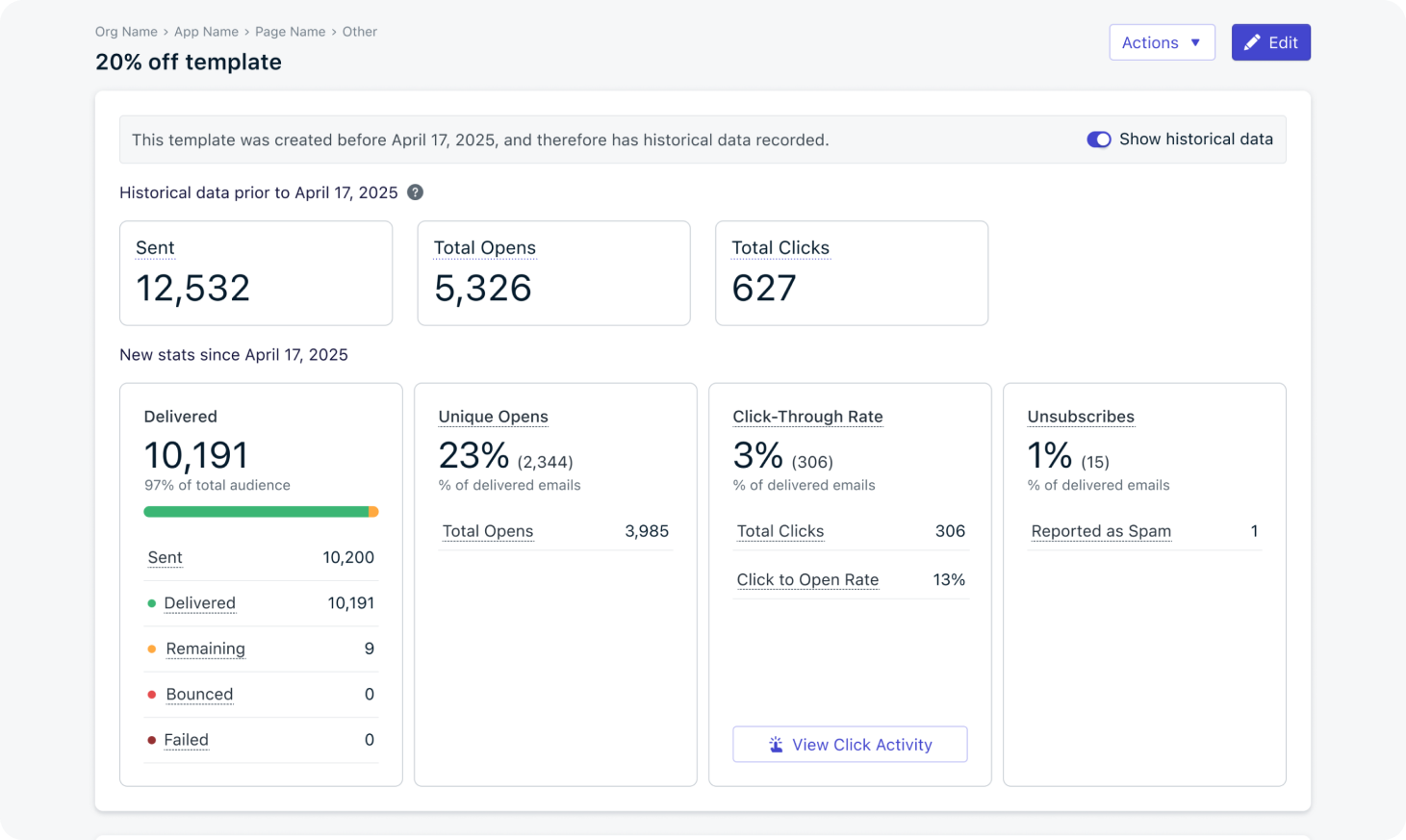
Picture this: Your "Password Reset" email template has been sent 12,000 times this month. But when your CEO asks, "How's our password reset flow performing?" you're scrambling through dashboards, export files, and fragmented data just to give a half-answer.
Meanwhile, your competitor is optimizing their templates based on actual performance data, improving their user experience, and reducing support tickets—while you're still guessing.
The Solution: Template Analytics now gives you instant visibility into every template's performance across every message that uses it.
Use Case Examples
Here are a few ways teams might use Template Analytics to drive improvements:
- An eCommerce brand notices that while their “Order Confirmation” emails get opened frequently, click-throughs are low, prompting them to update the design or copy to reduce “Where’s my order?” support tickets.
- A SaaS company sees their “Trial Expiring” emails get decent open rates but poor conversion, leading them to A/B test different urgency messages or calls to action to improve retention.
No more manual data stitching. Just click any template and see Delivered, Unique Opens, Unique Clicks, and Unsubscribes—filtered by platform, trended over time, with complete delivery breakdowns.
Learn more about Template AnalyticsIndividual link analytics: Discover what your audience actually cares about
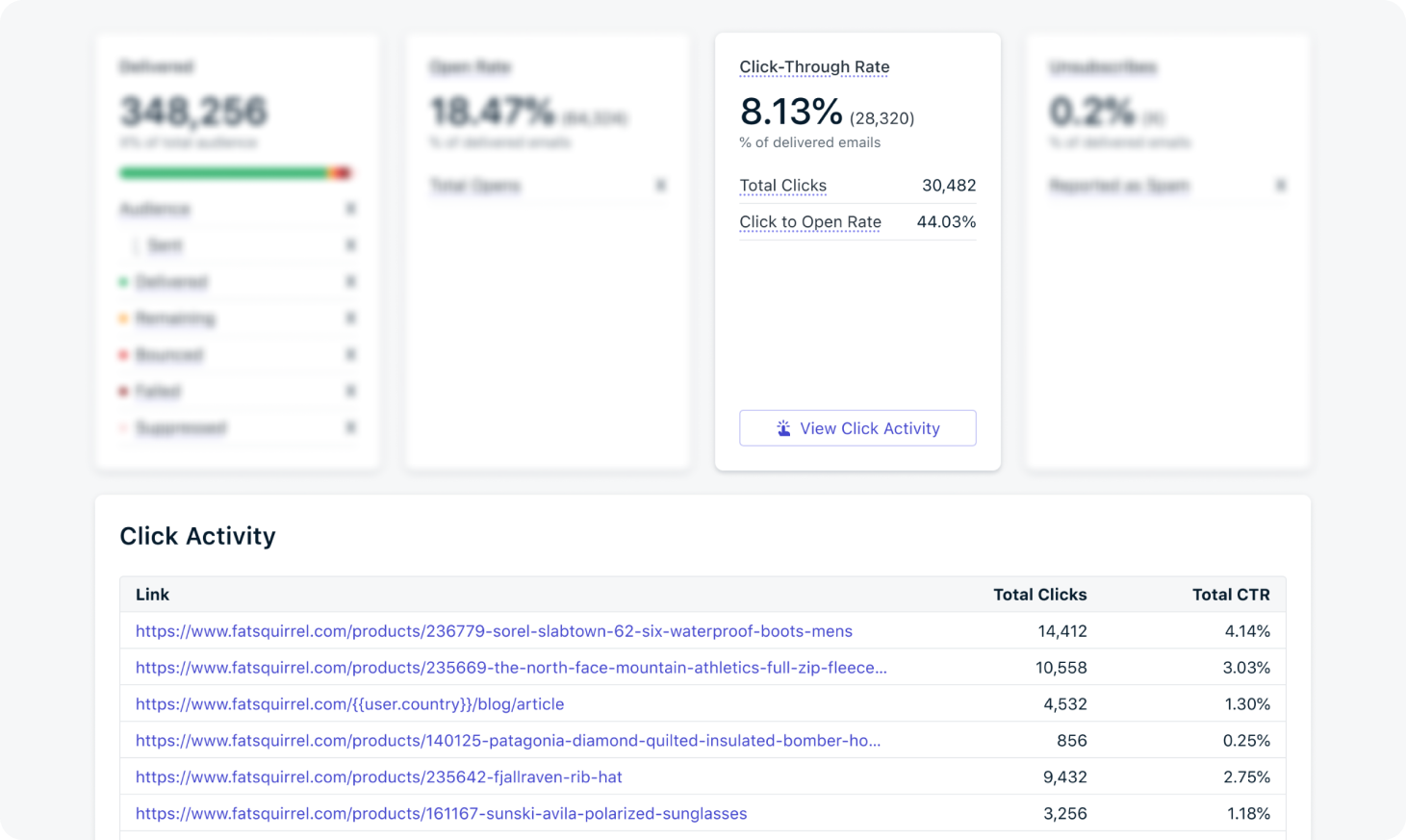
You craft the perfect email: hero image, compelling copy, three strategic CTAs, and helpful footer links. It gets a decent click rate, so you call it a win. But here's what you didn’t realize: 80% of clicks are going to your “Learn More” link. Your carefully crafted "Buy Now" button is getting ignored.
You're celebrating vanity metrics while missing the signals that could 10x your email performance.
The Solution: Individual link analytics for email now shows you exactly which links drive engagement and which ones don't.
Use Case Examples
Here’s how different teams might use individual link analytics to optimize their campaigns:
- A retail marketer learns that product title links consistently outperform “Buy Now” buttons, leading them to rethink their CTA design to drive more conversions.
- A fitness brand notices that workout video links are much more engaging than traditional CTAs, prompting a shift toward video-first content with embedded subscription prompts.
This works across both one-time campaigns and automated journeys, so you can optimize your entire funnel based on what actually drives action.
Learn more about tracking email performanceSMS click insights: Finally, trackable SMS that doesn't require hacks
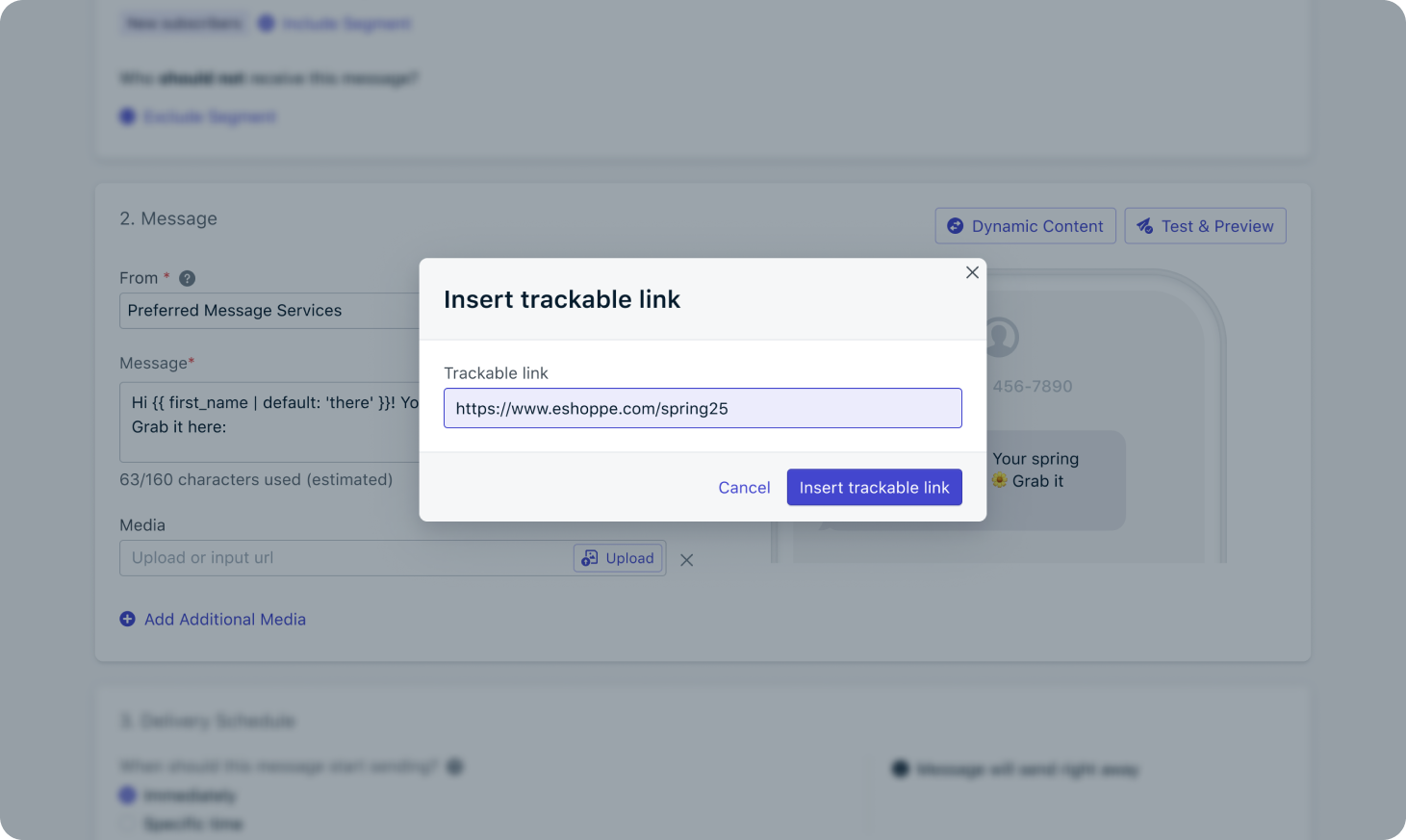
SMS consistently delivers industry-leading open and click-through rates, often making it a high-converting marketing channel. But every time you want to track a link, you're stuck with messy workarounds: creating bit.ly links, building custom UTM parameters, or worse, never knowing where users came from.
Your attribution is broken, your reporting is fragmented, and you're under-investing in your best-performing channel because you can't prove its value.
The Solution: Native SMS link tracking with shortened, trackable links is now built right into the message composer.
Use Case Examples
Here are a few ways SMS link tracking can help teams optimize their messaging strategy:
- A restaurant chain finds that their “Order Now” SMS campaigns outperform email in driving revenue, helping them make a stronger case for investing more in SMS.
- An eCommerce brand learns that SMS abandonment recovery messages drive higher average order values than email, prompting a shift in how they approach multichannel campaign planning.
No more external link shorteners, no more attribution guesswork… just clean, trackable SMS links that prove ROI.
Learn more about SMS analyticsThe bottom line: Turn your data into decisions
These three releases solve the analytics problems that have been costing you money, time, and growth opportunities. Instead of celebrating vanity metrics, you're now able to optimize based on what actually drives business results.
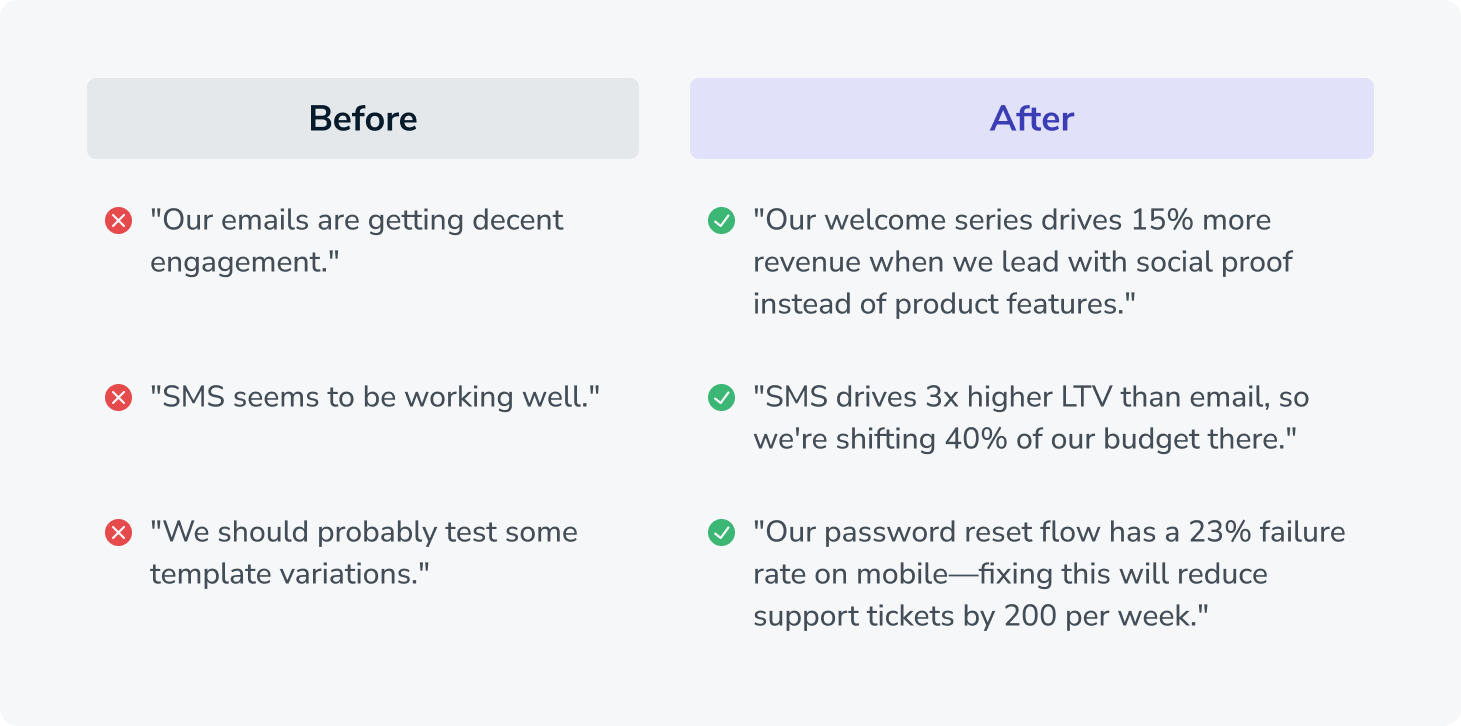
Whether you're a marketing team of one or managing enterprise-level campaigns, OneSignal now gives you the insights you need to make confident decisions, not educated guesses.
Ready to stop flying blind? Log into your OneSignal dashboard and start turning your data into dollars.