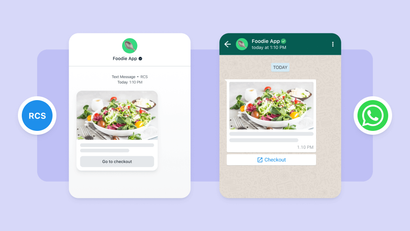What Are LiveOps?
LiveOps, or Live Operations, are changes made to a mobile gaming app without the need of an official update. LiveOps allow developers to enhance a mobile gaming app by quickly iterating on its functionality and features—all while the game is live.
LiveOps can be seen as adaptive strategies that allow gaming companies to optimize their UX to their fans’ needs, improve gameplay, and keep the gaming experience fresh and exciting. LiveOps translate to higher DAU, engagement, and retention in the long term.
Why Are LiveOps Important For Mobile Games?
With the rising popularity of mobile games, studios are finding themselves pitted against more competition in this burgeoning app category.
In 2020, revenue generated from mobile games made up almost 50 percent of video game revenue across the world.
Looking to the future, revenue from mobile games is estimated to exceed 100 billion dollars by 2023.
The growth of the mobile gaming industry is driven by increased adoption of smartphones in both developed and developing nations. As technology accelerates and customer expectations for mobile experiences rise, mobile gaming apps must work harder to capture their fans’ attention and loyalty.
Given these emerging trends, it’s not surprising that LiveOps is an approach that many developers are taking. LiveOps allow companies to act on user feedback to quickly adapt to the needs of their fanbase.
LiveOps are also especially important with an industry shift towards F2P, or Free to Play, gaming models, which are monetized based on ad revenue and micro transactions rather than the initial download.
How do They Work?
LiveOps are minor changes or enhancements made to mobile games that don’t involve structural changes to the game’s code. In other words, LiveOps don’t fundamentally change a game, but rather help optimize its core experience.
These updates are strategic UX changes driven by user feedback. They can include removing game elements that aren’t working, like bugs. They can also include the addition of new game elements, such as levels, bonus features, and more. Here are some categories LiveOps strategies generally fall into:
- New Features
- Promotions
- Community Management
- Events
- Troubleshooting/Problem management
LiveOps initially emerged as a way to fix bugs in the game experience. Now, this approach has evolved into a way for developers to quickly and efficiently modify the gaming experience to improve engagement and retention.
Game developers know that to keep app users hooked on the gaming experience, they need to continually reengage users at appropriate points in user lifecycle. LiveOps are useful for achieving just that.
These changes can occur on a weekly, monthly yearly, seasonal, or random basis. The optimal interval will depend on your data and what it says about the best intervals to reengage your users.
The frequency of your LiveOps updates can also pivot based on in-app behavior such as spending behaviors, churn trends, etc.
How Notifications Play Into Popular LiveOps Strategies
Push notifications are an ideal channel to use in conjunction with your LiveOps strategies because both are real-time and dynamic. As a central part of LiveOps is to engage with your fanbase and quickly adapt to their needs, you’ll need effective communication channels to do so.
While you create dynamic game updates and enhancements and communicate about game improvements with your fanbase, what better way to instantly promote these changes?
That said, it can be helpful to enhance your LiveOps strategies not only with push notifications, but also with supplemental channels such as in-app messages (IAM) and email. Let’s get into some common LiveOps strategies your app may be using and how messaging channels such as push notifications and IAM’s can complement them.
1. Introducing New Features
Adding new game features is a key component of many gaming apps’ LiveOps strategy. Implementing new features as part of your approach can act as a test run for game elements that you’re considering making a permanent part of your game experience. Use push notifications to promote these new features, which depending on the nature of your game, can include game mechanics or game modes. After introducing a new feature, you can use in-app messages to onboard users onto the new functionality (without updating the app itself.) Even if users aren’t subscribed to push, they will see your explanatory in-app message directly within the app experience as they are learning how to use the new feature.
2. Launching Exclusive Content
Another key strategy within LiveOps is releasing exclusive content, which can involve launching new characters, bonus levels, or other in-game experiences.
Exclusive content can also include new weapons, avatars, or maps. As you release this new content, you’ll want to inform users that these updates have dropped by communicating with your fanbase immediately.
With push notifications, you can catch your fans in real-time and direct them to this exciting new content with a deep link. Don’t forget to write some urgency-driven copy to get your users psyched on the new game elements.
3. Running Promotions
Sending push notifications to inform users of new offers and promotions can be another component of your LiveOps approach. You might be running a deal on in-game currency, advertising a LTO, promoting rewards, or offering a discount code. As you’re running promotions, push notifications are an instant and engaging way to communicate the urgency of what you’re offering.
Rich notifications also help convey the message without the user needing to open your app, which can be an enticing way to bring them back.
4. Hosting Live Events
Another popular LiveOps strategy is running live events to generate user engagement with your mobile game. Using push notifications to bring users together for these events helps build community and connection, keeping your players engaged with one another on your platform. Live events not only foster community, but also inspire competition among players, which keeps them coming back. Push notifications are an effective way to hype your users up for these events and make them feel more connected to your gaming experience even while they’re not active in your app.
Types of live events you may be hosting include competitions, live tournaments, or AMA’s. With push notifications, you can introduce a multiplayer quest, a roundtable with your gaming studio, a tournament, or a leaderboard challenge. This way, you can easily prompt users to submit questions for your AMA, incentivize them to compete in a quest by offering an enticing prize, or remind them that your leaderboard challenge starts in ten minutes.
Making push and other messaging channels part of your LiveOps event promotion strategy will maximize attendance and hype.
5. Segmenting Your Fanbase
To precisely target fans with the most relevant LiveOps updates, you’ll want to segment your user base to make sure your notifications are valuable to the given player.
Segmenting your fanbase with demographic, geographic and behavioral criteria can inform and strengthen your LiveOps approach. You’ll want to consider these factors before sending out push updates, especially if you’re running a variety of LiveOps strategies all at once. Make sure your messages are relevant to a given user segment before blasting them out.
For example, if you’re promoting a new in-app purchase for a cosmetic update, you may want to target active users and exclude those who haven’t spent many hours in your game.
If you’re theming an event around the super bowl, you may want to exclude users outside the US, who are likely to find the cultural reference less relevant.
6. Referencing Your Key Metrics
You should aim to hone the type and frequency of LiveOps strategies you use based on the core KPIs your team is tracking to measure success. You’ll want to quantify how implementing notifications affects each of these LiveOps KPIs. By keeping an eye on these metrics, you can prioritize your most effective strategies to better hone your notifications’ frequency, content, and targeting.
By monitoring your users’ responses to your push campaigns, you can test whether notifications are helping or hurting attendance at your live events, for example.
Want to know how your push campaigns are performing?
Measuring success on a strategy level, campaign level, and notification level will help you optimize your overall messaging strategy. Check out the following article to learn more.
Read: How to Understand Push Performance