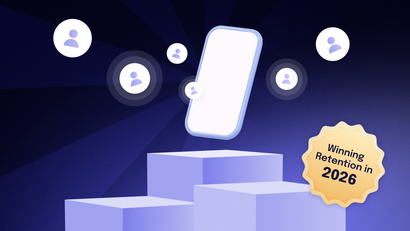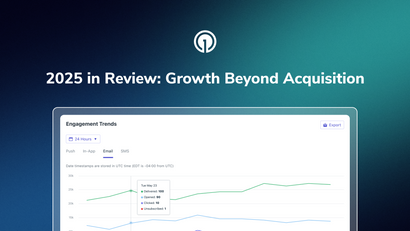In our initial guide for news publications, we outlined how frequently major news publications send out push notifications and their thinking behind the content. But there’s a lot more that goes into sending push notifications to ensure they are highly relevant and never annoying.
So we did a deep dive into our user base. OneSignal is used by over 100K news websites / blogs plus an additional 1,259 news apps (source: appfigures). We spoke with customers including the #1 digital news source, local news broadcasters, tech bloggers, and the news divisions of major sports leagues.
Here are the most effective OneSignal features they use to increase their clickthrough rates and reduce churn.
1. Set Up Auto-Segmenting
You want to ensure that stories are relevant. The easiest way to do this is by setting up OneSignal to automatically add a data tags when a user subscribes to notification to capture what type of page they were visiting. If the reader was on a tech news story, you can set a data tag “tech news” and deliver content on this topic. Read documentation.
Go a step further by adding data tags each time they click on a notification. Imagine you are sending a push notification about an iPhone update and another about an Android update. Each person who clicks on the iPhone notification will automatically be tagged by this topic, and similarly this is true for the Android followers. In the future you can deliver news that’s more relevant - it’s a surefire way to increase CTR and reduce churn. Read documentation.
Here are some potential topics to auto-segment:
Geography: What city / country does the news story cover?
Entertainment: What type of music is the person interested in? Are they interested in movie updates? Do they click into celebrity gossip?
Politics: What type of political news are they likely to read?
2. Notify Users When Another Visitor Responds to Them
Do your visitors have the ability to leave comments on articles and/or send direct messages to other users? If so, set up push notifications for them to get an alert when someone interacts with their comment. ProductHunt uses this technique to drive users back to their site (case study).
These types of notifications have the highest click through rates, so they’re sure to bring people back to your site. Best part is, you can set it and forget it. Read documentation.
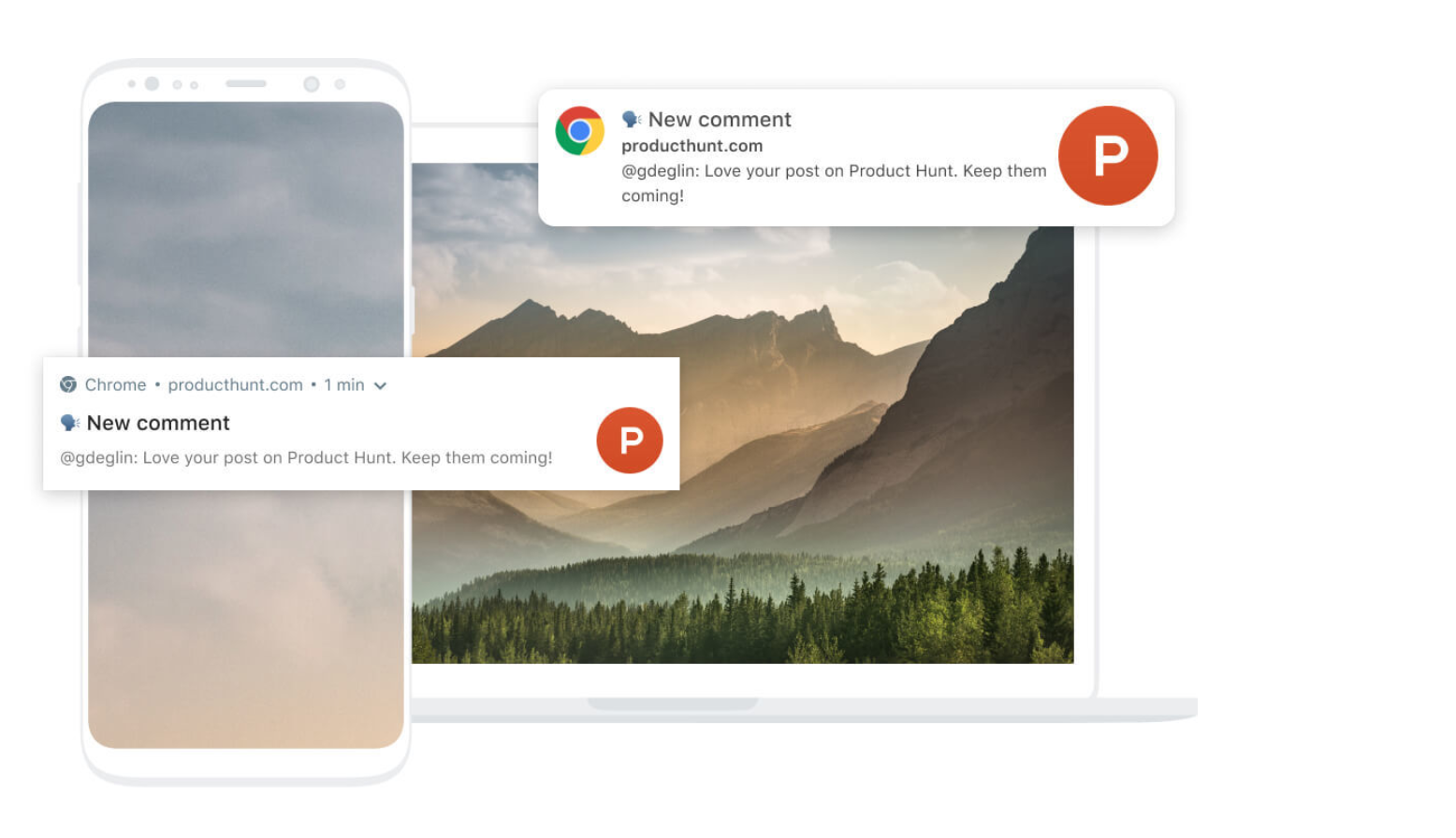
3. Solve for Abandoned Carts
If you have a subscription wall for your publication, use data tags to target users who have either not completed checkout. You can also use these types of notifications to reach people who have read the maximum number of free articles allowed per month. Research shows that push notifications have 4x the effectiveness of email when it comes to driving checkout completion. Read documentation.
4. Test Before Sending
While major news publications send an average of 30 mobile push notifications per week, the number is significantly lower for web push notifications.
Web push notifications show up just like mobile app notifications on Androids, so you can send 3-4 per day to that group (simply segment by device). For all other web push notifications, send a maximum of 2 web push notifications per day: 1 general push notification and 1 highly relevant push notification (based on user interests / data tags).
All of the general stories should be A/B tested before you send to determine which story will have the highest clickthrough rate. When you queue an A/B test, we send the notification to a random set of your users. You can then see which story performs better before delivering it to the rest of your user base. Read documentation.
5. Send at Optimal Time
You want to send notifications when users are most likely to click. Select “Intelligent Delivery” when you to send when users previously visited your app/website. Intelligent Delivery can increase open rates significantly - it had a 23% relative gain over Send Immediately and a 10% relative gain over Optimize by User Time Zone. This is based on OneSignal’s analysis of 42 billion notifications sent to users across various browsers and mobile device types during a one-month period. Read Documentation.
If you send multiple messages per day, make sure to set the notification to expire within a few hours. The default in the dashboard is 3 days. This isn’t particularly important for mobile push notifications, because let’s face it - we’re all addicted to our phones. But web push notifications that appear on Windows Browsers and MacOS have a tendency to pile up over the weekend. No one likes a blitzkrieg of notifications when they open their computer on Monday morning.
6. Create Templates
When you send a push notification that does particularly well, turn it into a template! Some OneSignal users, such as 9GAG have 20+ templates that they cycle through. Whenever a notification has an incredibly high CTR, you’ll want to learn from that style and replicate to make similar notifications. Simply duplicate the well-performing push notification and save as a template. Read documentation.
In our conversations with news publications, we asked if they were surprised about which of their notifications performed exceptionally well.
Here are some final takeaways:
Don’t just do breaking news - stories that impact a lot of people have incredibly high CTRs. Examples: When a popular service (such as Netflix) increases prices, food recalls, major layoffs or store closings.
Unresolved events / developing stories get a lot of attention - think car chase, active shooter, weather event. These should be sent out immediately instead of through Intelligent Delivery.
Use emojis and rich images even for serious stories to make sure the notification stands out. They’re built into the OneSignal composer tool. Here are some examples of serious emojis: 🚨 🔌 💡 🔦 ⏳ 📡 🚁🚓 🚑 🚒
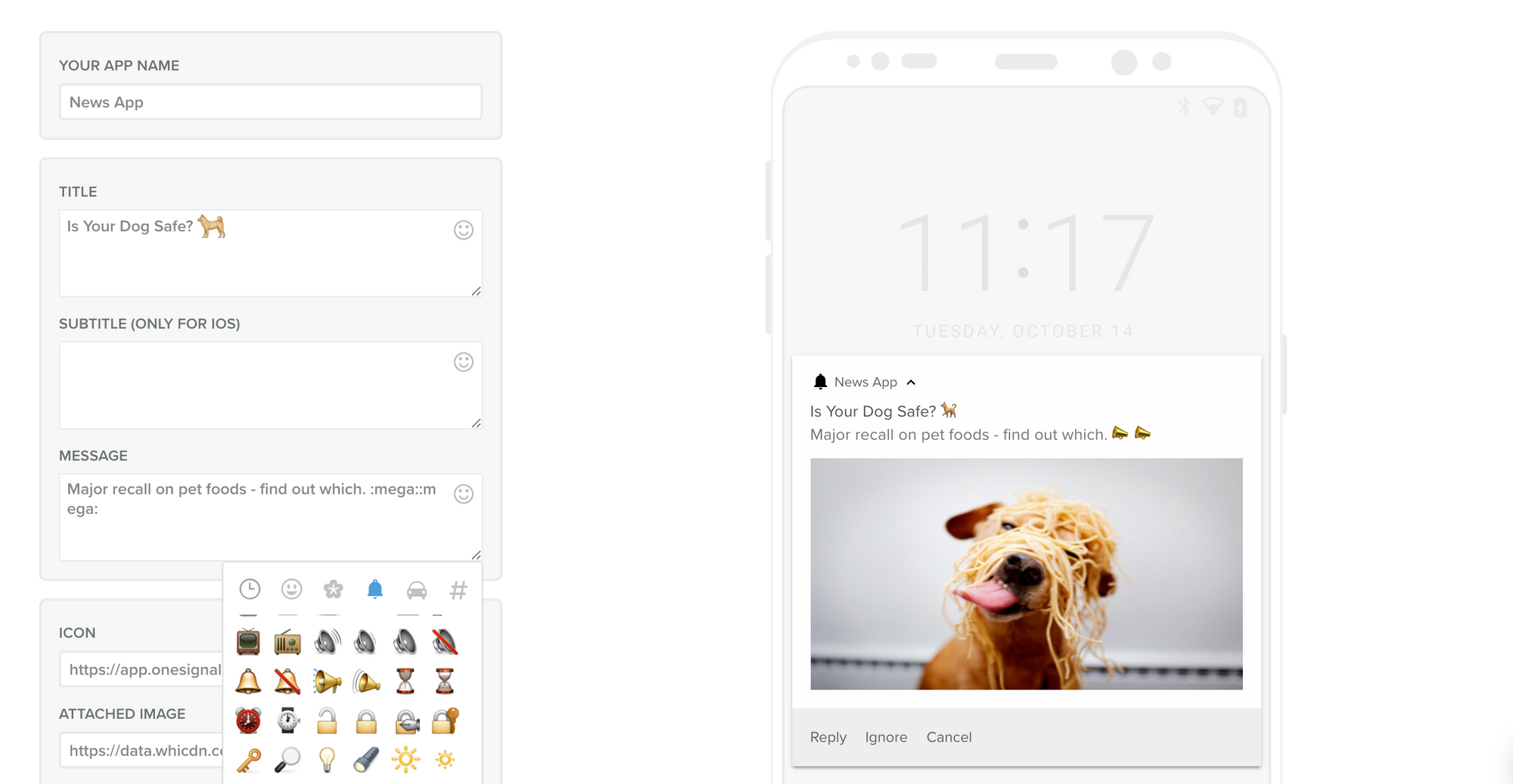
Learn more about how OneSignal works with news publishers by scheduling a demo.