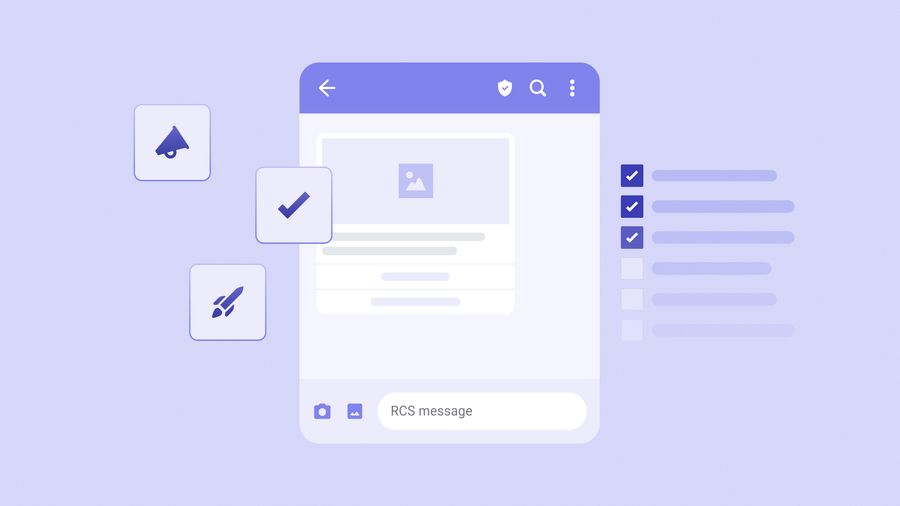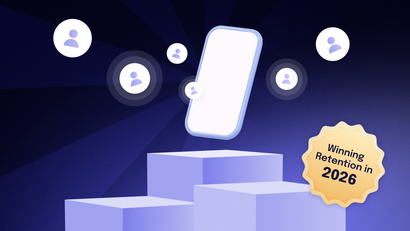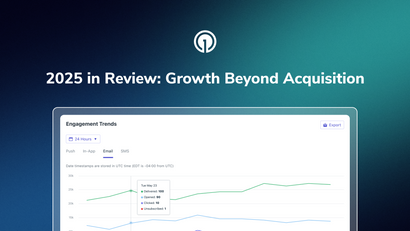As we speak, RCS (Rich Communication Services) is making the leap from emerging trend to actionable opportunity. RCS is the modern evolution of SMS text messaging, bringing high resolution media, carousels, branded sender enablement, and interactivity to a historically inflexible and limiting format. No more spammy-looking phone numbers. Just richer, more dynamic conversations delivered straight into your customers’ native messaging apps.
If you're a mobile marketer or SMS sender, RCS is your chance to break out of plain-text limitations and offer a messaging experience that feels more like an app.
However, before you can send RCS campaigns, there’s a carrier approval process to navigate. Below, we’ll demystify the RCS approval process for U.S. (and North American) marketers, covering which carriers support RCS, how long approvals take, and what information you need to apply.
For a recap of everything RCS, these guides are fantastic starting points:
- RCS vs. SMS: All differences & benefits
- What do RCS messages look like & how should you use them?
- Overview of the RCS ecosystem
RCS in North America: Carrier support in 2025
There are a few parties at play when it comes to the RCS approval process, which understandably causes some confusion when it comes to RCS support. The good news is that RCS is now broadly supported by the major U.S. carriers, especially since Apple’s iOS 18 added RCS capabilities for iPhone users.
In the United States, all of the “big three” mobile operators (AT&T, Verizon, and T-Mobile) now offer RCS messaging, and so does UScellular. This coverage has expanded beyond just the main carriers–many prepaid carriers and MVNO (Mobile Virtual Network Operator) brands have also enabled RCS.
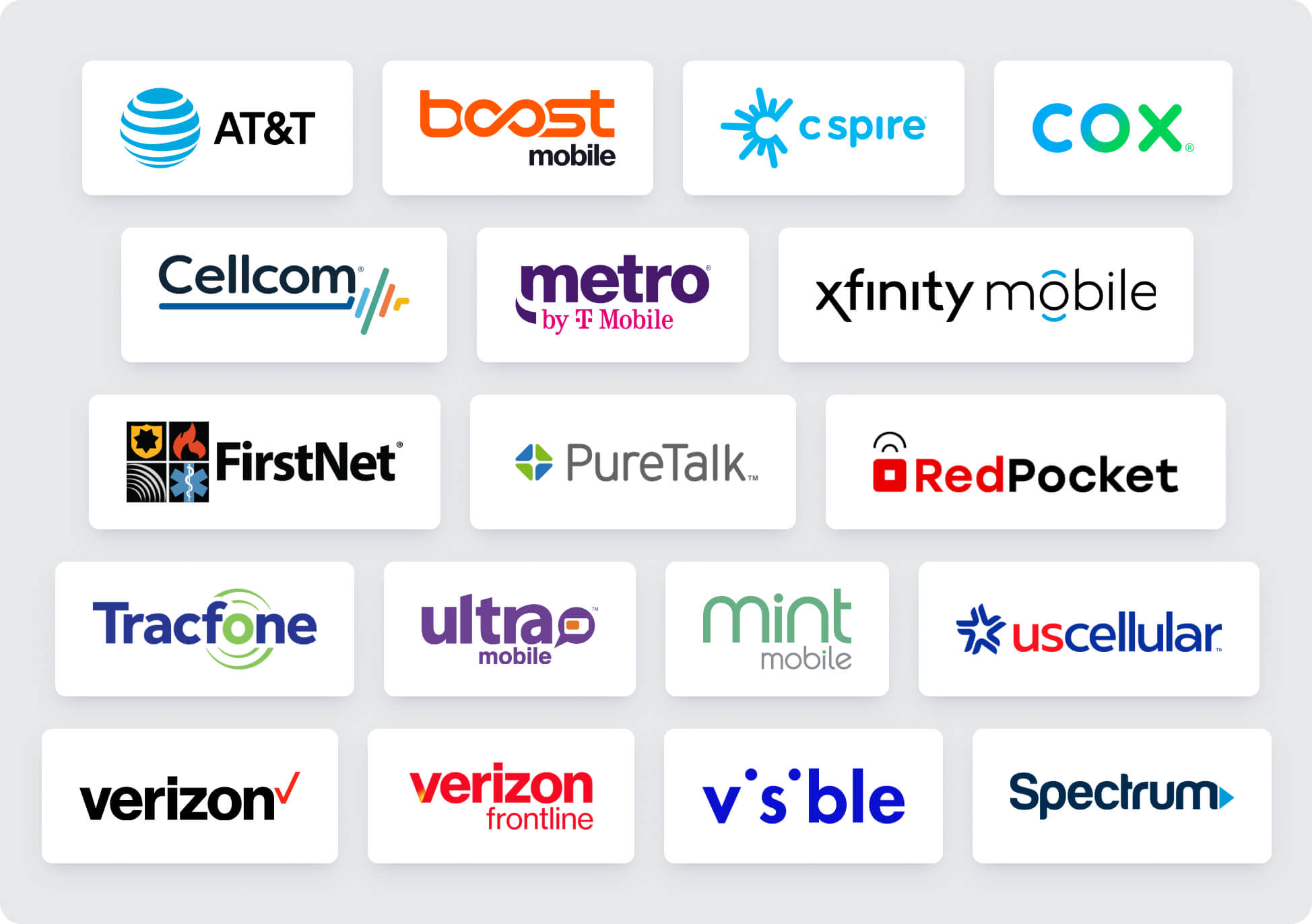
A few smaller and regional operators are still catching up, but the trend is clear: RCS support has become mainstream in North America. In Canada, for example, all three major carriers (Bell, Rogers, and TELUS) and their sub-brands have also rolled out RCS compatibility on both Android and iPhone.
Internationally, dozens of networks worldwide have deployed RCS, with the list growing every month.
Bottom line: if your customers are on a major US carrier, chances are you can reach them with RCS once you’re approved. Now, how do you get that approval?
Understanding the RCS Business messaging approval process
Like SMS short codes and 10DLC numbers, RCS Business Messaging (RBM) is a carrier-approved messaging channel, but with a few more layers. Before you can start sending RCS messages, your brand and intended use case need to be reviewed and approved by participating carriers, often in collaboration with Google (which provides the RCS infrastructure for many networks).
At a high-level, this is what is looks like:
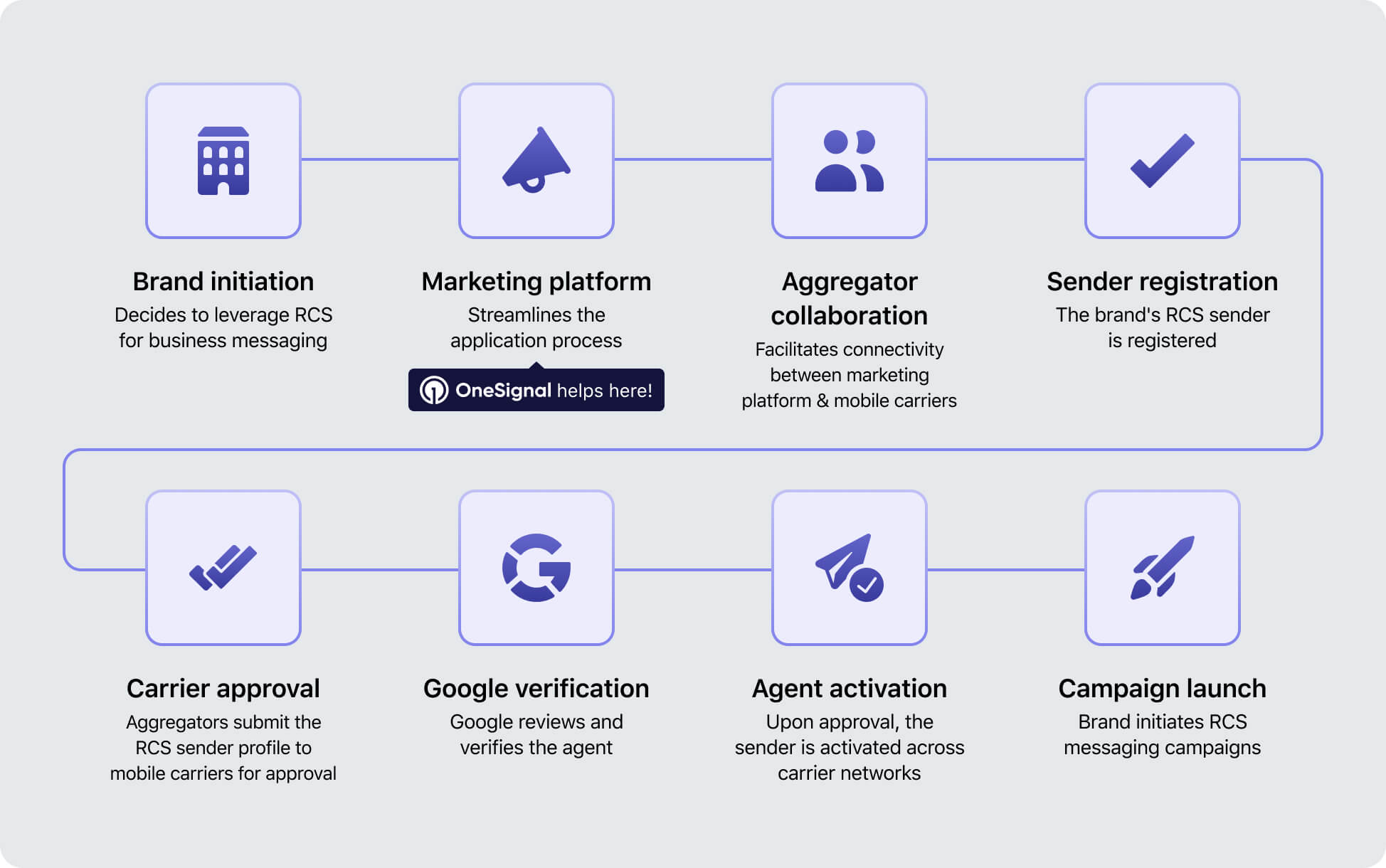
Get in touch with us to learn how OneSignal helps streamline the application process (starting your sender registration, helping you work with your aggregator)
What to expect when it comes to RCS approval
The SMS safety net
At present, any RCS campaign must have an SMS backup in case the recipient can’t receive RCS. In practice, this means you must have an approved SMS sender (10DLC long code, toll-free, or short code) to pair with your RCS campaign.
If a user’s device or carrier doesn’t support RCS, messages will automatically “fall back” to SMS or MMS via that sender. Because of this, you’ll need to use your current SMS registration (e.g. 10DLC campaign registration or shortcode provisioning) as a prerequisite.
The RCS application essentially layers on top of your existing approved SMS program.
We anticipate that by late 2025, it may become possible to apply for RCS messaging without an SMS component. In other words, “RCS-only” brand senders could be allowed once RCS reach is ubiquitous.
Patience is required
Be prepared for the approval process to take some time, currently on the order of a few months. Each carrier (AT&T, Verizon, T-Mobile, etc.) will review your application, and as of now, most of this is handled manually via aggregator intermediaries.
We’ve seen U.S. RCS brand approvals commonly take around 8 to 16 weeks from submission to final carrier sign-off. The reason is simply that RCS is new and carriers are cautious about rolling it out in controlled volumes. They want to verify each brand and use case to maintain a trusted messaging ecosystem.
That’s why it’s critical to start the approval process early (ideally, now) especially if you’re aiming to tap into RCS’s higher engagement rates during the holiday season, when timing and visibility matter most!
Coming soon: The fast lane for RCS approval
The silver lining here is that this slow, manual process won’t last forever. Carriers and messaging aggregators are actively working to streamline and automate the RCS approval workflow.
In fact, aggregator roadmaps indicate that by mid-to-late 2025, much of the RCS sender approval process will be automated or at least significantly accelerated. For example, instead of emails and human checks for every step, there will be online portals and APIs to register brands and campaigns more instantly (similar to how 10DLC self-service registration works today). This should shrink approval times considerably.
What you need to apply for RCS access
When you’re ready to apply for RCS Business Messaging access, having your ducks in a row will make the process much smoother. Generally, you will submit your application via an aggregator (like Twilio, Sinch, Infobip, etc.) or through your messaging platform (e.g. OneSignal) which interfaces with those aggregators on your behalf.
It’s worth noting that once you submit your application, the details (like your brand name, logo, and use case) can’t be changed without starting the approval process over. So be sure everything feels final before you send it in to avoid needing to waste time re-applying.
Here’s the information and materials typically required:
✅ Business and brand details
You’ll need to provide your company’s name and basic information, as well as the brand or program name that will be shown to users. Often this includes your brand’s website URL, industry/vertical, and a short description of what your organization does. This helps carriers understand who you are and provides context for your use case.
✅ Branding assets (logo & profile)
RCS enables a branded messaging experience, so part of the application is creating your RCS brand profile. This involves uploading your brand’s logo (which will appear as the chat avatar/icon in the messaging app), choosing a display name (usually your brand name), and possibly brand colors or a brief welcome message/tagline. Essentially, you’re verifying your brand identity so that it can display with a verified badge in users’ messaging apps.
✅ Use case and content outline
Just like when registering an SMS campaign, you must clearly explain what kind of messages you plan to send over RCS. Are these promotional marketing blasts? Transactional alerts (order updates, 2FA codes)? Customer support chats? Provide a concise description of the use case and sample message content if possible.
Carriers will look for any red flags here (e.g. disallowed content categories) and ensure your use case aligns with what users have consented to. Be specific–for example: “We will send appointment reminders with rich media confirmations, and occasional promotional offers with quick-reply buttons for scheduling.” The more clarity here, the better.
✅ Opt-in and opt-out details
Carriers require that RCS campaigns adhere to the same consumer protection rules (TCPA, etc.) as SMS. You should be prepared to demonstrate that users will only receive RCS messages if they’ve opted in. In the application, you may need to describe how users join your RCS messaging program (e.g. web form, text-in, app settings) and how you’ll handle opt-outs.
In fact, part of the compliance info will ask for your opt-out process, including the keyword (e.g. texting “STOP”) and confirmation message. RCS still relies on these mechanisms, and carriers will verify you have an opt-out flow in place. Ensure you mention that you will honor “STOP” requests and provide help info on “HELP” requests, just as you do for SMS. (If you use an aggregator platform, advanced opt-out handling may be built-in.)
✅ RCS demo or testing plan
One unique aspect of RCS approval is that carriers (or Google, on carriers’ behalf) often want to see your RCS experience in action before fully approving it. In other words, you might need to provide a way for them to test or review your chatbot/messages.
There are a couple ways this is handled:
- Providing Test Access: If your RCS chatbot or service is already set up in a testing environment, you can supply testing instructions. For example, you might include a test phone number (SIM) that the reviewers can use to initiate a conversation with your RCS agent, along with any keywords or steps to trigger the core functionality.
- Screenshots or Video: Alternatively, you can capture screenshots or a short video that demonstrate the user experience – showing a sample message thread, how the rich cards/buttons function, and how a user can opt out. Twilio notes that providing a video or detailed screenshots of the RCS flow (especially showing the opt-out process) can help expedite approval. Essentially, you are proving to carriers that your RCS implementation works as intended and follows the rules.
Make sure your demo content is polished and reflects the actual messages you intend to send. This is your chance to make reviewers comfortable with enabling your campaign.
✅ Compliance & legal info
As part of the application, you will usually need to fill in some compliance-related information. This can include selecting the countries or regions you want to send RCS in (to ensure you meet any local regulations), and confirming you will follow all carrier guidelines.
You’ll also likely have to designate an authorized representative—a contact person at your company who is responsible for the messaging program. This person’s name, title, email and phone may be required, and they could be the one who must respond if any compliance issues arise. Be sure to use an email address that you monitor, since critical approval emails (like the Google verification) will go there.
✅ Google brand verification
Since Google’s RCS Business Messaging platform underpins a lot of the RCS ecosystem, there is a step where you confirm your brand with Google via email.
After submitting the application through your aggregator or platform, you (or the listed brand contact) will receive an email from the Google RCS Business Messaging Team asking you to confirm that you intend to use RCS for your brand and use case. This is usually just a matter of clicking a link or replying to confirm.
It’s a crucial step – don’t skip it! Your RCS agent won’t go live until you verify with Google. (Check spam filters if you don’t see the email within a couple days of submission.)
Gathering all the above information beforehand will make the application process much smoother. It can feel like a lot of info because carriers essentially want a 360° view of who you are and what you’ll be sending before approving.
Embracing RCS… Patience pays off
For now, the RCS approval process, especially in the North American market, is the necessary hurdle to ensure this new channel remains high-quality and trusted. While it can feel daunting with its forms, reviews, and waiting periods, this guide should give you the confidence to tackle it like a pro.
Remember that you’re not alone in this process. Work closely with your messaging partners (aggregators and platforms like OneSignal). We are your allies and have already built relationships in the ecosystem to help you avoid mistakes and advocate for your approval with the carriers.
With the right preparation (and a bit of patience), you’ll be at the forefront of the next generation of mobile messaging. Feel free to get in touch with us—the journey to RCS can be made a lot easier with a direct conversation!
Get started with RCS