The OneSignal team has been hard at work putting together some great new features for our users. From default UTM parameters, to new updates to our email product, and even a brand new way to prompt visitors to subscribe; we hope these new tools help make the lives of our users even easier than they were before.
Category Slide-Down Prompt
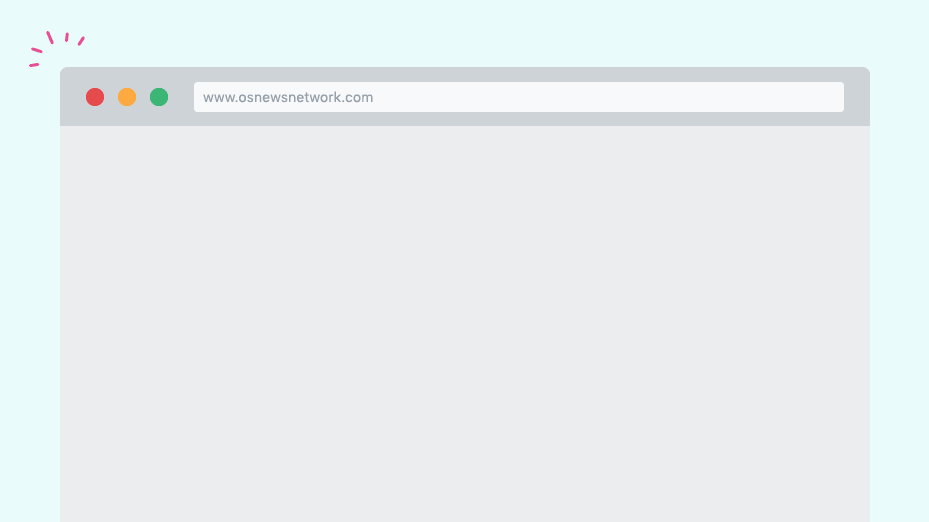
Enhance your visitor’s opt-in experience by allowing subscribers to opt-in or out of different notification categories.
OneSignal’s new Category Slidedown Prompt is configurable through the dashboard for Typical Site setup in the same place as the Slide Prompt. Send hyper-relevant content based on what your subscribers choose to see!
Default UTM Parameters for Push URLs
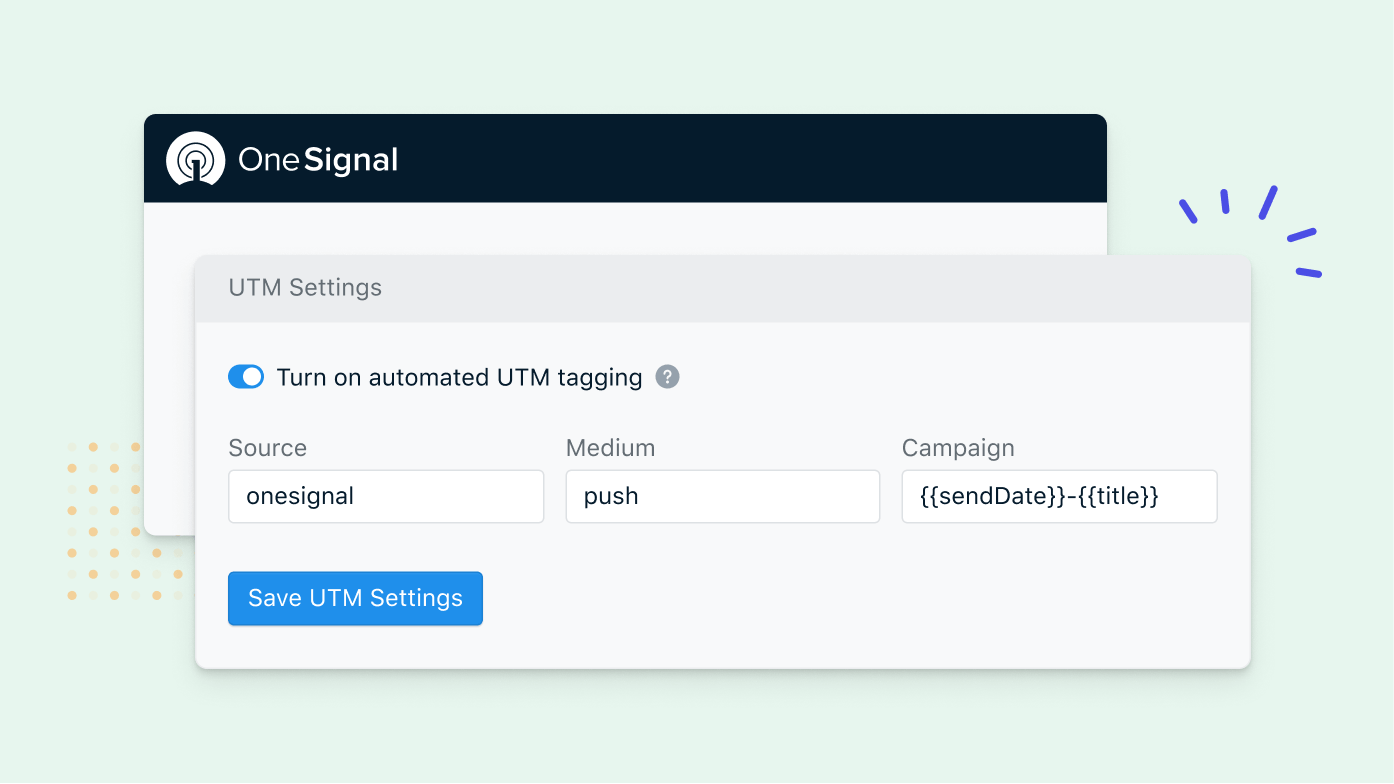
UTM parameters are tags added to URLs to measure the effectiveness of a marketing campaign. OneSignal users can now add default parameters such as source, medium, and campaign in the app settings.
Once added, these UTM parameters will be appended automatically to all their notifications’ launch URLs and action button URLs. This new feature makes it easier to track multiple campaigns using OneSignal.
Email Now Supports HTML Blocks and Video Blocks
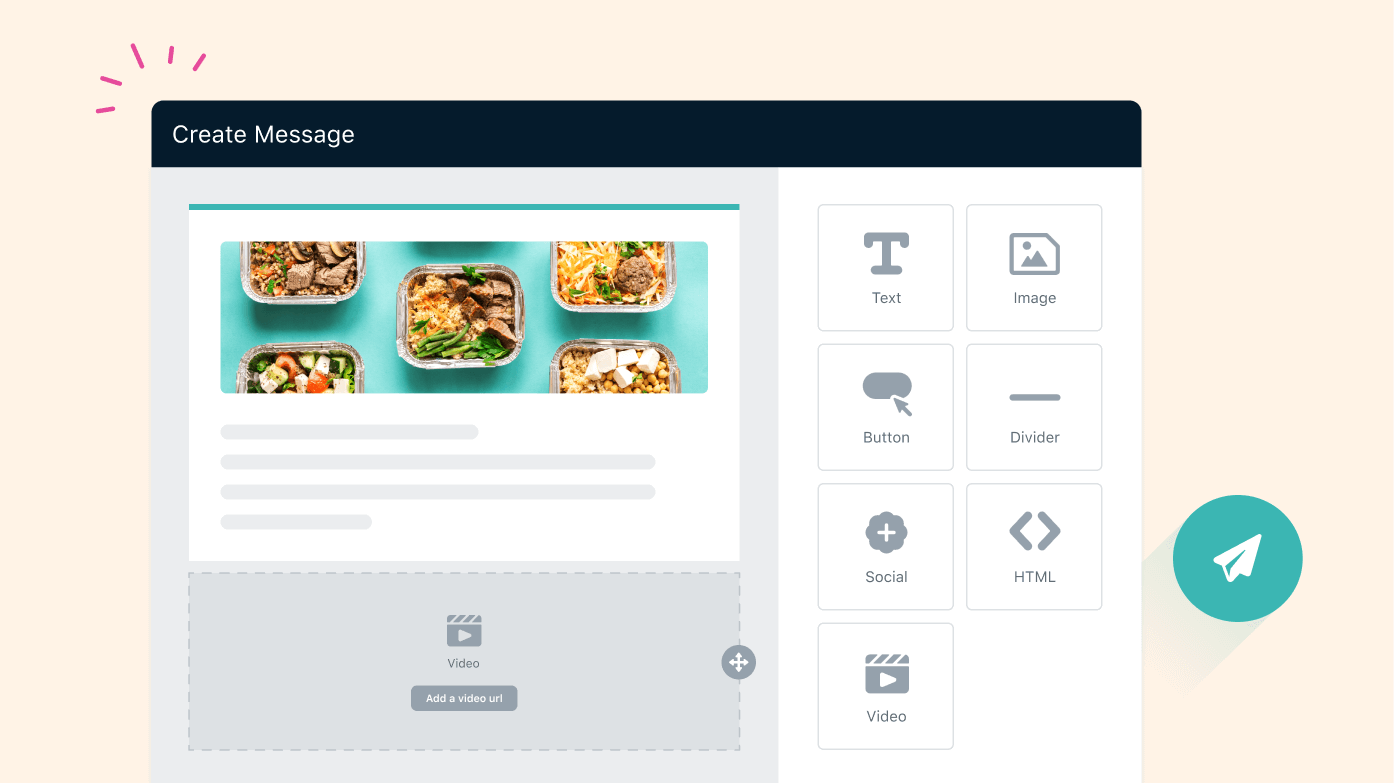
Level up your emails to drive action with new blocks for custom HTML and video!
HTML is automatically color-coded so you can check that you didn’t miss anything. For video, just drop in a Youtube or Vimeo link and we’ll automatically generate a preview thumbnail in the email.
Enforce Two Factor Authentication for Your Organization
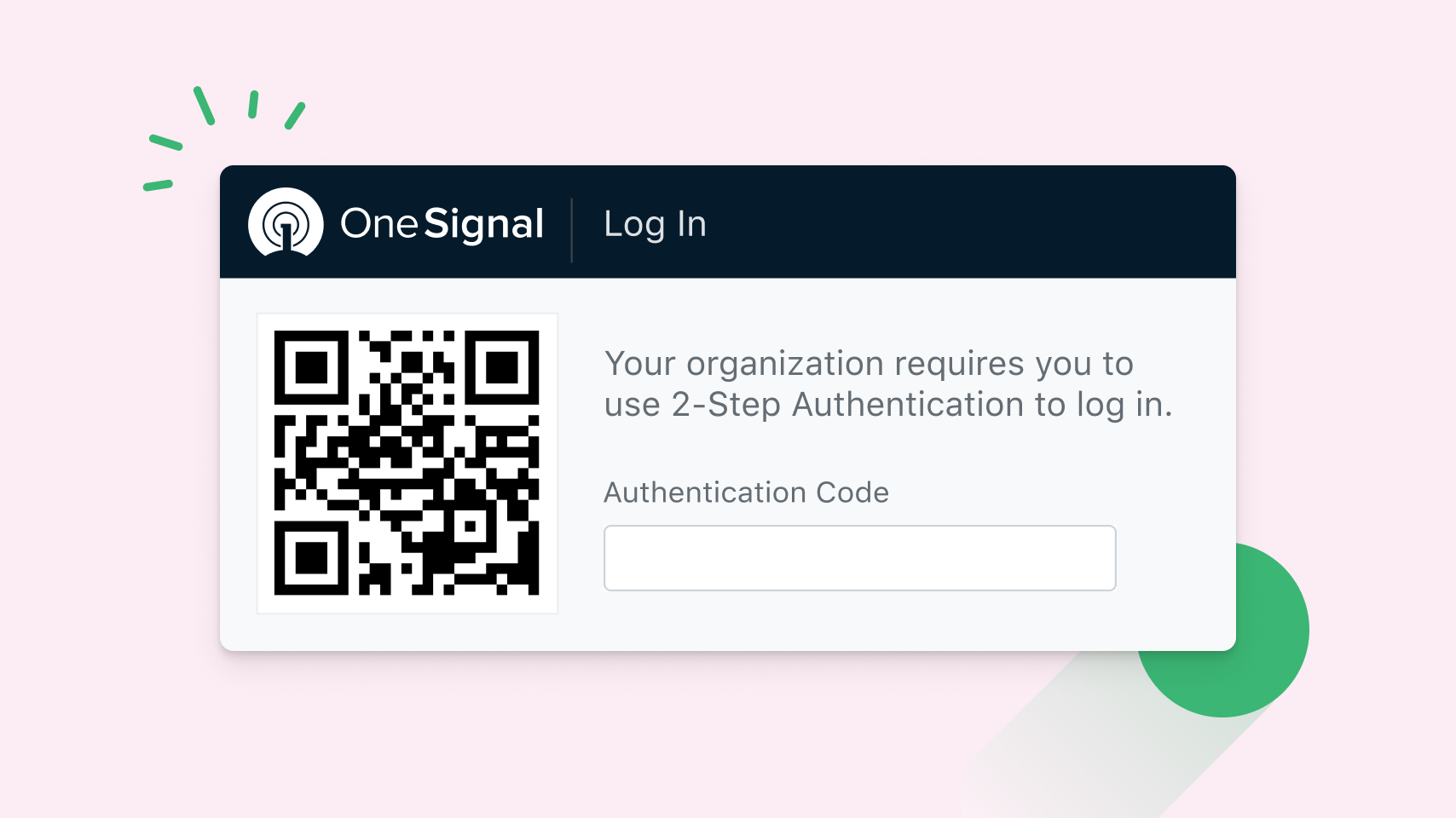
Last month, we announced that two factor authentication was available for free on all accounts.
To help organizations ensure that all users are authenticated with 2FA, we now allow organization administrators to require that all users on an account have 2FA turned on to access their OneSignal account -- a higher level of security to protect your OneSignal account. (Paid plans only)
In-App Message Templates
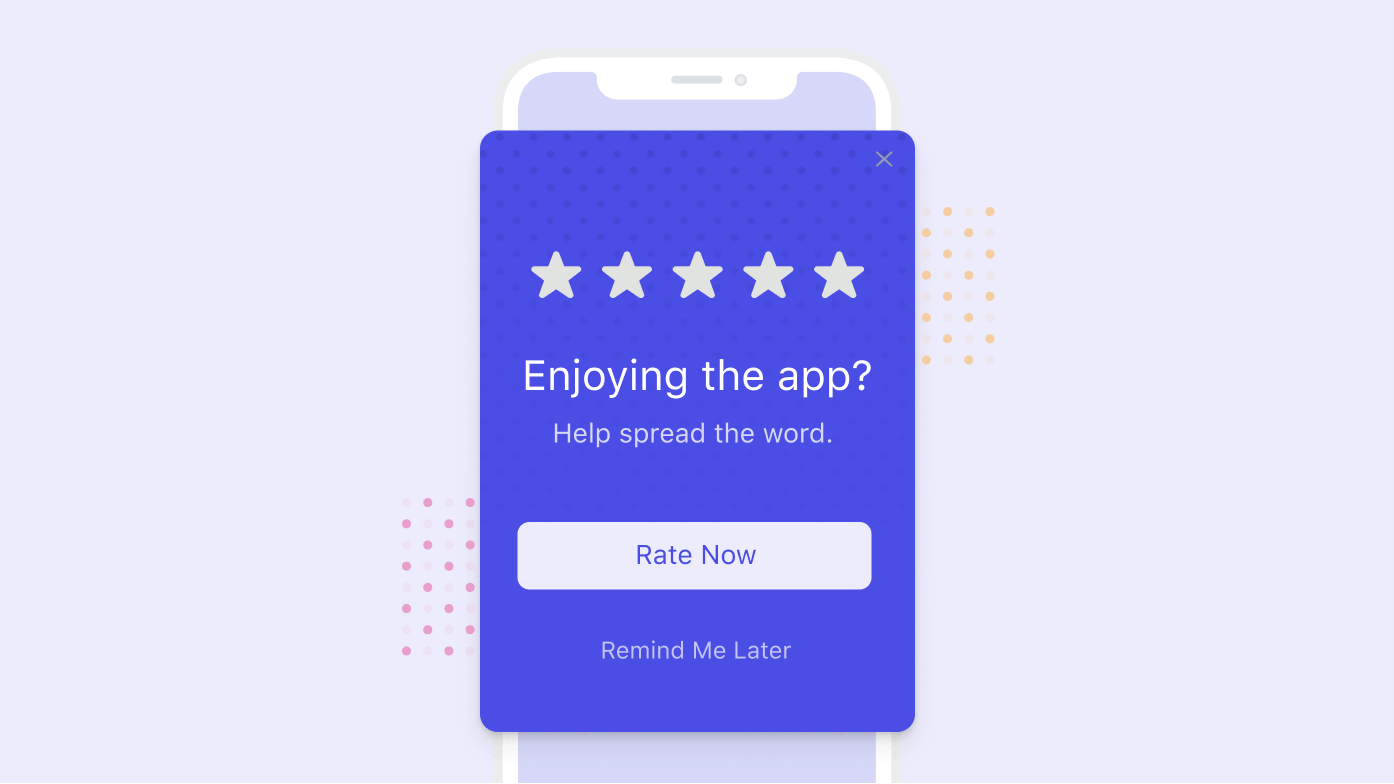
We recently released professionally-designed, ready-to-use In-App Message templates to grab the attention of your app users and improve your app opt-in rates by providing better context to users.
These visually-appealing, rich-media templates include a welcome message, push prompt request, new feature announcements, promotions, and app store rating requests.
Personalize URLs and Images for Each User
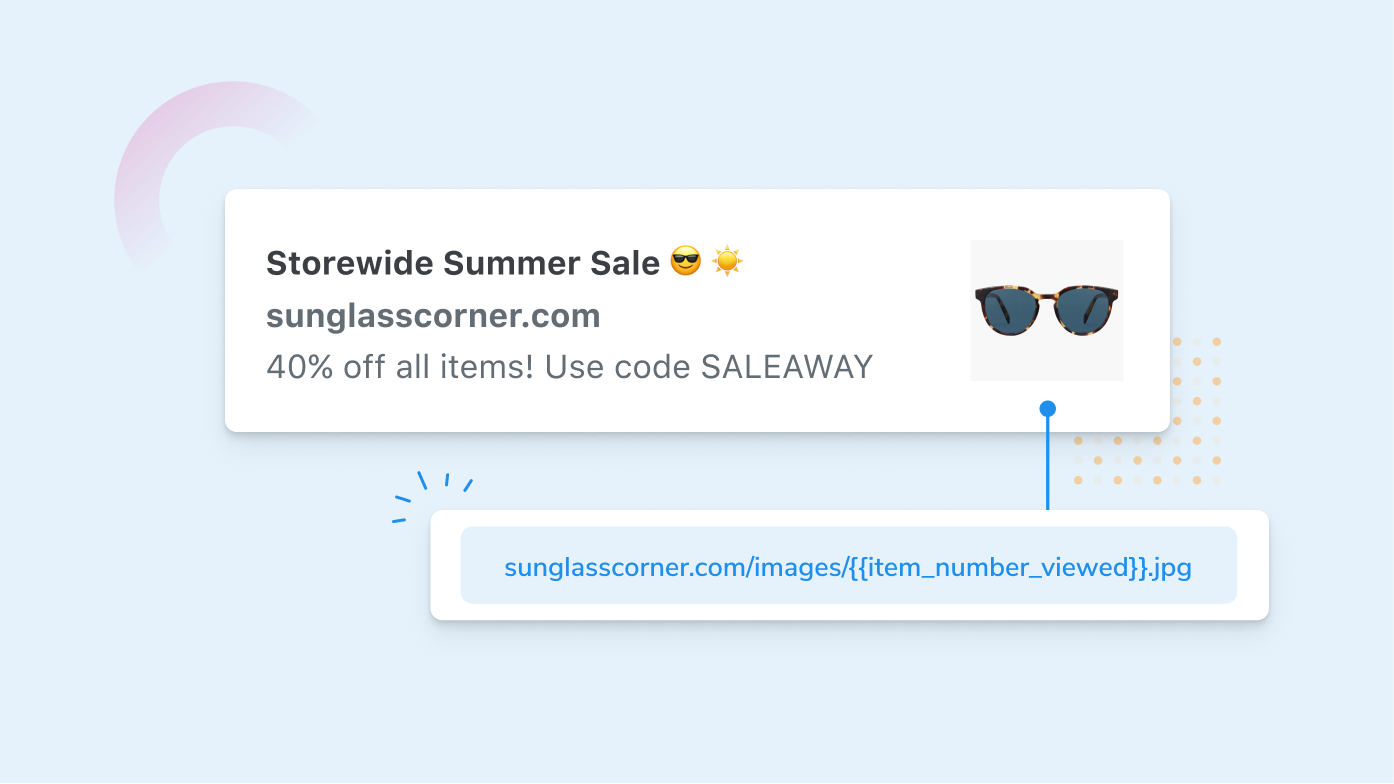
You can now substitute in tag values in the URL and image when sending a push notification to a group of people.
For example, adding the tag {{item_number_viewed.jpg}} could populate with the image of the most recent item somebody viewed in your online store. Or substitute in the image of the person who invited them to play a game by substituting in that person’s image.




