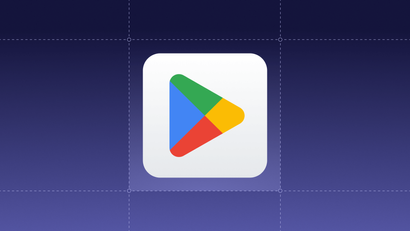Over the last couple of years, Twilio has been in the process of sunsetting its Twilio Notify REST API, which previously allowed users to send SMS and push notifications to Android and iOS devices. After an initial end-of-life extension, Twilio announced that the Notify API will officially sunset on April 25, 2024. If you are currently utilizing Twilio for push notifications, there will no longer be a seamless solution to manage this aspect of your messaging strategy. In other words, it's a great time to switch providers to a one-stop-shop omnichannel messaging provider.
OneSignal is the leading mobile customer engagement solution. We make it easy to manage push notifications, email, SMS, iOS Live Activities, and in-app messaging from one intuitive dashboard. Whether you're leveraging our powerful messaging API or our intuitive no-code user dashboard, our platform is built to scale with your business and give everyone on your team what they need to thrive. We also offer an integration with Twilio if you want to continue to use Twilio for SMS alongside OneSignal for push notifications. Learn more about where we outshine the competition and why other companies like yours choose to put their trust in us.
Migration Guide: Moving from Twilio Notify to OneSignal
We pride ourselves on the ease and speed of our onboarding process, which makes it possible to see value immediately after implementation. You can try the product for free and get started using our Mobile Quickstart Guide.
In addition to being quick to implement, transitioning to OneSignal will also be seamless for your end users. When you release an app update, your users will automatically appear within your OneSignal dashboard as they open the updated version of your app with the OneSignal SDK. They will continue to keep their previous subscription status. No further action is required!
To pick up where you left off, export your user data from Twiliio and import that data into OneSignal with our Create User API. The only required data for import is within the subscriptions object — everything else is optional.:
- Type - iOSPush or AndroidPush
- Token - the push token required to receive push notifications
iOS push subscribers can get messages immediately, whereas Android push subscribers will not receive messages until the OneSignal SDK is active. A force update is usually recommended. Once the app has been updated with the OneSignal SDK, message analytics will be collected and displayed in the OneSignal dashboard.
Get Started with OneSignal
We understand that these transitions can be daunting. We're happy to support you and answer your questions as you make the switch. Simply reach out to us at support@onesignal.com.
To get the ball rolling on your own, create a free account or schedule a demo to get to know our platform and determine the right plan for your business.
Get Started for Free