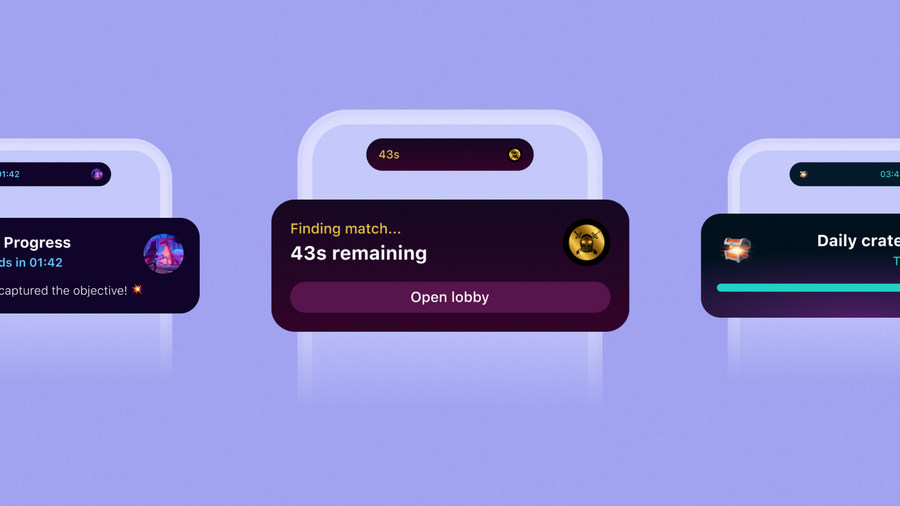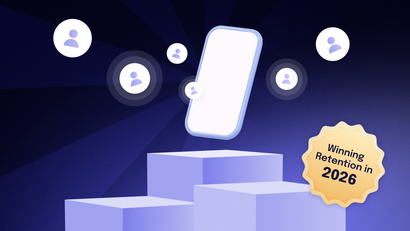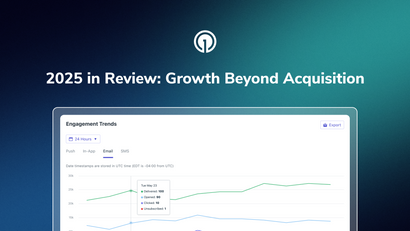You had them.
They were queued, ready, milliseconds from matchmaking glory… and then—poof. One TikTok notification and your player’s gone, mid-scroll through low-effort memes instead of mid-match. Multiply that by hundreds of daily queues, and you’re looking at one of the stealthiest churn drains in real-time gaming.
In real-time or multiplayer mobile games, the battle for retention doesn’t just happen inside a match—it’s often won or lost in the moments between sessions. Queue lulls, downtime during tournaments, and wait times for rewards are all prime churn territory.
Live Activities on iOS offer a way to bridge that gap by surfacing time-sensitive, evolving game updates right on the Lock Screen or Dynamic Island so players stay mentally in the game even when they’re out of the app. If used correctly, they can increase re-engagement, reduce queue abandonment, and keep your game top-of-mind without flooding players with push spam.
Let’s break down what they are, when to use them, when not to, and how to implement them without overcomplicating your architecture.
What Live Activities actually are (and aren’t)
Live Activities are persistent, glanceable UI elements on the iOS Lock Screen and Dynamic Island that display real-time updates from your app. Think of them as a lightweight, always-on “status board” for a single event or timer.
On the dev side, they’re powered by Apple’s ActivityKit and updated via push notifications or in-app triggers. OneSignal’s Live Activities API makes it possible to update or end these activities without direct device polling, which is especially handy for multiplayer state changes.
What they aren’t:
- A replacement for push notifications (they complement, not replace)
- Suited for every event (static achievements or non-time-sensitive content don’t need Lock Screen real estate)
Need to catch up on iOS Live Activty best practices? We got you covered.
Why Live Activities fit real-time games like a glove
- Session Stickiness – Keeps players mentally tethered to the game between sessions.
- Frictionless Re-engagement – Players can jump back into a match or queue with one tap.
- Reduced Context Loss – No need to reopen the app to remember where they left off.
- Psychological Anchoring – Visible countdowns and status indicators build anticipation and urgency.
Tactical use cases for multiplayer & PvP games
1. Queue Timers
Instead of leaving players staring at an in-app loading spinner, surface a live countdown on their Lock Screen.
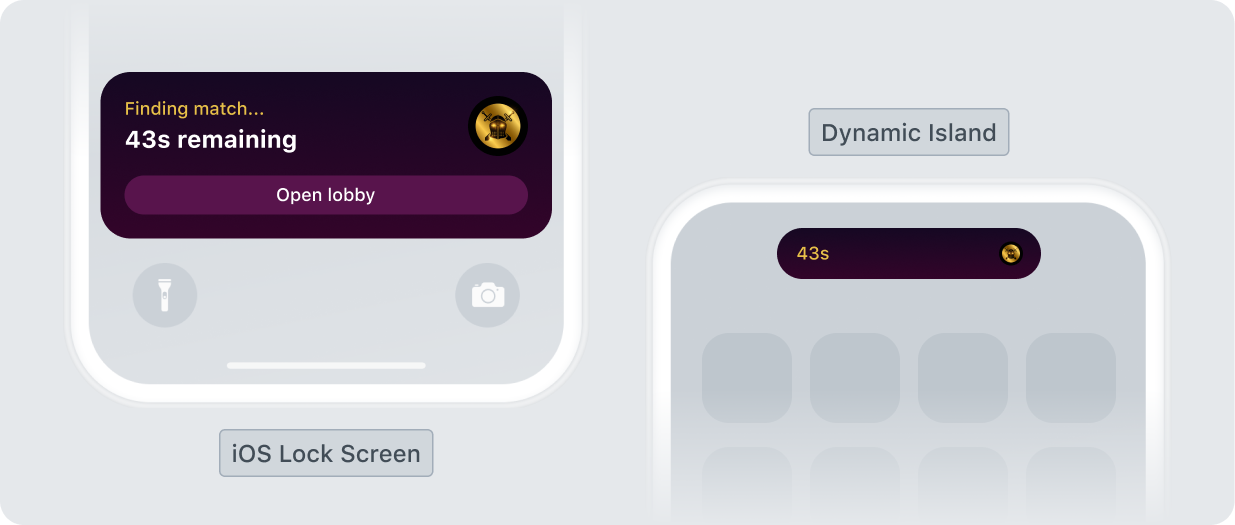
⛑️ Benefits: Reduces perceived wait time and discourages app switching.
🛠️ Implementation tip: Sync with your game server’s authoritative clock to avoid drift—and handle the “match found early” scenario gracefully.
2. Live Match Updates
For spectating modes, async multiplayer, or clan events, push evolving match data like score changes or objective captures.
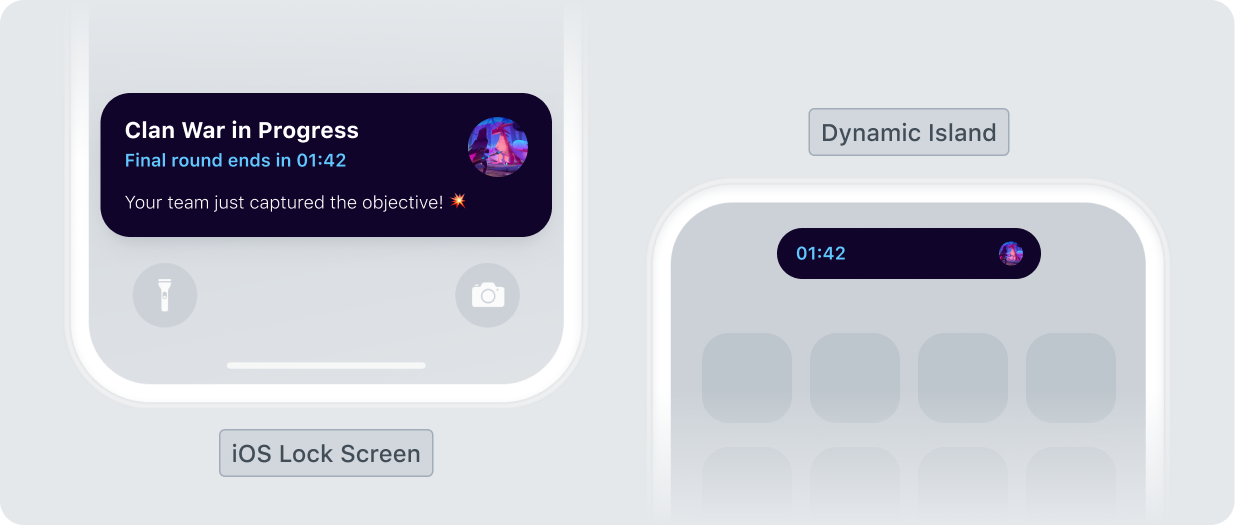
⛑️ Benefits: Players can step away without losing awareness of the match.
🛠️ Implementation tip: Keep payloads minimal—too many updates can drain battery or hit APNs limits.
3. Reward Countdowns
Show how long until a loot box, energy refill, or daily quest is ready.
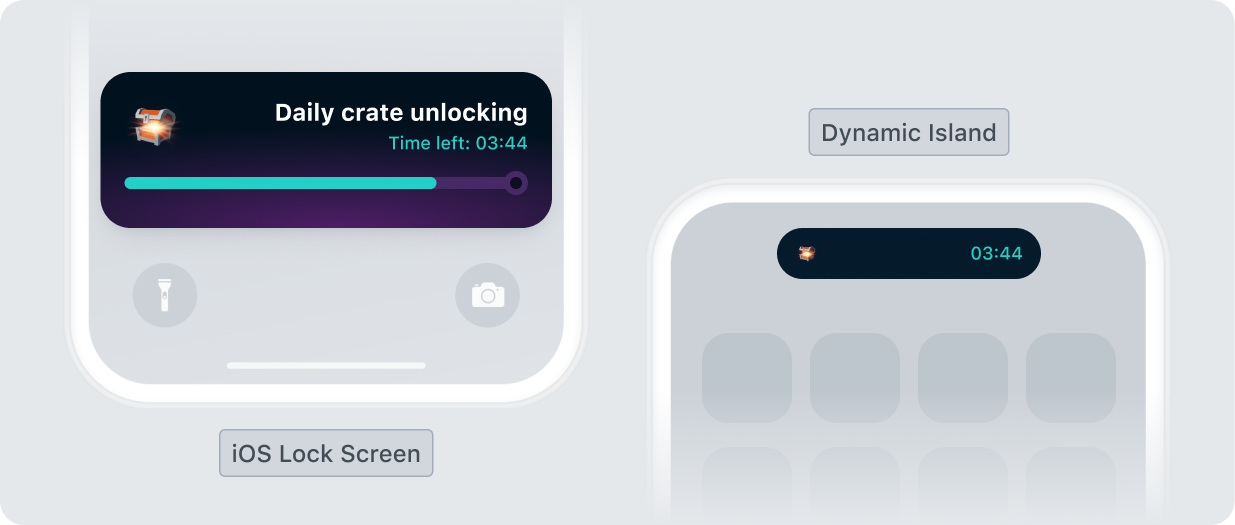
⛑️ Benefits: Creates predictable re-engagement moments without the noise of multiple pushes.
🛠️ Implementation tip: Use expiration timestamps so the Live Activity ends automatically without extra server calls.
Want to go beyond countdowns and rewards? Learn six psychology-backed ways to keep players engaged long-term.
When not to use Live Activities
Restraint is part of good Live Activity design. Avoid:
- Flooding with low-value or repetitive updates.
- Displaying events that players can’t act on.
- Turning the Lock Screen into a permanent scoreboard for every tiny PvP skirmish.
A good rule: If the player’s optimal action is “just wait,” it’s a candidate. If their optimal action is “meh, I’ll see it later,” skip it.
Not every update needs the Lock Screen. Here’s how to craft push notifications that bring players back without spamming them.
Under the hood: Implementation logic for game devs
State synchronization
Your Live Activity should always reflect the server’s truth, especially for competitive or timed events. Implement robust error handling for cases where the device is offline or a match ends abruptly.
Fallback paths
If a Live Activity can’t be updated (e.g., APNs token expired), consider triggering a standard push as a backup. OneSignal can automate this with fallback Journeys.
UI design considerations
Dynamic Island space is limited. Prioritize clarity over visual complexity, and keep the aesthetic consistent with your in-game HUD to maintain familiarity.
Performance trade-offs
Live Activities shouldn’t compete with the game client for resources. Keep update intervals sensible and avoid excessive background processing.
Coordinating Live Activities with OneSignal
OneSignal streamlines the Live Activity lifecycle so you don’t have to manually wire every server-to-device interaction.
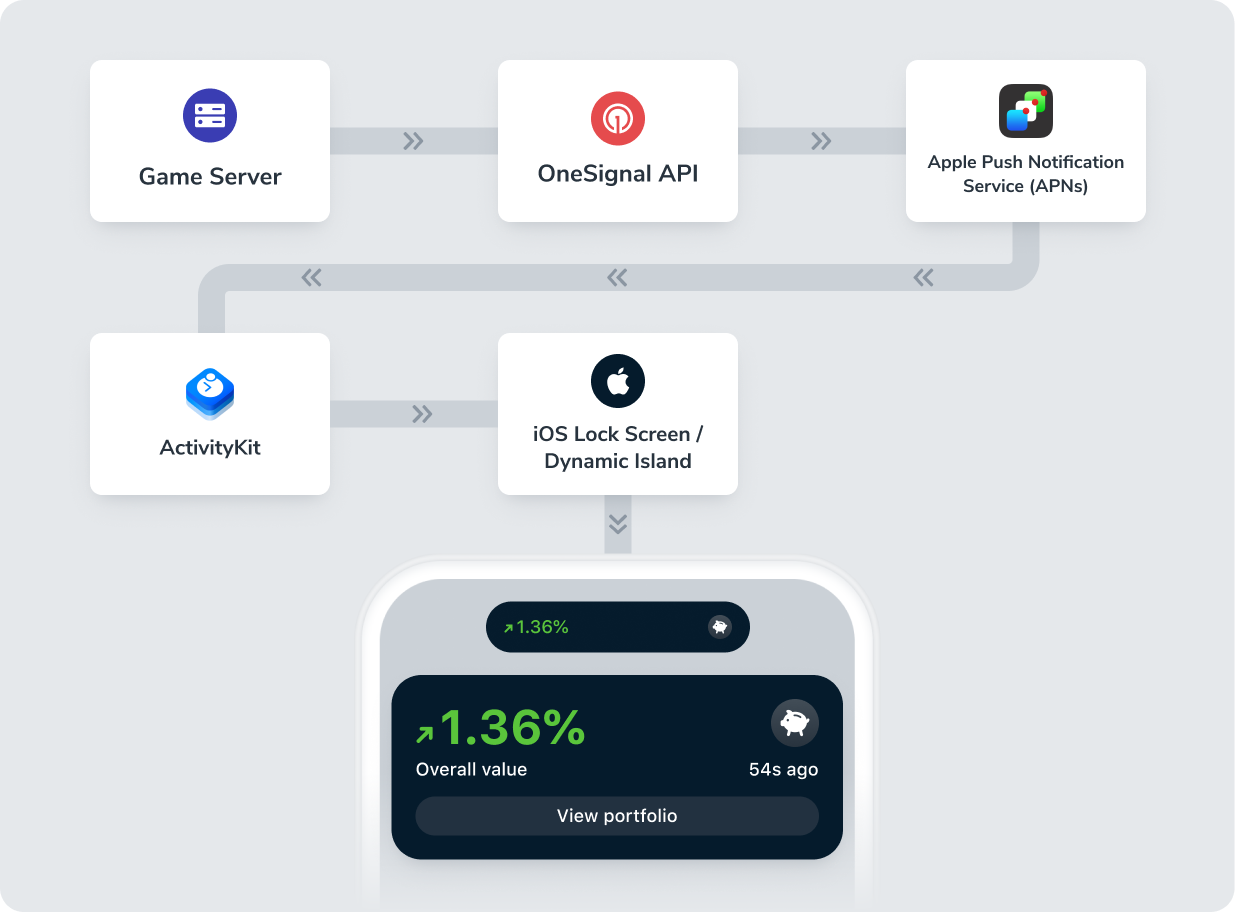
OneSignal streamlines the Live Activity lifecycle so you don’t have to manually wire every server-to-device interaction. With push-to-start Live Activities, you can even initiate a Live Activity entirely from your server—no need for the player to be in the app when it starts. That means you can kick off a queue timer, clan event, or limited-time reward countdown the moment it matters, keeping players in sync with game state no matter where they are.
Here’s how it might look in a matchmaking flow:
- Player joins queue → Server triggers Start Activity call via OneSignal API.
- Matchmaking updates pushed to the Live Activity using server events.
- Match found → End Activity signal sent, optionally triggering a push to re-enter the app.
Because OneSignal also supports push, in-app, and email, you can coordinate Live Activities as part of an omnichannel Journey—for example, following a reward countdown with a personalized in-app offer when the player returns.
Measuring impact & iterating
To see if Live Activities are actually helping, track:
- Queue Abandonment Rate – Are fewer players leaving matchmaking mid-queue?
- Tap-Through Rate – Are more players re-entering the app directly from the Lock Screen?
- DAU/WAU Lift – Are Live Activities nudging more daily logins?
- Session Length Changes – Are players staying engaged longer per session?
Use A/B testing to compare different Live Activity styles, durations, and trigger points.
Want to boost LTV while reducing churn? See how targeted messaging keeps your most valuable players coming back.
Don’t let your players slip away
For real-time mobile games, the moments between play sessions are make-or-break for retention. Live Activities can transform idle time into active anticipation, keeping your game in the player’s mental (and literal) foreground.
They’re not a cure-all—misuse them and you’ll just clutter the Lock Screen. But deployed thoughtfully, they can plug one of the biggest churn leaks in competitive mobile gaming.
If you want to shortcut the heavy lifting of integrating with ActivityKit, OneSignal’s Live Activities API gives you a streamlined, server-to-Lock Screen pipeline. No reinventing your backend orchestration.
Bring your game to the Lock Screen.
Get Started for Free