Apple's annual Worldwide Developers Conference (WWDC) 2024 brought a host of exciting updates and new features across its entire software ecosystem. Here’s a recap of the key highlights and what developers and iOS users can look forward to in the coming months.
Apple Intelligence: A New Era of Smart Features
One of the least surprising yet most anticipated announcements at WWDC 2024 was the introduction of Apple Intelligence, Apple's latest foray into advanced AI and machine learning. Apple Intelligence pairs existing generative models of OpenAI with “personal context” to enhance the functionality of Apple's ecosystem, making their devices smarter and more intuitive.

Setting a “New Standard” for AI Privacy & Security
In addition to promising a more seamless and advanced UX, Apple promises that its AI system will be secure and private — two values that have become a brand hallmark in recent years but haven’t been a strong suit of generative AI systems to date.
To achieve this higher security standard, Apple leverages the powerful processing chips in iOS and Mac devices to handle many AI tasks locally rather than relaying personal information to the cloud. For more complex tasks that require additional processing power, Apple built its own AI servers called Private Cloud Compute (PCC) which limit the amount of personal information relayed to the server and prevent that data from being stored or accessed by Apple or others. Although Elon Musk made headlines challenging whether Apple can truly promise such lofty security and privacy standards when using a system such as OpenAI, the reception for Apple’s “new standard” of privacy has been overwhelmingly positive.
iOS 18: AI-Driven Enhancements & Customization
Broad Language & Understanding Upgrades
iOS 18 is one of the most significant updates to date, packed with innovative features and AI-fueled improvements. Enhancements to Apple’s WritingTools will revolutionize language and understanding capabilities across iOS, iPadOS, and macOS devices. Some standout upgrades include the introduction of Smart Compose, enhanced dictation, AI-powered grammar and style Suggestions, handwriting recognition, collaborative writing tools, and customizable templates.
New Home Screen Customization Options
Users can now place app icons anywhere on the screen, create blank spaces between them, and customize the icons to match dark mode settings. Additionally, larger icon sizes are available for improved accessibility, and the Control Center has been revamped with a multipage layout and third-party widget support.

Siri Enhancements
Siri is getting some serious AI upgrades to become more powerful, intuitive, and versatile. Apple’s new App Intents feature allows it to integrate with third-party apps and perform more complex tasks such as editing photos and managing emails. This system leverages machine learning to understand user behavior and preferences, providing contextually relevant suggestions and automating routine tasks. Siri updates also include a revamped full-screen interface and the ability to type commands to Siri in addition to voice commands.
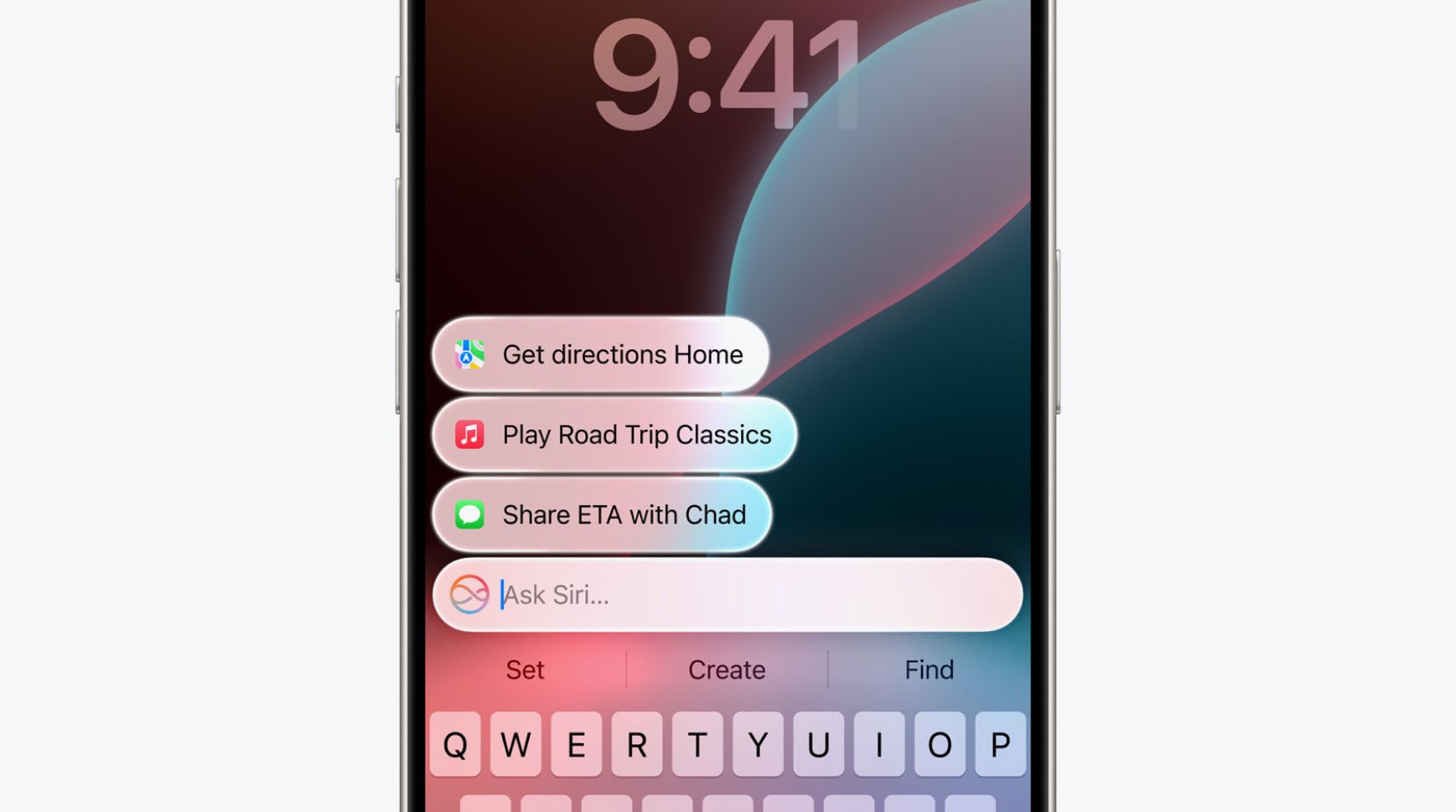
Improved Privacy Controls
Apple is introducing several new privacy controls for iOS, including the ability to lock individual apps with Face ID, ensuring that sensitive information remains secure even if the device is unlocked. Additionally, the updated iOS now features enhanced Bluetooth accessory pairing to prevent unauthorized devices from connecting. Users can also hide specific apps from the home screen and search results, further protecting their privacy.
Messaging App Updates
With the introduction of Rich Communication Services (RCS), conversations between iPhone and Android users are (finally) more seamless. RCS supports cross-platform emoji reactions, read receipts, and real-time typing indicators, so no one gets device-shamed or left out of the conversation.
Photos App Updates
Apple’s photo app will get a complete redesign to handle growing photo library sizes more efficiently. New features include enhanced photo organization with a Collections feature, improved person grouping, and a new carousel interface for easier navigation. Additionally, the app now offers advanced photo editing tools powered by AI, allowing users to enhance photos with simple voice commands to SiriEnhanced with AI-driven editing tools that allow for spoken or written commands to edit images.
Safari Updates
Apple plans to introduce Smart Summaries to highlight key information directly within web pages while browsing, offering users a quick way to understand the main points without scrolling through the entire content. These summaries are generated in real time and provide a snapshot of the essential details, enhancing the browsing experience by making it more efficient and user-friendly.
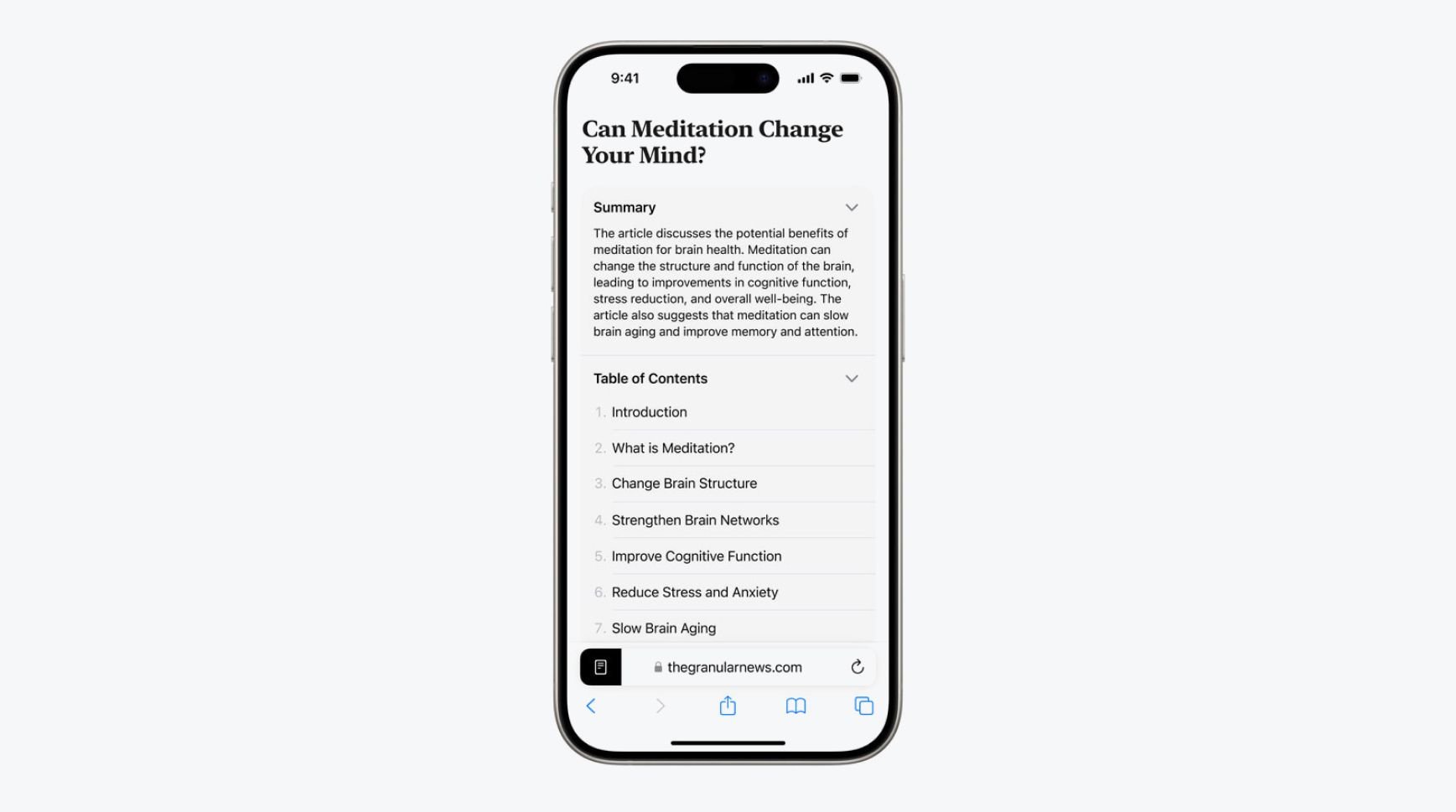
Additionally, a new Passwords app integration allows users to securely store and manage passwords directly within Safari. Enhanced privacy features were also introduced, such as improved tracking prevention and more control over website permissions.
Notes App Updates
Apple’s Notes app will benefit from enhanced handwriting recognition, making handwritten notes more fluid and legible. Other app upgrades include the introduction of Smart Scripts, new collapsible sections to improve note organization and readability, and the ability to add rich text formatting, such as bold, italics, and underlines to highlight important content.
Password App Updates
The iOS Passwords app now serves as a comprehensive hub for managing all your passwords, passkeys, and verification codes in one hub. This centralization makes it easier for users to securely store and access their login credentials across various accounts and devices. In addition, enhanced security features, improved AutoFill functionality, deeper integration with Safari, and a redesigned user interface all aim to provide a more secure, convenient, and user-friendly experience.
Introducing Genmojis
Apple introduced Genmoji, a new feature in iOS 18 that allows users to create custom emojis using AI-powered tools. With Genmoji, users can generate unique emojis by simply typing a description into the Apple keyboard. For example, you could create an emoji of a "smiley with cucumber slices over its eyes" or a "DJ squirrel." The tool then generates multiple variants of the described emoji, allowing users to choose their preferred design.

These custom emojis, known as Genmojis, can be used as stickers in messages, placed inline within text, and used as tapback reactions. This feature leverages Apple's advancements in AI to provide a more personalized and expressive way to communicate.
Updates to Notifications Announced at WWDC24
At WWDC 2024, Apple introduced several significant updates to the notifications system across its platforms, aiming to make notifications more useful, less intrusive, and more customizable.
Context-Aware Notifications
One of the standout features is the introduction of context-aware notifications. This system uses AI to understand when and where notifications should be delivered, ensuring they arrive at the most appropriate times. For instance, if you are in a meeting or driving, non-essential notifications might be delayed or summarized to avoid distraction.
Notification Summaries
Smart Notification Summaries have been enhanced to provide more relevant information at a glance. These summaries group non-urgent notifications together and deliver them at scheduled times, helping users to focus on their tasks without frequent interruptions. The summaries are now more interactive, allowing users to perform quick actions directly from the summary.
Improved Customization
Users can now enjoy greater control over their notifications with enhanced customization options. This includes the ability to prioritize certain notifications and set different notification styles based on the app or contact. For example, messages from important contacts can bypass Do Not Disturb mode, ensuring they are seen immediately.
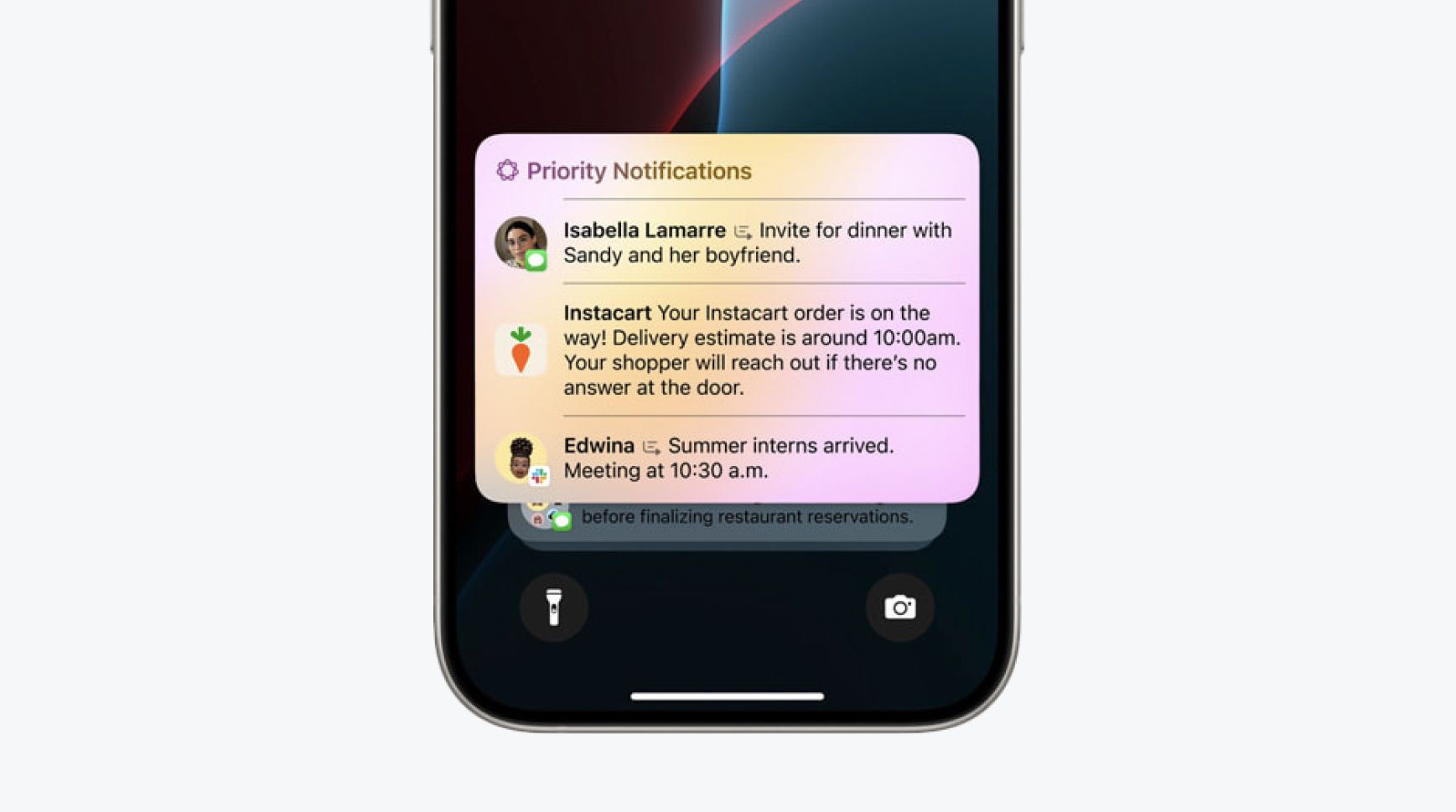
AI-Powered Categorization
The notifications system is also leveraging AI-powered categorization, which intelligently sorts notifications by type, such as personal, work, or promotions. This categorization helps users quickly identify and respond to the most important notifications.
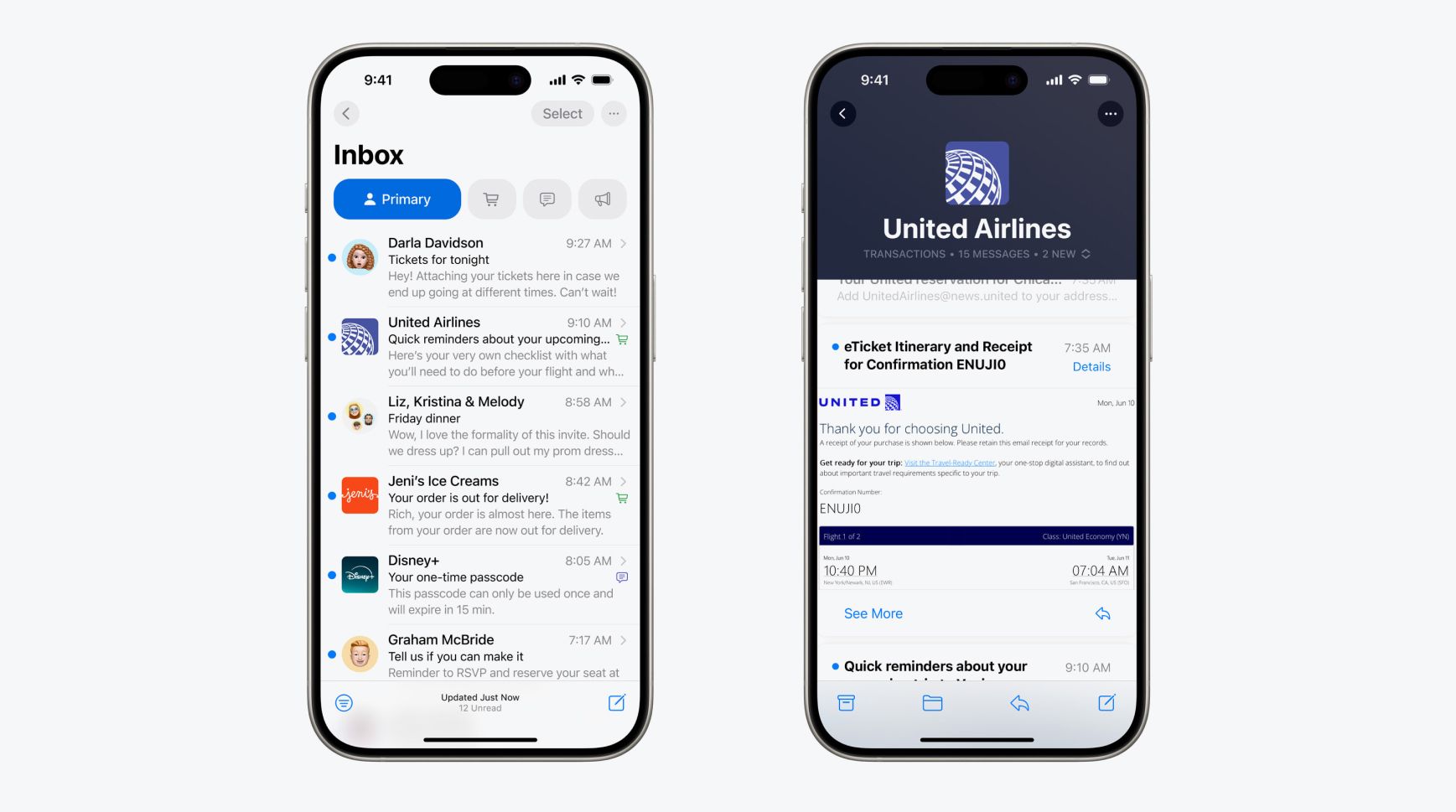
New Interaction Features
Apple has introduced new interaction features for notifications, including the ability to respond to messages and emails directly from the notification banner without opening the app. This streamlines user interactions and saves time.
Privacy Enhancements
Lastly, there are significant privacy enhancements. Notifications that contain sensitive information can now be automatically hidden from the lock screen until the device is unlocked, ensuring that personal data remains secure even when the phone is in someone else’s view.
macOS 15 (Sequoia): Bridging Devices and Enhanced AI
macOS 15 “Sequoia” aims to enhance the synergy between Apple's mobile and desktop environments. One of the new key features is iPhone Mirroring, which allows users to mirror their iPhone screens on their Macs for seamless integration and control. This feature will also enable users to receive iPhone notifications on Mac, providing a more seamless UX and giving apps even more opportunities to connect with users wherever they are. Additionally, macOS 15 leverages Apple's Neural Engine to introduce advanced AI capabilities, including enhanced Siri functionality and smarter system apps. The System Settings app also receives a much-needed overhaul, improving usability and organization for a better UX.

iPadOS 18: Powerful Tools and Greater Accessibility
iPadOS 18 integrates many of the new features from iOS 18, enhancing functionality and accessibility on the iPad. One notable addition is a dedicated Calculator app, which includes advanced features such as handwritten notes and graphing capabilities. The Notes app has also been significantly updated with smart scripts and collapsible sections, improving organization and ease of use. Additionally, a new eye-tracking control feature has been introduced, allowing users to operate their iPads through eye movements, thus greatly enhancing accessibility for users with mobility impairments.
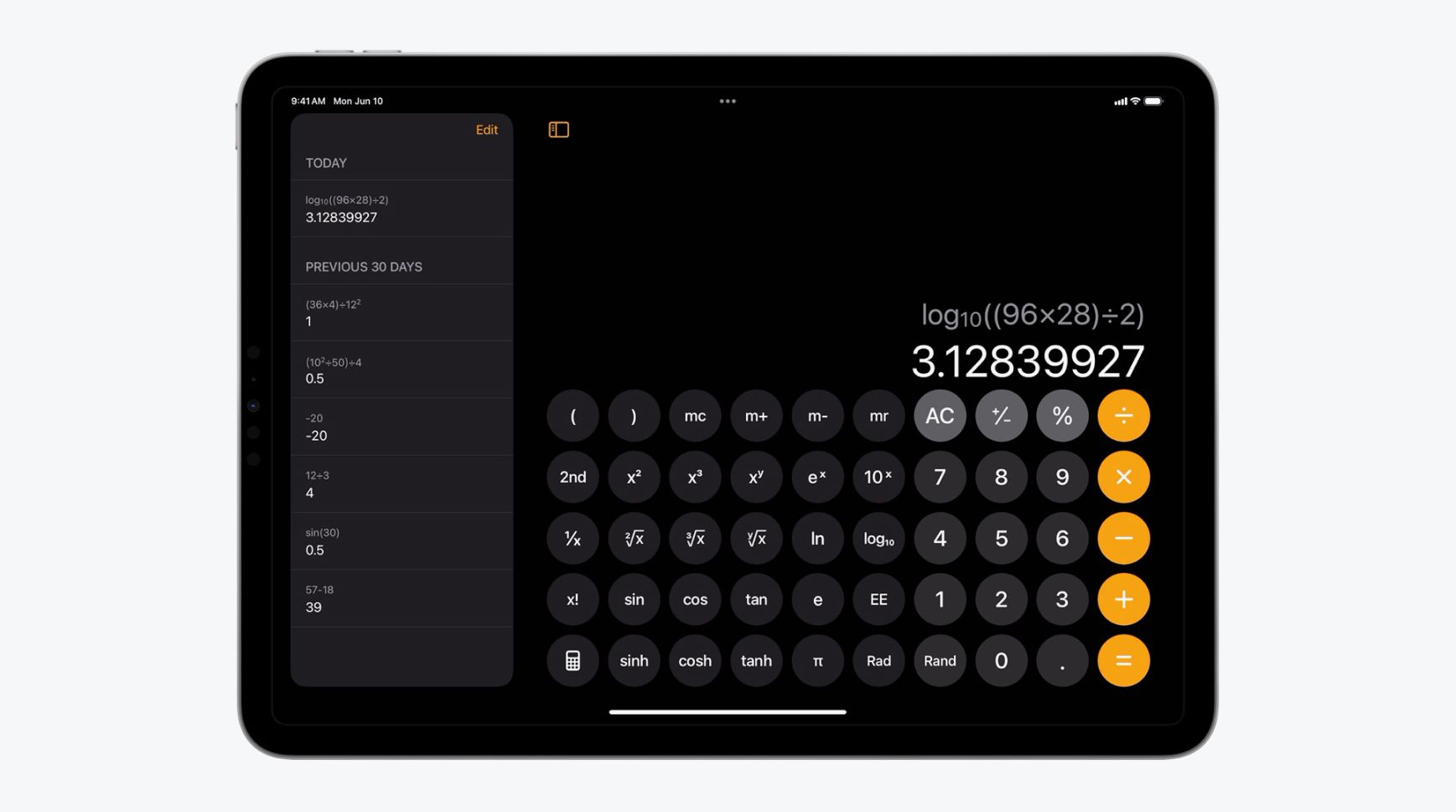
watchOS 11: Health and Fitness Innovations
watchOS 11 enhances the Apple Watch's health and fitness capabilities with several new features. The new Vitals app tracks key health metrics and provides insights into overall wellness, offering users a comprehensive view of their health. The Training Load feature measures the intensity and duration of workouts over time, helping users optimize their fitness routines. Additionally, customizable activity rings allow users to pause their activity rings without affecting streaks and set different goals for each day, providing greater flexibility and personalization in their fitness tracking.

visionOS 2: Enhanced Spatial Computing
visionOS 2, the latest update for the Vision Pro headset, significantly enhances the spatial computing experience with several new features. One of the standout additions is Spatial Photos, which transforms traditional 2D images into immersive, three-dimensional experiences using advanced machine learning techniques. This feature adds depth and realism to photos, making them more vivid and engaging.

Another notable improvement is the introduction of Intuitive Hand Gestures, allowing users to access frequently used features with simple hand movements. This makes interaction with the Vision Pro headset more natural and efficient, as users can perform tasks without needing to use physical controllers.
Moreover, the international rollout of the Vision Pro headset will expand its availability to several new countries. This broader distribution aims to increase the user base and make the advanced features of VisionOS 2 accessible to a more global audience.
AirPods and Siri: Smarter and More Interactive
AirPods have received significant updates aimed at improving usability. One of the major enhancements is Voice Isolation, which improves call quality by isolating the user's voice, even in noisy environments. This ensures clearer and more effective communication, particularly in places with a lot of background noise.
Additionally, the introduction of Siri Gestures allows users to interact with Siri through head gestures. This hands-free interaction makes it easier to control devices without needing to touch them, offering a more seamless and convenient user experience.
Build a Better UX with OneSignal
As a global leader in messaging and engagement, we've helped millions of developers take their applications to new heights by making it easy to create a seamless user engagement and retention strategy. Our intuitive solution makes it easy to execute, manage, and automate user messaging across all devices, including iOS, iPadOS, Safari, and many more.
We offer a built-in solution to simplify sending iOS notifications and initiating Live Activities, so you can take advantage of the latest and greatest iOS enhancements and remain in lockstep with user expectations.
We pride ourselves on staying on top of the latest device and industry trends, so you can spend your time where it matters most — on your product. Create a free account to try out OneSignal for yourself.
Get Started for Free



