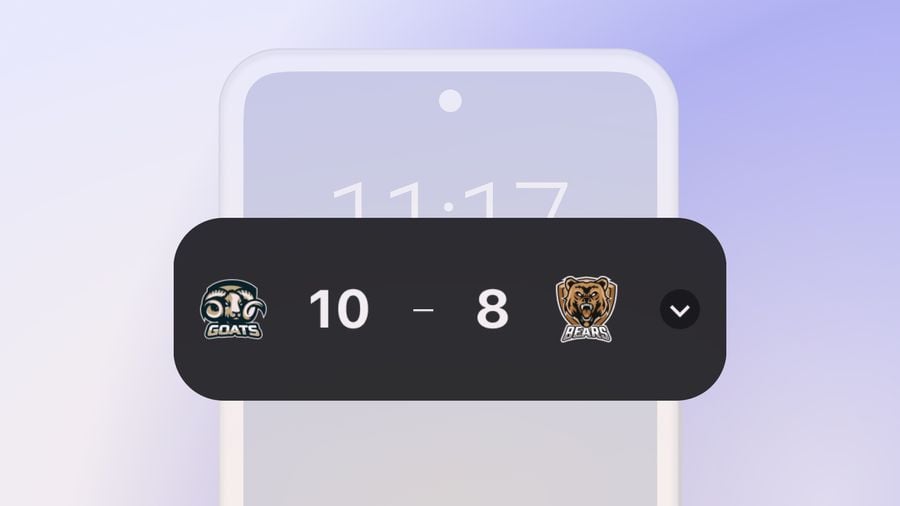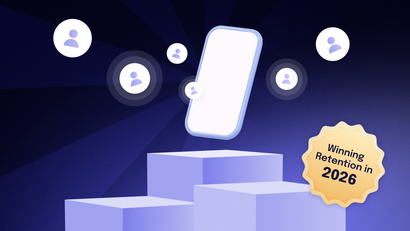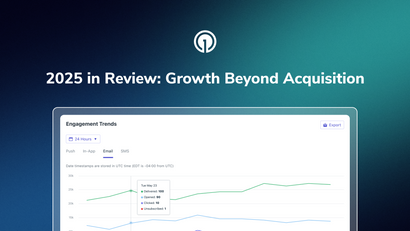With the upcoming release of Android 16, Google is officially introducing a long-awaited feature that mirrors one of Apple’s most impactful engagement tools: Live Updates (referred to as “Live Activities” on iOS). These real-time, glanceable updates promise to reshape how Android users interact with their favorite apps, without needing to open them.
If you’re a mobile marketer or developer, this update is more than just a UI enhancement, it's an opportunity to drive engagement, improve user experience, and integrate real-time information into your mobile messaging strategy.
Over 130 million people in the US alone are Android users, making this a monumental moment for mobile-first brands looking to meet their audience, quite literally, in the moment.
What are Android Live Updates?
Android Live Updates are persistent UI components that live on the lock screen or in the notification shade, offering real-time updates from an app. These can be used to display dynamic content—think food delivery status, ride tracking, sports scores, or fitness metrics—without requiring users to actively open the app.
Source: Android Authority
In short, they make high-priority, real-time info visible at a glance, reducing friction and keeping your app top-of-mind.
This feature builds on the foundation Android has been laying with Foreground Services and Notifications but adds a dedicated, persistent surface that allows apps to better communicate state and status in real time.
Check out this Android Live Updates demo to see it in action.
Android Live Updates vs. iOS Live Activities
If you’re familiar with iOS Live Activities, introduced in iOS 16 and expanded in iOS 17 with support for the Dynamic Island, you’ll immediately recognize the concept.
Here’s how Android Live Updates stack up:
One important distinction: iOS Live Activities have a more centralized and branded visual experience via the Dynamic Island on newer iPhones. Android’s take may lean more toward flexible notification-style design, which could give developers and designers more control, especially when integrated into custom UI themes or skins.
Why Android Live Updates matter for marketers
From a marketing perspective, Android Live Updates open up a new real-time touchpoint. Unlike traditional push notifications, which are short-lived and easily dismissed, Live Updates stay visible, offering a unique way to sustain engagement during critical moments.
Key Benefits:
- Increased Brand Visibility: Your app’s name, icon, and real-time updates can remain on the screen for extended periods, reinforcing brand presence.
- Better User Experience: Deliver relevant, in-the-moment info users actually want, like when their driver’s arriving or when their team scores.
- Reduced Churn: Contextual, useful updates create a more meaningful relationship with your app, reducing the likelihood of uninstall.
Combined with iOS Live Activities, Android Live Updates give marketers true cross-platform coverage to support real-time moments. When integrated into a larger omnichannel strategy alongside push, in-app messages, SMS, and email, Live Updates become even more impactful—helping you meet users where they are with the right message at the right time.
Platforms like OneSignal, trusted by 1 in every 5 apps, make it easy to coordinate these channels and create seamless, personalized journeys that keep users engaged long after the first interaction.
Common Use Cases for Android Live Updates
Live Updates are perfect for any app experience that involves time-sensitive or evolving information:
🚗 Rideshare/Transportation: ETA, location tracking, and driver updates
🍕 Food Delivery: Order confirmed, in the kitchen, en route, delivered
🏈 Sports Apps: Live score tracking, game clocks, win probabilities
📦 Ecommerce/Logistics: Shipping status, delivery windows
🏋️ Fitness/Wellness: Active workouts, step tracking, timers
✈️ Travel: Boarding times, gate changes, flight status
While delivery, driving, and sports apps are the most obvious candidates for Live Updates, it’s a common misconception that this feature is only useful for ride sharing and sports. In reality, any app that benefits from persistent visibility or evolving status can use Live Updates creatively:
✅ Productivity Apps: Task timers, meeting countdowns or progress, focus session progress
📰 News & Media: Live event coverage (elections, breaking news), live blog updates, stock market tickers
🎮 Mobile Gaming: Time-limited events, energy/stamina replenishment, matchmaking countdowns, leaderboard rankings
🌦️ Weather Apps: Severe weather alerts, storm tracking, air quality changes, minute-by-minute rain updates
💸 Finance / Fintech: Stock price movements, trade confirmations, pending transactions, budget threshold alerts
What developers should know
Developers will be able to implement Android Live Updates using new Jetpack libraries, likely including Jetpack Glance and updates to Foreground Services or Notifications APIs. While the final SDK isn’t out yet, early indicators and developer preview features suggest that implementation will:
- Use a declarative UI approach (similar to Compose)
- Require dynamic content updates via services
- Offer custom styling options to match brand identity
- Integrate with existing Notification and AppWidget infrastructure
If you’ve already implemented iOS Live Activities, consider this a parallel effort. You can reuse much of your product logic—just translated into Android’s architecture.
How to prepare for Android Live Updates now
While we await the full rollout of Android 16, there’s a lot you can do now to get ahead.
1. Audit your real-time moments
Identify where your app already supports real-time user actions, like order progress, workouts, or travel updates. These are prime candidates for Live Updates.
2. Design for glanceability
Start rethinking how your most important data could be shown in a compact, visual way. Keep UI clean, digestible, and helpful.
3. Collaborate across teams
This is where product, design, engineering, and marketing should align. Define use cases, user journeys, and KPIs together to make Live Updates impactful from launch.
4. Evaluate your messaging stack
Ensure your backend can support real-time updates and trigger them based on user behavior. Platforms like OneSignal can help you set up Android Live Updates alongside your existing channels.
5. Plan for Cross-Platform Consistency
If you’ve already launched iOS Live Activities, aim for feature parity on Android. Your users deserve a consistent experience—no matter their device.
At OneSignal, we’re already supporting iOS Live Activities and actively preparing for Android’s release. Our goal is to make these powerful real-time channels easy to implement and orchestrate, no matter your tech stack.
Stay visible, stay relevant
Android Live Updates will unlock a new level of real-time, persistent engagement for millions of Android users worldwide. For marketers and developers, this is a rare chance to lead with innovation, improve the user experience, and deepen customer trust—all with a feature that’s built to be useful.
Start planning now. By leveraging OneSignal’s support for iOS Live Activities and Android Live Updates, you position your app to capture attention and hold it.
Try OneSignal for free to join the 2M+ developers & marketers taking advantage of an omnichannel engagement platform built to address the customer expectations of tomorrow, not just today.
Get Started for Free