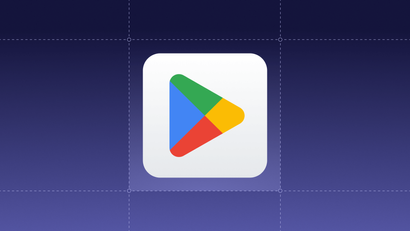On Dec 5th, the permission prompt for notifications in Chrome on Android devices will change from a the current slide-up browser prompt (left) to a full screen browser popup (right) --
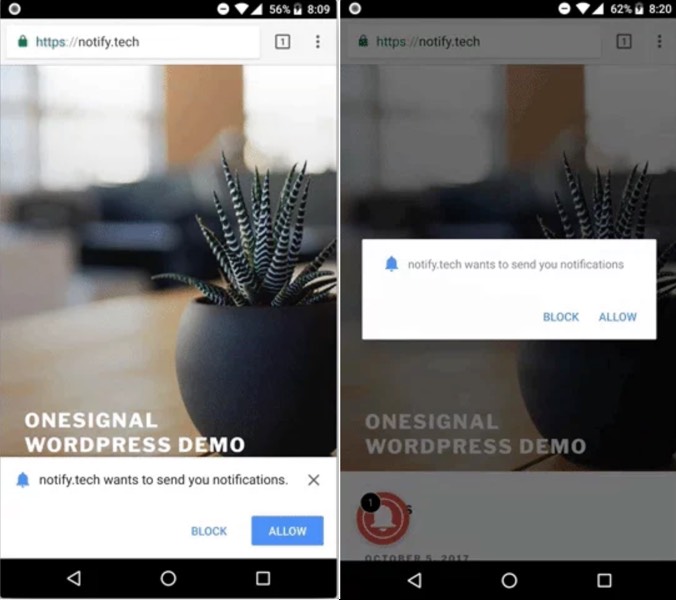
Google is making this change to discourage websites from showing the browser notification permission prompt when users first visit a website.
What OneSignal is changing in response
For OneSignal clients that are currently showing the browser’s notification permission prompt when a user first loads a website, we will be introducing a OneSignal slide-up permission box. The browser’s new full-screen permission prompt will be shown only after a user clicks "Allow" on the OneSignal permission box.
This double opt-in can be seen in the following video:
This only affects users with devices running Chrome on Android. No changes are being made to other browsers or platforms at this time.
This change is intended to improve upon the initial user experience for users when they are prompted to grant or deny push permission to a website.
OneSignal supports customizing this slide-up prompt text and language - just follow these instructions to get started. Or, if you’d like to learn about other ways users can opt-in to notifications you can read more in our customizing permission prompts documentation.
For Wordpress users, all customization options are available in the OneSignal settings page in your Wordpress dashboard without needing to modify any code.