The Chrome team has recently made some changes to the way web push notifications are presented to users on MacOS. These changes will launch with the upcoming release of Chrome 59, due sometime in May.
Moving Web Push to MacOS Notification Center
Since launching in 2015, Chrome push notifications have used a Chrome-specific notification user interface and functionality across Windows, Linux, and Mac (left). As of Chrome 59, this interface will be removed on MacOS in favor of MacOS’ native notifications (right).
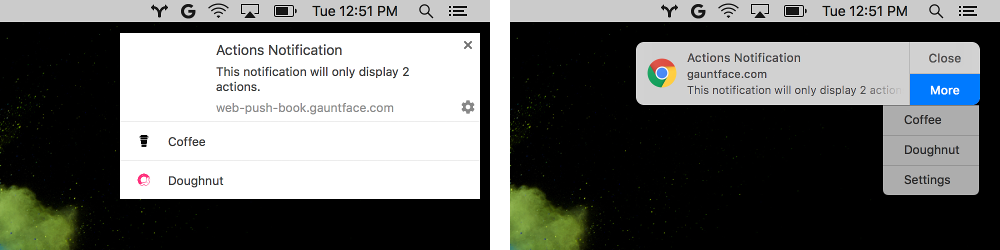
User Experience Changes
For MacOS users, this change means that now all major browsers on MacOS deliver web push notifications via the native notification center interface. The benefit to users in several ways:
- Standardized look and feel - regardless of whether they’re from a website or a local app, notifications will all function the same. This both lowers the learning curve for users, and also fixes the case where native notifications could be rendered on top of web browser notifications.
- Do Not Disturb - Notifications obey OS-level settings like ‘Do Not Disturb’, which mute notifications during certain hours or when mirroring the display on a projector.
- Notification history - the Notification Center shows past notifications, mirroring the functionality of mobile devices. This means users are less likely to miss older but important notifications.
- Future proofing - future OS-level changes, such as new ways to interact with notifications or changes in rules for which notifications are displayed, will be much easier for Chrome to support.
When a web push notification is received on MacOS, it remains visible in the top right corner of the screen for about 10 seconds. After this, the notification moves off-screen into the notification center. When users open the notification center, the notification will be visible.
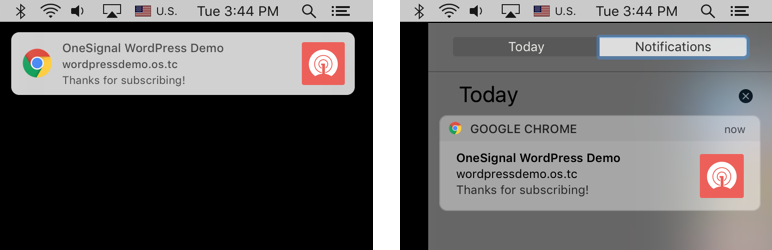
Changes to Notifications
Some of Chrome’s previous web push capabilities have been changed or removed in the process of switching to native MacOS notifications. These include the following:
Icon - like all native MacOS notifications, web push notifications are now presented with the Chrome icon on the left, rather than the developer’s site logo. Developers may add their own icon, which will be displayed between the content and the notification buttons.
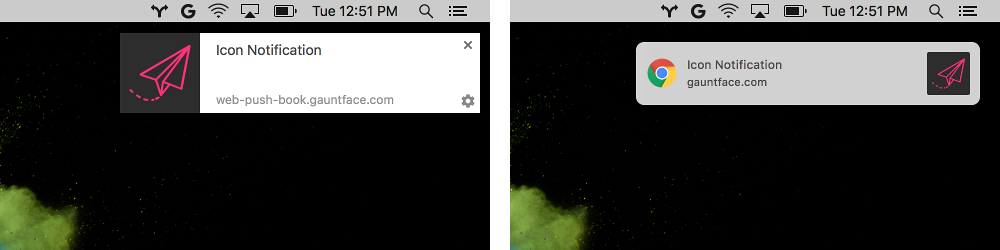
Images - Images that accompany web push notifications are no longer available within MacOS native notifications. However, developers may change the icon on any notification to still include some visuals.
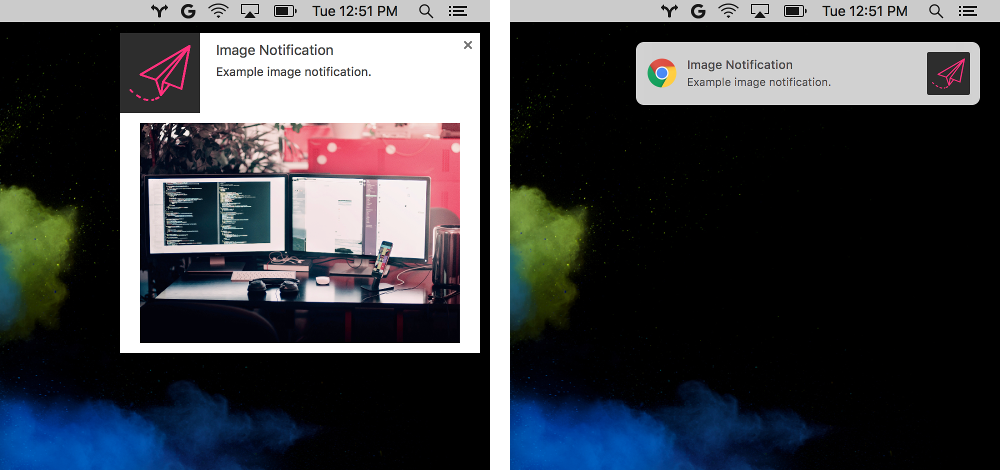
Action Buttons - Action buttons no longer render within the notification itself, instead they are visible once users press the ‘More’ button. Icons for buttons are no longer supported.
OneSignal note: This additional step means Action Buttons are less likely to be interacted with.
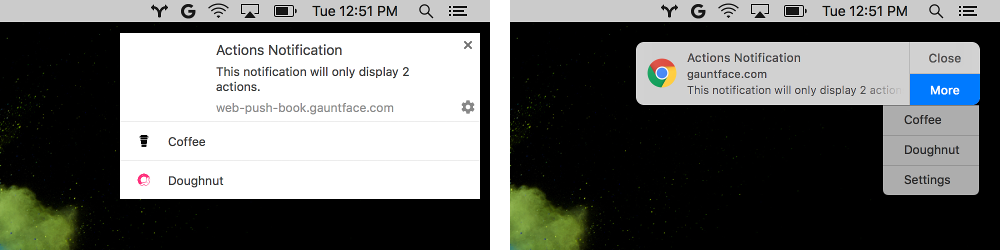
Notification Settings - native MacOS notifications use a ‘Settings’ button instead of Chrome’s gear icon to send users to their web push notification settings. In notifications with action buttons, ‘Settings’ is alongside other action buttons within the ‘More’ drop-down list (see above)
Notification Close Event - users may dismiss a MacOS notification in one of two ways: pressing the ‘Close’ button, or swiping the notification to the right. When ‘Close’ is pressed, the notificationClose event may fire. However, if the notification is swiped away, the notificationClose event does not fire.
You can read more on Google’s migration guide to native notifications on MacOS.
Our Thoughts
As always, there is a balance to be struck between the needs of developers (who want to stay top of mind) and users (who want notifications that are relevant). Chrome’s move to native notifications on MacOS has important user experience improvements, though they come at the expense of some functionality.
After moving to native notifications on MacOS, we wonder whether the Chrome team will choose to do the same and add native notifications to the Windows 10 Action Center. The Action Center is not as mature as MacOS’ Notification Center, and currently no browsers support push notifications through it, so it may be some time before we see browser vendors support this.
Additionally, it remains to be seen what changes Apple has in store for notifications on the next MacOS release, if any. There is an opportunity for Apple to mirror iOS' notification capabilities on MacOS, such as with rich notifications and force touch interactions. We’ll find out more at WWDC in June.
As always, OneSignal is committed to keeping our product up to date with the latest changes in the rapidly evolving push notifications space. None of these changes to Chrome should cause issues with push notifications sent from OneSignal, though we advise our clients to be sure to take these new changes into consideration when crafting their messaging strategies.



