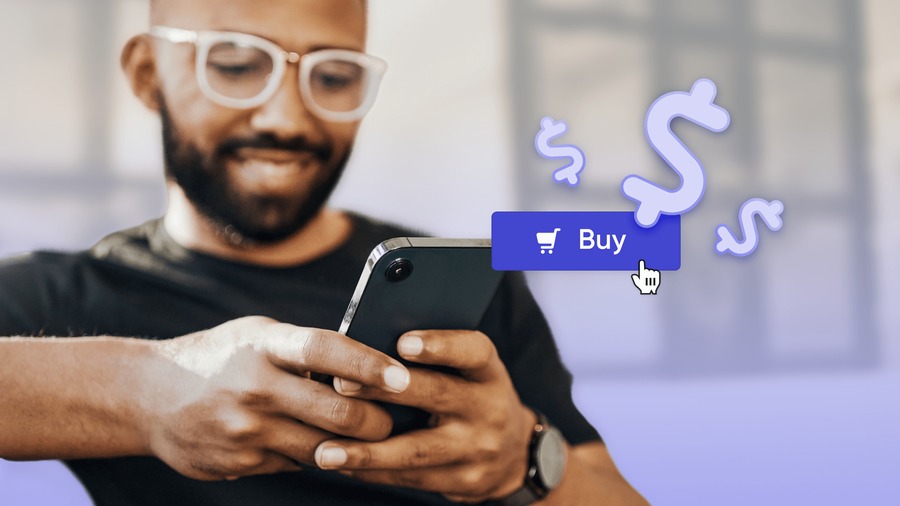Mobile app users have more choices than ever, but their expectations are higher too. According to recent industry research, apps that deliver a seamless, personalized, and omnichannel experience see up to 30% higher engagement and retention rates compared to those that don’t[1][2]. So, what features truly matter to users, and which ones are they willing to pay for? Let’s break down the must-have mobile app features that drive real value, boost retention, and set your app apart.
Seamless Multi-Channel Messaging: The Heart of User Engagement
Why Multi-Channel Messaging Matters Users expect to interact with your app on their terms, whether that’s through push notifications, SMS, email, or in-app messages. A unified messaging platform lets you reach users at the right moment, on the right channel, without overwhelming them.
Key Multi-Channel Messaging Features
- Push Notifications: Deliver time-sensitive updates, reminders, and offers directly to users’ devices. Personalized push notifications can increase open rates by up to 40%[2].
- In-App Messaging: Guide users, announce new features, or provide support while they’re active in your app.
- SMS and Email: Reach users who prefer traditional channels or need critical alerts outside the app.
The Trap: Sending generic, untargeted messages leads to notification fatigue and app uninstalls.
The Re-Alignment: Use segmentation, automation, and analytics to tailor messages based on user behavior and preferences.
“Users are more likely to engage with apps that communicate in a relevant, timely, and non-intrusive way.”
How to Implement Multi-Channel Messaging
- Integrate a customer engagement platform that supports push, SMS, email, and in-app messaging.
- Set up automated workflows to trigger messages based on user actions.
- Analyze engagement metrics to refine your messaging strategy.
Real-Time Live Activities: Keeping Users in the Loop
What Are Live Activities? Live Activities provide real-time updates on the lock screen or within the app, keeping users informed about ongoing events—like delivery status, sports scores, or ride arrivals—without needing to open the app.
Why Users Value Live Activities
- Instant Information: Users get updates at a glance, improving convenience and satisfaction.
- Reduced Friction: No need to navigate through the app for critical updates.
The Trap: Relying solely on static notifications can frustrate users who want up-to-the-minute information.
The Re-Alignment: Implement Live Activities to deliver dynamic, real-time updates that keep users engaged and informed.
Example: A food delivery app uses Live Activities to show the courier’s progress in real time, reducing user anxiety and support requests.
Technical Considerations for Live Activities
- Use APIs that support real-time data streaming.
- Optimize for battery and data efficiency.
- Ensure updates are timely and accurate.
Personalization and AI-Powered Recommendations
Why Personalization Drives Retention: Apps that adapt to user preferences and behaviors see higher engagement and conversion rates. AI-powered recommendations, whether for content, products, or features, make users feel understood and valued[3][2].
Key Personalization Features
- Behavior-Based Segmentation: Group users by actions, preferences, or demographics.
- Dynamic Content: Show personalized offers, news, or suggestions.
- AI Chatbots: Provide instant support and tailored guidance 24/7.
The Trap: One-size-fits-all experiences lead to disengagement and churn.
The Re-Alignment: Leverage machine learning to deliver relevant content and support at every touchpoint.
“AI-powered chatbots and recommendation engines are now standard in top-performing apps, providing instant, personalized experiences that users expect.”
How to Build Personalization Into Your App
- Collect and analyze user data (with consent).
- Use AI models to predict preferences and suggest relevant content.
- Continuously test and refine personalization strategies.
Cross-Platform Consistency: Meeting Users Wherever They Are
Why Cross-Platform Functionality Matters Users switch between devices throughout the day. They expect a consistent experience whether they’re on iOS, Android, or the web[2].
Key Cross-Platform Features
- Unified User Profiles: Sync preferences, history, and progress across devices.
- Consistent UI/UX: Maintain familiar navigation and design elements.
- Cloud Sync: Store data securely for seamless transitions.
The Trap: Fragmented experiences frustrate users and limit engagement.
The Re-Alignment: Build with cross-platform frameworks and prioritize data synchronization.
Example: A productivity app lets users start a task on their phone and finish it on their laptop, with all changes saved in real time.
Technical Tips for Cross-Platform Apps
- Use responsive design and adaptive layouts.
- Implement secure cloud storage for user data.
- Test thoroughly on all supported platforms.
Simplicity, Accessibility, and User Comfort
Why Simplicity Wins Users want apps that are easy to use, visually clear, and accessible to everyone. Features like dark mode, intuitive navigation, and voice commands improve comfort and usability[2].
Key Simplicity and Accessibility Features
- Minimalist Design: Reduce clutter and focus on core tasks.
- Dark Mode: Offer visual comfort for night-time or extended use.
- Accessibility Options: Support screen readers, adjustable text sizes, and high-contrast modes.
The Trap: Overloading your app with features can overwhelm users and obscure its value.
The Re-Alignment: Prioritize essential features and design for clarity.
“A successful app prioritizes simplicity in design and functionality, making it easy for users to achieve their goals without distraction.”[2]
How to Enhance Simplicity and Accessibility
- Conduct usability testing with diverse user groups.
- Offer customization options for appearance and navigation.
- Regularly review analytics to identify and remove friction points.
Instant Apps and Frictionless Onboarding
What Are Instant Apps? Instant apps let users try core features without installing the full app. This reduces barriers to entry and increases conversion rates[1].
Why Users Love Instant Apps
- No Download Required: Try before committing.
- Faster Access: Immediate experience with minimal setup.
The Trap: Forcing users to download and register before experiencing value leads to high abandonment rates.
The Re-Alignment: Offer instant access to key features and streamline onboarding.
Example: A shopping app lets users browse and buy products instantly, with the option to install the full app for more features.
Steps to Implement Instant Apps
- Identify core features that deliver immediate value.
- Build a lightweight, instant-access version.
- Use analytics to track conversion from instant to full app.
Comparison Table: Must-Have Mobile App Features
Frequently Asked Questions
What are the most requested mobile app features in 2025? Users want real-time updates, personalized experiences, seamless messaging across channels, and apps that work consistently on all devices[1][4][2].
How do push notifications improve user engagement? Push notifications deliver timely, relevant information that brings users back to your app, increasing retention and conversion rates[2].
What is the benefit of offering instant apps? Instant apps lower the barrier to entry, letting users try your app before installing, which increases conversion and reduces abandonment[1].
How can I make my app accessible to all users? Incorporate features like dark mode, adjustable text sizes, and support for assistive technologies to improve usability for everyone[2].
Conclusion
The features users want, and will pay for, are those that make their lives easier, more connected, and more personalized. Multi-channel messaging, real-time live activities, AI-driven personalization, cross-platform consistency, and simplicity are no longer optional. They’re the foundation of successful, high-retention apps. By focusing on these priorities, you can deliver real value, drive engagement, and build loyalty.
Ready to see how a unified customer engagement platform can help you deliver these features? Get started for free with OneSignal and discover what your app can achieve.
Citations
[1] https://buildfire.com/mobile-app-development-trends/
[2] https://www.whizzbridge.com/blog/features-of-successful-mobile-apps