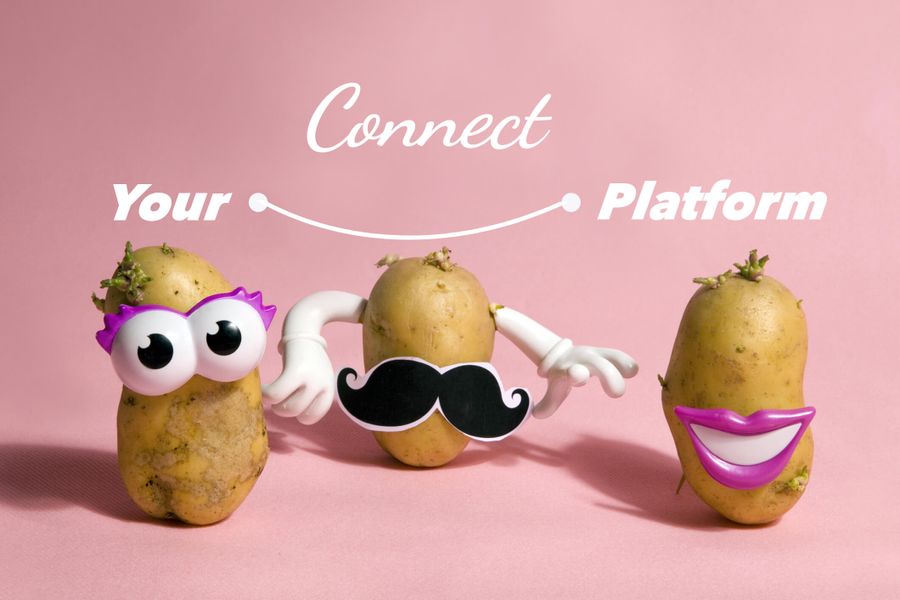Using an out-of-the-box push notification platform may sound great, but what if you already have a whole database or CRM full of user information on your server? How would you integrate that with your new push notification platform?
No need to sweat! The good news is that OneSignal can be fully integrated with your user database, data management platform (DMP), or customer relations management tool (CRM).
Integrating Your Own Data with OneSignal Is Possible!
Since we’ve covered integrations and data tagging in a recent blog post, we'll now expand further and focus on how to integrate your data or CRM with OneSignal.
The main idea behind integrating OneSignal with your data is matching your internal user IDs with OneSignal's User ID (or as we call it the “Player ID”).
How to Link Your Data with OneSignal’s System
There are two ways to link your internal user data to OneSignal’s system.
The first way is to add your own user ID to the OneSignal platform. The second way is to store the OneSignal User ID within your own system.
All OneSignal User IDs are 128-bit UUIDs, which is used globally. UUID stands for “Universally Unique Identifier”, and its format looks like this:
b3aaabc2-9a47-4647-adda-3e4583a2d19e
Each OneSignal User ID is randomly generated and unique. The chances of creating two duplicate IDs doesn't typically happen.
To summarize: either you can link your User ID to that randomly generated ID, or you can store the OneSignal generated ID in your own system.
For further reading, see our full documentation on how to link users to an internal database or CRM.
My Data Is Linked with OneSignal. Now What?
Once you’ve linked your data with OneSignal using either one of the two methods described above, you can use the REST API to automatically send notifications targeting certain users.
Plus, you can integrate your user data with other neat tools such as third-party CRMs and analytics platforms to measure user engagement.
With information stored in your CRM, you can leverage that data to personalize your push notifications for each individual user. This is a better strategy than sending messages to your entire database of users. By personalizing your notifications using the data in your CRM, your users will get more relevant messages and thus drive engagement up. In fact, user engagement can increase up to 800% when brands personalize their approach using CRM data!
Summary
- Integration of CRM data with OneSignal’s push notification platform.
- OneSignal’s documentation makes it easy:
1. Integration with your internal database
2. Other third-party integrations for analytics
- Two ways to integrate with OneSignal: