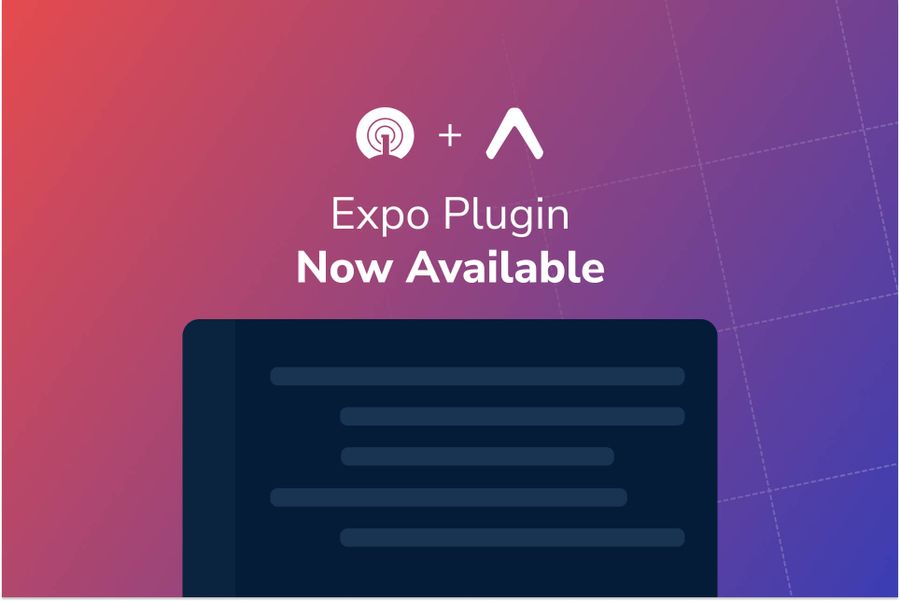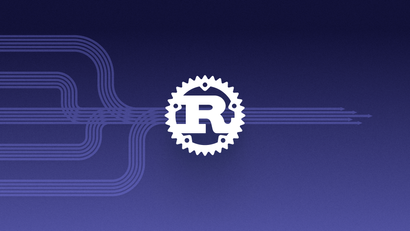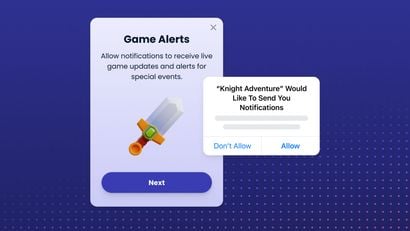We are pleased to announce the graduation of our OneSignal Expo Plugin from Beta to Generally Available (GA).
What is the OneSignal Expo Plugin?
The Expo Plugin facilitates the automatic configuration of the necessary native code files needed to get the OneSignal React-Native SDK to work. You can think of adding the plugin as adding custom native code that makes OneSignal work with your application.
What is a Config Plugin?
A config plugin is a system for extending the Expo config and customizing the prebuild phase of managed builds.
What are the Benefits of Using the OneSignal Expo Plugin?
Our new plugin streamlines the process of setting up OneSignal in an Expo application within a managed workflow environment. This means developers no longer need to "eject" into a bare workflow to integrate, test, and make changes to a OneSignal integration. Those making use of Expo's Cloud Build Service (EAS) can now take full advantage of OneSignal without workflow interruption.
Getting Started
To get started, head over to the plugin's Github repository and follow the README instructions.
Additional Setup & Configuration
See the React Native SDK documentation to make the most of your OneSignal integration.
Share Your Feedback
If you’ve had a chance to use our new ReactJS SDK and have any feedback you’d like to share, please reach out to us on the GitHub repository or on our Discord server.
If you encounter any bugs or technical issues while using our new ReactJS SDK, let us know so we can make things right. Please be sure to file a report on our GitHub repository.
If you’ve found the plugin useful, we’d appreciate it if you leave us a review on G2.
Join Our Developer Community