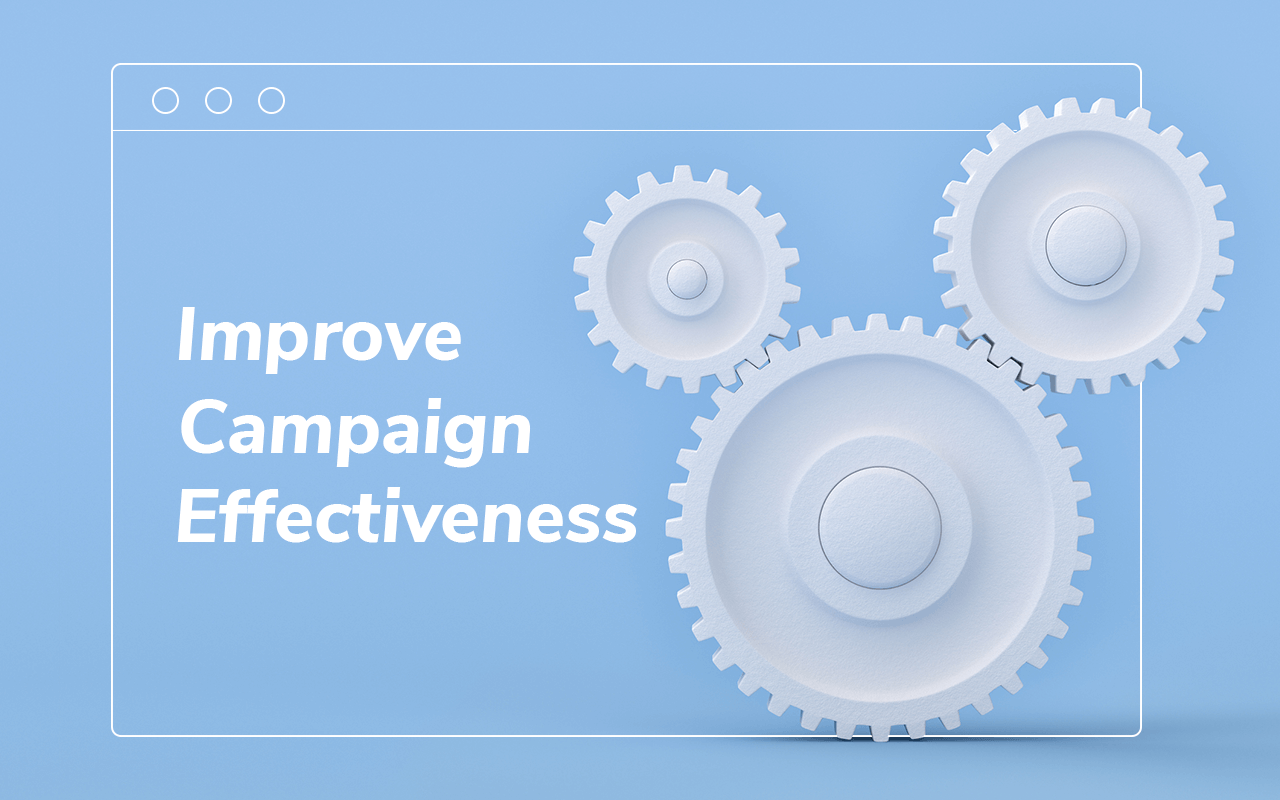Understanding and measuring what messages work best is the key to effective marketing. A common way of tracking where traffic comes from is UTM tags that provide you with the source, medium, campaign, and other information about where somebody followed the link from.
UTM Parameters help marketers:
- Understand the traffic sources and best performing channels
- Improve the effectiveness of the marketing campaigns
- Optimize future campaigns by focusing on the top channels/sources
Adding UTM parameters to a URL seems like a very trivial task, but the slightly complex syntax requirements and naming inconsistencies between different teams may cause confusion when analyzing your Google Analytics reports. To avoid syntax errors, you can use Google’s URL Builder or keep a spreadsheet documenting your URLs, however continuously having to copy and paste these URLs to attach them to your push notifications can become an extremely tedious process.
Therefore, OneSignal has simplified UTM tags with application-level settings to help you define and automatically apply these tags to all your push notifications with a single click. This will drastically improve the ease-of-use as you don’t have to worry about...
- Manually entering UTM tags every time, for every URL
- Syntax errors
- Maintaining consistency across different teams and different campaigns
Now you can use OneSignal to create meaningful push notifications, add UTM tags to your URLs, and track campaign effectiveness.
Here is what the OneSignal UTM settings look like.
Read more about how OneSignal's UTM tagging works in our public documentation.
If you are just starting out with UTM Parameters, here are a few common guidelines to use UTM tags more effectively:
- Don’t tag every link. Don’t tag search engine names, referral sites, or internal links that are automatically recognized by Google Analytics. Use UTM parameters for paid search campaigns on sites other than Google or if you want to capture detailed data on which campaign is driving your referral traffic.
- Don't add sensitive information. UTM parameters are visible in the search bar when someone clicks on the link. Avoid using sensitive information, passwords, or inappropriate text in the parameters.
- Be Specific. Using generic tags such as “social-media” for the source defeats the purpose of using UTM Parameters. Be more specific by using tags such as “linkedIn” or “twitter” or “facebook” for the source.
- Use lowercase and be consistent. UTM parameters are case-sensitive, and never use spaces. So, “facebook” and “Facebook” will create two different categories in your Google Analytics report. Using different words to describe the same thing such as “campaign”, “promotion”, or “advertisement” would also make it difficult while analyzing the Google Analytics report. Make sure different teams are staying consistent with the naming conventions they use.
Closing Thoughts
Data-driven campaign tracking improves audience targeting, conversion, and return on investment for marketing. UTM parameters play a very important role in achieving these goals, and are simple to add with the right tools such as OneSignal.
Make marketing communication simple and effective with push notifications and UTM tagging from OneSignal.