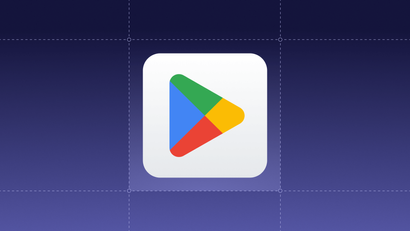Web Push Notifications are an incredibly powerful channel and have now been adopted by nearly 5% of top websites.
As with many new technologies, a small amount of people have attempted to abuse this channel to trick users or send undesired spam. Chrome is now taking steps that will prevent against abuse of the Web Push channel by classifying these websites under their new "Abusive Notifications" policy.
These upcoming changes are a bit different than Chrome's Quiet Permission Prompt changes, but they come with more severe penalties and a more complex resolution process.
Developers who use Web Push should first make sure they are familiar with Chrome's broader changes around permission prompts. We conducted an interview with a chrome product manager and published a blog post on these other changes earlier this year:
- The Importance of Good Notifications - Interview with Google Chrome Product Manager, PJ McLachlan
- Chrome and Firefox are Introducing Quieter Permission UI for Notifications Blog Post & Guide
When it comes to Abusive Notifications, most legitimate organizations and websites do not need to worry. Websites should only be affected if they are doing the following:
Sending Fake Messages - Notifications that resemble chat messages, warnings, or system dialogs.
Phishing - Notifications that attempt to steal personal information or trick users into sharing personal information.
Malware - Notifications that promote, host, or link to malware or unwanted software.
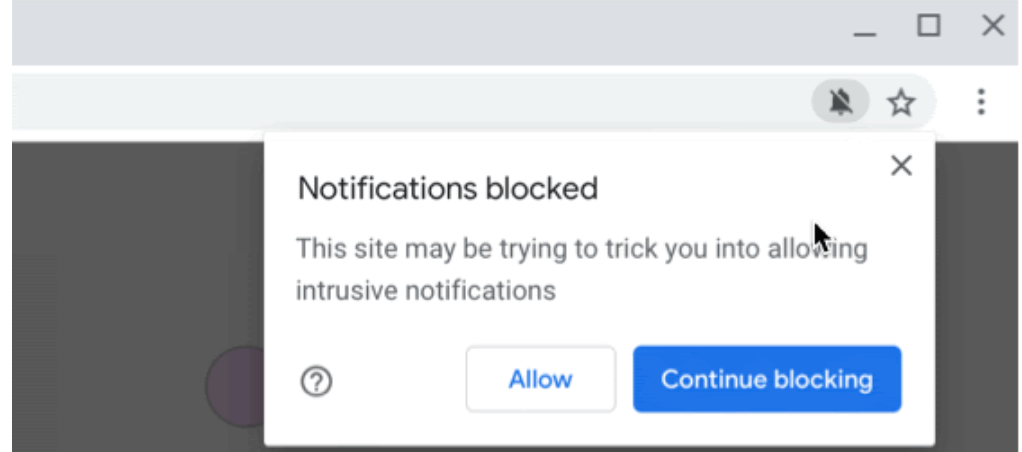
It's not hard to find examples of websites that currently violate this policy. Many of us may have seen spammy or dangerous websites like this one.
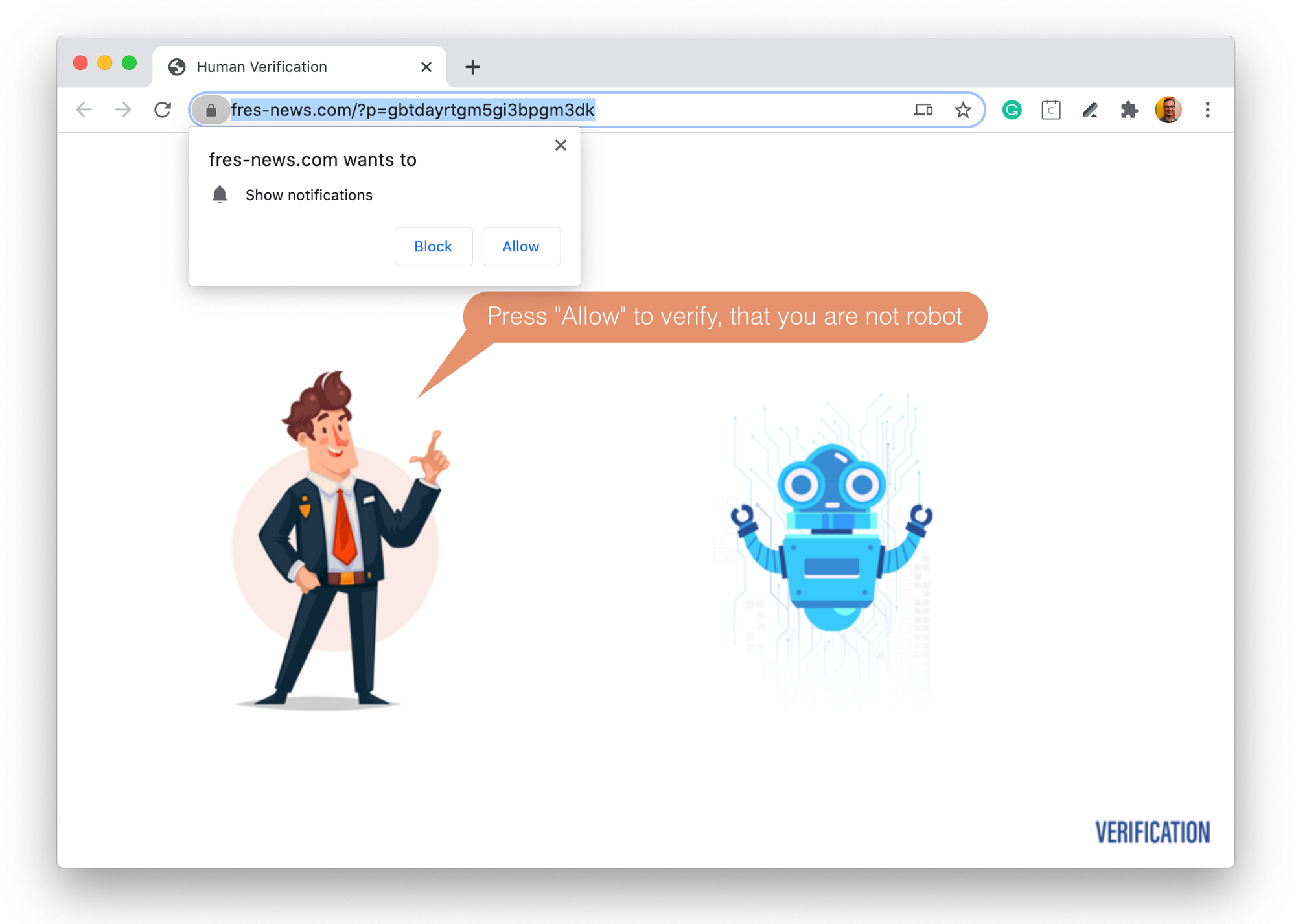
If a website is believed to be using abusive or deceptive notifications, they will see a warning in their Google Search Console and an email (they have a Search Console account) around 30 days before they are more severely penalized. If they resolve the issue, they can ask for a review and avoid any future penalties.
After that 30 day period, penalized websites will no longer be able to ask users for notification permission and they will also lose the ability to message their subscribers who use the Chrome Browser.
Google has provided more details on their blog post about this changes.
OneSignal has always required customers to not misuse notifications. Getting users to grant you notification permission is a special privilege, and it's important to make sure that users are properly informed about the decision and that you send them content that they expect.
OneSignal makes this process easy through our permission prompt editor:
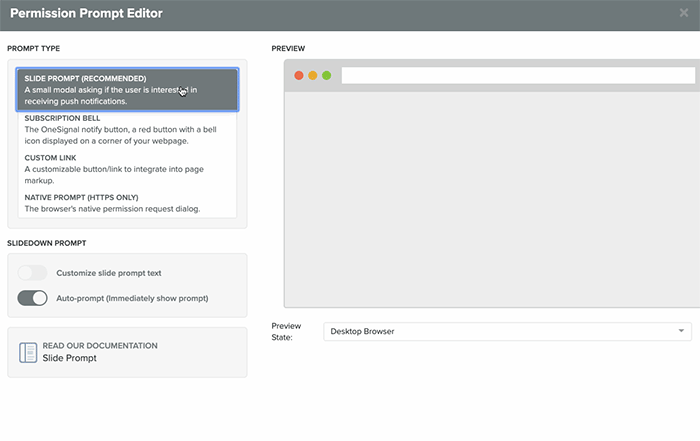
We are excited and thankful for Google's changes since they are an important part of increasing user trust of notifications, thereby improving the experiences of users and developers alike.