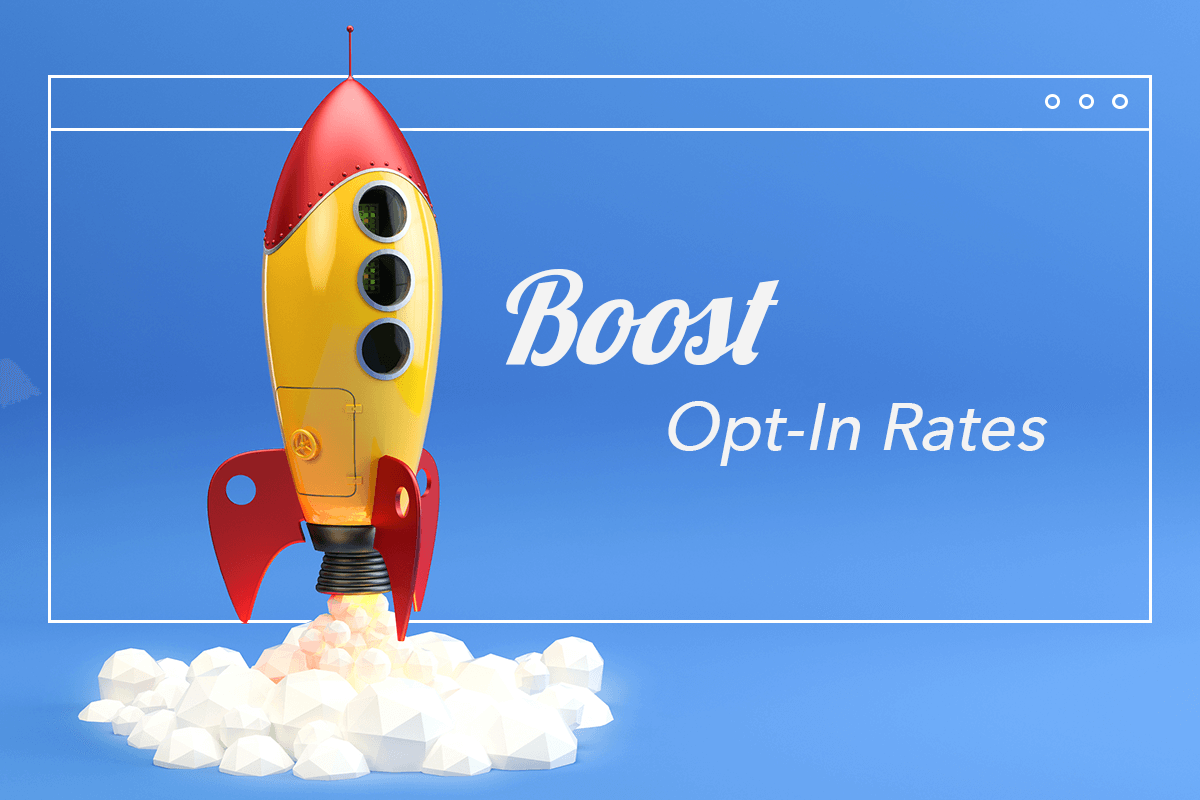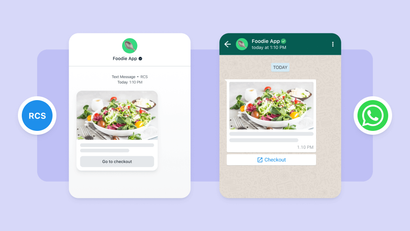We know that web push adds incredible value to businesses that are looking to drive user retention and engagement across their online presence. However, sending hyper-personalized messages to the right audience at the right time is only half the battle. The deceptively simple act of convincing users to opt-in to notifications can make or break your web push strategy.
The recently released Chrome UX Report allows us to delve deep into how users engage with notification prompts. Aggregating data from 30,000 websites, the report offers valuable data that brands can act on to improve the quality of their web-based interactions with users. The data has been made public in a BigQuery repository and you can run your own queries here.
When reviewing the results of the Chrome UX Report, it doesn’t take long for one to see the dismal performance of the vast majority of websites when it comes to enrolling users in notifications.
The average website has a notification prompt acceptance rate of 17% and a whopping 41% rejection rate. Ouch. When users dismiss or ignore notification prompts, these actions - or lack thereof - can also be interpreted as implicit rejections of permission.
Prompting Best Practices:
Here are some ways to effectively enroll users into notifications with a few simple yet clever changes to your site:
Showcase Your Value Proposition
Getting users to understand the value notifications add to the service you’re offering can be tricky. However, asking users to subscribe at the time when the benefit is most prominent can help to convince them.
For example, if a customer has just purchased an item from your online store, let them know they can receive shipping and delivery alerts by subscribing to notifications. The value of notifications in this instance is unmistakable.
Your notification prompts should also have call-to-actions that are precise and actionable so that users know exactly what to expect when they click.
Use the Double Permission Pattern
With Double Permissions, a custom permission prompt is displayed on your site which asks the user to enable notifications. This prompt is not associated with the browser’s actual permission request.
If a user chooses to allow notifications, the browser’s real notification prompt is triggered. Otherwise, you can choose to display the prompt at a different time when users are more likely to accept. This method reduces the risk of users permanently blocking notifications.
OneSignal offers these custom "soft prompts" in a variety of formats. From slide prompts to subscription bells, these prompts are pre-made and ready for you to implement on your site. Find out more in our documentation.
Offer A Way Out
This approach might seem a little counterintuitive at first, but stay with us. Including an explanation on how a user could disable notifications in your notification prompt prevents them from feeling like they’re facing an ultimatum.
Alternatively, including links, buttons, or toggle switches that will easily allow users to enable or disable notifications will alleviate concerns from users. These links or buttons should be located in the same place across your site to make it easily accessible.
As we’ve seen in the Chrome UX Report, users tend toward blocking notifications. By helping users to understand their options when it comes to web push, this method prevents users from taking the extreme option of blocking notifications permanently.
Don’t Forget Prompts on Mobile
Another significant takeaway from the Chrome UX Report is the considerable difference in notification prompt acceptance rates between phones and desktops. On mobile, users are more than three times more likely to accept notifications than on desktops. This could be attributed to the more natural and convenient form factor of the mobile environment that lends itself well to notifications.
What Not To Do
Very few sites give much consideration to how they ask their users for permission. However, with notification prompts being the proverbial straw that could break the back of your push strategy, it isn’t something you should leave to chance.
One thing that UI/UX experts seem to unanimously agree on is avoiding the use of prompts that hijack users’ screens the moment they land on your page. Demanding permissions before your site has a chance to load provides no context as to why notifications are needed or useful. First-time visitors with little to no concept of what your site offers are bound to reject your permission request.
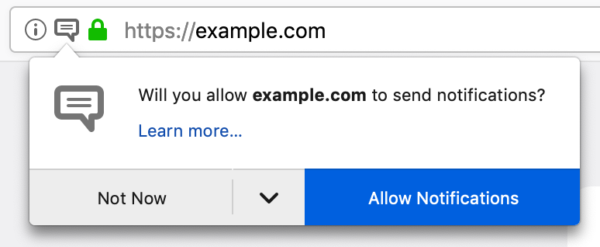
More frustratingly, users are obstructed from performing the original activity that brought them to the site. Interrupting users with what they perceive as a trivial request will only serve to alienate them.
Remember, if a user blocks a permission request, your web app can never ask for permission again. Users don’t take kindly to being sent on the convoluted task of changing notification settings deep in the browser’s UI.
If you’d like to learn more about how to increase opt-in rates for push notifications on mobile, check out our recommendations here.