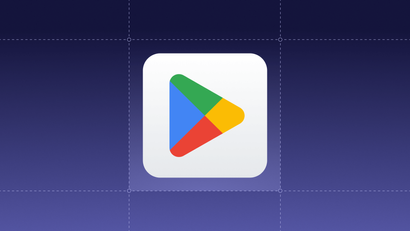Google continues to evolve Android to be more visually appealing, easier to use, faster, and more secure. A new version of the Android operating system is released each year and typically incorporates a variety of changes, including ones that affect the notification experience.
Android 12 is no different — Google is once again making several changes that will affect how developers can best reach their users with push notifications. Here’s what to expect.
1. “Custom Notification” Changes
Custom Notifications refer to notifications that use a non-standard layout. Android provides a standard template for most types of notifications, but this standard template may not meet the needs of every app.
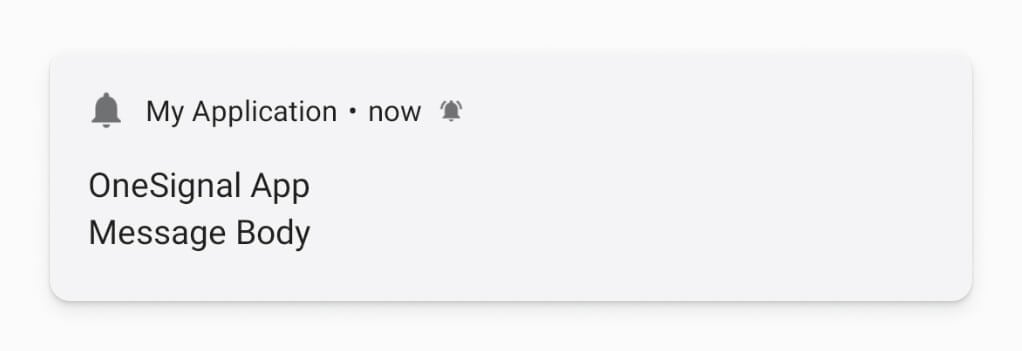
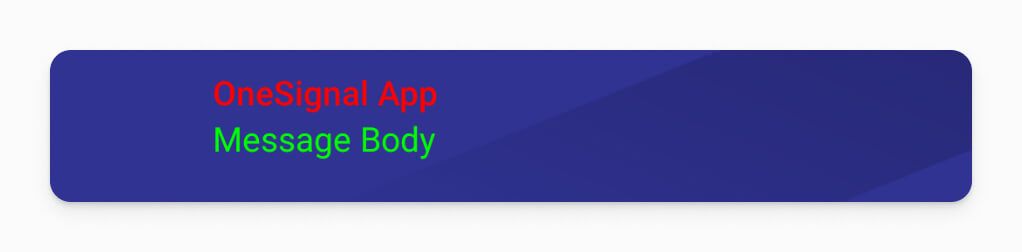
Custom notifications are a tricky feature for applications to use correctly because they must be designed to accommodate a wide range of device orientations and resolutions.
Android 12 will introduce major changes to how applications can use custom notifications. Complete customization of the notification design is no longer possible. Instead, custom notification content is limited to a customizable area within a standard notification template.
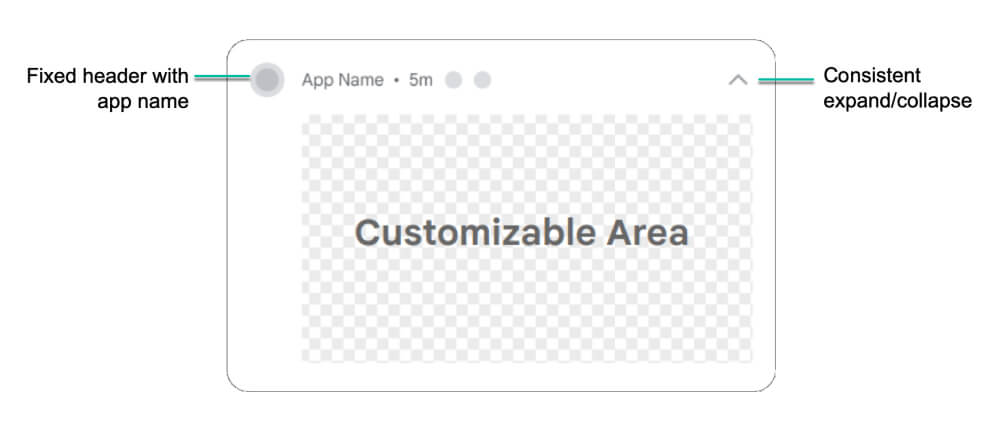
Google explains “In this way, Android 12 makes all notifications visually consistent and easy to scan, with a discoverable, familiar notification expansion for users.”
Although this change takes away some of the customizations that were previously possible, it helps provide a better overall user experience for Android users.
Google’s advises: “If your app is using fully custom notifications, we recommend testing with the new template as soon as possible”
More detail on this change is available here.
2. Notification UX Changes
Android 12 introduces several changes to the look and feel of notifications, which can be seen in the following comparison screenshots:

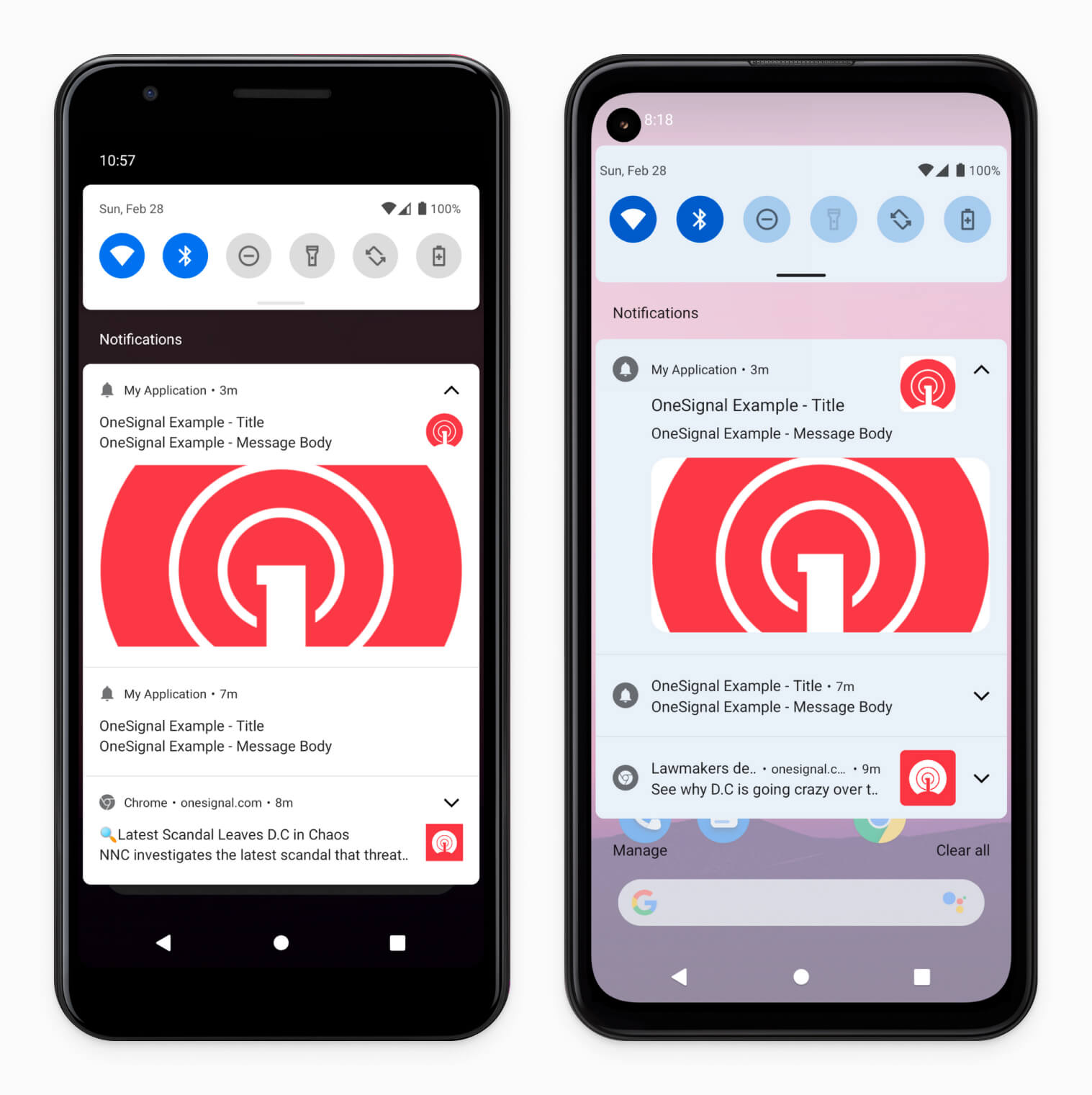
In the examples above, the top two notifications on each device are native app notification. The third notification on each device is a web push notification from the Chrome browser.
At a glance, Google has made several changes to increase whitespace around notification elements and reduce visual clutter. They’ve also softened the colors, making notifications more visually appealing. Finally, collapsed notifications take up less vertical space, and expanded notifications take up slightly more vertical space. This helps users both see more notifications at once and provides an opportunity to view greater notification detail when users expand a notification.
Another important change is that the amount of visible content in web push notifications has been shortened. It’s possible that Google will be making further changes here to increase how much text can be shown, but we still recommend that developers be mindful of not making their web push notification content too long, especially when using an image.
3. Faster, More Responsive Notifications
Android users may be familiar with cases where they click a notification but then nothing happens for a few seconds. The reason for this is that some apps use “notification trampolines”. For developers reading this, that means that they launch an intermediary broadcast receiver or service before starting the app activity itself. When using this technique, bugs in developer code can sometimes cause long delays before an app launches.
As of Android 12, Google is asking developers to migrate away from this pattern and will no longer allow it. A surprising number of applications used notification trampolining as a way to run business logic when users engaged with notifications, including many of Google’s own apps.
When Android 12 is released, older applications that still use trampolining will continue to work but a warning may be shown when users tap a notification. New applications that target Android 12 will not be permitted to use this technique and will need to update how their app handles notification events in order for their app to continue working properly.
If you’re a OneSignal user, please make sure to upgrade to our latest SDK version (4.0.0 or newer) to avoid running into any issues with trampolining. This latest SDK version improves the way the app activity is started from a notification and also simplifies the process of setting up and using the OneSignal SDK.
Android 12 is expected to be released in September 2021
Assuming Google sticks to its usual schedule, we can expect to see the official stable release of Android 12 in September 2021.
Android 12 also includes many other changes unrelated to notifications, such as improvements to security, performance, network connectivity, and more. Developers can get details on the other changes on Google’s Android 12 Behavior Changes documentation.
We’re excited to see what other features and improvements Google is working on as we get close to this release date.
Get Started with OneSignal
OneSignal is designed to help you send notifications and seamlessly manage your user communication across every channel, including mobile push notifications, web push notifications, bulk SMS, in-app messaging, and email. Our platform is quick to set up and makes it easy to customize and automate your messaging strategy across Android, iOS, and other devices without doing any development work. If you don't have a OneSignal account, you can create one for free and start sending push notifications to your users today.
Create a Free Account