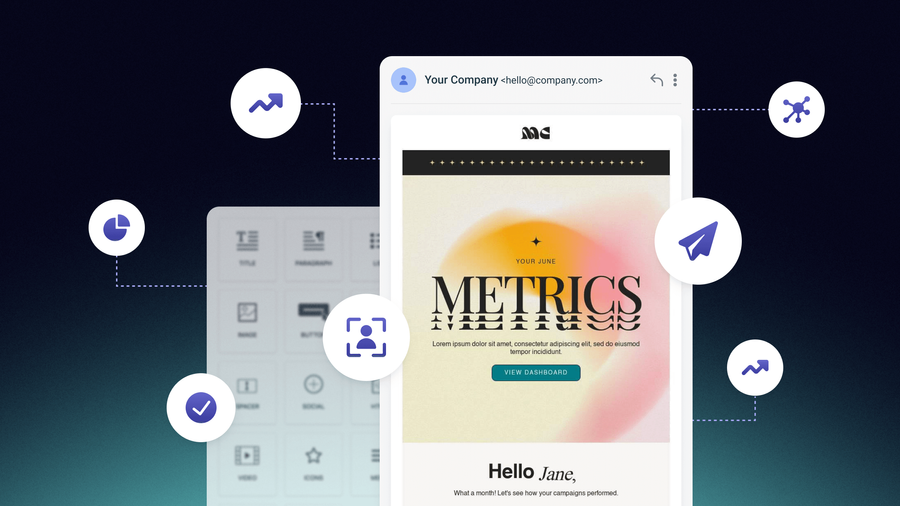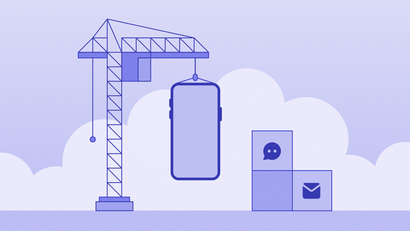You've undoubtedly navigated the maze of email marketing tools, each one promising to be the "game-changer" your small business needs. Choosing the best email marketing software feels overwhelming when you're juggling a hundred other business priorities.
But here's the thing: Email marketing software returns about $42 for every $1 spent. What's more, 81% of small and mid-size businesses rely on email to keep customers coming back, and 64% use it to reach new ones. That's more than pocket change.
So let's cut through the noise and focus on OneSignal's email features that are making small businesses like yours thrive in 2025.
Why OneSignal's email approach works for SMBs
Before we jump into the specific features, let's talk about why OneSignal's email capabilities are resonating with small businesses. As of 2025, almost 4.5 billion people use email around the globe, and by 2027 this number is expected to surpass 4.8 billion.
OneSignal's email features have helped businesses achieve "more than 2x the user activity and revenue versus Salesforce Marketing Cloud on the email side" within just one year of implementation.
The mobile revolution hasn't killed email – it's made it stronger. In 2025, mobile devices account for 60% of all email opens, and OneSignal's mobile-first approach ensures your emails look perfect on smartphones.
7 OneSignal email features driving SMB success
1. Drag-and-drop email builder that actually works
OneSignal's email drag and drop builder lets you visually design and build your emails just as they'll be seen in your users' inbox . With the drag-and-drop email editor, you can leverage customizable design, color, and layout with space for multiple calls-to-action, without character count limits.
Customers report that "with SendGrid, building an email template was very difficult to customize and required learning HTML code. From a UI/UX perspective, OneSignal was very user-friendly" .
The builder consists of three parts: Settings that apply to the entire message, Rows for content structure, and Content blocks for individual elements. Options are inherited by Row and Content blocks, making it easy to build coherent messages quickly.
The SMB win: No more paying developers or struggling with HTML. Create professional emails in minutes without technical skills.
2. Automated email workflows with smart segmentation
OneSignal puts the power of automation in your hands, letting you easily create professional templates with the drag-and-drop Email Composer and use OneSignal's powerful Segments and time-based triggers to set up sophisticated automations.
With Automated Emails, you can trigger emails based on user actions and behavior, personalizing the content to your users' experiences . You can prevent churn by defining Segments based on relevant churn indicators – for example, if someone hasn't opened your gaming app in a week, set up an email offering an extra life.
The intuitive dashboard enables marketers to segment users on their own, create email campaigns without design resources, and craft ongoing, triggered Journeys without engineering. Plus, the flexible Data Tag system gives marketers the power to update and manage customer data directly from the OneSignal dashboard.
The SMB win: Set up complex email sequences once and let them run automatically, freeing you to focus on other business priorities.
3. Visual segmentation tools that make sense
OneSignal provides built-in segments so you can get up and running immediately, choosing between Subscribed Users, Engaged Users, Active Users, and Inactive Users. You can leverage these segments for individual campaigns or automate customized Journeys to convert and re-engage users.
OneSignal's Data Tags automatically keep your email lists up-to-date and assist in segmenting subscribers based on real-time interactions with your app or website . Users report "it was logically much more simple to define dynamic Segments in the platform, and OneSignal has good documentation for different use cases, which is important to be able to execute campaigns by yourself without consulting with developers."
You can collect, consolidate, and use all of your customer data in one place, from existing analytics sources to first-party, channel, and product usage information. With flexible personalization and segmentation tools, you can use this data to send relevant messages based on customer interests, preferences, and behaviors.
The SMB win: Target the right customers with the right message without needing a data analyst on staff.
4. Intelligent Delivery optimization
OneSignal's intelligent delivery optimizes email send times based on each user's unique behavior patterns, ensuring emails reach users when they're most likely to engage. The Intelligent Delivery feature optimizes send times based on user activity patterns.
OneSignal's intelligent delivery feature optimizes email send times based on each user's unique behavior patterns, reaching users when they're most likely to engage, with bot opens filtered out for accurate, human-focused insights.
The platform also includes Auto Warm-Up features that slowly increase volume over time, which is best for new senders and new sending domains.
The SMB win: Your emails automatically get delivered at the perfect time for each subscriber, maximizing open rates without any manual scheduling.
5. Cross-channel integration without the complexity
Customers choose OneSignal because "we were looking for a tool that would allow us to reach our customers through different channels without having to change tools. We wanted an automation system as well as the possibility to do one-shot campaigns."
You can use Segments to tie together Automated Emails, Automated Push, and In-App Messages for smarter, more effective omnichannel messaging. This unified approach helps build trust between businesses and customers by keeping them up-to-date on key events and activities.
Omnichannel messaging has been shown to engage customers more effectively than any single channel alone.
The SMB win: Manage email, push notifications, and SMS from one dashboard instead of juggling multiple tools and logins.
6. Real-time dynamic content and personalization
OneSignal lets you design sophisticated, behavior-driven campaigns in minutes, insert personalized elements into emails using Liquid syntax, and update message content based on user behavior at the time of sending, ensuring emails reflect the latest user actions.
The platform automates dynamic messaging based on real-time user behavior, preferences, and cross-channel interactions, delivering hyper-relevant push, email, SMS, and in-app messages that adapt instantly for maximum impact.
Recently-added HTML blocks and video blocks let you create fully customized designs with preview functionality to verify emails look great.
The SMB win: Your emails automatically adjust content based on what customers are doing right now, making every message feel personally crafted.
7. Built-in email reputation management
OneSignal targets engaged users and suppresses unresponsive ones to automatically reduce spam complaints and boost email deliverability while gradually ramping up email volume to build positive sender reputation and improve long-term deliverability.
The platform catches issues early with an Email Reputation Dashboard that alerts you when your sender reputation starts to slip and isolates reputational risk by sending different email types from separate authenticated domains.
OneSignal's Multi-Domain Sending feature lets you manage multiple domains within OneSignal to keep marketing and transactional emails separate, maintain distinct sender identities for different brands, and boost your sender reputation.
The SMB win: Your email deliverability is automatically protected and optimized, ensuring more messages reach inboxes instead of spam folders.
Getting started with OneSignal email
OneSignal makes it easy to reach, convert, and engage your users directly from their inboxes with intuitive email design, segmentation, and automation tools that help you create and send the emails you want, without relying on extra developer, design, or data resources .
You can check out the full documentation for more info on how to set up Automated Emails and sign up for a free plan to get started with emails today .
Here's your quick-start approach:
- Set up your first automated sequence using OneSignal's drag-and-drop builder
- Create basic segments with the built-in options (Engaged Users, Active Users, etc.)
- Enable intelligent delivery to optimize send times automatically
- Connect your other channels to create unified messaging experiences
- Monitor your reputation dashboard to maintain healthy deliverability
The Bottom Line
OneSignal lets you segment your users, design an email, and schedule it all from a single-page, marketer-friendly builder . These seven features – the visual email builder, automated workflows, smart segmentation, intelligent delivery, cross-channel integration, dynamic personalization, and reputation management – work together to create email campaigns that actually drive results for small businesses.
Your customers are already checking their email. The question is: will your business be there with messages that feel personal, arrive at the perfect time, and integrate seamlessly with your other marketing efforts?
Ready to get started? Sign up for OneSignal's free plan and start building your first automated email campaign today.