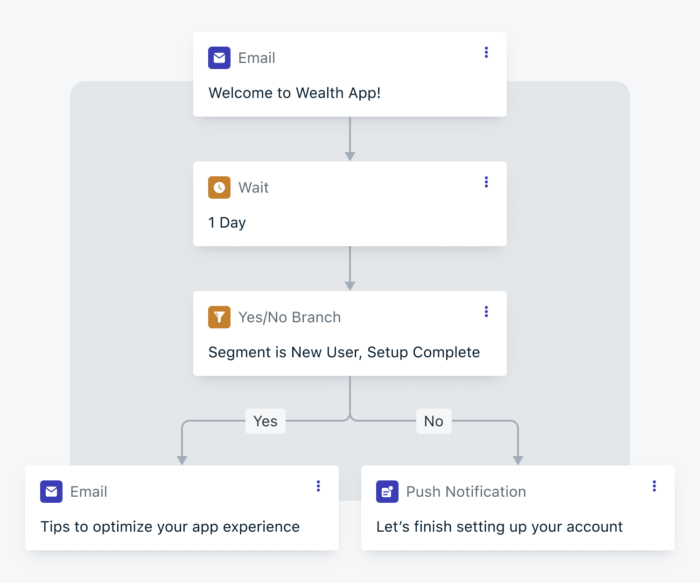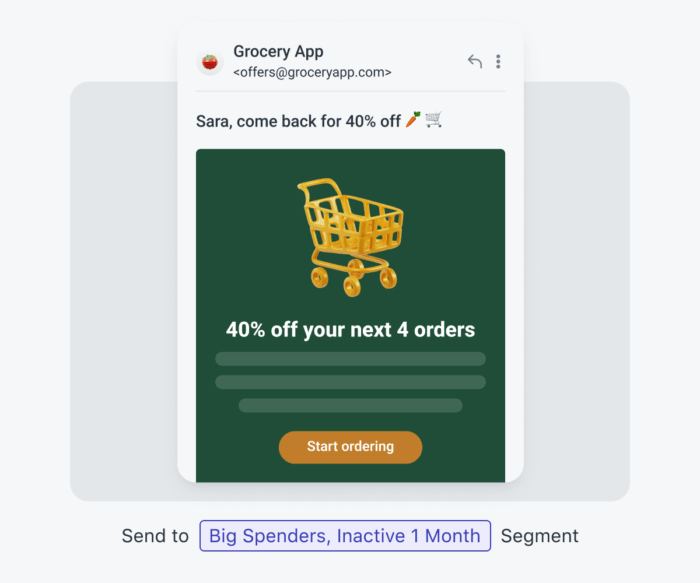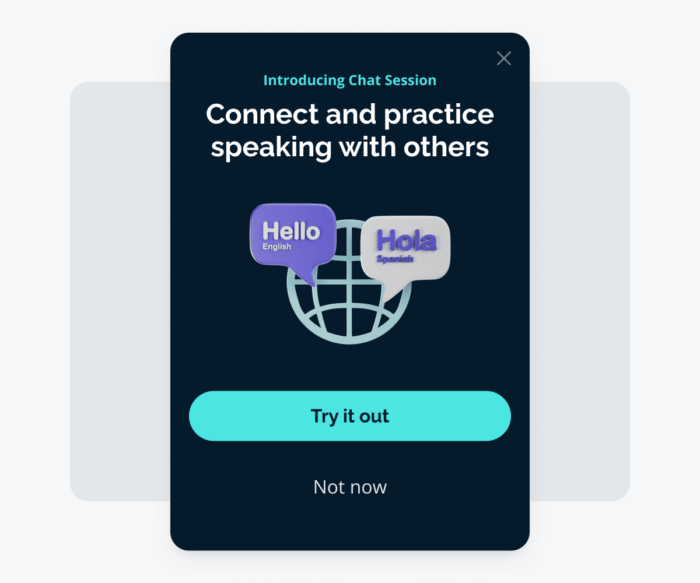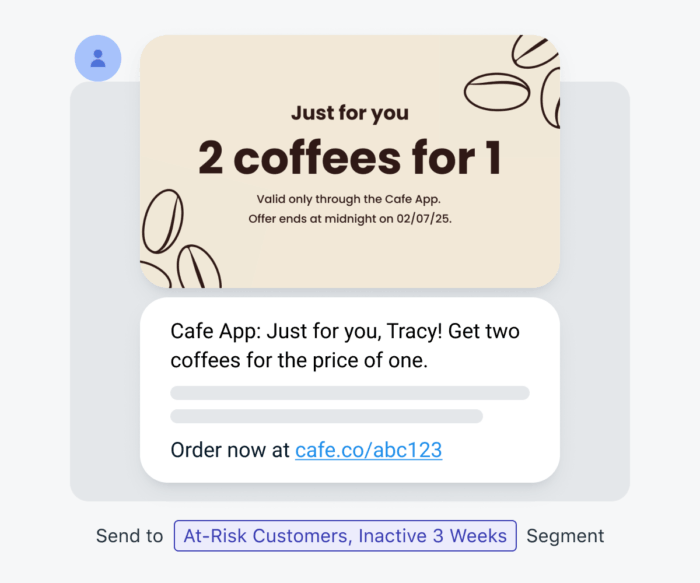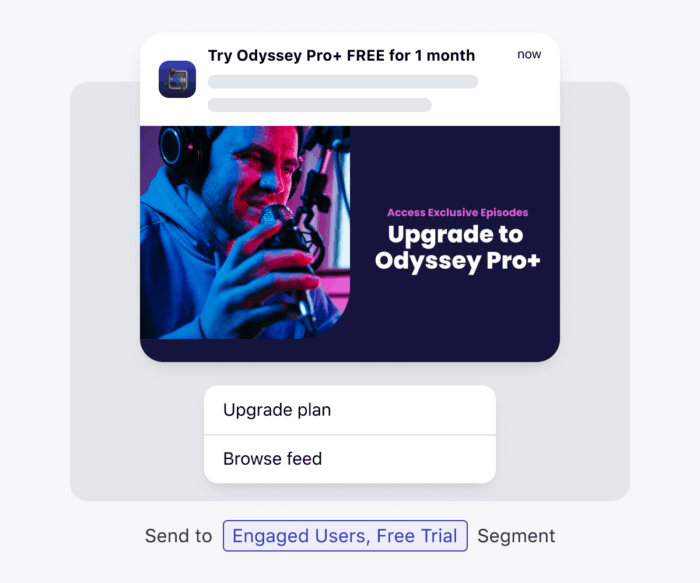Category
AnalyticsIntegration capability
OneSignal as destination OneSignal as sourcePlan type
PaidBuilt by
OneSignalOverview
Unlock the full potential of your user engagement strategy with the OneSignal and Mixpanel integration. This powerful, bi-directional integration allows you to sync OneSignal messaging events directly into Mixpanel and export Mixpanel cohorts back to OneSignal, creating a seamless connection between user analytics and personalized messaging.
What sets this integration apart is its speed — OneSignal is Mixpanel’s fastest syncing partner, with data syncing every 15 minutes. Whether you’re using push notifications, in-app messaging, email, or SMS, this integration enables you to craft campaigns that respond to real-time user interactions.
Precisely target users based on their behavior, measure the impact of your campaigns, and refine your strategies to drive engagement, retention, and growth — all with unmatched efficiency and flexibility.