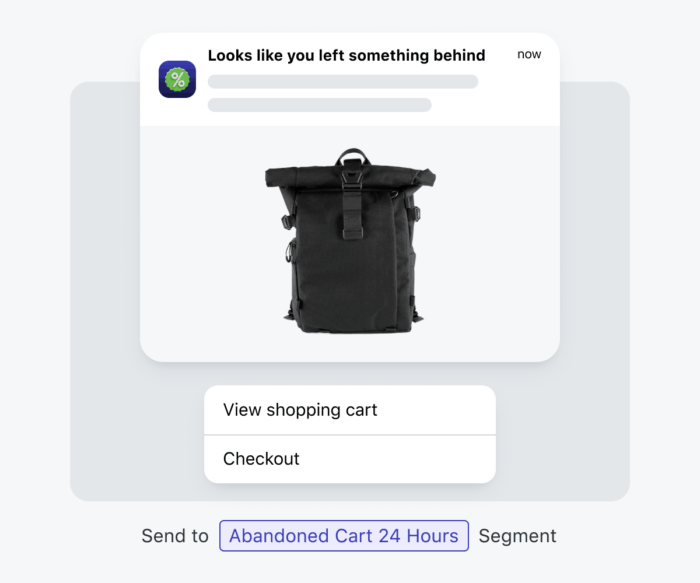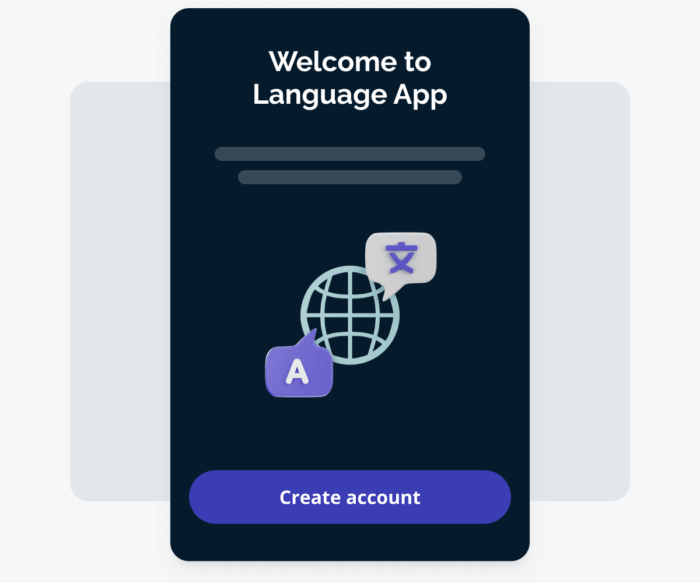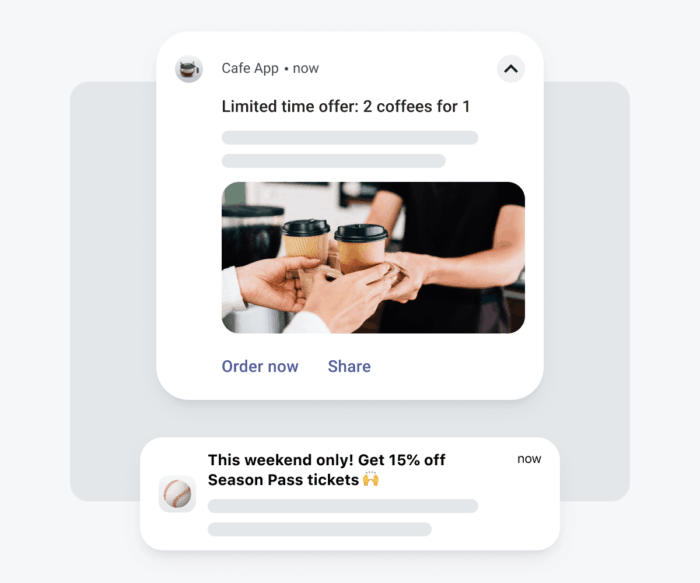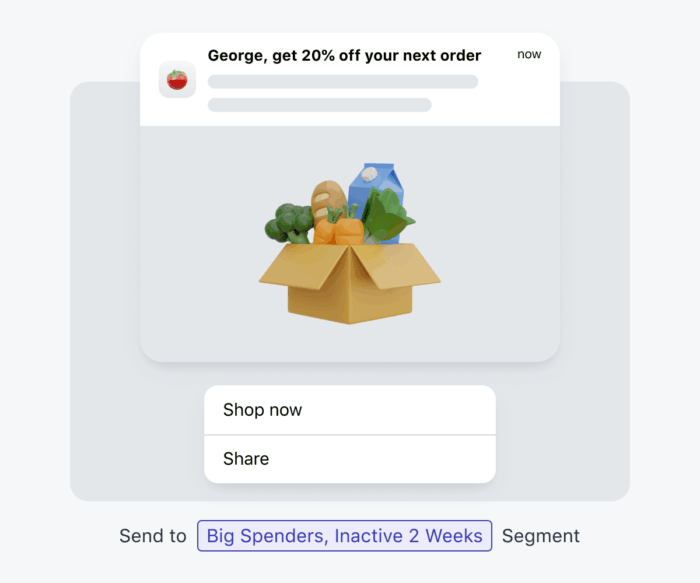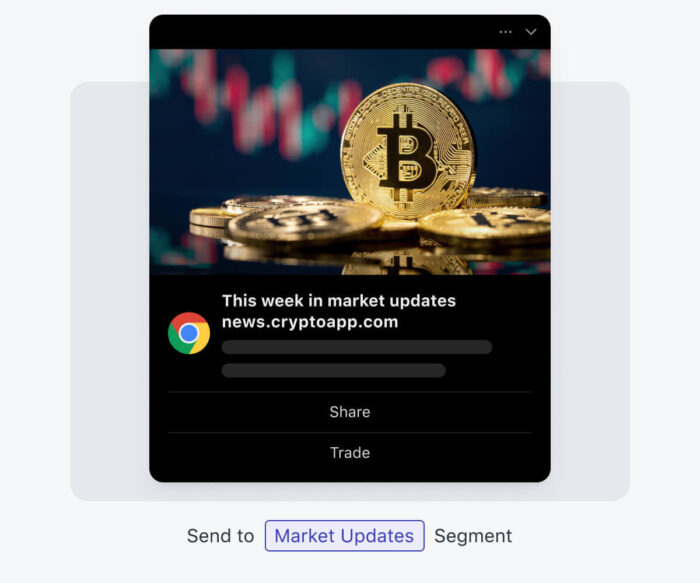Category
Communication platform CRMIntegration capability
External message triggeringPlan type
PaidBuilt by
OneSignalRelated links
Overview
The OneSignal and HubSpot integration is your key to expanding your marketing strategy while keeping everything streamlined. If you’re already using HubSpot, this integration lets you effortlessly add mobile and web push notifications and in-app messages to your campaigns and manage everything from your HubSpot Campaigns dashboard. In addition to unlocking new channels, you’ll gain access to OneSignal’s powerful personalization, targeting, and optimization features like Data Tags to make your messaging even more impactful. This integration doesn’t just unify your tech stack; it enhances your ability to deliver meaningful, data-driven campaigns that resonate with your audience.