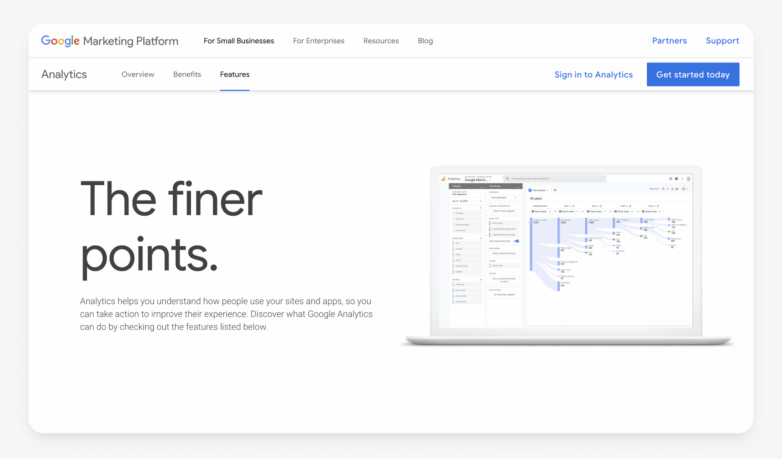Category
AnalyticsIntegration capability
OneSignal as sourcePlan type
FreeBuilt by
Google AnalyticsOverview
The OneSignal and Google Analytics integration is designed to help you monitor key user engagement events and refine your user acquisition and retention strategies. By seamlessly connecting OneSignal’s messaging platform with Google Analytics, you can track critical events such as subscription changes, notification open and receipt confirmations, permission status updates, and opt-in prompt impressions. With automatic UTM tagging, this integration also simplifies tracking and attribution, allowing you to effortlessly connect tangible outcomes to specific engagement campaigns.
Unlock actionable insights into how users are responding to your notification strategy, optimize campaigns, and create a more personalized, data-driven user experience with this must-have integration.