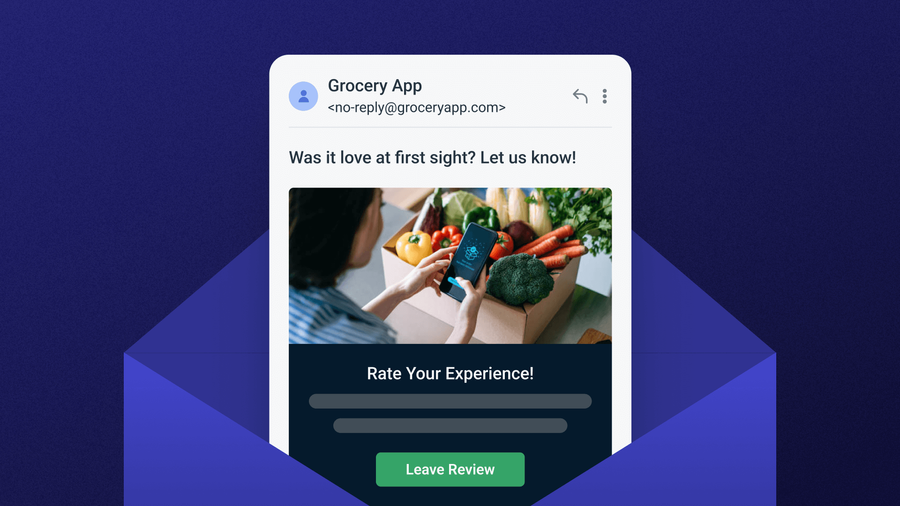In today's competitive landscape of mobile apps, user engagement and retention are crucial for sustained success. One effective strategy that app developers and marketers can leverage is lifecycle email marketing. This approach involves sending targeted and timely emails to users at different stages of their interaction with your app. By delivering personalized and relevant content via email, you can boost user retention, drive conversions, and foster long-term relationships with your app users. Let's dive into a comprehensive guide on how to implement lifecycle email marketing effectively for mobile apps.
Understanding Lifecycle Email Marketing
Lifecycle email marketing revolves around sending automated emails triggered by specific user actions or milestones within your mobile app. The goal is to guide users through their journey — from onboarding to becoming loyal customers — and beyond. By tailoring email content to each stage of the user lifecycle, you can enhance user experience, increase app usage, and ultimately drive revenue.
Key Stages and Examples
1. Onboarding Emails
The onboarding stage is critical for setting the tone of the user experience. Send a series of welcome emails that introduce new users to your app's features, benefits, and value propositions. Include helpful tips, tutorials, or even a personalized welcome message.
2. Activation and Engagement Emails
After onboarding, focus on "activating" users by encouraging users to engage with key features of your app. Send emails prompting users to complete their profiles, explore specific functionalities, or try out premium features.
3. Conversion and Retention Emails
Once users are actively engaged, leverage email marketing to drive conversions and improve retention. Send personalized offers, promotions, or discounts to encourage upgrades, subscriptions, or in-app purchases.
4. Re-engagement and Win-back Emails
For inactive users or those who have uninstalled your app, re-engagement emails can be effective in winning them back. Offer incentives, updates on new features, or exclusive content to encourage users to return. For example, Spotify sends curated playlists and special offers to entice users who have been inactive for a while.
Best Practices for Effective Lifecycle Email Marketing
Implementing lifecycle email marketing requires careful planning and execution. Here are some best practices to maximize its effectiveness:
1. Personalization
Tailor emails based on user behavior, preferences, and lifecycle stage. Use dynamic content and personalized recommendations to enhance relevance.
2. Timing and Frequency
Send emails at optimal times based on user time zones and interaction patterns. Avoid overwhelming users with excessive emails by setting up a well-timed sequence.
3. Clear Call-to-Action (CTA)
Include a clear and compelling CTA in each email that directs users to take the desired action, whether it's exploring new features, making a purchase, or returning to the app.
4. A/B Testing
Continuously test different subject lines, content formats, and CTAs to optimize performance and maximize open rates and conversions.
5. Mobile Optimization
Ensure that emails are optimized for mobile devices, considering the majority of users will open emails on smartphones or tablets.
Check out our Ultimate Guide to Email Optimization for more in-depth information and tricks to optimize your campaigns and enhance your results.
By delivering personalized and targeted emails at each stage of the user lifecycle, you can drive app usage, increase conversions, and build lasting relationships with your audience. Remember to analyze performance metrics regularly and refine your email strategies to continuously improve results.
Get Started with OneSignal
OneSignal is designed to help you send messages and seamlessly manage your user communication across a variety of channels, including email, mobile push notifications, web push notifications, iOS Live Activities, bulk SMS, and in-app messaging. Our platform is quick to set up and makes it easy to send eye-catching emails without doing any development work. If you don't have a OneSignal account, you can create one for free and witness the power of email firsthand.
Get Started for Free