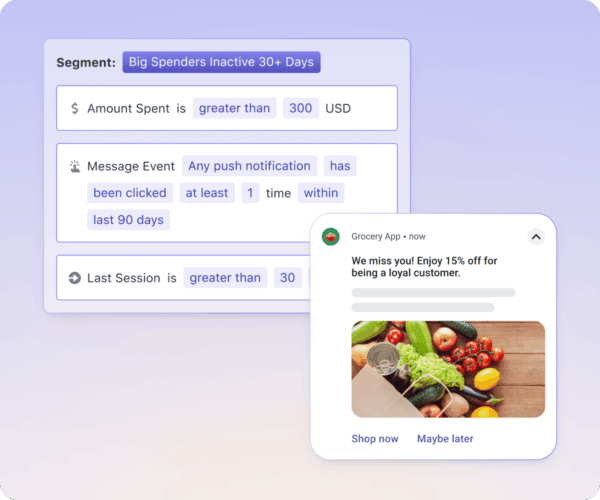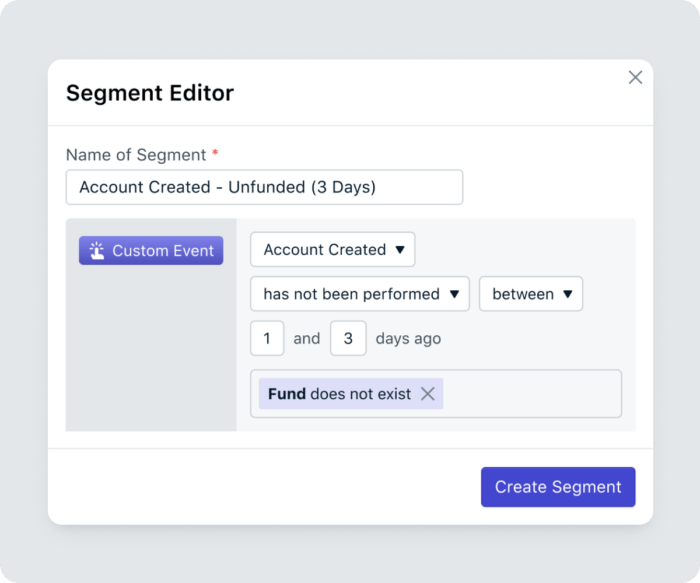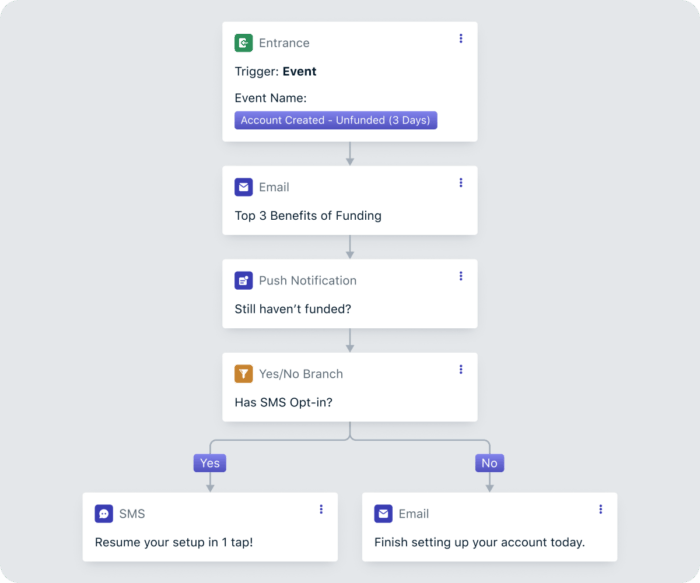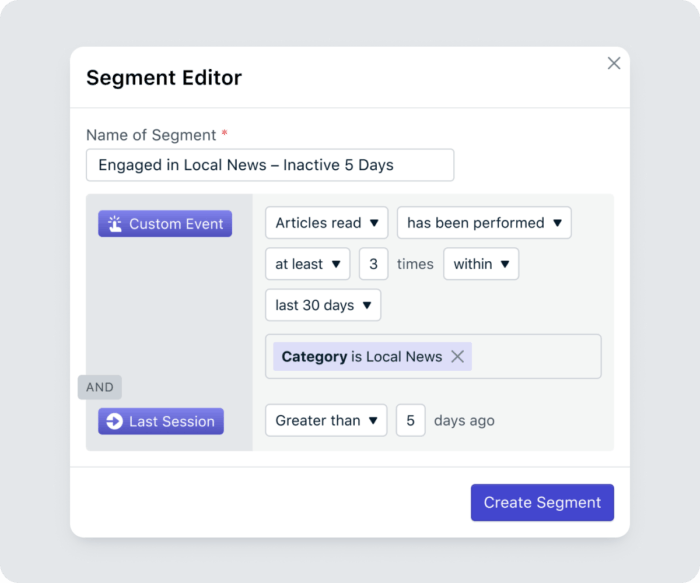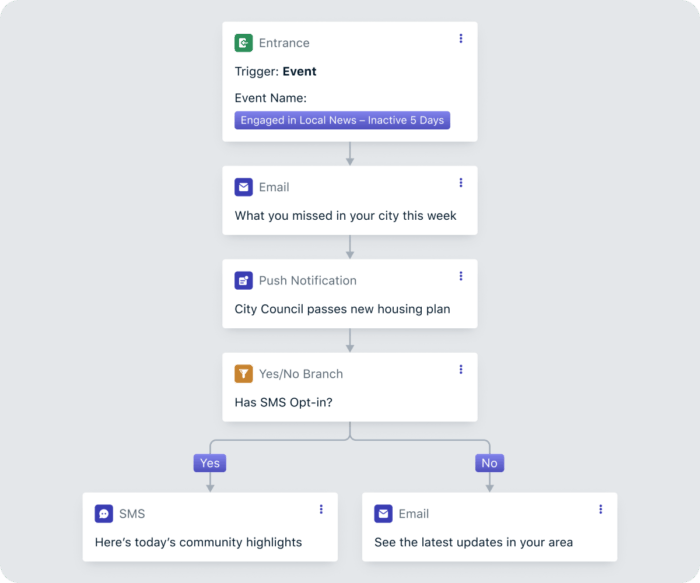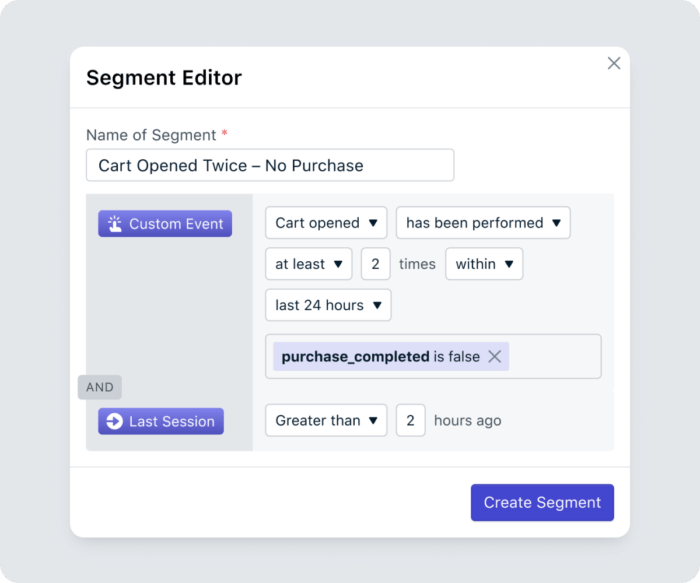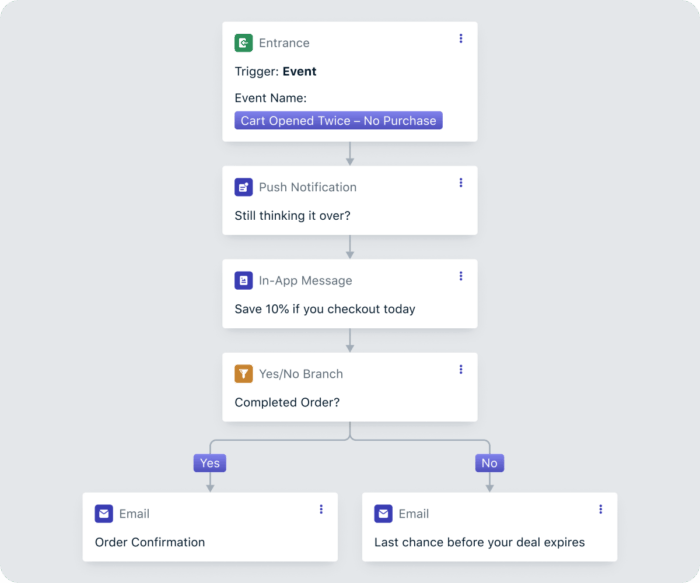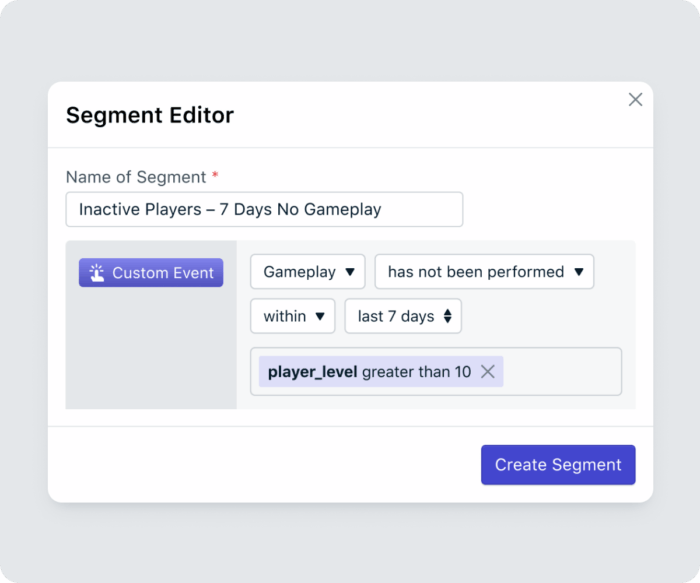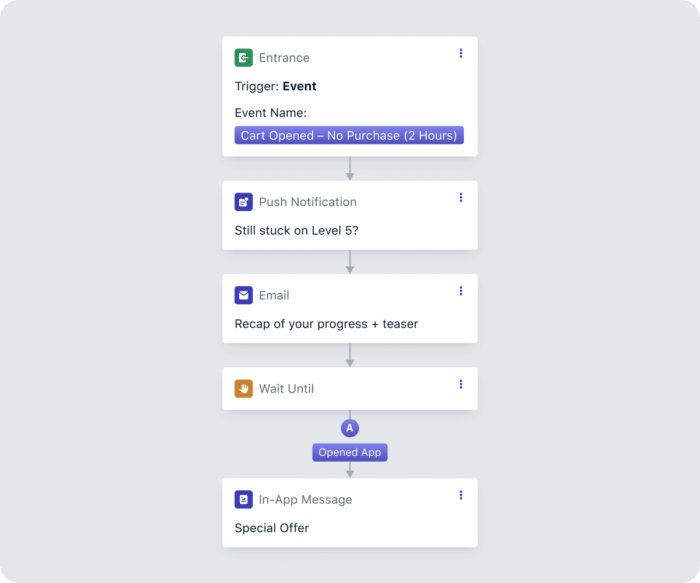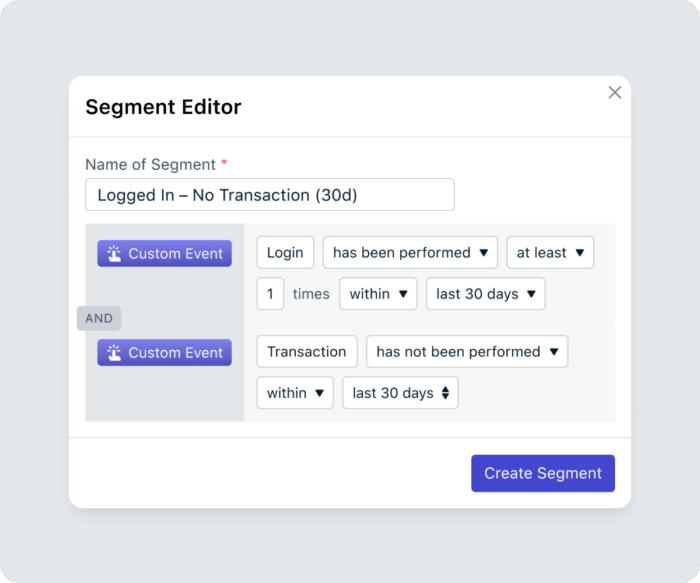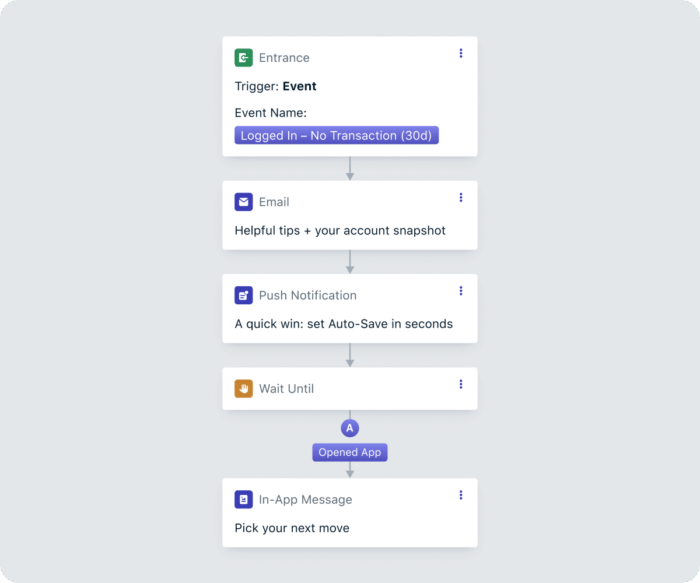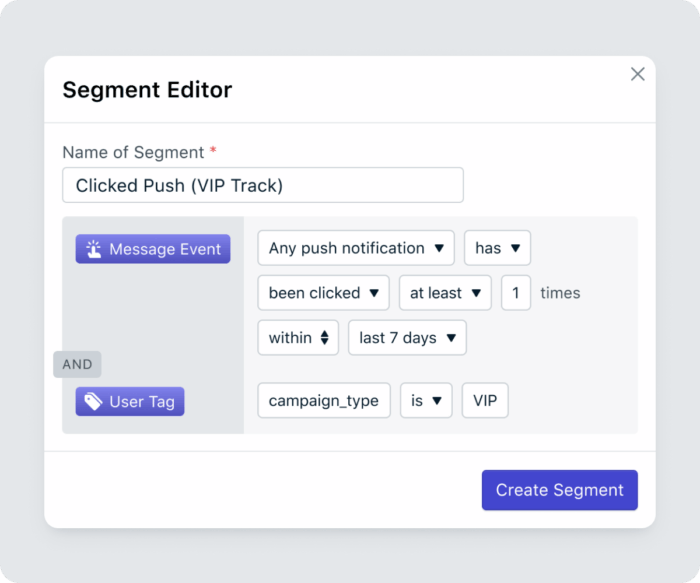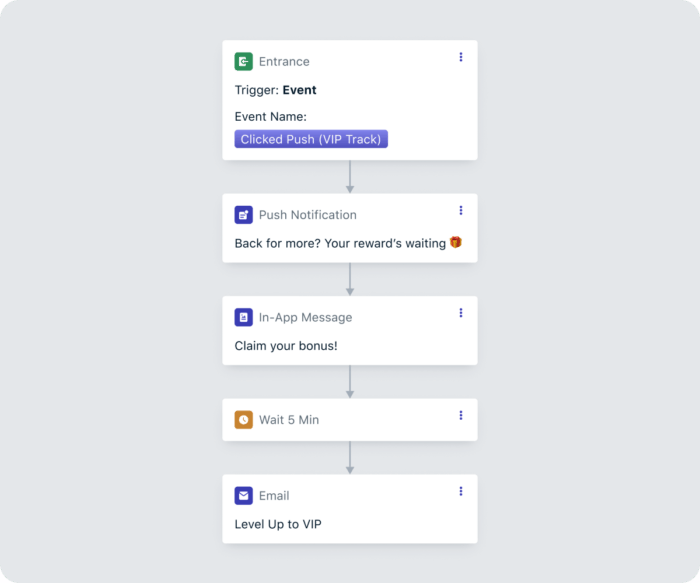That goldmine of user data you've been sitting on is about to pay off.
Fun fact: The faster you act on behavior, the more it's worth.
Not-so-fun-fact: Most marketers are forced to move at the speed of their tools, not their users.
It’s why so many campaigns rely on static tags, stale segments, and a whole lot of hoping for the best.
OneSignal Events changes that.
Now you can respond the moment behavior happens—or doesn’t. Whether someone skips a step, opens your app, or leaves money on the table, that window to connect is brief. No more settling for "close enough" manual campaigns. They’re moments for Journeys that trigger themselves.
The way we see it, your segmentation should think like a marketer, instead of a database admin. That's why this guide exists—to help you make the shift and finally build the kind of messaging your users expect.