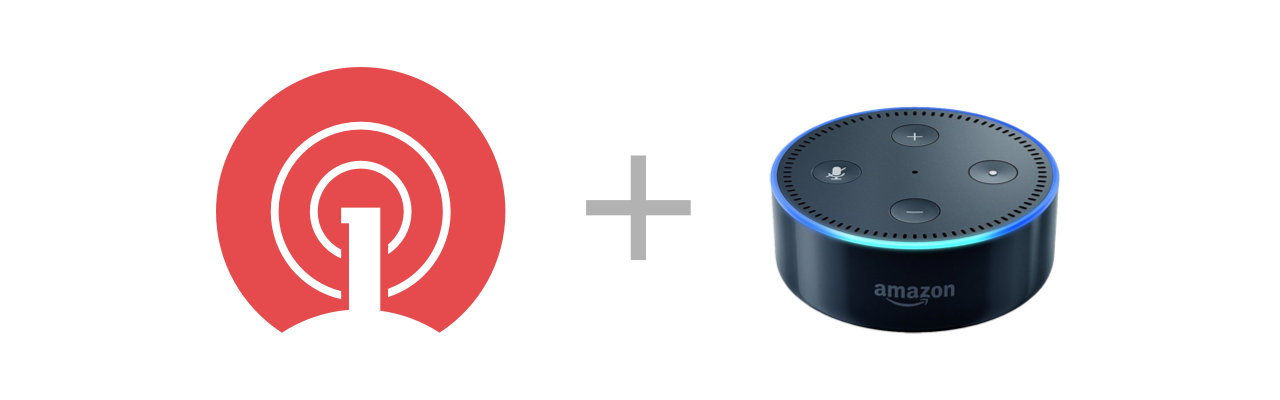Amazon recently announced Alexa will soon support notifications, opening up a whole new way of interacting with apps. To make sure we’re ready for launch, we’ve spent the last few days getting an early version of Alexa notifications running here at OneSignal. Take a look:
Here’s a brief run-down of what to do in preparation for Alexa notifications, and how we think voice fits in to the mix of notifications sent today.
What will developers need to send Amazon Alexa notifications?
Alexa notifications will require developers to have or create an Alexa Skill. Skills are roughly equivalent to apps that run on Alexa, which users interact with by asking questions or making requests by voice. If you're thinking about implementing Alexa notifications when they launch, it's a good idea to start by looking into what value you can bring users with Alexa Skills today.
How will users receive notifications on Alexa devices?
Users will need to have your Skill installed to receive Alexa notifications. Once users have your Skill installed, you'll be able to prompt them to enable notifications, which function just like the permissions prompts on web and mobile.
How will developers send notifications to Alexa devices?
Developers will be able to send Alexa notifications the same way they do today with OneSignal. We will support both notification delivery via API and our Dashboard. Because voice is a different enough medium from traditional push, the dashboard will prompt to send via web/mobile channel or via voice channel whenever a new message is created.
What types of notifications work best on Alexa?
In short, nobody's really sure yet. There aren't a lot of precedents for voice-based notifications aside from traditional voicemail. However, there are a few tips we think developers should take into consideration when building Alexa notifications:
Start with your most important notifications - notifications on web and mobile devices are easy to skim and dismiss, whereas voice is slower and cannot be skimmed. This means users are able to process and review less via voice, so each notification has to count a lot more. We recommend developers identify the notifications that are most important to users as a starting point.
Bundle notifications - one way to improve the quality of a notification, especially if an app provides updates frequently via notification, is to bundle related notifications together around a single topic. Alexa devices are most often installed in homes, so we think one of the best use cases for Alexa is giving briefings at the beginning or end of the day before users leave or after they come home. Users are likely to find value in succinct updates to areas they’re interested in.
Be complementary - we think it’s reasonable to assume that any user that has an Alexa with your skill installed also has a smartphone with your app. Therefore, we recommend developers avoid simply duplicating their mobile notifications in voice, as this is likely to be redundant and overwhelming to users.
Instead, developers should aim to complement their mobile notifications with Alexa notifications, such as providing a daily report of app activity on Alexa. Meanwhile, the notifications received throughout the day are best left to the user’s the mobile device.
Target tasks experienced on Alexa - when users interact with Alexa, they’re likely in a time and place where the voice assistant is a better fit for their work than pulling out a smartphone. Therefore, notifications that relate to content or activities that are best done hands-free or via audio will likely be the most useful. For instance, a podcast player might want to send a notification about the availability of new episode of a podcast the user likes, as users can follow up by asking Alexa to begin playing that episode.
What are some examples of good notifications on Alexa?
Morning / Evening Reports - what the weather is going to be like, upcoming appointments, task reminders, what happened while the user was away, status updates, etc.
New audio content - as mentioned above, if a user subscribes to a podcast or other audio content, a notification about new content would allow the user to follow up by playing that content.
Ongoing tasks - if users are engaged in an activity that requires their hands, notifications related to that activity can be helpful. For instance, if a user is cooking, giving them recipe instructions at the appropriate time would be useful.
Home Security - since Alexa devices are most often installed in homes, users would likely find notifications about their home useful. For instance, if a security camera saw some movements in a part of the house (‘there’s movement in the backyard’), or if new people have been added or removed from accessing a smart lock.
Why you should consider building for voice
While it remains to be seen how developers will implement notifications in this new voice medium, we can already foresee several use cases. And the numbers are already worth paying attention to - over 10 million Alexa devices have already been sold, and over 10,000 skills have been developed for the Alexa platform to date. As a hardware-agnostic platform, Alexa is being embedded into all sorts of devices beyond the Echo and Dot sold today. Other voice assistants are likely not far behind, as this category has been growing quickly in just the past 24 months.

We’re also particularly excited about the Alexa Show, the next iteration of Amazon’s voice assistant with an embedded screen that just launched. This device supports Skill Cards, which are supplemental visual information for users interacting with Skills. Alexa Show bridges the voice-based input of Alexa and the visual display of smartphones and tablets, which makes it especially compelling for providing quick, relevant information to users - exactly what notifications are best at. We think these Skill Cards are well positioned to add similar functionality to what iOS, Android, and Chrome have with rich media, which is quite exciting.
Developers Wanted
If you’re a developer that’s interested in supporting Alexa notifications, we want to hear from you! Contact us here and we’ll keep you up to date as we prepare to roll out support for this new, exciting channel.